An Interest In:
Web News this Week
- April 29, 2024
- April 28, 2024
- April 27, 2024
- April 26, 2024
- April 25, 2024
- April 24, 2024
- April 23, 2024
30 Free Google Calendar Templates For Google Slides, Docs, and Sheets
It's never too late or early to plan your upcoming months. A calendar template for Google Docs, Slides, or Sheets will help you layout your events, activities, tasks, and goals to prepare for the future. Be it for school or business, we'll explore some Google calendar templates that'll appeal to you.



Don't waste time creating your calendar document from scratch. There are loads of free and premium Google calendar templates out there that you can make full use of. Free templates are there to help if you don't have a budget to work with.
If you've got some budget and want the best possible option, check out the selection of Google Slides calendar templates from Envato Elements and GraphicRiver's event calendar templates. These Google Slides templates are creative, modern and will impress your audience.
Get the Best Premium Google Slides Calendar Templates on Envato Elements for 2021 (Unlimited Use)
If you're looking for calendar templates on Google Slides to impress your clients, Envato Elements is the place to start. Professionals design these templates, so you don't have to worry about the design. All you've got to do is add your content, and you're all set to present.
An Envato Elements membership gives you access to an all-you-can-download library of digital assets. All for a low monthly free.



Level up all your creative work immediately with files from Envato Elements. These creative assets will also help you save time and work smart.
Envato Elements' premium digital assets are like:
- templates for PPT, Keynote, Google Slides, and WordPress
- stock videos and photos
- royalty-free audio and music
- presets, fonts, graphic templates, and so much more
GraphicRiver works on a pay-per-download model and has loads of premium Google Slides templates. We'll explore some calendar Google Slides templates selection from GraphicRiver in the next section. It's a great platform to check out if you need to test out premium before signing up for Envato Elements.
5 Best Premium Google Slides Calendar Templates for 2021 (Envato Elements & GraphicRiver)
Here are some premium top calendar templates for Google Slides from Envato Elements and GraphicRiver:
1. Calendar 2021 Google Slides Template



This template comes with over 30 slides comprising of slides with monthly or quarterly dates. Add any related image to the monthly slides and watch it come to life. Showcase your events, plan, or project timeline with this animated template.
2. 2020 Calendar Google Template



This 2020 calendar template comes with over 20 slides in six color variations. Easily edit all elements, including the illustrations, and customize them according to your needs in minutes. This template is perfect for beginners as it comes with a help documentation.
3. Rutina - Planner Template Google Slides



Rutina is a multipurpose planner template that's perfect for internal pitches, investor meetings, weekly meetings, annual reports, and so much more. It's a creative and professional template that's fully editable. All 30 slides on this come with elegant transitions.
4. 2021 Calendar Google Slides Template



Are you looking for a calendar template with loads of options and features? Get your hands on this extensive collection of calendar 2021. It's got 25 unique slides, five pre-made templates, 90 color themes, and 5500 vector icons. All objects are vector-based, so it's fully editable.
5. Event & Calendar Google Slides Themes



Event & Calendar Google Slides Themes has over ten unique slides in 16:9 resolution. All elements are vectors, so they're editable. This template also comes with free support, so if you've got any questions or concerns, the author is ready to help out.
30 Top Free Calendar Google Slides, Docs, and Sheets Templates and Backgrounds to Download for 2021
Have you checked out Envato's monthly premium freebies? It's a great way to try out premium files (not always Google calendar templates) at no cost to you.
Here's the offer:
- Download 12 unique handpicked files (audio, video, photos, graphics, templates, etc.) from Envato Elements. Get 12 new files every month. Create a free account to download this month's free files.
- Envato Market offers seven unique monthly free files. Log in with your existing account or create a new one to access this month's free premium files.
Here are 30 Google calendar templates free to download from the internet:
Calendar Templates for Google Slides
1. Free 2020 Calendar for Google Slides. This template comes with multicolors. There are two versions with week views starting on Sunday and Monday.
2. Free December 2021 Google Slides. This is a slide with December 2021 as the main focus and a small Jan 2022 calendar on the bottom right side.
3. Free 2021 Calendar Google Slides comes with a light and dark background option. You can also pick between a PowerPoint template and a Google Slides template.



4. Free 2020 Calendar Google Slides provides the same slides and format as 2021 Calendar Google Slides above, but it's for 2020.
5. Free Kinder Calendar is a calendar for younger children. It's multicolored and has images suitable for each month.
6. Free Digital Planner 2021 Google Slides Template comes in pink. You'll find cover, monthly calendars, notes, birthday, to-do, and weekly view sections in this template.
7. Free Edu Digital Planner includes 13 months, July to July. It also has one-day slides (with and without hours), a simple weekly slide, and a lesson weekly planner.
8. Free Customizable Desktop Organizer comes with a chalkboard design style. The background is black. Fonts are white, and other elements are colorful.



9. Free School Planner 2020-2021 was made for teachers and students based on the school calendar for the northern hemisphere.
10. Rainbow Free Undated Digital Planner some with no date so you can use it for any year. It comes with a monthly and weekly planner.
Calendar Templates for Google Docs
1. Free 2021 Monthly Calendar Template Google Docs is a simple template in shades of green.
2. Free 2021 Calendar With Large Boxes. As the title suggests, this template has large boxes. It comes with a section below for notes.
3. Free 2021 Yearly Calendar Template Google Docs shows all 12 months on a page. It highlights 17 top events of the year in red.



4. Free Daily Calendar and Weather Report was created to help students learn how to read a calendar and discuss the weather. It's not a typical calendar format.
5. Free Editable Monthly Calendar 2020/2021 is set up from September to June, leaving out the summer holiday months. This may not work for all students around the world.
6. Free November Calendar Template Google Docs. The idea behind making this template was for teachers to fill out the assignments and test dates to keep their students informed.
7. Free 2020-2021 Pacing Calendar is a simple template that's more of a school timetable planner.
8. Free Lesson Plan 2021 Calendar Template helps you list activities for the day, link assignments, get organized for the entire year all in one place.



9. Free Distance Learning Home Pocket Weekly Calendar serves as a communication doc between teachers and parents. Both parties can write weekly activities of the students in it.
10. Lesson Planning Calendar Free runs from August to May and a total of 10 pages.
Calendar Templates for Google Sheets
1. Free Yearly Calendar With Large Numbers is a landscape version. The title was removed to make more room for more significant numbers. It's also available for Excel 2010 or later.
2. Free Content Calendar Template Google Sheets. Plan out content for blogs or social media with this template.
3. Free Monthly Calendar Template Google Sheets is a 12-month calendar starting January. Each month is on a separate worksheet.

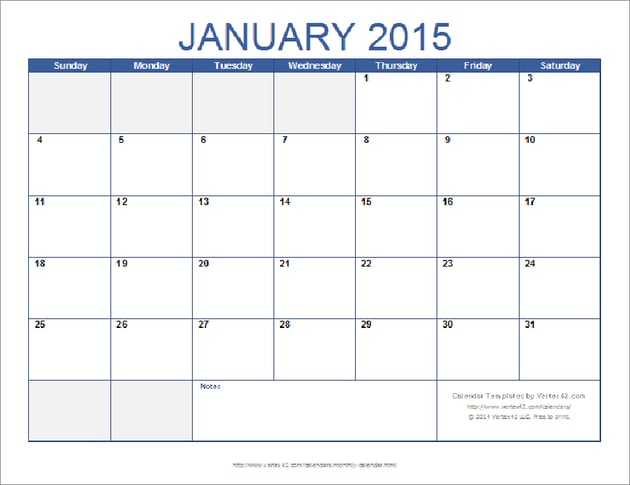

4. Free Social Media Editorial Calendar 2020. Make your copy of this template to be able to edit it. There are instructions on how to do so.
5. Free Weekly Google Sheet Planner 2021. Tabs that are included are monthly and yearly goals, status, week planner, and week template. This template helps you list down plans for a year and break them down into actionable monthly or weekly tasks.
6. Free Digital Coaching Weekly Calendar Template Google Sheets. This template has two tabs. The first tab is an editable coaching log, and the 2nd tab is a weekly observing document.
7. Free School Year Calendar Template Google Sheets. The calendar is from September 2020 to June 2021 and leaves out summer vacation months.
8. Free August to December 2020 Calendar. This template is colorful and is created for school kids.



9. Free Lesson Calendar 2020-2021 - Semester 1. This template has four tabs: September, October, November, and December.
10. EL Education Weekly Planner Template 2020-2021. This planner comes with two weekly planners, a weekly sample plan, a daily planner, a pacing guide, and a year-at-a-glance calendar.
5 Quick Google Slides Calendar Design Tips for 2021
Let's look at five quick tips that'll instantly improve your presentation deck. Use these tips along with any pre-built template (free or premium) to make the best of what you've got. New to Google Slides? Check out Quick Start Guide.
Here are the five design tips:
1. Work Smart With a Premium Pre-built Template
Find and download the best pre-built template that gives you loads of features and saves you design time. Often, that would mean a premium template from platforms like Envato Elements or GraphicRiver.



Be picky. Take your time and only download a template that closely resembles what you've got in mind. Having high standards during this initial stage sets you on the right path to creating an impressive presentation.
2. Use Plenty of Visuals
Stay clear of a wordy presentation deck. When possible, turn texts into images. Use infographics if you've got loads of facts and figures. Turn data into infographics, so it's easier for your audience to focus and remember your points.
Learn more about images and infographics with these tutorials:
.jpg)
.jpg)
.jpg) PresentationsHow to Add Pictures and Backgrounds in Google Drive Slides
PresentationsHow to Add Pictures and Backgrounds in Google Drive Slides

 Google SlidesHow to Make a Great Infographic With Google Slides Using a Template
Google SlidesHow to Make a Great Infographic With Google Slides Using a Template

 Google Slides25 Best Infographic Google Slides Templates To Make Presentations in 2020
Google Slides25 Best Infographic Google Slides Templates To Make Presentations in 2020
3. Use Bright Colors to Draw Attention



Use bright colors to highlight certain parts of your slides. Draw your audience's attention to the essential elements like headings, call to actions, or key takeaways. This also keeps your presentation visually appealing and easy to follow.
4. Cut Distractions
Not everything should go into your presentation. Be critical when picking what content you want to add to your slides. A minimalistic approach is vital here.
Here are a few tips on how to keep your presentation less distracting:
- Go easy on the animations or flashy transitions.
- Ensure your slides aren't busy or cluttered.
- Stay away from too much audio or video.
- Pick a premium template that's got a modern design.
- Pay attention to alignments and overall readability.
Keep your slides simple and maintain plenty of white space on each slide. This keeps your slides more visually appealing, more readable, less cluttered, and easy to follow.
5. Use Custom Image Masks



Square or rectangle photos are a thing of the past. Add creativity quickly to any presentation. Premium modern templates come with image placeholders and custom image masks. So, all you've got to do is drag and drop your photos into these placeholders.
Discover More Top Microsoft Google Slides Template Designs
Haven't quite found what you're looking for? Explore more multipurpose Google Slides templates for inspiration. The template you've in mind could be listed in one of these articles:


 Presentations20 Google Slides Themes With Cool (Customizable) Background Template Designs 2021
Presentations20 Google Slides Themes With Cool (Customizable) Background Template Designs 2021

 Google Slides25+ Free Minimalist Google Slides Themes (Designs to Download for 2021)
Google Slides25+ Free Minimalist Google Slides Themes (Designs to Download for 2021)

 Presentations25 Best Google Slides Presentation Themes (Premium Templates to Download in 2021)
Presentations25 Best Google Slides Presentation Themes (Premium Templates to Download in 2021)
Learn More About Making Great Google Slides Presentations in 2021
Are you new to creating presentations on Google Slides? Keep the How to Use Google Slides (Ultimate Tutorial Guide) handy by pinning it on your browser. It's got loads of bite-sized how-to tutorials to guide you through your deck creation.
Here are three tutorials from this guide:
.jpg)
.jpg)
.jpg) Google SlidesHow to Convert Google Slides to PowerPoint Presentations on Export
Google SlidesHow to Convert Google Slides to PowerPoint Presentations on Export.jpg)
.jpg)
.jpg) Google SlidesHow to Add Music & Sound to Google Slides Presentations
Google SlidesHow to Add Music & Sound to Google Slides Presentations.jpg)
.jpg)
.jpg) Google SlidesHow to Create Google Slide Layouts (Dimensions, Sizes, and Design)
Google SlidesHow to Create Google Slide Layouts (Dimensions, Sizes, and Design)
Get a Premium Google Slides Calendar Template Today!
There are loads of free Google calendar templates for Google Slides, Docs, and Sheets found online. But if you want to create the best possible calendar that'll impress everyone, a premium calendar template is your best bet.
Envato Elements is the best place to start your search. Active membership gives you access to tons of professional creative digital assets. With this unlimited download access, you can get any calendar template for Google Slides and other digital files any time. Level up all your future creative projects effortlessly.
Do you want to try out premium templates before signing up for a subscription? Check out GraphicRiver. Use GraphicRiver's pay-per-download model to try out calendar templates in Google Slides or any other top multipurpose Google Slides template.
Start creating like a pro with a Google Slides calendar template. Subscribe and download one now!
Original Link: https://business.tutsplus.com/articles/free-google-calendar-templates--cms-36866
Freelance Switch
 FreelanceSwitch is a community of expert freelancers from around the world.
FreelanceSwitch is a community of expert freelancers from around the world.More About this Source Visit Freelance Switch

