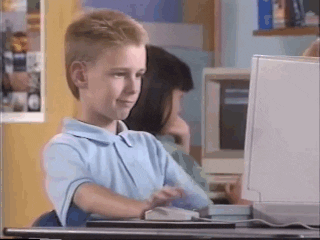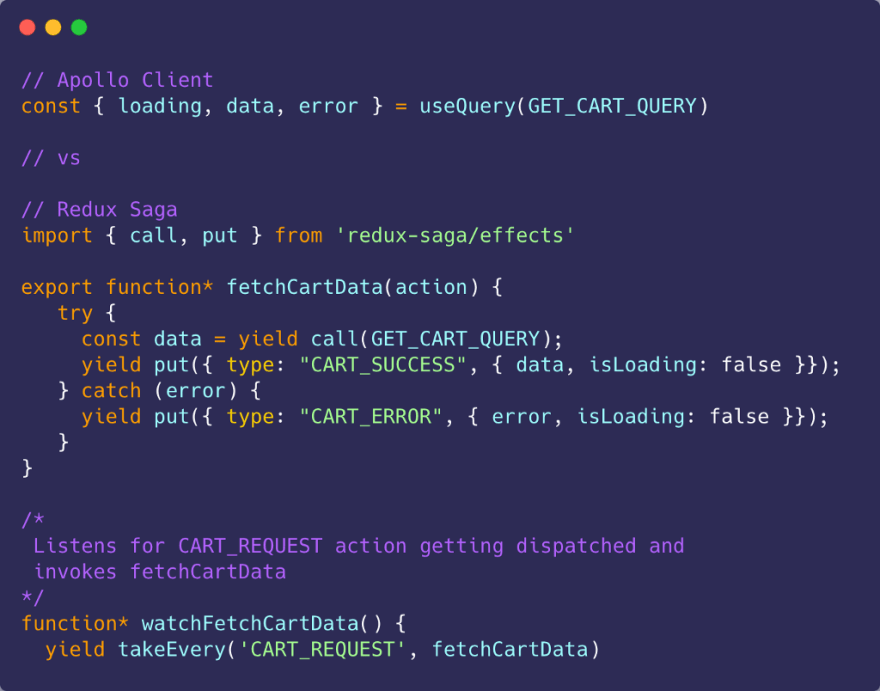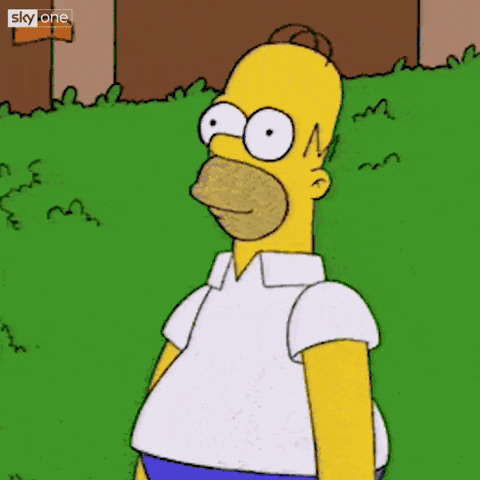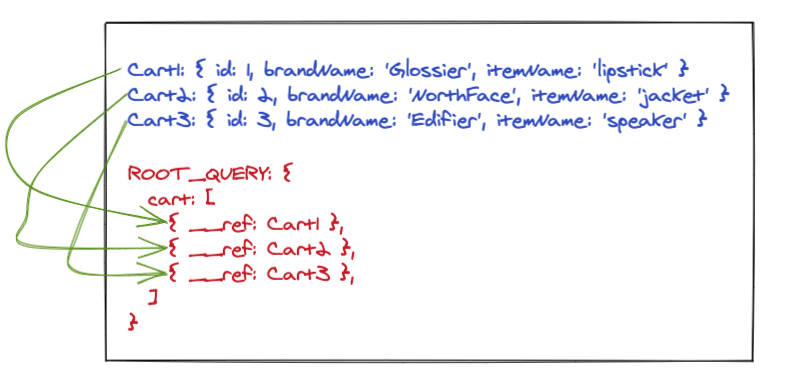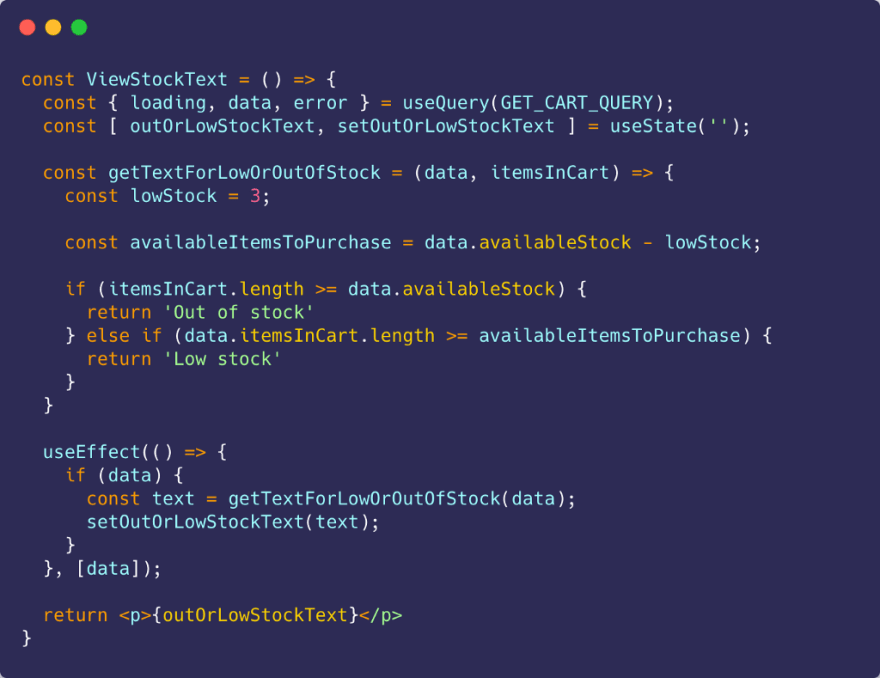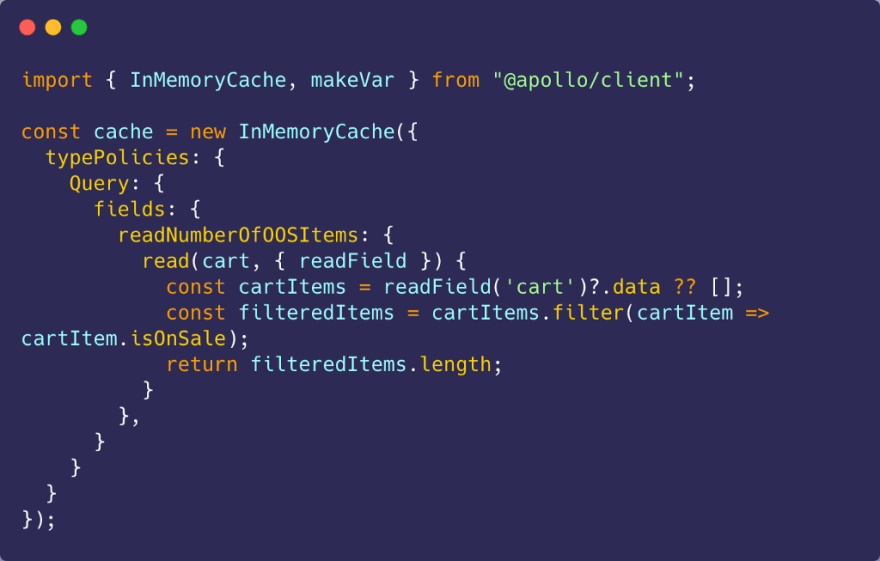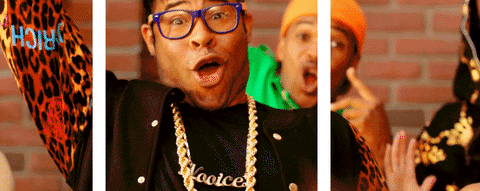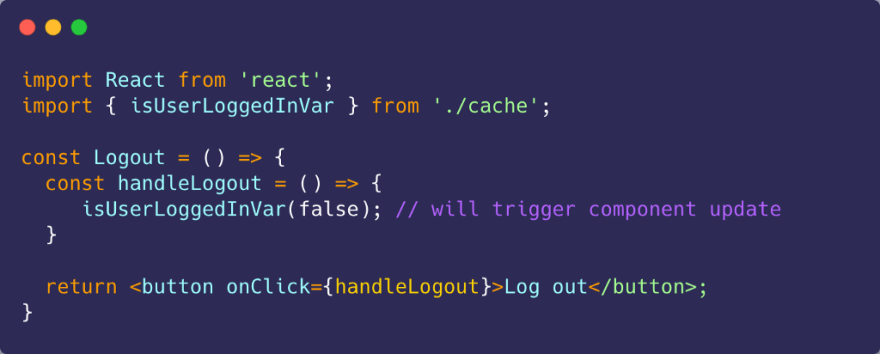An Interest In:
Web News this Week
- April 1, 2024
- March 31, 2024
- March 30, 2024
- March 29, 2024
- March 28, 2024
- March 27, 2024
- March 26, 2024
Some of Our Sources
View All SourcesOh Hello Apollo Client , Goodbye Redux!
I know I got excited with the title there but it is kinda true . In this blog post, I will cover why your switch to GQL and Apollo Client 3 should make you walk away from Redux. I will also talk about my journey from Redux -> Apollo Client.
I have had my share of doubts so in the past couple of projects, I was really skeptical of using Apollo Client as a state management solution. I love Apollo and specifically the changes made in Apollo client 3 that changed my mind completely
Why I like Redux and what it is good at
- Global state management solution where you have a good visual of your entire state
- You use actions to trigger state updates and asynchronous requests (love my boo: Redux saga )
- The entire ecosystem is amazing, you get Redux time travel too for debugging!
- You can use libraries like Redux selectors (another awesome library ) to select data from the state and transform
which brings me to my next point
What is considered a good state management solution?
- My data is normalized (no dupes please )
- Specific actions i.e. user logging in / routing should be able to trigger asynchronous requests
- We want to transform the data so that our component is not huge and we can write tests!!
- Lastly, visualize the store i.e. we can view our global state and debug easily
and Im sure there are more but the above were the top ones in my list!
After I started using GQL
- I didnt use Redux in the GQL project because we were using React Hooks and React Context and it felt repetitive because you can use useReducer and useContext where you can dispatch actions and update state
- Apollo Client exposes custom hooks like useQuery, useMutation which automatically exposed loading, success and error states so I didnt need to trigger 3 different actions in my redux store i.e. CART_REQUEST, CART_SUCCESS and CART_ERROR. For example, here is a comparison
A lot of boilerplate code has reduced You get the loading, success, and error states right from the useQuery and useMutation hook.
So what was missing?
Going back to the definition of a good state management library
- I really loved useQuery and useMutation custom hooks although I wasnt fully convinced to switch for state management completely as I really liked using Redux selectors that select data & we have the ability to transform it
- In the meanwhile, I was using React Context instead of Redux
- I also didnt want to read the Apollo cache all the time
- At the time, there was no way to store values outside the cache
- I also wanted actions to trigger asynchronous requests like Redux sagas do
- On top of this, I found Apollo client cache really hard to read
But with Apollo Client 3, they introduced Reactive Variables and local only fields that changed everything
Apollo Client 3 gives us 2 really cool things
- Local only fields
- Reactive Variables
They are fields that resolve on the client side itself by reading data from the cache if you want thus replacing the transformers in Redux. Lets take a look how that would work.
My data is normalized (no dupes please )
Apollo Client takes care of the heavy lifting for you . You dont need to constantly dispatch actions to change state. With redux, we were really used to that and the benefit there is you have full control although do we really need full control?
You are already using GQL so everything is a graph and is stored in the graph i.e. you already have all your data in your cache then why add Redux on top to duplicate it? You are going to add more overhead
Apollo Client automatically caches your data and normalizes new data in query responses and after mutation. Similar to what you would do in Redux where you would need to make sure that your data is normalized. If you are onboarding a new developer, its hard because they also need to consider and learn how to do this on an architecture level which adds more overhead.
Apollo client stores data using references so it can be smart by looking it up easily using that reference as a key. Here is an awesome blog post written by Khalil Stemmler on Demystifying Apollo Cache which you should read before switching to AC3 for state management.
Data transformations
We want data transformations in an application so there is a clear separation of side-effect to transform layer. This way we can make sure that our component file is not huge and we can write tests for those transformers
https://medium.com/media/bcb60b1b989a751e19eb3c6117889e25/href
We will use local only fields mainly for transforming data.
1. Local only fields
Local only fields is a way we can define client side fields on the GQL type that doesnt need to come from the server. You can resolve them locally on your frontend.
Lets say we have the following query for getting the users cart
Here is how your cart query data object from the above query looks like
Lets say we have this user story,
As a user, I want to see if an item is out of stock or low stock based on the items in my cart.
Here is how your React component might look like for it without using the Apollo client side variable:
Typically in Redux, we would extract the logic of the function getTextForLowOrOutOfStock outside using a redux selector.
With AC3, you can achieve the above by reading the cache and adding the string for out of stock and low stock accordingly within your client itself.
OK But, how can we use local only fields?
We can create local only fields on the Cart type with the @client directive. For example, here stockText is the client side field.
With the @client directive, Apollo client will look into the cache to resolve the field. It wont make a call over the network for that field because of the directive. Now stockText can be accessed anytime we declare a Cart type because it is a field on the Cart type.
Now we can directly access stockText in our React component by doing the following
2. Reactive Variables
We can also create custom client side values stored outside the cache known as Reactive Variables. Sometimes we just want to create a field outside of the type structure which can still be accessed through the Apollo client globally. For that, Apollo client gives us Reactive variables.
Modifying a reactive variable triggers an update of every active query that depends on that variable, as well an update of the react state associated with any variable values returned from the useReactiveVar React hook.
Reactive variables dont update the cache but store the state information that we want to access at any point in our application. In Redux, we usually dispatch an action to store such a value in the store.
Lets say we have this user story,
As a user, I want to view the number of items in my cart that are on sale.
For this you would have to read all the items in cart, check items that are on sale and count them. With Apollo client, you can achieve this by
You can do way more than this. You can also access existing fields (i.e. readNumberOfOOSItems) through other fields as well.
You can access the above readNumberOfOOSItems via a query as well which gives you loading, data and error states:
But wait, what is the difference between local only fields and reactive variables?
In a local only field, you create a new field on the type itself i.e. from our example, we created stockText on the Cart type i.e. you cant access stockText anywhere else.
But for reactive variables, you can access it anywhere you like and it isnt restricted to a specific type. Unlike the Apollo Client cache, reactive variables dont enforce data normalization, meaning you can store data in any format you want.
Specific actions should trigger asynchronous requests
Once we do retrieve data or if the user wants to route based on certain information from the server, we might want to trigger asynchronous requests or rather specific actions that the user should take.
Lets say we have this user story,
As a user, I want to be taken to the sign in page if Im not logged in else I want to see the app page
Here we want to track if the user is logged in or not and accordingly route the user. We can achieve this by creating a reactive variable for it.
Reactive variables are variables stored in the client and outside the cache but the components can also access their values directly. In the example below, isUserLoggedIn is a reactive variable that has been created using makeVar function. It invokes the function to check if there is a token in the browser Cookies. (In the real world, we will obviously check for token expiry as well ).
Anything under fields is a field policy. A field policy is basically a contract between client and the function which dictates how that field is going to be resolved. We have a field policy to read the number of out of stock items and check if the user is logged in or not.
Next, in order to access this value within the component, we can do the following
The above will re-render whenever the value changes for isUserLoggedInVar
If you want to trigger an API request once the user has logged in, you can achieve this by listening to isUserLoggedIn in a useEffect.
Therefore, we can trigger async requests based on whats in the state.
But wait, can I update the value of the Reactive variable?
Yes you can! We can update the value of the reactive variable anywhere in our application, for example if we wanted to update the value of isUserLoggedInVar to false or anything else, we can! We just need to invoke the function isUserLoggedInVar directly!
Visualize store / cache
Lastly, visualize the store i.e. we can view our global state and debug easily
Just like Redux developer tools, Apollo client also have their developer tools, here is a link. Initially, I had some difficulty visualizing the cache as the Apollo developer tools are not as mature as Redux developer tools.
But after understanding how Apollo client stores data internally and how it optimizes it, things got a lot easier. I am able to visualize the cache.
In the Queries and Mutation tab, you will see a list of Queries and Mutations executed in your application (just like Redux does). In the cache tab, you will see the entire cache i.e. your Root query along with the cache references that got updated.
You can use GraphiQL to query anything (including Reactive variables) just like you would in the GQL playground. But if you want to query Reactive variables , make sure to check the checkbox Load from cache.
I find that Redux dev tools are superior with time travel although once you learn how the cache looks like and how it takes care of the heavy lifting for you, it will get a lot simpler. But, I would say this is definitely a pain point of Apollo client dev tools overall .
Lastly, keep an open mind
https://medium.com/media/7f446247325b2b814408d4727aaf4695/href
- The difference between Redux and Apollo Client is that you either take control and do everything on your own (like Redux) or let a mature library like Apollo Client handle that for you
- Dont get me wrong, I do love control . but Apollo client is taking care of the bulk of the work for you so you can focus on the core of your application
- I kept comparing Apollo client to Redux 1:1 and although it was great to help me understand how my app would scale, this was also a reason I was holding back because now I have to unlearn what I have learned and trust that Apollo client will take care of it for you.
- When you are using Apollo client, it does feel redundant to use Redux on top of it as you are now keeping 2 copies of the same data i.e. Apollo client cache and Redux global store.
- The more you learn about the cache, the more you start to love it!
Thank you for making it so far, hope you found this post useful and it helps you draw comparisons between Redux and Apollo Client.
Original Link: https://dev.to/kulkarniankita9/oh-hello-apollo-client-goodbye-redux-4dpi
Dev To
 An online community for sharing and discovering great ideas, having debates, and making friends
An online community for sharing and discovering great ideas, having debates, and making friendsMore About this Source Visit Dev To