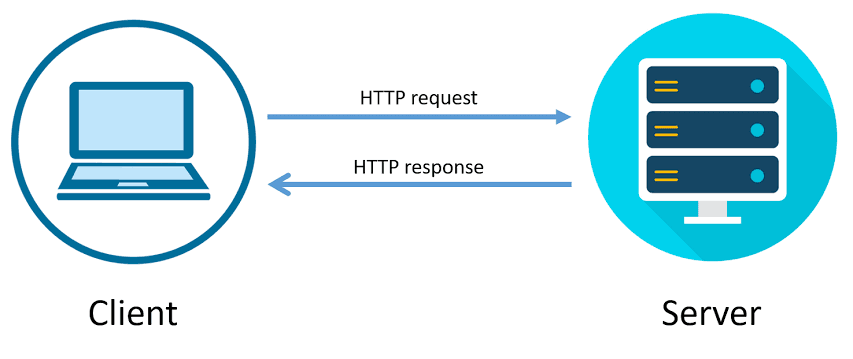An Interest In:
Web News this Week
- April 25, 2024
- April 24, 2024
- April 23, 2024
- April 22, 2024
- April 21, 2024
- April 20, 2024
- April 19, 2024
HTTP Fundamentals
I have been working as a golang backend engineer for about a year now, have been playing with HTTP response and requests on daily basis. Understanding HTTP is the core of application development, and every developer should be crystal clear with them.
Recently, I came through an interesting session on HTTP at Crio: Learn by Doing and am sharing its notes with DevCommunity. Let's get it started!
What is HTTP?
HTTP stands for HyperText Transfer Protocol. It is, like the name suggests, a set of rules for querying the web.
As we humans communicate with each other through a common language following a set of grammatical rules. On the web, clients and servers communicate through requests and responses, that follow a set of rules called HTTP.
The client makes an HTTP request that contains methods, headers, body, etc., and when the server receives that request, it responds to the client with an HTTP response that contains status, headers, body, etc.
HTTP Methods
Like our language has different kinds of statements(Interrogative, Informative, Imperative, etc.), there are several types of HTTP methods of clients requests with specific roles. Some of the most important methods are:
- GET
- POST
- PUT
- DELETE
GET
GET methods are the HTTP requests which a client makes to a server for getting resources from the server. For e.g., whenever you open Google in your browser, it makes a GET request to google's server.
POST
POST methods are the HTTP requests which a client makes for sending new data to a server. For e.g. when you add a tweet, your application makes a POST request to twitter's server.
PUT
PUT methods are almost like POST methods, instead of adding information to a server, they are intended to update existing information on the server. For e.g. when you change your profile pic on Twitter, your application makes a PUT request to the server.
DELETE
DELETE methods are the HTTP requests which a client makes to delete the existing data from the server. For e.g. whenever you delete a tweet on Twitter, your application makes a DELETE request to the server.
There are more HTTP methods, but we'll limit our discussion till here only. Click here to learn more.
HTTP status codes
HTTP Status codes are part of the HTTP Response. It helps the client understand what happened to the request. It's a 3 digit numeric code(like 404, 502), which has an appropriate definition in HTTP bias, a reason phrase is also returned along with it. For eg. 404: Page not found!
There are 5 types of HTTP status codes based on the starting digit:
- 1xx: Information Responses
- 2xx: Successful Responses
- 3xx: Redirect Responses
- 4xx: Client Errors
- 5xx: Server Errors
check more about various status codes here .
How to make an HTTP request?
Instead of your browser, there are several other ways to make HTTP requests and accept responses from servers, these are incredibly useful for developers to test their applications before deploying. We'll look into 2 most popular way of making HTTP requests:
- Using CLI
- Using GUI
Making HTTP requests with CLI
cURL is like a web-browser, but for the command line. Use this link to download and install cURL in your machine. You can follow this tutorial to understand how to use cURL commands to make HTTP requests.
Making HTTP requests with GUI
There are various software that are available for making HTTP requests, either of them can be used. Postman is one of the most famous apps for it, you can install it on your machine using this link.
I hope you have a good understanding of HTTP basics now. If this article helped you, support it, and share it among your peers.
Connect with me: LinkedIn | Twitter | GitHub
Happy Coding!
Original Link: https://dev.to/anubhavitis/http-fundamentals-5831
Dev To
 An online community for sharing and discovering great ideas, having debates, and making friends
An online community for sharing and discovering great ideas, having debates, and making friendsMore About this Source Visit Dev To