An Interest In:
Web News this Week
- April 14, 2024
- April 13, 2024
- April 12, 2024
- April 11, 2024
- April 10, 2024
- April 9, 2024
- April 8, 2024
25 Best Free Cyber Security PowerPoint Templates to Download 2021
Do you need to create a cyber security PowerPoint presentation to market your company or educate your audience about security threats? And are you looking for a computer security PowerPoint template that fits this topic perfectly? You've come to the right place!
The ultimate goal is to present all your content beautifully and impress your audience with minimal effort. A pre-built cyber security background template will help you work smart and achieve that goal. Leave the design aspect to the experts and create your presentation in minutes.
When it comes to pre-built PPT templates, you've a choice between premium and free templates. This article explores both these options. Check out premium computer security PowerPoint templates from Envato Elements and premium cyber security PowerPoint background templates from GraphicRiver. And then explore 25 free cyber security PowerPoint templates from the web.
Let's get started and have a look at some options. It's time to find the best cyber security PowerPoint presentation template that fits your needs!
The Best Cyber Security PowerPoint Templates on Elements for 2021 (Unlimited Use)
Envato Elements is packed with millions of digital assets to help you complete creative projects. Regardless of your skills, this extra hand can help you save loads of time. Get millions of creative assets (not just premium cyber security PowerPoint background templates) and finish your projects in record time.

Enjoy unlimited access to millions of creative assets with an Envato Elements subscription—all for an affordable monthly fee.
Digital assets on Envato Elements are:
- templates for presentations, graphics, web, and video
- high-quality stock photos
- creative fonts, presets, and actions
- royalty-free videos, sound effects, and music
Be aware, free templates from the web do come with some risks. It's best to be aware of these drawbacks before you take your pick. Here are some general issues you may encounter:
- limited features
- outdated designs
- not unique
Envato Elements is the best for anyone looking to invest in their presentation projects. Are you new to premium PPT templates and want to try some out before signing up for Envato Elements? Discover the selection of premium computer security PowerPoint templates to download one at a time on GraphicRiver. Check out some inspiration from GraphicRiver in the next section.
5 Best Premium Cyber Security PowerPoint Templates for 2021 (Envato Elements & GraphicRiver)
Discover premium cyber security PPT templates from Envato Elements and premium technology templates from GraphicRiver. Here are five examples of the best premium templates:
1. Cyber Security PowerPoint Background Template
This premium template comes with 20 master slides and two slide sizes for you to pick from. It contains matching charts, diagrams, tables, and many more elements. You can easily recolor, reshape, edit, move, and remove any elements to customize your presentation.
2. Intsec - Cyber Security PowerPoint Background Template
Intsec is a modern template with security themed illustrations. Edit all elements directly on PowerPoint. Slide animation and help documentation are also included.
3. iTech - Computer Security PowerPoint Theme
iTech is a multipurpose template that can be used for any security or tech company. It comes with three premade colors, picture placeholders, background color options, and many more premium features. Use this modern and creative template to impress your audience.
4. Securology - Cyber Security PowerPoint Theme

Securology is a creative and modern template that comes packed with excellent features. Here are a few features you'd find useful:
- over 60 unique slides
- 11 color schemes to pick from
- animated slides
- background-color options
- handmade infographics
- guaranteed updates
5. Computer Security PowerPoint Presentation

This template comes with 30 unique slides. There are many suitable illustrations and infographics to help you get your message across to your audience. Quickly edit slides and customize them according to your needs.
25 Top Free Cyber Security PowerPoint Templates and PPT Backgrounds to Download for 2020/2021
Would you like to try out premium creative assets at no cost to you? Check out Envato's monthly free offerings.
These free files vary monthly, so you may be in luck. A premium computer security PowerPoint template could be among this month's offerings.
Here's Envato's premium freebie deal:
- Envato Elements offers 12 unique files monthly for free (templates, photos, music, video, fonts, and more). Create a free account or log in to download this month's free premium assets.
- Envato Market offers seven different freebies every month. Sign up or log in to get this month's premium freebies.
A cyber security PPT template may not be on offer this month. Your next best option is free security PowerPoint templates from the web.
Let's explore 25 free cyber PowerPoint templates found online:
1. Digital Security - Free Security PowerPoint Templates. This template comes with a red background and an image of a thumb impression on a keyboard.
2. Free Cyber Security PowerPoint Background comes with a map background image and a lock icon on a laptop.
3. Security Agency - Free Cyber PowerPoint Template is a technical computer background design with numbers and icons in blue.
4. Data - Cyber Security PPT Template Free Download. This template comes with a city skyline and three computer monitors.
5. Free Business Cyber Security PowerPoint Theme. An image of a big key is the main focus of this background.
6. Cybercrime Prevention - Free Computer Security PowerPoint Presentation. An image of a shield or security logo is part of this background. The primary colors are black and orange.
7. Technology - Cyber Security PowerPoint Templates Free Download. This template comes with an image of a person working on a laptop. It also has technical computer background designs.
8. Cybercrime - Free Security PowerPoint Templates. This is a simple background design in blue, yellow, and black.
9. Technology Security - Free Cyber PowerPoint Template has a blue background with a hand illustration and squares.
10. Iron Lock - Cyber Security PPT Template Free Download. This template comes with a main and two internal slides. It's an image of a lock logo on a green background.
11. Security Business - Free Cyber Security PowerPoint Theme. This template uses an image of a cursor pointing to the word security.
12. Data Security - Free Computer Security PowerPoint Presentation. An image of not one but two locks is the main focus of this template.
13. Computer - Free Security PowerPoint Templates. This template comes with an image of a laptop with a massive lock on its screen.

14. Laptop - Free Cyber PowerPoint Templates. This template has an image of a person using a laptop and is suitable for any computer-related presentation.
15. Business Plan - Cyber Security PPT Template Free Download. This template comes in a light blue gradient or white background. Fonts and graphics are in dark blue.
16. Infographics - Free Computer Security PowerPoint Presentation comes in shades of purple. It's got useful infographics and illustrations.
17. Norris - Cyber Security PowerPoint Templates Free Download. This free template uses a red gradient background with computer-related outlined icons.
18. Tech Company - Cyber Security PPT Template Free Download. A rich shade of blue is used as the background for this template. All other elements and fonts are in a light shade of blue and white. This created good contrast.
19. Technology Consulting - Free Online Security PPT Template. This is a minimalistic template with illustrations of people working.
20. Technology Infographics - Free PowerPoint Template. This template has technological design motifs. It uses black and orange against a white background.
21. Tech Design - Cyber Security PowerPoint Templates Free Download. Here's a free tech template by Microsoft. It's a little basic design, but it'll get the job done.
22. Free Computer Hardware Technology PowerPoint Templates. All images come with this template. But pictures in the placeholders aren't included.
23. Tech Illustrated - Cyber Security PowerPoint Templates Free Download. This template comes with a vibrant blue gradient background and white fonts.
24. Free Technology Pixels PPT Template. This template uses a techy pixel pattern and uses contrasting shades of green.
25. Free Hexagonal Tech PowerPoint Template uses a dark background with bright blue fonts and elements. The main elements are hexagons and icons.
5 Quick PowerPoint Cyber Security Presentation Slide Design Tips for 2020/2021
Once you've found the right cyber security PowerPoint templates (for free download or premium), you'll want to make the most of them. Here are five tips to help you create the best possible computer security PowerPoint presentation:
1. Use Custom Image Masks
Square or rectangle-shaped photos are a traditional look. Try out custom image masks to spice things up and create modern presentations.
Many modern and creative premium cyber security PowerPoint themed templates come with custom image masks and image place holders. All you've got to do is drag and drop your image.
2. Use Device Mockups
Do you have an app or software to show your audience? Why not make the experience as real as possible?
Add your screen recording or screenshot to a device mockup to create a very impressive explainer slide.
Below are some free and premium screen recorders to pick from:
3. Stay Consistent With Your Brand Identity
Once you get a premium modern and creative template, the next step is to customize it according to your brand identity. This is an essential process, as the presentation needs to look like it's part of your business. Here's a quick checklist of elements to customize:
- colors
- fonts
- graphics
- logo
- theme
4. Use Infographics With Simple Animation Effects
Infographics help turn facts and figures into visual graphics that are easier to understand and follow. Add some simple animation effects to your infographics and watch them come to life. Here are tutorials that explain infographics and animations in detail:
 Google SlidesWhat Is an Infographic & How It Can Help Your Presentation
Google SlidesWhat Is an Infographic & How It Can Help Your Presentation Microsoft PowerPointHow to Make Animated PowerPoint Presentations With Templates
Microsoft PowerPointHow to Make Animated PowerPoint Presentations With Templates.jpg) Microsoft PowerPointHow to Simply Animate Charts in PowerPoint in 60 Seconds
Microsoft PowerPointHow to Simply Animate Charts in PowerPoint in 60 Seconds
5. Keep It Short and Sweet
Keep your content focused and presentation short. Avoid creating cluttered slides that are full of texts. Turn texts to graphics or summarize as much as you can. The key here is to stick to the goal at hand and keep your audience's focus.
Discover More Top Microsoft PowerPoint Template Designs
Do you need more inspiration? Here are more modern and creative PowerPoint templates for you to check out:
.jpg) Microsoft PowerPoint35 Best Science & Technology PowerPoint Templates (High-Tech PPT Designs 2021)
Microsoft PowerPoint35 Best Science & Technology PowerPoint Templates (High-Tech PPT Designs 2021) Microsoft PowerPoint30+ Best Free Professional Business PowerPoint Design Templates (2021 PPT Downloads)
Microsoft PowerPoint30+ Best Free Professional Business PowerPoint Design Templates (2021 PPT Downloads)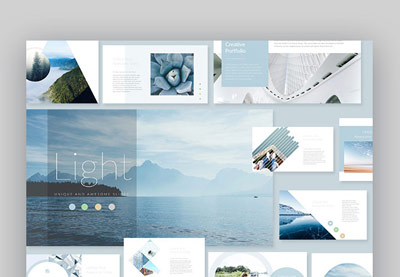 PresentationsThe Best New Presentation Templates for 2021 (Top PowerPoint PPTs & More)
PresentationsThe Best New Presentation Templates for 2021 (Top PowerPoint PPTs & More)
Learn More About Making Great PowerPoint Presentations in 2021
Pin our How to Use PowerPoint (Ultimate Tutorial Guide) to your browser as a quick reference for when you get stuck creating presentations. It's a compilation of bite-sized how-to tutorials to help you without getting distracted with online research. New to creating PowerPoint presentations? Not a problem with this quick guide!
Here are three tutorial examples from this guide:
 Microsoft PowerPointPowerPoint 101: Everything You Need to Make a Basic Presentation
Microsoft PowerPointPowerPoint 101: Everything You Need to Make a Basic Presentation Microsoft PowerPointHow to Make & Give Great PowerPoint Presentations (In 5 Simple Steps)
Microsoft PowerPointHow to Make & Give Great PowerPoint Presentations (In 5 Simple Steps) Microsoft PowerPointHow to Work With Views in Microsoft PowerPoint
Microsoft PowerPointHow to Work With Views in Microsoft PowerPoint
Get a Premium Cyber Security PowerPoint Template Today!
Head on to Envato Elements and start looking for a premium computer security PowerPoint template. Sign up for a monthly subscription and get unlimited access to millions of creative assets (not just PPT templates). Take your professional or personal projects to new heights.
Are you new to premium files? Do you want to test them out before signing up for Envato Elements? Have a look at premium computer security PowerPoint templates on GraphicRiver. Buy and download a template one-at-a-time to get a feel for premium assets.
Envato Elements and GraphicRiver are great options for anyone looking for premium PPT templates. But if you're on a tight budget, going premium may not be possible now. Avoid starting from scratch and check out the 25 free cyber security PowerPoint templates from the web.
Work smart and create a presentation with a premium template from Envato Elements or GraphicRiver. Download one today!
Original Link: https://business.tutsplus.com/articles/free-cyber-security-powerpoint-templates--cms-36364
Freelance Switch
 FreelanceSwitch is a community of expert freelancers from around the world.
FreelanceSwitch is a community of expert freelancers from around the world.More About this Source Visit Freelance Switch


