An Interest In:
Web News this Week
- April 2, 2024
- April 1, 2024
- March 31, 2024
- March 30, 2024
- March 29, 2024
- March 28, 2024
- March 27, 2024
20 Best Free Music Theme PowerPoint Templates PPT Backgrounds 2021
Are you a business developer of a music business or a music event organizer eager to create a great music presentation in 2021? Maybe you're a music teacher hoping to find a creative way to teach your students? Music PowerPoint templates can help.

If you're in the music industry, need to create a music presentation, and are wondering if a pre-built music PowerPoint template is the way to go, this article is for you!
Sure, you could create your own music PowerPoint template design. But if you're strapped for time or lack the skills, a pre-built music PowerPoint template is your best friend!
Create your next music presentation with a professionally designed PowerPoint template. It'll look professional, stand out from the crowd, and save you loads of time.
This article lists the best free to download music PowerPoint presentation templates found online. We've also got premium music PowerPoint templates from Envato Elements and music background PowerPoint template designs from GraphicRiver.
Dive in and find the music background PowerPoint templates that suit your requirements best!
Discover the Best Premium Music PowerPoint Templates on Envato Elements (2021)
If you want to work with the best premium music PPT template designs, Envato Element is the best place to start. Take your music presentation to the next level with Envato Element's excellent music PowerPoint presentation template options.

When you sign up and become an Envato Elements member, you'll pay a low monthly fee. It gives you access to thousands of premium, professional creative digital resources that include:
- professional WordPress and PowerPoint templates
- high-quality stock photos and royalty-free music
- creative graphic templates, fonts, and more
Are you still wondering what Envato Elements is all about? It's an all-you-can-download powerhouse of creative assets.

Envato Elements is the best go-to for any professionally pre-built music PowerPoint templates as well as other creative digital assets. You can always use a free PPT music themed template. But it may not be as impressive, creative, or unique as premium pre-built music PowerPoint templates available on Envato Elements and GraphicRiver.
5 Best Premium Music PPT Templates From Envato Elements for 2021
Here are five of the best premium music PowerPoint presentation templates on Envato Elements:
1. Playmix - PowerPoint Templates Music Theme

Playmix - PowerPoint Templates Music Theme gives you a perfect mix of creative, playful and professional. This unique template comes with 32 clean and modern slides, handcrafted infographics, and pixel-perfect illustrations. It's a suitable template for any music or sound professional who wants to create a presentation that's professional, yet fun.
2. Diminished - PowerPoint Music Theme

Engage new clients, investors, or customers with Diminished—PowerPoint Music Theme. This multipurpose music PowerPoint presentation template has a clean layout that'll help you structure your content well and present it with the best flow possible. Easily change the text content and images according to your needs.
3. Treble - Music Background PowerPoint Templates

Treble - Music Background PowerPoint Templates comes with 30 minimalistic slides that are sure to impress. Use this music presentation template for all music, studio and recording purposes by a personal or business brand. All graphics are easily resizable and editable.
4. Playlist - PowerPoint Templates Music Theme

Do you need to introduce new artists or bands along with their songs for a concert or festival? Do you need to do this professionally so you can get sponsorship?
Playlist - PowerPoint Templates Music Theme is a multipurpose music themed PowerPoint template that'll come in handy. Showcase your content in a professional and fun manner while keeping your audience engaged.
5. MAKROCK - PPT Music Theme

MAKROCK - PPT Music Theme is a 30-slide music template that's got loads to offer. It comes with modern and creative design slides for any music-related business. Make full use of this premium design slides as well as its infographics to work your way through presentations of any scale.
5 Best Premium Music PPT Templates From GraphicRiver for 2021
If paying a low monthly fee isn't something for you, check out GraphicRiver, which is part of Envato Market. It offers a pay-per-download model. This model is ideal for someone who needs a one-off premium PowerPoint music themed template.
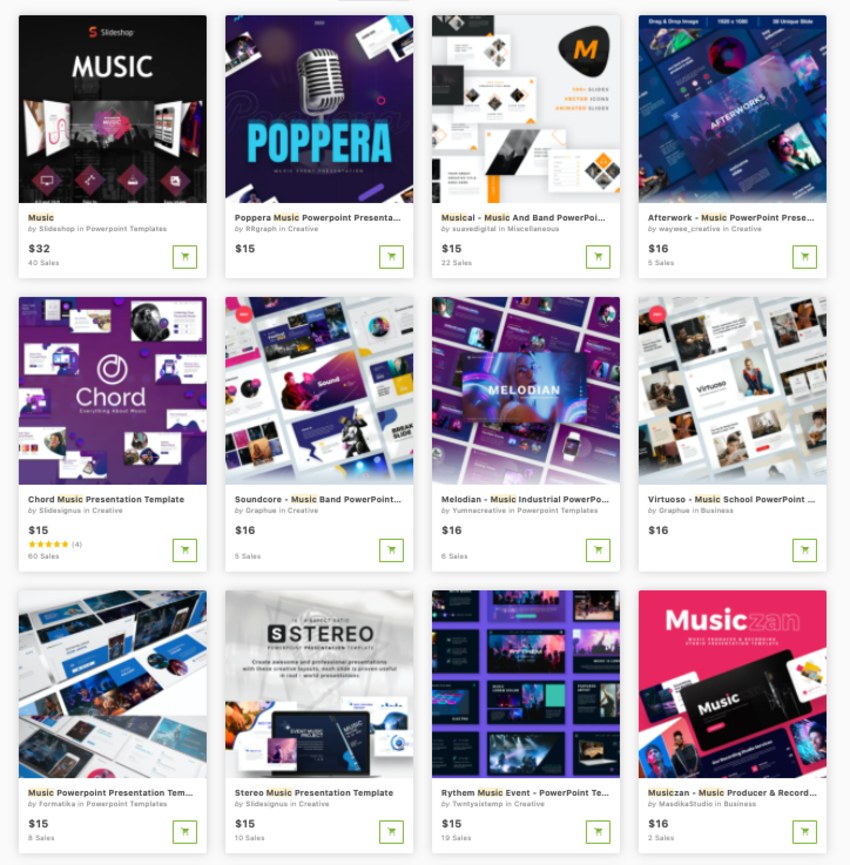
Here are five premium and unique PPT music themed templates that you can make your own by paying a single flat fee to download:
1. Music - PowerPoint Music Themed Template

This is a clean and modern multipurpose music template that'll help you present all your text content and images in a well-organized manner. A premium well-designed template like Music - PowerPoint Music Themed Template is excellent if you need to present pre or post a music event. Impress your stakeholders effortlessly.
2. JazzFest - Music Event PowerPoint Template

Get your hands of over 60 unique slides and loads of features. JazzFest offers the following features:
- 11 Extra Color Scheme in PPTX Ready
- XML Files (Custom Ms. Office Theme Colors)
- unlimited Color Options (MS PowerPoint Default Color Schemes)
- 40+ Master Slide Layouts
- animated Slides
- dark and light background option
- widescreen (16:9) aspect ratio
- handmade infographic
- fully customizable
3. Rythem - Music Event PowerPoint Template

Rythem comes with 36 slides that help you showcase and pitch your upcoming event in style. Easily drag and drop your images into the placeholders to customize the template to your needs.
Use the device mockups to show all the platforms you're on and how easy it is for customers to access them on any device. Use these professionally designed slides to help you make your event a success.
4. Muzix - PPT Template Music

Muzix comes with more than 50 unique slides that are well designed and guides you to create an effective presentation. This template is ideal for musicians, producers and business developers in record companies that need to present and grow their business. Business sections included are:
- about
- services
- employees
- clients
- portfolio
- pricing table
- mockups
5. Chord Music Presentation Template

This premium, minimalist, and elegant template gives you 60 unique slides to work with and helps you achieve some business goals. Included are many various editable infographics and icons.
Effortlessly turn lengthy facts and figures to easy to digest infographics. Everything you need to create your best possible music presentation is right here.
20 Free PPT Template Music Themed for Download in 2021 (From Around the Web)
Before looking for a free PowerPoint music theme on the web, check Envato's free offerings first. Try out various premium template files (not always music PPT templates) at no cost to you.
Here's the deal:
Every month Envato Elements offers 12 different hand-selected files, (fonts, presentations, videos, and more). Create a free account to download this month's free premium files now.
Or try Envato Market for free. They offer seven handpicked monthly freebies. Log in with your Envato Market account to get this month's handpicked premium freebies.
Are you on a tight budget? Free music PPT templates available online are also a good choice for those on a budget. Let's look at 20 of the best options in the list below:
1. Music Score - PowerPoint Templates Free Download Music. The title slides come with an image of a violin on a black and brown background. The content slides have a treble clef on them. This template is suitable for any music-related presentation.

2. Sheet Music Design Slides. Set the stage for your music presentation with this sheet music and conductor's baton music background template.
3. My Music PowerPoint Template. This free music ppt template features a black and white design with musical notes. Use if you like minimalist free music PowerPoint templates.
4. Transparent Notes - Free PowerPoint Background Music Theme. This template comes with a beautiful blue music background design with music notes and shamrocks images. It's got a delightful feel with its line effects and background-color.
5. Red Music - PowerPoint Templates Free Download Music. The template features an abstract music design that looks like speakers and sound equalizer chart. This template better suits presentations involving digital music.
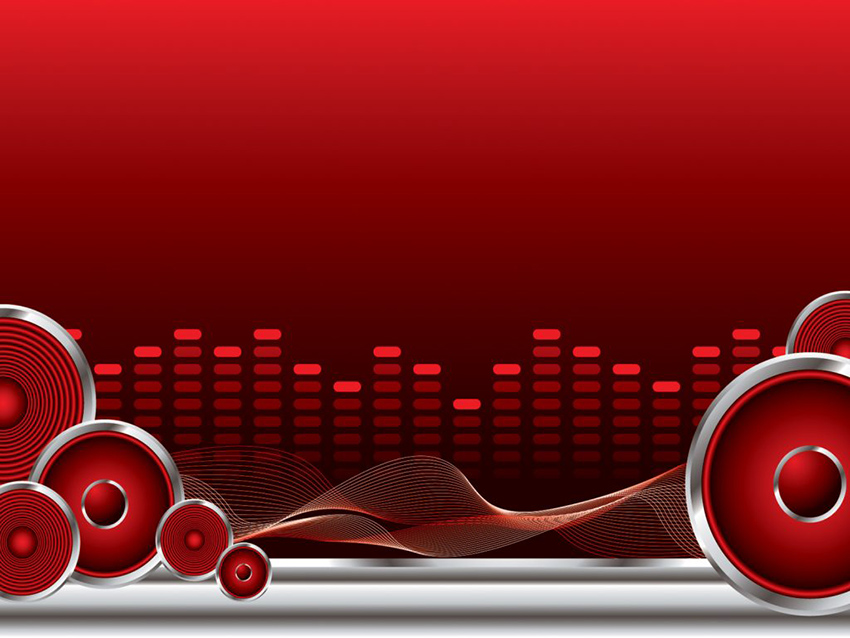
6. Dancing with Disco Music PowerPoint Template. This free music PowerPoint template's got a retro feel with the background image of a big disco ball, lights, and three people dancing. It also includes travel or holiday like images of a plane and trees.
7. Music Notes - Free PowerPoint Background Music Theme. Consider this template if you need to present to a younger audience. It's a colorful, lively, and fun free PowerPoint background music themed template.
8. Music Lesson - Free PPT Template Music. This template is perfect for music teachers who need to present to or teach their classrooms. Music Lesson includes images of people playing different instruments and graphics of instruments.
9. Music App Pitch Deck Presentation. Feel the vibe of this template! Background colors range from neon tones of green to yellow and blue. The template also includes a handful of infographics to help you organize your data.

10. Vinyl Shop Plan Presentation. Vinyl is back in popularity. This template helps you present your business plan in a retro-style.
11. Music School Presentation. Here's a template that includes colorful music themed illustrations and wavy background shapes. This template lets you create a youthful and enthusiastic presentation to attract more students to your music school.
12. Sinatra - PowerPoint Templates Free Download Music. This is another vintage-styled music template. It uses records or vinyl on its slides. Add your text to the covers of these records.
13. Girl Listening to Music - Free PPT Template Music This is good for presentations about topics related to music. You could even use it for electronic accessories for music. It's a very young and vibrant template.

14. Free PowerPoint Background Music Theme Template. This template comes with an image of a man holding a saxophone. The dark background with gold like wavy lines give it an elegant feel.
15. Free Music Scores Presentation. This free music template for PowerPoint was created with music festivals, events and even music lessons in mind. A simple and multipurpose template.
16. Blues Music - PowerPoint Templates Free Download Music. This comes with two guitars on the cover slide. There are also suitable internal slide layouts for your presentation.
17. Free DJ Entertainment PowerPoint Template. The template comes with a blue background image of waving hands at a concert. This template is ideal for any DJ, band or event promotion.

18. Creative Music Concept Free Music PowerPoint Template. This template is excellent for music classes, business, and commercial presentations. It comprises of 48 slides using six pastel background colors.
19. Music School-Education - Free PPT Music Theme. Change color, size, text, and background style quickly. Customize this simple background to make it your own.
20. Pianist - Free PPT Music Theme. This template comes in a widescreen and standard size. Download the size you need.
How to Quickly Customize Music PowerPoint Templates (In 5 Easy Steps)
Music PowerPoint templates like these make it easy for you to build custom slide decks. Follow these five simple steps to make your favorite music PPT template into an amazing presentation of your own.
We’ll use the premium Playmix PowerPoint music theme from Envato Elements for this quick tutorial.

1. Select Slides to Use
Chances are, you won’t need every slide in your music PPT template. To choose slides, begin by navigating to the Slide Sorter option on the View tab.
To remove unwanted slides, hold down Shift on your keyboard and click on their thumbnails. Then, press Delete. You’ll be left with only your chosen slides. To start editing, click Normal on the View tab.

2. Add Custom Text
Replacing the default text with words of your own is one of the easiest steps imaginable. Begin by highlighting any block of text.
Once you've selected a block, simply start typing. Remember, you can always change features like the font style, size, and color. Those options live on the Font section of the Home tab.
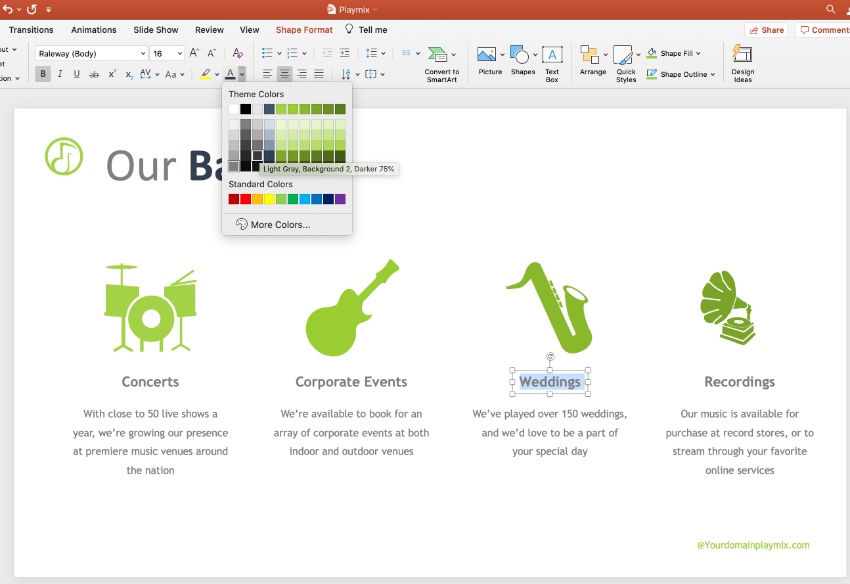
3. Change the Slide Background
Changing the PPT background music slide layout is a quick way to add new style. On the Design tab, click Format Background. A sidebar will open on the right. You’ll see options for solid colors, gradients, and more.
To add a solid background, click on Solid Fill. On the color drop-down, pick a color and then adjust its transparency with the slider below. You’ll see it automatically apply to your slide.

4. Add an Image
No music PPT template for free can match the feature set of a premium template like this. A prime example is the inclusion of built-in image placeholders like the one on this slide. To add a photo, browse to where it’s stored on your computer.
Drag it onto the slide and drop it over the placeholder. PowerPoint will import and scale your photo automatically.

5. Change the Theme Colors
Changing the color of music PowerPoint templates is a great way to match slides with your content. On the Design tab, click the drop-down on the right. Then choose Colors.
You’ll see an array of pre-built color palettes, which you can apply to your slides with a single click. For even more options, click Customize Colors. There, build your own theme color designs from scratch.

5 Tips to Make Great Music Presentation for 2021
Are you new to music presentations and not sure how to go about it? Maybe you've done some music presentations, but think you can further improve them?
Have a look at these five simple tips that'll change the way you approach creating presentations. They'll help take your presentation to the next level.
If you're looking for the ultimate PowerPoint tutorial, check out our guide, How to Use PowerPoint (Ultimate Tutorial Guide):
1. Start With a PowerPoint Template (And Customize It)

Let's face it, time is money. Rather than sending too much time on designing a music template from scratch, why not leave it to the experts? A suitable well-designed premium pre-built allows you to work smart and fast. The best templates come with good layout designs, icons, infographics, and animations that suit your theme.
A professionally designed template would also include sections that'll spark inspiration and help guide you in the creation process. Add your content, and you're ready to impress.
2. Give Your Audience a Feel of the Music (With Audio or YouTube Videos)
Your presentation is music linked, so why not use music, audio, or even YouTube music clips to your advantage? Give your audience a sense of your music or genre by inserting music in strategic parts of your presentation.
You could play music as people arrive, during breaks, a short snippet to intro a new section. You could even add a YouTube instructional video as a primary element of your presentation. When used correctly, it can be a useful tool to lighten up the mood and keep your audience's attention.
Not sure how to include music, audio, or even YouTube videos in PowerPoint? Check out these tutorials:
.jpg) Microsoft PowerPointHow to Add Music to PowerPoint in 60 Seconds
Microsoft PowerPointHow to Add Music to PowerPoint in 60 Seconds OfficeHow to Add Audio to PowerPoint Presentations
OfficeHow to Add Audio to PowerPoint Presentations Microsoft PowerPointHow to Insert a YouTube Video into Powerpoint in 60 Seconds
Microsoft PowerPointHow to Insert a YouTube Video into Powerpoint in 60 Seconds
Impress your audience with an engaging visual and auditory presentation.
3. Fewer Words, More Visuals
Wordy slides are hard to follow and make your presentation dull. Use graphic images, photos, videos, and infographics to help you cut unneeded words. This is yet another reason to choose Envato Elements.
Check out the thousands of music-themed photos. These images come fully licensed for unlimited use. So, you don't have to worry about any usage issues. All you've got to do is pick and choose suitable images and add them to your PowerPoint presentation.

Most premium music templates come with music icons and graphics. But this could be lacking in a free to download music template. Should you find yourself requiring not only stock photos, but also music-themed graphics, you can turn to Envato Elements. Just like the photos from Envato Elements' library, these graphics come fully licensed for unlimited use.
Original photos and graphics will impress your audience and help hold their attention throughout your presentation.
4. Leave Plenty of White Space

Think minimalist when creating your presentation. Use fewer words, uncluttered visuals and loads of white space. Leave plenty of white space around your text and other elements on every slide. This will make your presentation more visually appealing and easier to following.
5. Use Larger Font Sizes
Make it easy for your audience to follow your presentation from anywhere in the room. If your audiences can't read your slides, chances are they'll be zoning out very soon. They won't be following your presentation.
A good font size range to follow is:
- headings and subheading: between 32pts to 48 pts
- body text: between 28pts to 32pts
If this music presentation is business-oriented and you're presenting to potential investors, look at the online guide below. It's a complete guide with dos and don'ts as well as best practices on how to create and present a great presentation:
5 Top PPT Presentation Design Trends for 2021
You've seen some great music PowerPoint templates tips. Now, I'm sure you want an attractive and modern PowerPoint background music presentation. Keep reading for the best presentation design tips for 2021:
1. Surprise With Image Masking
A visual PowerPoint presentation is key for 2021. But if you want to surprise your audience, go the extra mile and try image masking.
This 2021 presentation trend will give you unique images. Image masking is a reversible editing technique that reshapes images into custom shapes. Look for PowerPoint background music templates with image masking like this:

2. Shorter Presentations Are Trending
This is a big trend for 2021. Our attention span is decreasing, that's why it's important to make short presentations.
When you're editing your PPT background music presentation, review every slide. Make sure you include only the necessary content to give your message. Your audience will appreciate it.
3. Go For a Minimalist Music PPT Template
Minimalism is a style that's always on trend. Why? Because a minimalist music PPT template won't distract your audience.
A minimalist PowerPoint background music presentation will let your message—and your music—be the center of attention.

4. Engage With Your Audience
If you don't connect with your audience, your PPT background music presentation will be forgotten. That's why this is a big 2021 presentation trend.
Some ways to engage with your audience are asking them questions and their opinion. Also, remember to always include your contact details at the end. Learn more here:
5. Choose Trendy Color Combinations
One of the best features of premium music PowerPoint templates is that they're fully customizable. You can easily change colors.
But how can you choose the colors of your music PPT template?
One way is to go for your brand or business colors. Or, if you want to follow the latest trend, check Pantone's color of the year and create your own color combination using Adobe's Color Wheel. Your PowerPoint background music presentation will be unique!

Discover More Great PowerPoint Templates for 2021
Do you need multipurpose PowerPoint templates for other upcoming presentations? Check out some of our best PowerPoint templates for 2021 below:
 Microsoft PowerPoint40+ Awesome PowerPoint Templates (With Cool PPT Presentation Designs 2020)
Microsoft PowerPoint40+ Awesome PowerPoint Templates (With Cool PPT Presentation Designs 2020)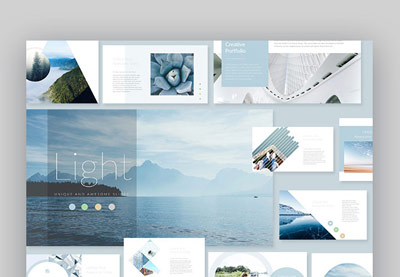 PresentationsThe Best New Presentation Templates for 2021 (Top PowerPoint PPTs & More)
PresentationsThe Best New Presentation Templates for 2021 (Top PowerPoint PPTs & More) Microsoft PowerPoint35+ Best PowerPoint Slide Templates (Free + Premium PPT Designs 2020)
Microsoft PowerPoint35+ Best PowerPoint Slide Templates (Free + Premium PPT Designs 2020)
5 Benefits of Using Premium Music PowerPoint Templates with Pro Designs (In 2021)
I know the free music PowerPoint templates can be tempting if your budget is tight. But our premium music PowerPoint templates offer way more benefits than the free music PPT templates. Let me share with you some of the benefits:
Stay on trend. The premium PowerPoint background music templates you find in Envato always follow the latest trends. Why go for an outdated and boring free PPT template?
Attract all the attention. Our premium music PowerPoint templates are designed to stand out. The professional designs will make your presentation different from everyone else using free templates.
Save hours of time. The premium PPT background music templates from Envato Elements are ready to be used. Just add your images and content and your presentation is done!
Enjoy endless customization. Free music PowerPoint templates have very limited customization options. Instead, our premium PowerPoint background music templates have endless options.
Get unlimited inspiration. You're not sure which PPT background music template to pick? You don't like the free music PPT template designs? Then go to Envato Elements and download as many premium PPT templates as you need. If you don't like one, you can always download more!
Benefits of Envato Elements (The Power of Unlimited Use)

Envato Elements is a unique service. It's a flat-rate subscription that includes thousands of great PPT templates for a single flat-rate price.
Sign up for Envato Elements. You'll get access to thousands of unlimited graphics and templates. Choose from graphic templates to presentation templates, and more — all for one low price.
Common PowerPoint Questions Answered (FAQ)
What pairs well with a music PPT template? The answer is the knowledge you need to design and customize them confidently.
It's okay if you still have questions. Let's look at five of the most commonly asked questions and their answers:
1. What Apps Does PowerPoint Connect To?
Most apps are better together. One of my favorite pairs is PowerPoint and Excel. Use the latter to do data analysis and charts, then paste it into PowerPoint.
The key is to keep the two apps in sync so that you don't have to constantly rework both. Read this guide to see how:
2. Does PowerPoint Support Exports to Other Formats?
Let's say that you're sharing your presentation with others. They might not have PowerPoint, or you might not want them to see the complete file with all the underlying details like comments.
A great way to share is to export your PowerPoint as a video file. This works great with PPT background music too to set the stage. Let's learn how below:
3. Can You Print Your PowerPoint Presentation?
Don't think that PowerPoint is a digital-only tool. It's a mistake to leave your PPTX file only as a digital product.
Printing your music PPT template you found free takes practice. You need to ensure that you don't waste paper or ink. We've written a great tutorial that helps you print your PowerPoint in a way that maximizes your space. Learn how here:
4. What Are the Keys to PowerPoint Accessibility?
Accessibility matters. It means that more users can access your content and learn from it. Unfortunately, too many presenters make a PPTX file inaccessible.
With a limited amount of extra work, you can customize your music PPT template to include text and cues for accessibility. Learn more about accessibility in PowerPoint in our guide:
5. Does PowerPoint Work Well With Webinars?
Many of us find ourselves working from home more than ever. That means that we're joining—and maybe even presenting—in webinars.
Music presentation templates even work great in webinars. A great example is integrating a music PPT template on Zoom. Here's a great article that shows you how to use the apps together seamlessly.
Learn More About PowerPoint Presentations
Whether you're new to PowerPoint or an expert on this software, there's always something new to learn.
We've compiled the most complete PPT guide: How to Use PowerPoint (Ultimate Tutorial Guide). There you'll find awesome resources like these:
 Microsoft PowerPointHow to Make & Give Great PowerPoint Presentations (In 5 Simple Steps)
Microsoft PowerPointHow to Make & Give Great PowerPoint Presentations (In 5 Simple Steps) Microsoft PowerPointHow to Make PPT Slide Layouts in Microsoft PowerPoint
Microsoft PowerPointHow to Make PPT Slide Layouts in Microsoft PowerPoint Microsoft PowerPointHow to Work With Images in PowerPoint (Complete PPT Picture Guide)
Microsoft PowerPointHow to Work With Images in PowerPoint (Complete PPT Picture Guide)
Grab a Premium Music PPT Template in PowerPoint Today!
Do you not have the time, the skills or even the interest to build a music presentation from scratch? But the clock is ticking. You've got to get this presentation done before the deadline.
An excellent place to start is Envato Elements, which has loads of premium pre-built music PPT templates.
Should the all-you-can-download for a low monthly fee option not suit your needs now, check out the collection of premium music PowerPoint themes on GraphicRiver and pay-per-download.
We've also shared twenty of the best free PPT template music themed found online. There are decent options for anyone who is low on resources and can't afford to go premium.
Regardless of which option you choose, a pre-built template helps you choose a look and feel for your presentation from the start. It also guides you along the way, allowing you to build your best possible music presentation.
Work smart and create your next music PowerPoint presentation like a pro with a premium pre-built template!
Editorial Note: Our staff updates this post regularly—adding new, interesting music PowerPoint templates with the best, trending PPT presentation designs.
Original Link: https://business.tutsplus.com/tutorials/free-music-theme-powerpoint-templates--cms-31636
Freelance Switch
 FreelanceSwitch is a community of expert freelancers from around the world.
FreelanceSwitch is a community of expert freelancers from around the world.More About this Source Visit Freelance Switch







