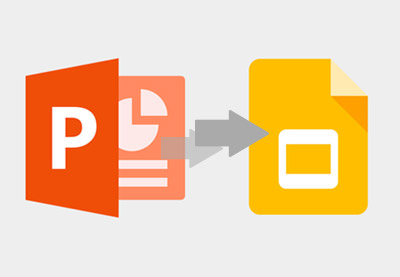25 Best Outer Space PowerPoint Templates (Next-Level PPT Designs 2021
If you need to give a space PowerPoint presentation but don't have a good design, you might find yourself saying, "Houston, we have a problem!"

Design a professional presentation in no time flat with the help of space PowerPoint templates. Grab a PowerPoint space theme, add your details, and blast off to a successful presentation.
Read on to see the best space PowerPoint templates from Envato Elements. Plus, we'll share eye-catching PowerPoint space themes from GraphicRiver. And you'll learn tips and tricks to customize your space PowerPoint slides easily. Let's get started.
The Best Source for Space PowerPoint Templates (With Unlimited Downloads)
In this article, we'll look at a great selection of space PowerPoint templates. If you've never used a PowerPoint template before, you might be surprised how helpful they are.
Templates have pre-built slide designs with content placeholders. All that you've got to do is fill them in with your specifics. And the best place to get the best space PowerPoint templates (and so much more) is Envato Elements.
Envato Elements' library is almost as infinite as outer space itself. With tens of thousands of PowerPoint templates, you can create your presentation in less time than ever.

You might be tempted to get space PowerPoint themes or background templates for free online. But these usually aren't your best choice. Remember: you get what you pay for. Premium space PowerPoint slides such as those available through Envato provide more options.
The Elements offer is hard to match. With this single subscription, you've got everything you could need to build an excellent PowerPoint presentation. Not only will you unlock templates, but you'll also have access to stock photos and graphics that enhance your space PowerPoint slides.
Top PowerPoint Space Themes (Envato Elements)
Let's check out five of the best space and universe PowerPoint templates from Envato Elements:
1. Armstrong Outer Space PowerPoint

Armstrong is the perfect PowerPoint space theme for a galactic presentation. With pre-built graphics like a moon and astronaut characters, this is the ideal PowerPoint space theme to take your audience to a new atmosphere. You won't find a space PowerPoint template like this for free.
2. Space Cadet PowerPoint Template

Space Cadet is a space PowerPoint template that feels like the future. With simple elements and a minimalist design, it's ideal for creating futuristic presentations that feature space. Add a few of your favorite space photos and graphics to add an element of outer space.
3. Starcraft PowerPoint Template

With 50 multipurpose space slides across seven premade color schemes, Starcraft is a versatile space PowerPoint template. You'll see a deep set of infographics that are ready to tell stories with data using an out-of-the-world theme. Choose this over any free outer space PowerPoint template you might find online.
4. Solar System Education PowerPoint

With accurate sizing and fantastic illustration, this solar system PowerPoint is perfect for learning. Remember: you can also use space PPT templates for abstract purposes. Imagine using a solar system for a business case by using the planets as stages of a project, for example.
5. Planetarium PowerPoint Template

Relying upon beautiful space imagery, Planetarium is a space PPT template that's perfect for helping your audience "think big." Images like this aren't usually in space PowerPoint templates you find for free. Use the eye-catching space slides and image placeholders combined with Envato Elements' photo library to create great space PowerPoint slides.
Envato Elements (Design Without Limits)
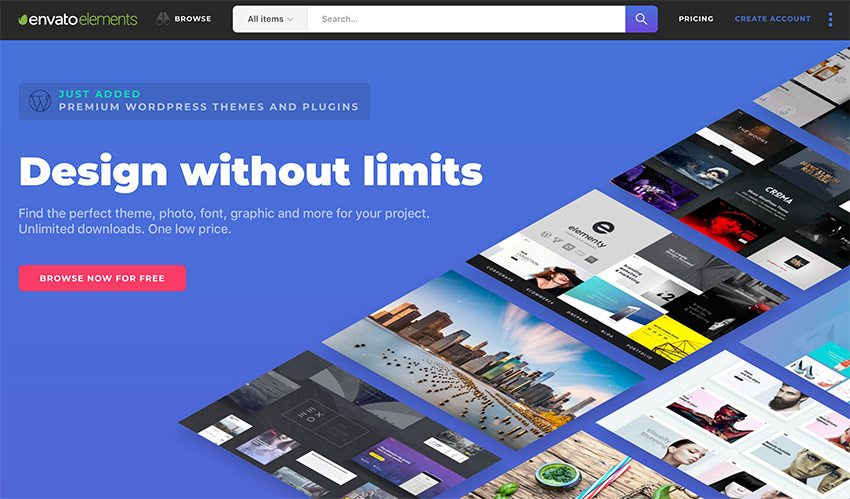
Envato Elements has a single compelling (all inclusive) offer:
Sign up for Envato Elements and you get access to thousands of unlimited use graphics and templates (with unlimited use). Get great web themes, PowerPoint space themes, and more—all for one low price.

That’s right! Download as many professional templates (including space PowerPoint templates) and graphics as you want, then customize them to fit any of your project needs.
While Envato Elements is a powerful option, if you prefer to buy unique space PowerPoint templates one at a time (instead of getting unlimited access to hundreds of creative designs), check out the selection from our GraphicRiver marketplace below.
20 Great Space & Universe PowerPoint Templates from GraphicRiver to Download 2021
So far, you've seen templates from Envato Elements, but it's not the only source for the best space PowerPoint presentations.
Maybe you know exactly what you're looking for when it comes to space PPT templates. In that case, turn to GraphicRiver, another site from Envato that offers pay-as-you-go options, for the best space PowerPoint slides.

On GraphicRiver, the PowerPoint template library is just as deep—but you'll pay only for the assets you choose to use. It helps you keep your costs low if you want precisely one space PPT template.
Let's look at 15 of my favorite space PowerPoint template slides from GraphicRiver in the round-up below:
1. Moon Calendar 2020

Moon Calendar 2020 is a PowerPoint about space and the moon. It's designed to help you keep track of the cycles of the moon. The space slides contain calendars that allow you to track the cycles of the moon day by day. The PowerPoint also contains slides where you can input information about horoscopes.
Here's what you can expect from this PPT template for space presentations:
- 22 unique PPTX slides
- 5 color schemes
- 16:9 widescreen aspect ratio
- custom animation for each slide
- easy editable
2. Simpl

While this presentation template isn't a specific outer space template, it deserves a mention here because of its high-quality design and versatility. The template comes with tons of ready to use icons and graphics and all the graphs and images are easily editable to suit any PowerPoint about space.
Here are the features for the Simpl PowerPoint template:
- 128 unique multipurpose slides
- 81 master slides
- 7 pre-made color templates
- 896 slides in total
- modern, simple, and clean design
3. The 8 Major Planets of Our Solar System

This PowerPoint about space features space slides for the eight major planets in our solar system. Each slide comes with a high-quality graphic of each planet and many spots on the slide to add text of your choice.
Here are some of the other features that you can expect from these space slides:
- 19 customizable slides
- two file sizes: 4:3 and 16:9
- fully editable
- drag and drop images
4. Galaxy Gazer PowerPoint Presentation

For a universe PowerPoint template, Galaxy Gazer offers some of the best PowerPoint space slides. The font options are perfectly matched to a futuristic mood that imagery of space inspires.
It's easy-to-edit and just waiting for your content. Free outer space PowerPoint templates just can't match this quality.
5. Nebula PowerPoint Presentation

Nebula is a versatile space PPT template that's got everything you might need to create your cosmic presentation. Even better, it's flexible enough to use for other types of presentations thanks to the infographics and illustration. Use any of the 81 slide designs to create a space-themed presentation.
6. Space Exploration Template

Data-driven presentations explain ideas with charts and graphs. This template is the perfect way to do that with a PowerPoint space theme with fresh lunar views and easy-to-update content. Use it for presentations that rely on data.
7. Space PowerPoint Presentation

PPT templates like this are perfect for space content thanks to the clean fonts and minimal designs that offer a look at the future. Use the space animations for PowerPoint in this template to add a bit of motion to your presentation. This is unmatched by any space PowerPoint you might find for free.
8. Galactic Space Presentation Template

A space PowerPoint presentation has both the style and built-in assets that inspire visions of galaxies far beyond our own. This universe PowerPoint template is a top choice thanks to the graphics included across 60 unique slides and many color schemes.
9. Apolo Space Presentation

Apolo is a clean and minimal template with the best space PowerPoint slides. With both light and dark themes, you can build presentations inspired by either solar or lunar activity across 50 unique slide designs. Take advantage of the space animations for PowerPoint for a sense of motion as well.
10. Space Dark PowerPoint

As a dark counterpart to an excellent space PowerPoint theme you saw above, this template inspires thoughts of the starry sky. Use any of the built-in slides with space imagery and assets to create the best space PowerPoint presentation.
11. The Space Age PowerPoint Template

Thanks to the integrated space-themed imagery, this template has all the makings of an excellent universe PowerPoint template. Not only does it have space-themed imagery, but you'll also find great infographics and charts that you can use to add data-driven stories.
12. Space X PowerPoint Presentation

This space PowerPoint template has pre-built graphics themed for outer space that you can use to explain ideas. Twenty ready-made color schemes help you maximize the value of this space PowerPoint theme. Just add your images and content to the slide designs, and you'll launch your presentation with a boost!
13. Spacex PowerPoint Presentation

Space inherently inspires visions of the future, and this template is no exception to this idea. Resize the vector graphics to any format and output and don't miss out on the included 500 icons to create your space PowerPoint template. This is so much better than a free outer space PowerPoint template!
14. Lekro Space PowerPoint Theme

Lekro features some of the best rocket and space graphics that make it perfect for PowerPoint space themes. Use the 60 unique slides to never repeat your designs exactly while building your space PowerPoint presentation.
15. Galaxy Space PowerPoint Template

Multipurpose PowerPoint presentations are great for a variety of styles, and this one fits the bill perfectly. Best of all, it's got built-in graphics and imagery that lend itself perfectly to a PowerPoint space theme.
Just grab this space PowerPoint download and fill it out with your details. Don't miss out by choosing some random space PowerPoint template you download for free.
16. Planet Pack Space PowerPoint Template

Whether you're building an environmental or space-themed PowerPoint presentation, this template has what you need.
The planetary graphics can help you see the Earth from a space traveler's perspective. It works perfectly for PowerPoint space themes.
17. Simpl Space PowerPoint Template

This dark PowerPoint template is perfect for a PowerPoint space theme. It's one of the most in-depth options with more than 80 slide designs that are all expertly designed. Use the custom image placeholders to add yours.
18. Tell Your Story PowerPoint Space Theme

Next in our selection of space themes is a unique option that includes a few extras. This is perfect for illustrating a galactic story with the help of space animations for PowerPoint thanks to the 26 uniquely animated slide designs. It's so much better than a free outer space PowerPoint template.
19. Dark Matter

Dark Matter is a powerful, modern, and persuasive PowerPoint template designed for data-rich and informational presentations. While this template is ideal for any PowerPoint about space, you can also use it for any type of project that you're presenting that needs to showcase detailed information.
Here are a few notable features for this template:
- 6 demo presentations
- 16:9 widescreen and standard 4:3 aspect ratios
- free fonts used
- 6 color variations
20. Elonara

This powerhouse template contains a massive collection of 600 slides! Everything from professionally layered slides, to skill bars, to quality graphics are included in this PPT template about space. Also, use this template for technology, finance, and marketing presentations.
Here's what you can expect in this space PowerPoint template:
- 600 Total Slides
- 20 PPTX files
- 5 premade colors (Blue, Green, Purple, Red, Yellow)
- dark and light background
How to Make Space-Themed Presentations Quickly With Templates
Space PowerPoint templates are eye-catching, but you might be wondering how you can use them. It's important to remember that templates are just a starting point for your presentation.
In this section, we'll sample three slides from three space PowerPoint templates under the Envato Elements umbrella. We'll walk through customizing the slide to match our content's purpose:
1. The Space Team Slide

A team slide fits in practically every presentation that you might need to build. And in the Armstrong Space PowerPoint theme, slide 9 is perfect for the purpose.
Let's see the flexibility that custom PowerPoint templates offer. In my case, I'll narrow this slide down to just three team members for a simpler view. Click on a profile photo and the associated text, then press Delete your keyboard.
As you start to reposition the three remaining profile photos into place, it's important to create visual rhythm with alignment. Make sure that your photos and text boxes are spaced equidistantly using the guides that pop up while moving objects as you see in the screenshot below.

Now, round out your slide. Add your photos by clicking on the image placeholders, and then add your text specifics.

2. An Astronomical About Slide

Straightforward about slides are useful for so many purposes. With a single slide, you can explain practically any concept by combining simple text with eye-catching photos. Let's customize slide five from the Starcraft PowerPoint space theme.
Three simple customizations bring this space PPT template together perfectly:
Update the placeholder image. Click on the placeholder icon, then browse to a photo on your computer. Bonus points if it's space-themed!
Adjust the title text. In the upper left corner of the slide, type over the placeholder to match your purpose. Then, increase the font size for a more memorable title.
Replace the body copy. Type over the text in the primary copy and increase the size to make the slide more memorable.

3. The Solar Project Slide

PowerPoint space themes don't have to be used literally. That means that you can use them to illustrate a point. In this example, the phases of the moon are a significant upgrade over simple flowcharts. Let's use slide 29 in the Solar System Education PowerPoint space theme.
Again, three steps are all that it takes to customize a lunar slide to describe a project totally:
Slide title. Center the text above the slide to emphasize the title. This sets the tone for your space PowerPoint slide.
Update the text. For this example, I'll use each text box for a significant phase of our project management focus.
Add text. Copy and paste the text boxes for the stages below to add a bit of commentary. Downsize the font slightly to give the text appropriate emphasis.

5 Quick Outer Space PowerPoint Slide Design Tips for 2021
If you've selected a space PowerPoint template, you wonder how you can make the best space presentation. Here are some tips to help you create the best space PowerPoint:
1. Add in Simple Animation
To help spice up your presentation and add more interest, use simple animations. Simple animations work great on titles, images, and body text.
To do this simply click on the Animation tab in the main header in Microsoft PowerPoint. Choose the desired animation. Preview the animation you selected by using the Preview button on the far left of the menu header.

2. Have a Visual Hierarchy
Visual hierarchy is simply how elements are arranged on a page to show their order of importance. A visual hierarchy guarantees that the right elements on a page or slide are catching your attention.
To achieve visual hierarchy, first decide what elements on your page are the most important. From there, use contrasting colors to make certain elements stand out more and play with the size of text or photos. It's as simple as that!
3. Include Futuristic But Simple Typography
When creating an outer space type presentation, your audience will expect your fonts to look futuristic and flashy. The key here is to avoid having a text that's too over the top.
Focus on having a font that's simple clean and minimalistic. Futuristic doesn't always mean flashy. The simpler the better here.

4. Include a Background Slide
While some of the slides in your presentation may have images and charts that take up the entire slide, most of your slides will have space to show the space PowerPoint background. Include a uniform looking background with a few basic graphics on it. This can really help tie the whole presentation together.

5. Include Icons
While icons are a very small detail, they're invaluable in your presentations. It's the small details like this that give the appearance of a professionally designed and polished presentation.
Include icons where they make sense in the context of your presentation. Don't overdo it by adding countless icons to all your slides.

Download More Templates Today!
While the templates mentioned in this article are some of the best available on the web for your upcoming PowerPoint about space, these templates may not have exactly what you're looking for.
To help you continue your search for the right presentation template for your project, I've collected a few more articles for you to check out that contain even more professionally designed templates:
 Microsoft PowerPoint35 Cool PowerPoint Templates (Amazing PPTs Slides For Presentations in 2020)
Microsoft PowerPoint35 Cool PowerPoint Templates (Amazing PPTs Slides For Presentations in 2020) Microsoft PowerPoint25 Best Fully-Customizable PowerPoint Templates (Make Custom Quick 2020)
Microsoft PowerPoint25 Best Fully-Customizable PowerPoint Templates (Make Custom Quick 2020) Microsoft PowerPoint35+ Best PowerPoint Slide Templates (Free + Premium PPT Designs 2020)
Microsoft PowerPoint35+ Best PowerPoint Slide Templates (Free + Premium PPT Designs 2020)
Next, we'll go over a few common questions about Microsoft's PowerPoint.
Common PowerPoint Questions Answered (FAQ)
Microsoft PowerPoint is the most advanced presentation software on the market. This leaves many unanswered questions by users and potential users of the software.
To help you better understand what the software is capable of, we've collected a list of frequently asked questions (with answers) below:
1. Can I Present a PowerPoint Online?
Absolutely you can! There are various way that you can do this from sending out the presentation link to actually presenting the PowerPoint on Zoom. For more information on how to present your PowerPoint online, be sure to check out the article below:
2. Is It Possible Make Interactive Quizzes in PowerPoint?
Making interactive quizzes that your audience will love couldn't be easier with PowerPoint. PowerPoint gives you complete control over the design process and allows you to create completely custom slides. For more information and examples on how to create an interactive quiz, read the article below:
3. Can I Create Gantt Charts in PowerPoint?
Believe it or not, Gantt charts are possible to create in PowerPoint. Gantt charts help you understand not just the list of tasks that need to get done, but the sequence and relation of those tasks.
Gantt Charts can have a powerful impact on your audience if shown to in a PowerPoint. For detailed steps on how to create a Gantt chart in PowerPoint, follow the steps in the article below:
4. How Do I Add Animation to My Slides?
Adding animations to your slides is quick and simple. There's a dedicated Animations tab in the top menu of PowerPoint. It's got plenty of animations and advanced controls for you to get the exact animation you want.
To find out how to set up animation in your presentation, view the article below:
5. Can I Convert PowerPoint to Google Slides?
PowerPoint is incredibly flexible. Easily convert a Microsoft PowerPoint file into a Google Slides one by just adding it to Google Drive. From there open the PowerPoint file in Google Slides by left-clicking the file and choosing Open With > Google Slides.
For more information on this, check out the article below:
Looking for even more information on how to get the most out of Microsoft PowerPoint? In the next section, we'll go over more about how you can use PowerPoint.
Learn More About Using Microsoft PowerPoint
Before you blast off on designing a presentation with a PowerPoint space theme, consider learning more about the app. Mastering the tools of the trade (in this case, PowerPoint) always makes your work more efficient.
On Envato Tuts+, we've put together the deepest set of resources for learning Microsoft PowerPoint. We've pooled many tutorials together into a helpful guide, How to Use PowerPoint (Ultimate Tutorial Guide.
Check out a few of my favorite PowerPoint tutorials from the guide in the three articles below:
 Microsoft PowerPointHow to Learn PowerPoint Quickly (Complete 2020 Beginner's Guide)
Microsoft PowerPointHow to Learn PowerPoint Quickly (Complete 2020 Beginner's Guide) Microsoft PowerPointHow to Make & Give Great PowerPoint Presentations (In 5 Simple Steps)
Microsoft PowerPointHow to Make & Give Great PowerPoint Presentations (In 5 Simple Steps) Microsoft PowerPointHow to Work With Images in PowerPoint (Complete PPT Picture Guide)
Microsoft PowerPointHow to Work With Images in PowerPoint (Complete PPT Picture Guide)
Design a Presentation With a Space PowerPoint Template Today
Ready to launch your mission of building a presentation with a space PowerPoint template? Don't forget the options that you saw in this tutorial.
With the help of the space PowerPoint templates from Envato Elements or PowerPoint space themes from GraphicRiver, you can create an excellent space PowerPoint presentation. The graphics, photos, and styles of these PPT templates about space will transport your audience to a galaxy far, far away.
Don't wait—set the course for your outer space journey with an excellent PowerPoint presentation like the ones in this tutorial! Download one today and get started.
Editorial Note: Our staff updates this post regularly—adding new outer space PowerPoint (PPT) presentation templates so you can find the best one for your needs.
Original Link: https://business.tutsplus.com/articles/space-powerpoint-templates-designs--cms-33968
Freelance Switch
 FreelanceSwitch is a community of expert freelancers from around the world.
FreelanceSwitch is a community of expert freelancers from around the world.More About this Source Visit Freelance Switch