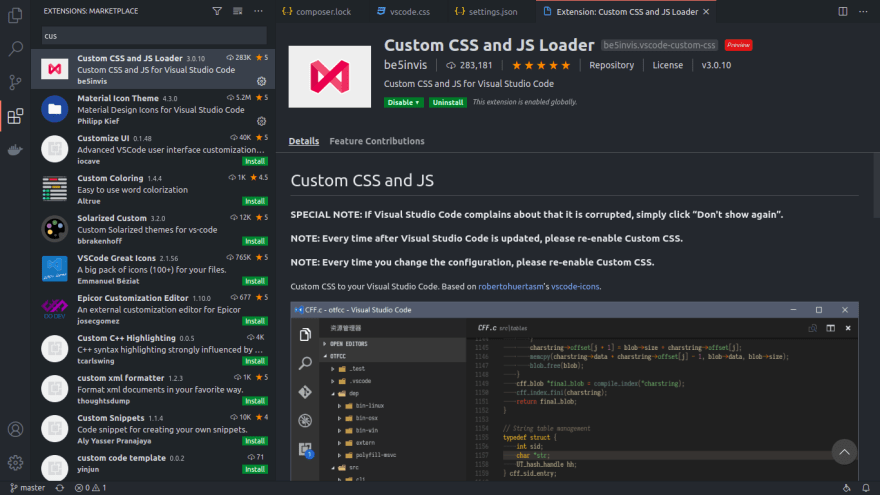An Interest In:
Web News this Week
- April 25, 2024
- April 24, 2024
- April 23, 2024
- April 22, 2024
- April 21, 2024
- April 20, 2024
- April 19, 2024
Change Cursor Colour in VS code
Ive been using VSCode for almost 2 years now and I like it so much. Im sure that you like it too. I will show you how to change cursor colour in VScode.
VSCode is an electron application. So you can change the CSS and JS way you want in VSCode for that you need one extension called "Custom CSS and JS Loader".
After installing the extension follow these steps to change the colour of the cursor.
1) Add this settings into settings.json.
"editor.cursorWidth": 3,"vscode_custom_css.imports":[""],"vscode_custom_css.policy": true,2)Create one CSS file into your machine and add the following property to that CSS file.
Feel free to choose any gradient colour you want from uiGraients and paste into the '.monaco-editor .cursors-layer .cursor ' selector.
.monaco-editor .cursors-layer .cursor { background: #12c2e9; background: -webkit-linear-gradient( to top, #f64f59, #c471ed, #12c2e9 ); background: linear-gradient( to top, #f64f59, #c471ed, #12c2e9 ); }3)Change the file location for 'vscode_custom_css.imports' in the settings.json
"editor.cursorWidth": 3, "vscode_custom_css.imports": ["file:///home/pushpak1300/Documents/vscode.css"], "vscode_custom_css.policy": true,4)Type 'CMD +SHIFT +P' to toggle command palette and type 'Reload Custom CSS and JS' to apply settings.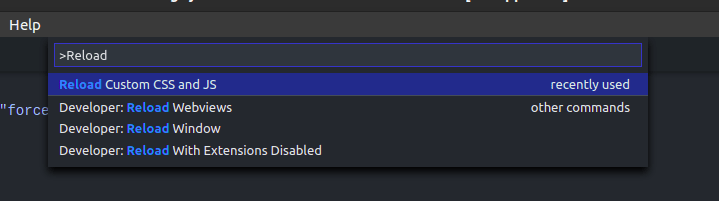
5)Hooray!
If all goes well, you should have the gradient cursor in vs code.
If u have any questions please let me know in comments.
Honourable Mentions
Don't forget to check out this course if you want more cool feature.

Vscode 4.5 hours course for JavaScript, Python & PHP
Sep 15 1 min read
Thank You!
Original Link: https://dev.to/pushpak1300/change-cursor-colour-in-vs-code-2jed
Dev To
 An online community for sharing and discovering great ideas, having debates, and making friends
An online community for sharing and discovering great ideas, having debates, and making friendsMore About this Source Visit Dev To