An Interest In:
Web News this Week
- April 3, 2024
- April 2, 2024
- April 1, 2024
- March 31, 2024
- March 30, 2024
- March 29, 2024
- March 28, 2024
June 4, 2020 03:52 pm
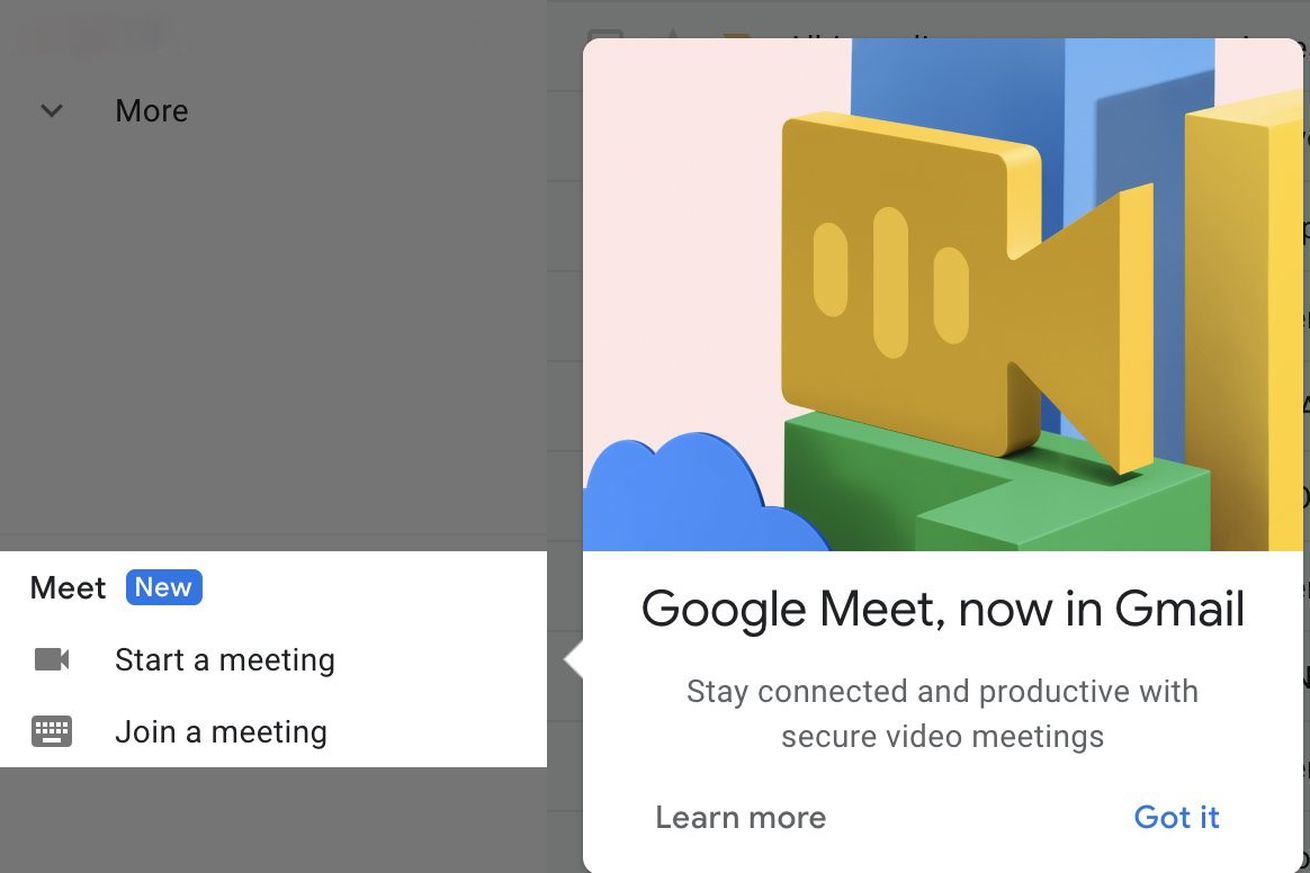
Original Link: https://www.theverge.com/2020/6/4/21265533/google-meet-gmail-hide-video-call-email-shortcut
How to hide Google Meet in Gmail
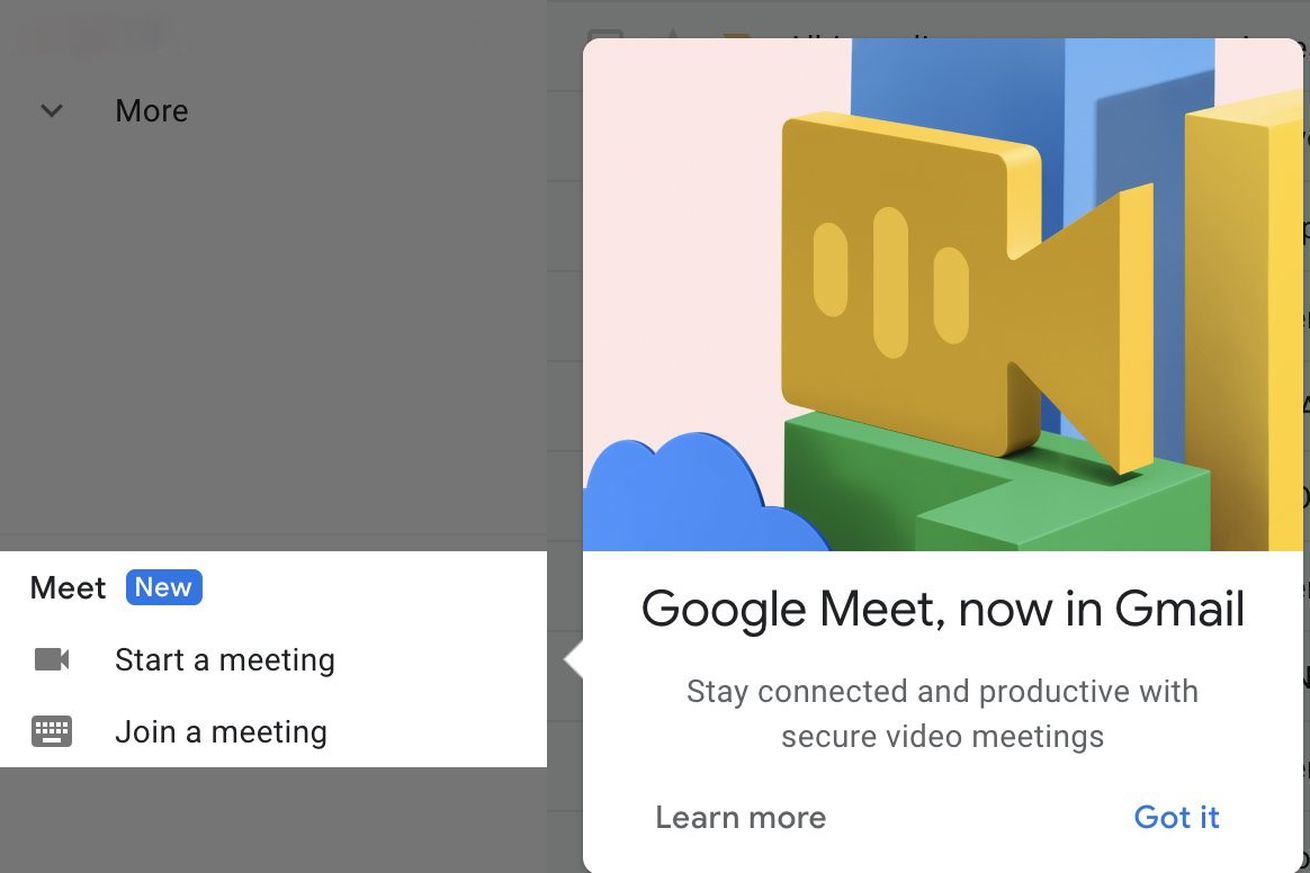
Google recently rolled out Google Meet, a revamped version of its video chatting program Hangouts Meet, and made the app available to anyone with a Google account. You can start or join a Meet videoconference right from your Gmail inbox, using the buttons that Google has placed on the left-hand side of the page.
But what if you don’t intend to use Meet, or even if you just don’t want it to be there all the time? No worries — you can hide the buttons. (Note: if you’re on a corporate G Suite account, you may not be able to change this, depending on your administrator’s settings.)
Here’s how to hide Google Meet in Gmail:
- Open Gmail.
- Click on the cog icon in the top-right corner.
- Click on “Settings” in the drop-down menu.
- Click on the...
Original Link: https://www.theverge.com/2020/6/4/21265533/google-meet-gmail-hide-video-call-email-shortcut
Share this article:
Tweet

View Full Article
The Verge
 The Verge is an ambitious multimedia effort founded in 2011
The Verge is an ambitious multimedia effort founded in 2011More About this Source Visit The Verge

