June 2, 2020 08:56 pm
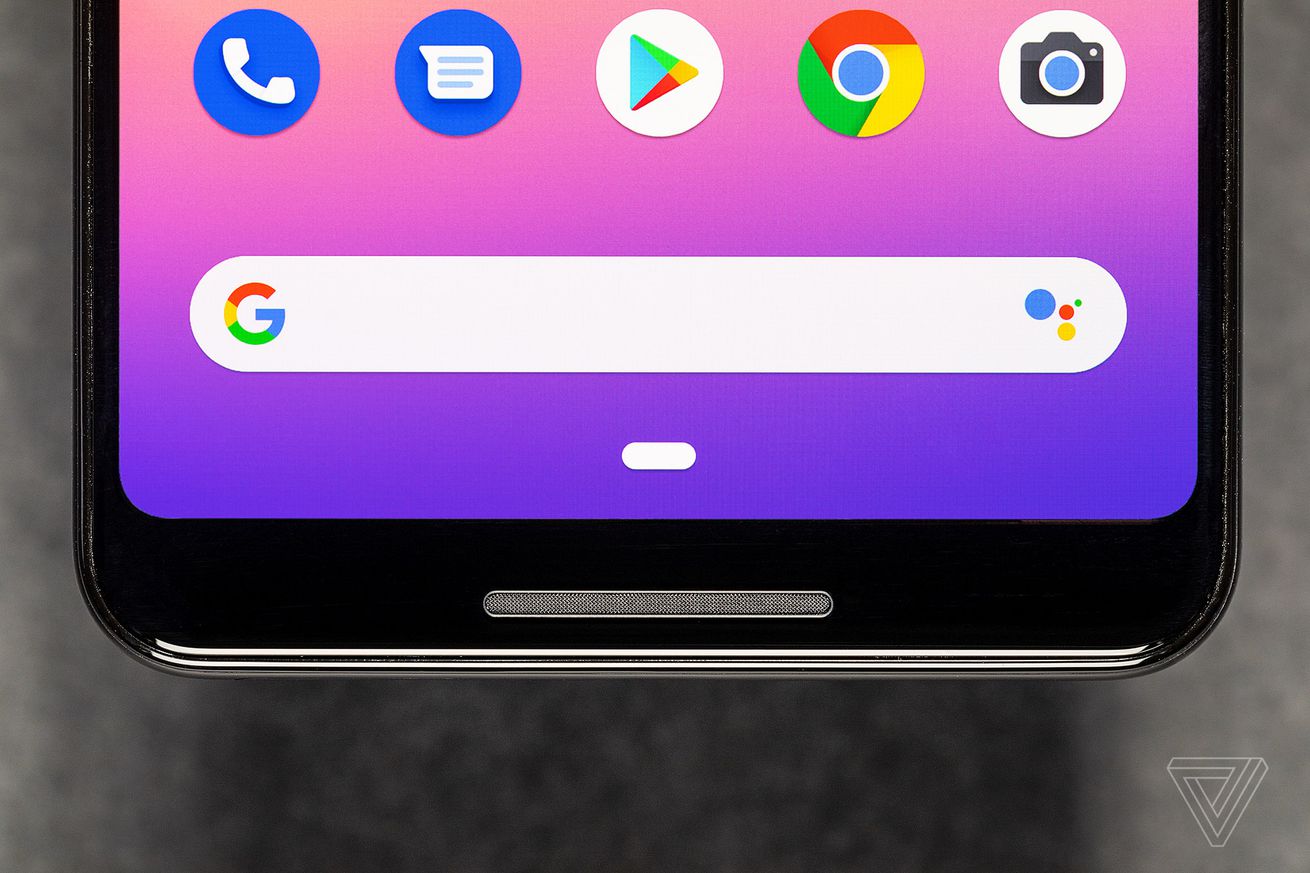
Photo by James Bareham / The Verge
Original Link: https://www.theverge.com/21278261/android-developer-preview-software-beta-flash-tool-install-how-to-google-pixelflash
How to easily install the Android 11 developer preview
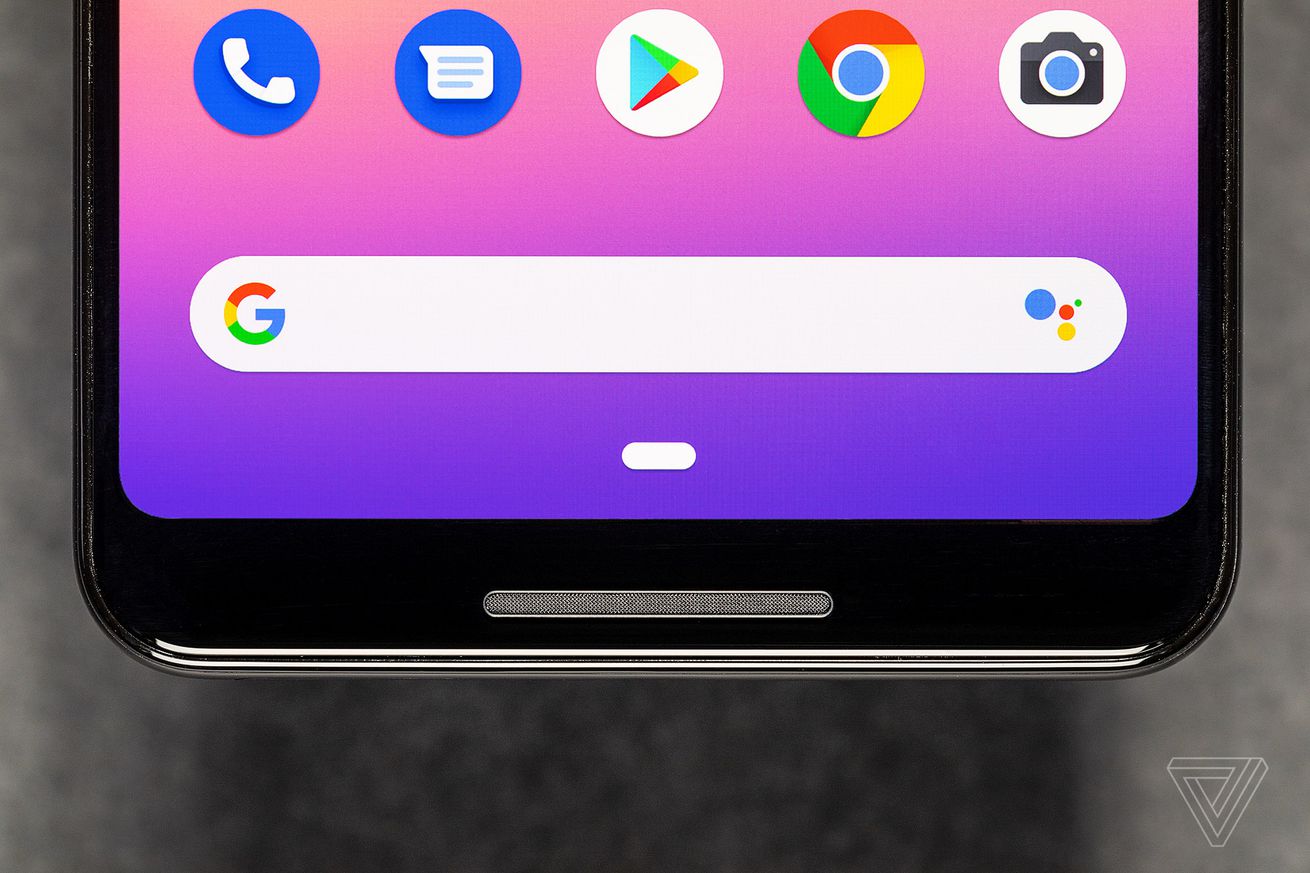
Photo by James Bareham / The Verge
You can try out the Android 11 developer preview software right now if you have a Pixel 2 or later, but it’s understandable if the idea of flashing your device to install the OS is intimidating. It can be a tricky process, and the steps differ slightly depending on what phone you have and what kind of computer you’re going to use to download the software. But now that process has been streamlined by Google.
Google recently released the Android Flash Tool, a web application that handles most of the steps of flashing for you. There are a few steps that you’ll need to do yourself before the new software can be installed, which we’ll walk you through below, but Google’s tool basically eliminates most of the hassle and complexity that makes...
Original Link: https://www.theverge.com/21278261/android-developer-preview-software-beta-flash-tool-install-how-to-google-pixelflash
Share this article:
Tweet

View Full Article
The Verge
 The Verge is an ambitious multimedia effort founded in 2011
The Verge is an ambitious multimedia effort founded in 2011More About this Source Visit The Verge

