An Interest In:
Web News this Week
- April 26, 2024
- April 25, 2024
- April 24, 2024
- April 23, 2024
- April 22, 2024
- April 21, 2024
- April 20, 2024
March 31, 2020 02:53 pm
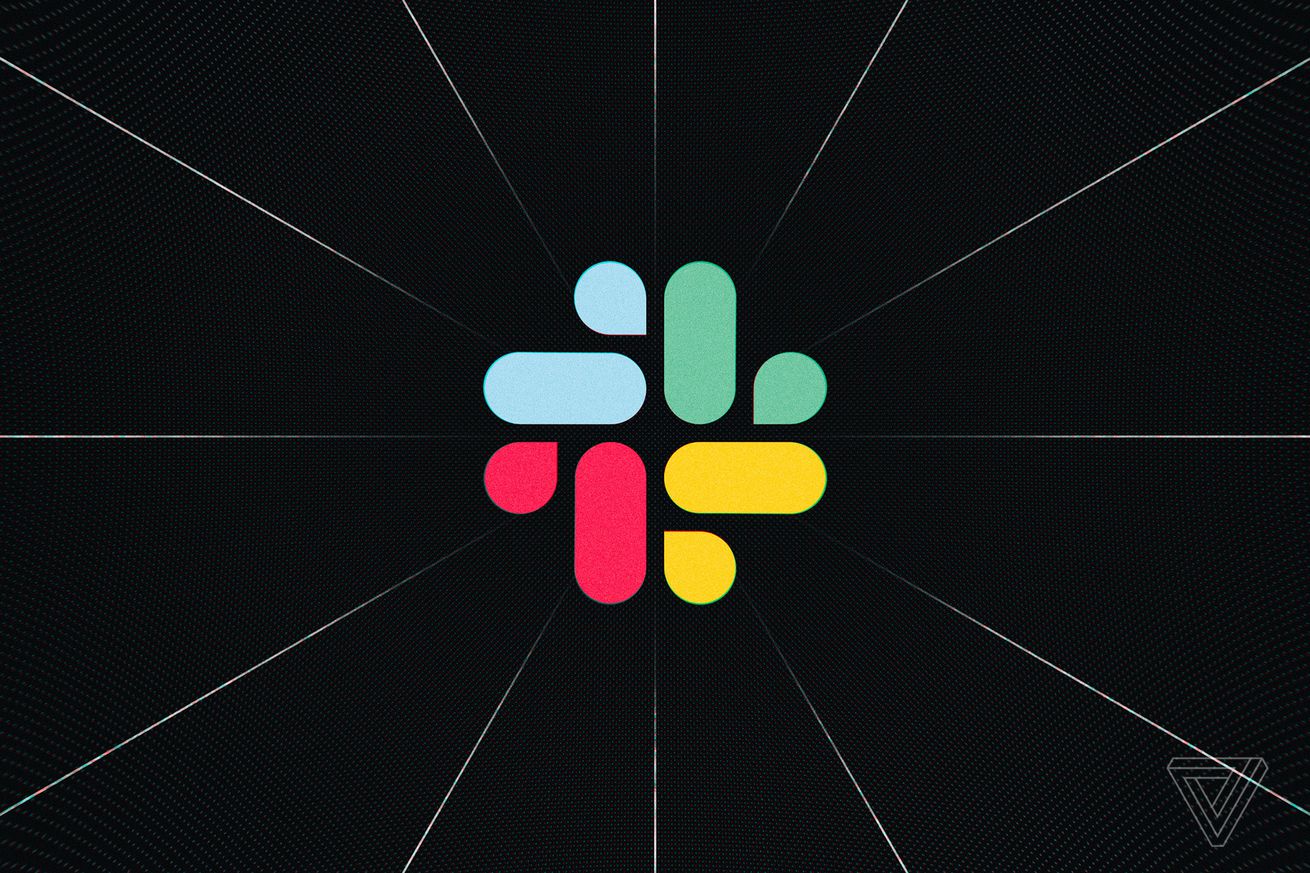
Illustration by Alex Castro / Th
Original Link: https://www.theverge.com/2020/3/31/21196905/slack-call-private-message-how-to-tools-steps
How to send private messages and make calls in Slack
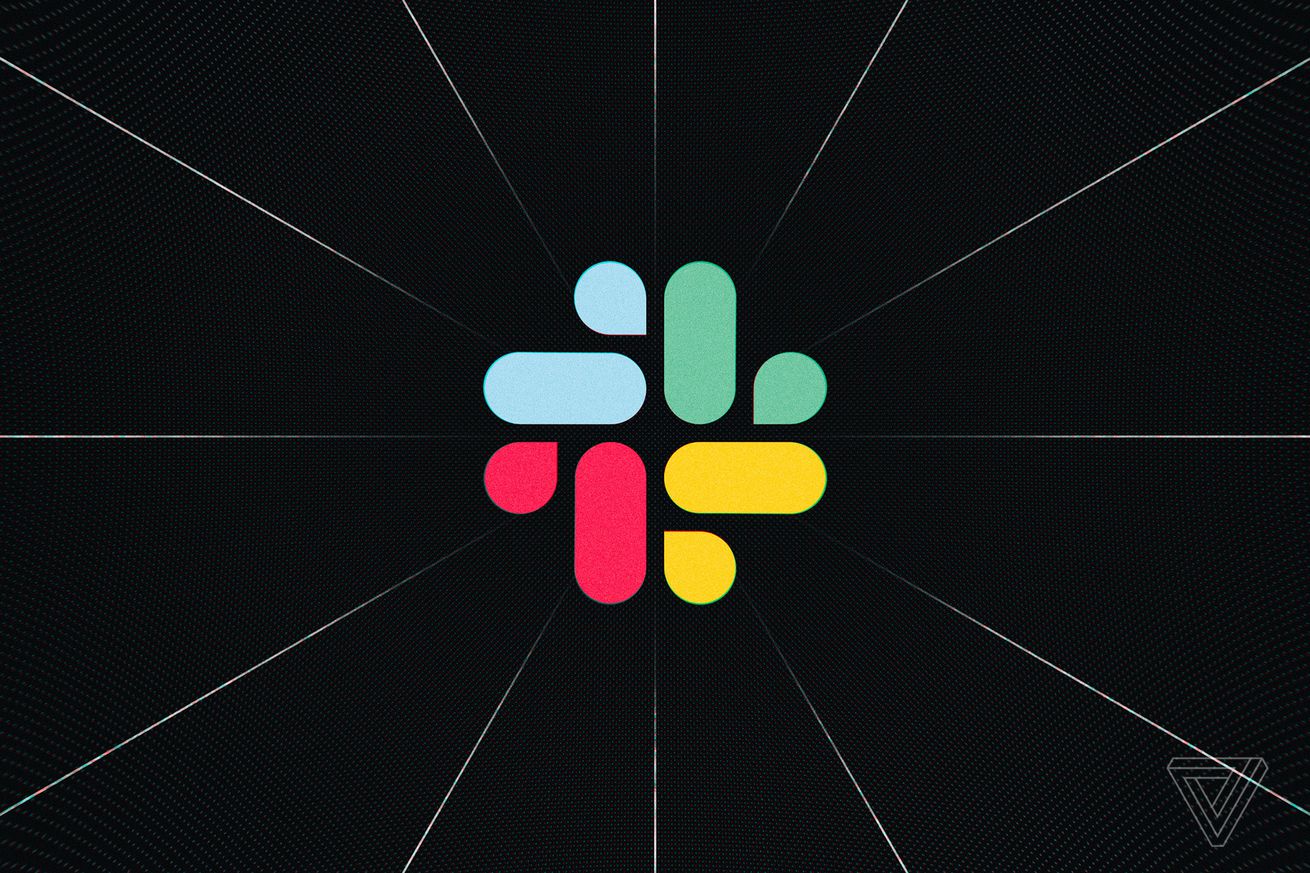
Illustration by Alex Castro / Th
Slack is a popular workplace instant-messaging tool. But that doesn’t mean it only has to be for work. You can use Slack for whatever you’d like — keeping up with friends, sharing recipes, organizing activities, and so on. Although Slack is largely intended for group collaboration, it also has tools if you just want to chat one-on-one with people.
There are a couple of different ways you can do that:
- If you’ve recently sent a personal message to someone, you’ll find their name in the sidebar to the left under “Direct messages.” Type your message in the box at the bottom and press enter / return to send.
- If the name is not in the sidebar, click the + next to “Direct messages.” Type in the name of the person you want to send a message to....
Original Link: https://www.theverge.com/2020/3/31/21196905/slack-call-private-message-how-to-tools-steps
Share this article:
Tweet

View Full Article
The Verge
 The Verge is an ambitious multimedia effort founded in 2011
The Verge is an ambitious multimedia effort founded in 2011More About this Source Visit The Verge

