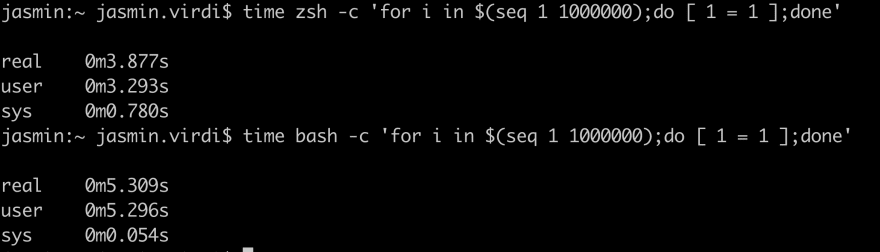An Interest In:
Web News this Week
- April 26, 2024
- April 25, 2024
- April 24, 2024
- April 23, 2024
- April 22, 2024
- April 21, 2024
- April 20, 2024
A brief difference between zsh and bash
Shell is an interface between the user and operating system services. It provides multiple features like background processing, input and output redirection, aliasing, link, and chain commands, etc. which makes the life of developers easy. I have started using zsh for quite some time and found it more effective than bash. So here I have curated the list of differences between the two which has helped me a lot to understand.
So let's compare these two shells on certain basis and find out the differences.
Performance
It is one of the useful means of benchmarking the shell's performance. To evaluate this let's generate some load and check how fast the shell responds.
- I have compared the speed of both the shell once invoked by running the following command:
time shell_name -c 'for i in $(seq 1 1000000);do [ 1 = 1 ];done'
In the above command replace shell_name with zsh and bash.
- I have written a script that reads input from the user and prints in for loop multiple times. This will help to check the time taken to process the script.
#!/bin/bash# Script name: test.shfor i in `seq 1 100`do for var in $* do echo "command line contains: $var" donedoneRun the following command in both the shell to see the script execution time in each shell.
time shell_name ./test.sh "some_long_sentance"
Replace the shell_name with zsh/bash and some long sentences in the above command.

The left and right outputs are for zsh and bash respectively.
The results in both the above snippets shows that zsh is faster than bash. The terms in the results means the following:
- real is the time from start to finish of the call.
- user is the amount of CPU time spent in user-mode within the process.
- sys is the amount of CPU time spent in the kernel within the process.
Configuration Files
Bash reads .bashrc file in non login interactive shell and .bash_profile in login shells.
Zsh reads .zshrc in an interactive shell and .zprofile in a login shell.
Interactive shell is a simple shell that drives input from the user and returns the desired output.
A login shell is the first process that executes under our user ID when we log in to a session.
Key Bindings
Any keyboard actions which are done while typing the commands on the command line like pressing Ctrl+E to move to the end of the line is called key bindings. It uses a completely different syntax.
Bash uses .inputrc and bind builtIn to bind keys to readline commands.
Zsh uses bindkey builtIn to bind keys to zle widgets.
Prompt
Bash sets the prompt from PS1 which contains backslash escapes like \a whereas zsh contains the percent escapes like %d. The functionality of bash PROMT_COMMAND is available in zsh via precmd.
Zsh also offers ways to do fancy customizations.
Completion
Both the shells provide features like command completion and switching to fancy mode. In bash it is done by including bash_completion while zsh achieves this by running compinit.
More about zsh Completion System.
Scripting differences
The processing of variables is the same in both zsh and bash. Let's
assume we have a variable$var, both the shells will take the value of
var splits it at whitespace characters, and for each whitespace-
separated part, if it contains wildcard characters and matches an
existing file replaces the pattern by the list of matches. To just get
the value ofvarwe need$varLength of an array in bash is from 0 to length-1 whereas it ranges from
1 to length in zsh.Bash has extra wildcard pattern which can be enabled by
shopt -s. In zsh same can be achieved by using
extglobsetopt ksh_glob
orsetopt extended_globfor simpler to type native syntax.
There are some nice zsh features like Glob Qualifiers and widcard patterns that bash doesn't offer. There are many zsh configuration frameworks on the web. They can be a convenient way to get started with some powerful features.
Original Link: https://dev.to/jasmin/a-brief-difference-between-zsh-and-bash-5ebp
Dev To
 An online community for sharing and discovering great ideas, having debates, and making friends
An online community for sharing and discovering great ideas, having debates, and making friendsMore About this Source Visit Dev To