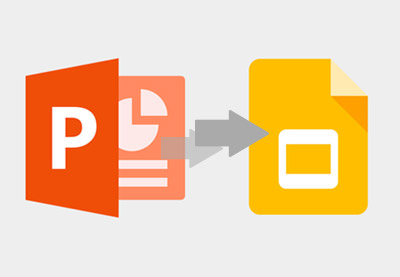20 Free Customizable Google Slide Themes to Download (Make Custom 2020)
Google Slides is a browser-based tool, but that doesn't mean that it lacks advanced design options. You might be surprised how many customizations you can make with no other apps needed.
Use custom Google Slides themes to create professional presentations in Slides. Upload a template, fill in your details, and tweak it to perfection.

You could use free Google Slides templates from around the web that we've found for you. But, you'll also see highly professional premium custom Google Slides themes on Envato Elements with unlimited downloads. Plus, download Google Slides themes from GraphicRiver as single purchases.
The Best Custom Google Slides Themes (With Unlimited Downloads) on Envato Elements
We've spent time crawling the web for the best free Google Slides templates. Later in this article, we'll show you a collection of Google Slides with free downloads from all over the web.
But you should always see your presentation as an investment. Whether you're presenting a project in school or pitching your business, a great template is worth the small expense. Professional presentations yield results.
Google Slides is a free tool, so you've already saved some money. Why not invest the difference into the best custom Google Slides themes? Thanks to Envato Elements, your costs are managed, but you'll tap into unlimited downloads from the most extensive library of custom Google Slides themes.

Envato Elements' secret sauce is that it gives you access to complementary assets, such as:
Stock photos that help you balance your custom Google Slides themes.
Music and sound effects for background music and impactful effects in your presentation.
Graphics and illustrations that you can add to your Slides presentation to give them a hand-designed look.
Remember—these cost nothing extra! They add so much to your custom Google Slides themes and are all included.
Not only do you unlock the ability to download Google Slides themes, but you also have all these assets to enhance them. The small cost of Elements can't compare to the value it creates.
5 Top Premium Custom Google Slides Themes on Envato Elements
Let's check out five of the best custom themes for Google Slides—all accessible on Envato Elements:
1. Hasta Google Slides Presentation

Hasta is the perfect example of how stunning custom Google Slides themes are. It's professionally designed on all 40 of the included slides. You could use it for a portfolio or pitch. The shapes included in this slick template are vector so that you can scale them up while creating your presentation.
2. KINTEL Google Slides

One of my favorite aspects of Kintel is its clear focus on imagery. Audiences expect modern presentations to include plenty of eye-catching images.
Kintel sets you up for this success. Don't forget that your Elements subscription also provides access to stock photos. So, you'll spend nothing extra.
3. Sparrow - Creative Agency Google Slides

This custom template for Google Slides is built with creative agencies in mind. That gives you slides that are built to show off top projects and make a winning project proposal. The variety of more than 100 slide designs means that you've got a ton of options to create your presentation.
4. Awei - Food Google Slides Template

Awei is a stunning template that puts imagery at the forefront of the design. It's ideal for food because of all the image placeholders that are ready to show your favorite culinary creations. But, remember that all these templates are flexible and easy to customize to fit any content.
5. Fashion - Google Slides Template

The fashion industry demands the latest in design trends to match the modern clothing shown. Use a popular custom Google Slides template like this one to fit the category expectation. Just open it and add your specifics to bring your design to life.
5 of the Best Premium Custom Google Slides Themes From GraphicRiver
Sometimes, you don't need unlimited access. Maybe you want to zone in on exactly one custom Google Slides theme and quickly design your next presentation. In that case, you've got to check out GraphicRiver, another Envato Market site.

It's incredible what a well-designed template can do for a speaker's confidence. Choose and download Google Slides themes from the list below.
1. Verzus Minimal Google Slides Template

When you download Google Slides themes from GraphicRiver, you're seeking to maximize your value. Verzus shoes that a single purchase gives you access to what the author calls a template builder. That term shows just how much flexibility is in this package with over 350 unique slides.
2. Marketing Plan Google Slides Presentation Template

Great marketers need great visuals to build confidence. As you launch a new product or new business, make a strong impression with a template like this one. Download Google Slides themes like this marketing plan to put your best foot forward as you launch a business.
3. Report Multipurpose Google Slides Template

Many companies issue annual reports to update stakeholders. It gives a company the chance to show key projects, share financial results, and pave a path to the future. With the help of the Report custom theme for Google Slides, it takes less time than ever to compile your annual report.
4. SEO Proposal Google Slides Presentation Template

Search engines control so much success for online businesses. It's essential to make sure that when people search for your business, they find it. That's why an SEO (search engine optimization) proposal template like this one is so useful for search engine marketing firms. Show your focus keywords and potential gains that could come from achieving a good rank.
5. Simply Google Slides

This template has designs and options that you won't find in free Google Slides templates. The combination of 499 unique slides and color schemes means that you don't have to repeat any slides. Use the included icons and focused slide categories to create your best presentation yet.
20 Free Google Slides Themes
Maybe you chose Google Slides simply because it's a free tool. That might mean that you've got no budget for this project.
When that's the case, you might want to pair free Google Slides themes with the tool. Here are 20 templates for Google Slides with free downloads that you can use when budgets are spent.
1. Elegant - Free Presentation Template. Create a custom Google Slides theme with this stylish and classic design. Each slide has a burst of color to help you create your next professional presentation.

2. 42 Free Slides for PowerPoint/Keynote and Google Slides. Custom theme Google Slides are easy to create with these templates. The simplicity of these designs is great for creating a compelling presentation.
3. 10 Great Minimalist Presentation Templates for Google Slides. This Google Slides theme has a minimalistic and straightforward black and white design. Creating your next presentation is comfortable with this custom Google Slides theme.
4. Cutelor Free Education Google Slides Theme. This free Google Slides theme was created for those in the education field. The fun and colorful design make it a natural choice to download this Google Slides theme.
5. Pastel Colors. Soft pastels are the background in these templates. While the title states they're for PowerPoint, these templates are also formatted so you can create custom Google Slides themes.

6. Hume Presentation Template. Modern graphic design and vibrant colors are featured in this Google Slides free download. This is a custom Google Slides theme that's fully editable and has 25 slides with tips for improving your presentation.
7. Red Aesthetics. There are a variety of slide types in this custom Google Slides theme. The Red Aesthetics template is a fully editable Google Slides free download.
8. Minimal - Free Google Slides. You can create a custom Google Slide theme easily with this minimal and modern design. The black and white color theme is simple but sophisticated.
9. Free Watercolor Google Slides Theme. Creating an artistic presentation is simple with this Google Slides free download. This theme features watercolor images and a calm but bright aesthetic.

10. 15 Top Webinar Presentation Templates. These free Google Slides themes were created for online presentations. Create custom Google Slides themes by adding statistics, data, and training information relevant to your webinar.
11. ThePress Free Google Slides Theme. Download Google Slides themes like ThePress to build your next presentation. This free Google Slides theme has a clean and stylish aesthetic. It features 16 unique slides. Easily create a custom Google Slides theme.
12. Feather Textile. This feather motif Google Slides free download is a great template to use for building a custom Google Slides theme. Use this background to create presentations for interior design and fashion events.
13. Gaoler Presentation Template. Isometric illustrations for business, marketing, and technology are featured in this free Google Slides theme. Making a custom Google Slides theme is quickly done by changing the blue tones in the global theme colors.

14. Creative Magic. There are a variety of different slides in this free Google Slides theme. The design is a fun and geometric pattern that fits well for original presentations.
15. Agency Google Slides Template. This free Google Slides theme is excellent for professional presentations. Easily add pertinent information about your agency and change the colors to create a custom Google Slides theme.
16. Zane Free PowerPoint Template. While the title mentions PowerPoint, Zane is also designed for use in Google Slides. The colorful and modern design of this free Google Slides theme makes it a stylish choice for business presentations.
17. Pitch Pro Free Google Slides Theme. This free Google Slides theme includes 16 unique and professional slides. They're very easily editable so you can quickly create your own custom Google Slides theme.

18. Pastel Creative. Try this colorful, soft-toned free Google Slides theme for your next presentation. Three master slides are included.
19. Ferdinand Presentation Template. This free Google Slides template features a design with a large green ribbon. The layout and design elements are editable so you can create a custom Google Slides Theme.
20. Edgar. This free Googles Slides theme is feature-rich and includes charts, graphs, and tables. This template is fully editable. Change colors, text, and photos to create your next custom Google Slides theme.
5 Tips to Work With Custom Google Slides Themes
Here are five tips that you can use to master working with custom themes for Google Slides.
Make sure that you don't miss our complete resource, How to Use Google Slides (Ultimate Tutorial Guide.) It's a comprehensive collection of tutorials to teach you the app.
1. Edit the Slide Master
The slide master controls designs for many slides. Most templates include multiple slide masters that are the starting point for your slides.
A great example of the proper adjustment for a slide master is adding a logo. Instead of adding it to every slide, add the logo to the slide master. Every slide that uses that master now includes the logo in the same spot, with the same size.

2. Save Your Favorite Designs as Templates
After you've made a few modifications to your custom theme for Google Slides, it helps to save them for the future. Take a snapshot with your modifications. Use it as your starting point the next time.
You can start with a template as you saw in this article, plus save your modifications. The article below is an excellent resource to help you do just that:
3. Import Slides to Save Time
Maybe you've already developed your presentation in a separate file. Now, you want to take those slides and put them in one of the custom Google Slides themes featured in this article.
In this case, don't spend time copying and pasting objects between the presentations. Use the Import slides option on the File menu to add your slides from another presentation in Google Drive.

4. Try Out PPTX Format Presentations
When you download Google Slides themes in this article, you might be surprised that the files are packaged as PPTX files. That's because Google Slides supports PPTX format presentations.
Use the tutorial below to learn more about using PowerPoint files as custom Google Slides themes:
5. Lean on Layouts
Don't design a slide from scratch! Templates are a great starting point because they include custom layouts.
Think of layouts as the blueprint for a slide. They feature arrangements of objects and placeholders waiting for your content. Choose a layout on the Slide > Apply Layout to set the starting design.

Design a Presentation With Custom Google Slides Themes Today
You just saw 20 free custom Google Slides themes. With the help of a template, you can master creating great presentations in less time than ever before! Customizable themes give you the flexibility to adjust, plus great starting designs.
While free Google Slides themes are available, you owe it to yourself to consider advanced options. As you saw in this tutorial, you can unlock unlimited access to custom themes for Google Slides on Envato Elements. Or, buy a single custom template for Google Slides on GraphicRiver.
Open a new browser tab and jump to Google Slides. Then, upload one of the top templates in this tutorial. In no time, you'll have built your best presentation yet.
Original Link: https://business.tutsplus.com/tutorials/free-google-slide-themes-custom--cms-34339
Freelance Switch
 FreelanceSwitch is a community of expert freelancers from around the world.
FreelanceSwitch is a community of expert freelancers from around the world.More About this Source Visit Freelance Switch


.jpg)