Making Distributed Working Work
Anna Debenham harnesses up the huskies and puts them to work to figure out how teams distributed across multiple locations can work effectively to all pull in the same direction. With modern workforces distributed from north pole to south, can they all be kept running in step?
Four years ago, I started working at a small startup called Snyk thats based in two locations London and Tel Aviv. The founders made it clear they wanted to grow headcount in both locations at the same rate, and for the design and engineering skillsets between the two offices to be evenly spread. Were now at over 200 people and were still staying true to that vision, but only by completely changing how we were used to working.
The trend for fully distributed teams is on the rise companies like InVision and GitLab have entirely remote employees. Snyk is somewhere in between, with small hubs of global team members in homes and shared offices globally alongside our main London, Tel Aviv, Boston, Ottawa and Bay Area offices.
Our R&D teams are based entirely in London or Tel Aviv, with a few employees working around Europe. Rather than have Team A working in one office and Team B working in another, weve deliberately designed it so that no R&D team at Snyk has all its members in one location. We could design our teams to be all co-located so that everyones in the same room, but we dont.
When I explain this setup to people, Ill often get a response of bewilderment why do it this way? It sounds like a pain! Increasingly though, the reaction is positive usually from people whove worked in a distributed team before where departments are split neatly between locations. Theyve experienced an us vs them culture, with work being thrown over the fence to designers or engineers in different timezones. Theyve been at the mercy of the decision makers who are all in the head office. This is exactly what we wanted to avoid. We wanted the company to feel like one team, across many locations.
Its not perfect I do miss the things that working in the same location brings such as collaborating on a whiteboard, or having planning documents stuck on the wall for the team to refer to. Pre-distributed working, I used to sit next to a designer and wed bounce ideas off each other. Now I have to make the extra effort to schedule something in. Managing people remotely is also tough I cant easily see that a team member is having a bad day and make them a cup of tea.
But on the whole, it works pretty well for us. The time difference between London and Tel Aviv is a comfy 2 hours, and in Tel Aviv, the week runs from Sunday to Thursday, meaning theres just a single day in the week when all our teams arent working. This makes the week feel like the ebb and flow of a tide my Mondays are very busy, but on Fridays, half the team is off so there are barely any meetings ideal for deep focus time.
So how do we make this distributed-but-also-co-located hybrid thing work?
Level the playing field
Firstly, that us vs them mentality I mentioned is the key thing to avoid to maintain a positive distributed work culture. Avoid the term remote team, as that has a sense of otherness. Instead, refer to your team as distributed. Its such a small change that has the effect of bringing everyone onto the same level.
Also, consider your video conferencing etiquette if youve got a large part of your team in one location, with just one or two members who are dialling in, you could end up with a very one-sided conversation. The room with the most people in it has a habit of forgetting the person they cant easily see. Even if youre in the same room, dial in individually so that everyones faces are the same size, and youre addressing all the participants rather than just those in the same room as you.
Invest in tools that help communication
Early on, we invested in tools that would help make communication between locations as seamless as possible. Im not talking about those screens with wheels that follow co-workers around a room to recreate a manager breathing down their neck (although now I think of it). Im talking about the familiar ones like Slack, Zoom and Notion.
Use a single tool where possible to reduce friction between teams so theres no confusion as to whether youre having a call over Google Hangouts, Zoom, Skype or whatever else is fashionable to use this year. Same with meeting notes keep them in one place rather than scattered across Dropbox, Email and Google Docs.
Remote pair programming has also got a lot easier. We used ScreenHero before it got acquired and lost its remote control functionality but there are some great alternatives out there like USE Together. You might also have collaboration tools built into your code editor, like Visual Studios Live Share, and Atoms Teletype.
If teams are complaining about bad audio, dont skimp invest in better microphones, speakers and sound-proofing. You wont get the benefits of working as a distributed team if theres a barrier between communication. Ensure the internet is stable in all locations. Also, it sounds basic but make sure teams have somewhere to take a call in the first place, particularly 1:1s which shouldnt be done in the open. Previous places Ive contracted at had people dialling into meetings in stairwells, shower rooms and even toilet cubicles. Take care not to make the experience of working in a distributed team end up harming the experience of working in an office.
Open a window
For as long as weve had offices, weve had a fixed camera and TV screen setup between them that acts as a window between locations. The camera is on all the time, and we turn the microphone on once a day for standup (or whenever someone wants to say hi). When I turn on the TV in the morning, I can see the Tel Aviv office already working. At midday, our Boston office comes online, followed shortly after by our Ottawa office. Its incredible what a difference this has made to make us feel more like one office.

Distributed meetings
With the time differences and weekday shift, theres a condensed timeframe in which we can collaborate. Its not as bad as it could be (I pity my fellow Londoners who work for companies based in California), but the hours between 9am and 4pm Monday to Thursday for us are at a premium. This means the meetings we have need to be a good use of everyones time. When we cant find a time that works for everyone, we record the meeting. But even if everyone can make it, we still take notes.
The notebook brand Field Notes have a slogan Im not writing it down to remember it later, Im writing it down to remember it now.. This is a reminder that its not always the notes themselves that are useful, but the act of taking them. Where theyre really powerful is when you share them in real time. In Kevin Hoffmans book Meeting Design, he recommends the notetaker shares their screen while taking notes so that everyone can participate in making sure those notes are accurate. Having the notes on the screen also helps focus the conversation particularly if you have an agenda template to start with. It means youve got a source of truth for someone who mis-remembers a conversation, and youve got something to look back on in the next meeting so you dont repeat yourselves.
Another tip weve taken from Kevins book is to have a kanban board for standing meetings, where everyone can add a topic. That way, you always have a backlog of topics to discuss in the meeting. If there arent any, you can cancel the meeting!
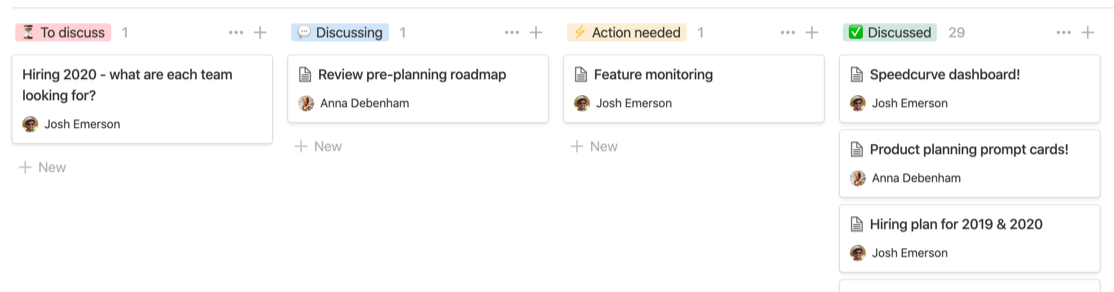
Dont get into bad habits when youre lucky enough to be sharing a single space keep documenting conversations and decisions in the same way you would with a distributed team, so that future you can remember, and future team members can gather that context.
Team bonding
I always think the best way to bonding with people is over a meal isnt that what Christmas dinner is great for? As a distributed team, we cant do that. We could try and recreate it (even just for the comedy value), but its really not the same. We have to try something different.
Enter Eurovision. For those of you outside Europe, imagine a cheesy pop song contest where each country performs their own song and everyone votes for the winner. This year, it was held in Tel Aviv, so dozens of us sat down to watch the live stream. We set up a Eurovision Slack channel and shared our horror in real time.
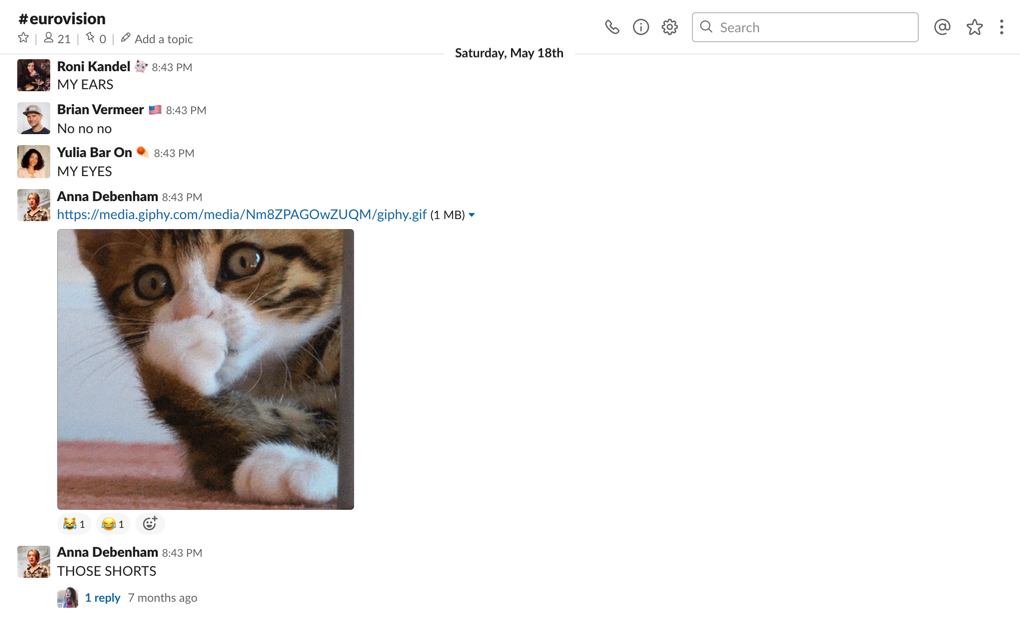
But Eurovision only happens ones a year, so weve extended shared experiences into multiple hobby Slack channels: we have one for food fans (#fun-foodies), football fans (#fun-footies), and even sourdough fans (#fun-sourdough). Theres also a weekly drink and sync where office-less team members join a video call and chat over a beer, coffee, or juice depending on the time of day for those that dial in. One team runs a movie club where they choose a video thats relevant to their teams work (such as a conference talk) and watch it together at the same time.
Onboarding new team members can feel quite impersonal if their manager isnt in the same office. Starting your first day in an office full of strangers, where the only interaction with your manager is over a video call can feel daunting. And as a manager, I get anxious about my new hires first day was there someone there to greet them and show them where they sit? Was everything set up for them? Did they have someone to eat lunch with? So weve been rolling out an onboarding buddy scheme. This is someone local who can help the new hire settle in to their new surroundings. Its someone to chat to, share a coffee with, and generally look out for them.
We also use a Slack app called Donut which pairs employees up for informal chats to get to know each other. You get paired with someone random in the company and it helps you schedule a call with them. This is to encourage cross-pollination across teams and locations.
What distributed teamwork has taught us
Theres a lot that weve learnt about working well as a distributed team. We try and recreate the good things about sharing a physical space, and make them feel just as natural in the digital space, while also compensating for the lack of intimacy from being thousands of miles apart.
Mel Choyces 24 ways article Survivingand Thrivingas a Remote Worker stresses the value of remote working, and the long term benefits it has had.
Working remotely has made me a better communicator largely because Ive gotten into the habit of making written updates.
I think in a lot of ways, the distance has brought us closer. We make more of an effort to check in on how each other is doing. We document as much as we can, which really helps new hires get up to speed quickly.
By identifying what we find valuable about working in the same room, and translating that to work across locations, we find collaboration easier because were no longer strangers to each other. We might not be able to have those water-cooler moments in the physical realm, but weve done a good job of replicating that online.
About the author
Anna Debenham lives in London and is a Product Manager at Snyk.
She’s the author of Front-end Style Guides, and when she’s not playing on them, she’s testing as many game console browsers as she can get her hands on.
Original Link: http://feedproxy.google.com/~r/24ways/~3/4rPSNiHj8CE/
24 Ways
 # 24 ways is an edgeofmyseat.com production. # Edited by Drew McLellan and Brian Suda. # Assisted by Anna Debenham and Owen Gregory.
# 24 ways is an edgeofmyseat.com production. # Edited by Drew McLellan and Brian Suda. # Assisted by Anna Debenham and Owen Gregory.More About this Source Visit 24 Ways

