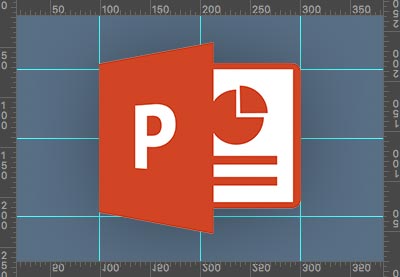An Interest In:
Web News this Week
- April 20, 2024
- April 19, 2024
- April 18, 2024
- April 17, 2024
- April 16, 2024
- April 15, 2024
- April 14, 2024
20 Best Free PowerPoint Photo Album & PPT Slideshow Templates for 2020
There's something magic about building photo albums. Collecting your favorite photographic memories and sharing them is fun. And it creates treasured memories.
But you can't always gather everyone around the projector to review a photo album. That's why we use PowerPoint photo album templates. With an an-easy-to-use tool like PowerPoint and a template, you can create great photo albums.

We've put together free PowerPoint photo album templates in this article. Also, you'll see premium options for the very best PowerPoint photo slideshow templates from Envato Elements. Plus, pay-as-you-go top PowerPoint templates with photo albums from GraphicRiver.
The Best PowerPoint Photo Album Templates on Envato Elements (With Unlimited Use)
Maybe you stumbled on this article looking for free PowerPoint photo album templates. And we've indeed built a list of 20 of the best PowerPoint templates with photo albums.
But you should also consider premium PowerPoint photo album templates. A little cost goes a long way to source the very best PowerPoint photo slideshow templates. When you use Envato Elements, you unlock unlimited PowerPoint digital photo album templates.

Your single subscription unlocks everything in the Elements library. Not only does that include PowerPoint photo slideshow, but also:
Stock photos to round out your digital photo albums
Graphics and illustrations to complement your imagery
Custom fonts to add textual flair to your next PowerPoint photo slideshow
Remember that premium PowerPoint templates are far better than photo album PowerPoint templates available for free download. They've got more options and better designs.
Also, if you only need to create a single PowerPoint photo album and know what you need, consider premium templates from GraphicRiver. For a low price you can buy an individual template for a one-time use.
When you use a great template, don't recreate the wheel. The template helps you learn how to make a photo slideshow on PowerPoint. Open a template and add your specific. You'll create the best digital photo album.
5 Top PowerPoint Photo Album Templates on Envato Elements
Here are five of the best PowerPoint photo album templates, all available on Envato Elements. Learn how to make a photo slideshow on PowerPoint with the help of these professional templates.
1. Family Album PowerPoint Template

Bring your family together with the help of this PowerPoint photo slideshow. It's easy to create and has 32 unique master slides for good variety in the layouts. Try it out with your photos and create a digital photo album that's sure to make your friends and family smile.
2. Album Book Multipurpose PowerPoint
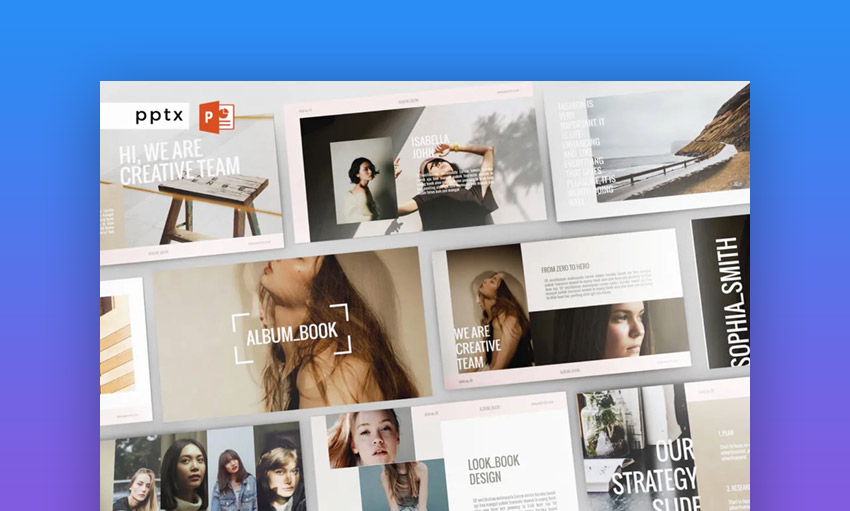
This contemporary PowerPoint photo album template is perfect for a high-fashion design. You've got five color schemes and 30 slide designs to bring a sense of style to your next photo album. Open the template, add your images. You've got an excellent PowerPoint photo album built.
3. Wedding Lookbook PowerPoint Presentation

Everyone's big day deserves a great photo album. If you want to learn how to make a photo slideshow on PowerPoint as a wedding gift, use this template. It's got all the slide layouts and designs that work perfectly as a showcase of your favorite moments.
4. Vintage Album PowerPoint Template

The best photo slideshows create nostalgia. And with the help of this stylistic vintage album, you can create a PowerPoint photo slideshow that harkens back to the "good old days." Best of all, you've got beautiful text placeholders for great image captions.
5. Asoka Multipurpose Creative PowerPoint

Asoka is an artistic and elegant design for images. It's a non-traditional contemporary photo album template download that leans on script to complement your images. Use them together to create a visual story that uses images heavily.
5 of the Best Premium PowerPoint Photo Album Templates from GraphicRiver
Not everyone needs unlimited access to PowerPoint photo album templates. On GraphicRiver, another Envato Market site, you can buy single photo album templates. You can keep costs low by purchasing one template at a time.

With over 9,000 PowerPoint templates in the library, you need some help finding the best. Here are five of my favorite PowerPoint photo slideshow templates.
1. Vintage Photo Album PowerPoint Template

Here's another example of a classic look you can bring to your PowerPoint photo slideshow. It would lend itself to photos in PowerPoint with greyscale or sepia tinting. It's a great way to show classic family photos and heirlooms.
2. Photo Mask PowerPoint Template

One of the most popular design trends we're monitoring is custom photomasks. With these easy placeholders, your ordinary rectangular images take on a completely customized shape. Just click on the placeholder and browse to your image to watch it transform into a new look. Photo PowerPoint templates like this won't be lost on your audience.
3. Showcase PowerPoint Presentation

PowerPoint picture slideshow templates need options. This template is no exception to that principle. Maximize your value by choosing a photo PowerPoint slideshow template like this with many options built in.
4. Imaginary Portfolio Photography PowerPoint Template

Image-centric PowerPoint templates help you focus on your best photos. In Imaginary, you can create presentation photo albums in less time than ever. Just open it up, drop in your images. You're ready to create a photo slideshow.
5. Portfolio PowerPoint Template

Portfolios are one of the most popular formats to show a beautiful collection of photos. This PowerPoint photo album template gives you 26 different layouts to show your images. That helps you show off your favorite images without repeating your designs.
20 Free PowerPoint Photo Album Templates
When your budget is non-existent, it helps to have free PowerPoint photo album templates. Luckily, we've put together a few options that'll work for that purpose. Their design typically doesn't match the premium options but check out these 20 no-cost templates.
1. Geometric Abstract PowerPoint Templates. This PowerPoint photo album template uses geometric and artistic graphics to complement photos. Add in your images, and you’ll be ready to share with audiences anywhere.

2. Punaca Free PowerPoint Template. Colorful slide layouts make this photo album template an option for photos of all kinds. Whether it’s a business or personal project, the template is ready to help your slideshow look its best.
3. Free Gradient Slideshow Presentation Template. A gradient slideshow is a simple way to style your photo PowerPoint, thanks to the contrasting look and feel of every design element.
4. Mosaic Effect Photos PowerPoint. Mosaic effects break the mold of the traditional PowerPoint photo album template. Add them to your photos with this quick and simple slide design theme.

5. Free Business PowerPoint Template. Businesses of all kinds benefit from presentation photo album. You can make one for your business with this flexible custom PPT theme.
6. Free Restaurant PowerPoint Template. Showing off your new space, or the freshest new recipes from your cookbook? If you’re searching for a restaurant digital photo album template, this one's available with a selection of slide layouts.
7. Free Photo PowerPoint Template. Camera gear features prominently in this PowerPoint photo slideshow template, with slide designs that you can edit right inside the app.

8. Zigzag Frame PowerPoint Templates. As the name suggests, these abstract art graphics can be used to frame all your images. Drag and drop them within the placeholder slide layouts.
9. Free Creative PowerPoint Template. An idea for how to make a photo slideshow on PowerPoint is to use a multipurpose template like this. Then you’ll add in your images and videos to create a slideshow of your own. It leaves creative control up to you.
10. Modern Minimal Free PowerPoint Template. Arrange your images in any sequence with these photo album PowerPoint templates for free download. Edit every part of every slide, giving you the ability to pursue your ideas as you work.

11. Blue Circle with Ornaments PowerPoint Templates. PowerPoint templates with photo albums like this one use ornaments and blue circles to outline and frame images, videos, and other slideshow media.
12. Free Casual PowerPoint Template. Free for PPT, a template like this one's ready to use for slideshow projects like business photo albums and vacation highlights.
13. Free Photo PowerPoint Template. A photo frame is a fast but polished way to add visual interest to your photo album slideshows. Build them in PowerPoint with this template.

14. Optical PowerPoint Template. This device mockup PowerPoint photo album template allows you to share images as they would appear on the screen of a popular tablet computer.
15. Travel and Vacation PowerPoint Templates. Vacation memories to share? This travel theme digital photo album template includes an assortment of slide designs so you can get started.
16. Porto Free PowerPoint Template. Developed with a collection of design features and options, convert this PPT theme into an animated slideshow with a few clicks.

17. Red Aesthetics PowerPoint Template. Red tones accent photos while creating a presentation that’s easier on the eyes, thanks to dark backgrounds. Don’t forget to mix and match colors and fonts as you work.
18. Isabella Presentation Template. Large photos feature front and center in this PPT theme. But it also leaves room for text, so you can add captions and descriptions for every image you want to share.
19. Free Photography Presentation Template for PowerPoint. Meant for photographers showing off their portfolios, anyone can change this template to fit their project’s purpose. Just alter the built-in layouts, fonts, and colors.

20. Grey Frames PowerPoint Templates. This PowerPoint templates photo album lets you add gray photo frames to any image. This makes it an option for professional and corporate projects that don’t require bright colors.
5 Tips to Making Great PowerPoint Photo Slideshows
Even a seasoned presenter benefits from PowerPoint presentation tips. As you build your PowerPoint photo album or slideshow, it helps to have a few guiding principles. Let's look at five helpful tips.
For even more tips, don't miss out on our comprehensive guide, How to Use PowerPoint (Ultimate Tutorial Guide). This single resource has all the tips and tricks you need to build your next presentation.
1. Use Animations (But Not Too Many)
Animations can help you phase in your images for impact. Use them to bring individual images into your PowerPoint photo album, in steps.
But animations are a double-edged sword. Using a few helps your slides stand out. But too many clouds the message. Select photos, then use the Animation menu to phase them onto the slide.

2. Adjust Images Inside PowerPoint
Before you open Photoshop or another app, make sure you're familiar with all PowerPoint's built-in adjustment tools.
You might be surprised that PowerPoint can do all the following, with no extra apps needed:
- cropping
- exposure adjustments
- removing backgrounds
Check out our complete guide to work with images in your PowerPoint photo slideshow template:
3. Set Slide Timings
Let's say that you don't want to advance your PowerPoint slides manually. When you share a PowerPoint photo slideshow template, it helps to turn on auto-advance so that the slides move right along.
On the Transitions menu, tick the After box and choose several seconds. This will automatically move your photo album along.

4. Use the Full Dimensions Of Your Screen
Photos are powerful storytelling tools. With excellent photography, you're sure to delight the audience. After all, that's the point of building a PowerPoint photo slideshow.
It's essential to use the full screen when you're presenting. With the help of the tutorial below, you'll ensure that your images occupy every available pixel.
5. Combine Complementary Images
The best PowerPoint picture slideshow templates use many images. On one slide, combine complementary images to tell a great visual story.

Build a PowerPoint Photo Slideshow Today With the Help of Templates
This article showed you 20 free PowerPoint photo album templates from around the web. It's a no-cost way to package your favorite photos into an interactive slideshow. But don't forget: premium PowerPoint templates are the most cost-effective tool.
For not much more cost, you get genuinely professional designs. All you've got to do is add your images. Download top PowerPoint photo slideshows from Envato Elements (unlimited!) Or, pay-as-you-go with PowerPoint photo slideshow templates on GraphicRiver.
Download a template, add your images, and share it with others. PowerPoint can function as a minimal graphic design tool with the help of these photo album templates. Why not get started today?
Original Link: https://business.tutsplus.com/tutorials/powerpoint-photo-album-templates--cms-34318
Freelance Switch
 FreelanceSwitch is a community of expert freelancers from around the world.
FreelanceSwitch is a community of expert freelancers from around the world.More About this Source Visit Freelance Switch