An Interest In:
Web News this Week
- April 25, 2024
- April 24, 2024
- April 23, 2024
- April 22, 2024
- April 21, 2024
- April 20, 2024
- April 19, 2024
25 Best Personal Business Cards Designed for Better Networking in 2019
What's more personal than a business card? On a single, printed document you share your contact details and your chosen craft. A personalized business card includes basic contact details plus style options that match your brand.
Personalized business cards are a must to help you network and communicate with potential clients. And they're so easy to design when you start with personal business card templates.

A personal business card is all about representing your brand. Many times, it's a potential client's first impression. The business card you design should speak for you and give the recipient an idea of what sets you apart. Personalization is a must!
In this tutorial, you'll see the very best personalized business card templates from Envato Elements, plus top personal business card designs from GraphicRiver. You'll even see that you can build a personalized business card in a browser thanks to Placeit—no extra apps required.
The Best Personalized Business Card Templates (With Unlimited Downloads)
If you're ready to build a personalized business card, where you should you start? The answer that busy business people turn to is personalized business card templates.
The best place to source those templates? Envato Elements, an incredible, all-you-can-download library for creatives. A single flat rate subscription unlocks millions of assets, including the best personalized business card templates.

When you subscribe to Elements, you change the way that you work with creative assets. You don't design from scratch—you fill in the blanks. Here are three quick steps to work with personal business card templates:
- Browse the deep and organized Envato Elements library and find one that's close to your brand style.
- Download the template and open it up in the corresponding graphic design app.
- Fill in the blanks with your contact details.
Believe it or not, that's it! You'll bypass the work of designing cards from scratch. And remember—with Elements, you can try as many business card designs as you want, each at no additional cost.
5 Top Personalized Business Card Templates from Envato Elements
The Envato Elements library features thousands of great personalized business card templates. Let's look at some of the best personal business card examples that you can download—all as a part of the simple subscription.
1. Business Card

Personalized business cards like these are a quick and easy way to promote your brand. One key is to stand out by being different, and these vertically-oriented cards do just that. Customize them in a breeze using Photoshop.
2. Minimalist Business Card Vol.50

A minimalist, modern design is one of the best styles for your next business card. It conveys all of your relevant information without a lot of flashy graphics and colors. Rounded corners set this sleek design apart.
3. Corporate Business Card

Personal business cards for networking need to convey many critical details in a small space. Elegant design plays a role, like that found here. Bold placeholders call out your address, phone numbers, social media presence, and more.
4. Modern Business Card

This modern business card design is a networking essential. One side is devoted to displaying your logo (or photo) over a custom background. By maximizing the use of open space, you can ensure a winning first impression.
5. Consultant Business Card

Consulting is a profession that revolves around networking. This modern card style is built to help, with a dark backdrop and fresh, polished graphics. Both sides are ready to edit with Adobe InDesign.
Build Personal Business Cards with Templates from GraphicRiver
So far, we've looked at the all-you-can-download library, Envato Elements, for personalized business card templates. Now, let's check out GraphicRiver, an outstanding choice for cost-conscious business professionals.
On GraphicRiver, the personal business card templates are just as impressive. The only difference is that you pay only for what you purchase. The inexpensive and personalized business card templates are great when you know precisely the design you want.

GraphicRiver has personalized business card templates for practically every app. Let's look at 15 of the best personalized business card examples from GraphicRiver:
1. Creative Personal Business Card

If you need to pack serious detail onto a single card, this is one of the top personal business card templates for you. There’s room for a photo, social media logos, icons, titles, and more. The possibilities are nearly endless.
2. Personal Yellow

Yellow and black color themes may seem a bit unusual for a personal business card. But that’s the point—this bold, bright design helps you stand out. This is key in a networking opportunity when your name and brand might be up against dozens of others.
3. Personal Photography Business Cards

Photographers are naturally image-based. That can be tough to convey on a pocket-sized personal business card template, but this one does just that. Space is available for you to share relevant contact details, along with small samples from your portfolio.
4. Personal Business Card

The best personalized business cards include a few essential information that can’t be left out—online presence, address, name, logo, and more. This layout mixes vertical and horizontal styles to fit all of that and more onto the face of the card.
5. Personal Or Business Presentation Card

Imagery makes this personal business card stand out in a stack of others. Both surfaces are fully layered with photographs, faded in the background where needed to allow for text overlays. And thanks to Photoshop’s robust tools, you can customize each element in just a few clicks.
6. Personal Business Card AN0180

If you need the ultimate in creative flexibility in a single networking business card pack, this powerful template is an excellent choice for you. Colors can be changed in a single click, and you can switch between square and rounded corners just as fast. The high-resolution colors are print-ready for easy use.
7. Vintage Personal Business Card

Vintage style brings timeless elegance to your business card design. Black and white layouts are featured on each side, which offers bold, yet simple contrast. Unique custom fonts are also utilized to help even your text stand out.
8. Square Personal Business Card

Square cards aren’t typical—making them the perfect networking tool. They’ll earn you a second look, and ideally that critical callback. One face has room for initials and a logo, while all of your contact details live on the opposite side.
9. Simple Personal Business Card

Simple and straightforward designs are often the best for personal card template layouts. This minimalist layout gives you plenty of space to portray your brand. Vector graphics throughout enable fine customization.
10. Creative Personal Business Card

This creative custom card template is vertically oriented, thus offering a lot of usable space. It’s especially notable for its focus on individual strengths—a perfect networking tool. Add your own to highlight the value you can bring to a team or organization.
11. Personalized Business Card

These personal business cards use vivid color offsets to add contrast. It’s ideal for putting your name front and center. There’s even a QR code to link additional details.
12. Personal Business Card

Photos drive the design and style of this personal business card for networking. You can vividly overlay your name atop a professional headshot. The reverse side has all the space you’ll need for contact details and social media.
13. Clean Personal Business Card

Featuring a photo placeholder and bright colors throughout, this card is a fun and stylish way to promote yourself. Choose from four unique style options to match your brand or custom color palette. The finished cards are 300 dpi print-ready.
14. Personal Business Card

Elegant, Art Deco style characterizes this versatile personal visiting card for business. A strong networking tool, you can include a photo to ensure you’re unforgettable. Plus, there’s ample space for social media profiles, especially your LinkedIn page.
15. Personal Black Business Card

Last but not least comes this sleek black business card design. No matter your style, it can benefit from the use of a modern layout like this. It breaks the boring mold of traditional cards and helps you build something special in a flash.
How to Make Business Cards in Photoshop With Templates
You've seen great personal business card templates so far, but how can you make them your own? Customizations are easy! In this section, we'll customize a personal business card template from Envato Elements in Adobe Photoshop.
1. Load the Template
First, you should find a template in the Elements library, such as one of the five personalized business card templates shown in the section above. I'll use the clean and minimal Business Card design and personalize it.

After you download the template, double click the .PSD file to open it in Adobe Photoshop. Make sure that you can see the layers panel so that it's easy to customize in the steps below.
2. Update Your Content
First, let's work on updating the content. This card is packaged in two unique layers: COVER and CONTENT. The cover is the bright, artistic style that you see on the front, while content is the backside of the business card.
Let's start by customizing personal details. Click on the eye icon next to the layer titled COVER to hide it. Now, you'll see a minimal side for your business card details.

Grab the Text tool on the left side of Photoshop and click on the text layers. Type over each of the placeholders to add your contact details.
3. Adjust Style Options
Now that we've added the basics, let's style the front of the card. Click the eye icon next to COVER on the layers panel to toggle it back on.
This layer also has a bit of text. Click in the box and type over it just as we did in the prior step.
Now, we can style the image on the card. Find the layer labeled COVER and click in it. If you wanted to, you could simply drop a new image onto this layer to replace it. However, I like the style—but want to customize it a bit.

In my case, I want to tweak the saturation and add a bit of tinting. In my case, I'll use Layer > New Adjustment Layer > Hue and Saturation. This will show you a new slider that you can use to add some color tinting, which is exactly what I did.
The stylistic options are yours to choose. Once you select the COVER layer, just customize it with your images and color scheme.
4. Download and Print
That's it! At the end of your customizations, you're ready to download your personalized business card and take it to your local print shop.
My recommendation is to export your finished business card as a PDF. This is a format that every print shop can handle, so it's ideal to ensure compatibility. Choose File > Save as and select the PDF format.
Then, repeat the same for the other side of your business card by hiding the active layer on the layers panel. This creates two PDF files—one for each side of the personalized business card.
Make sure to use personal business cards from a marketplace like Envato Elements. And if you want to learn more about what the most successful professionals include on their personal business card templates, make sure to check out the tutorial below:
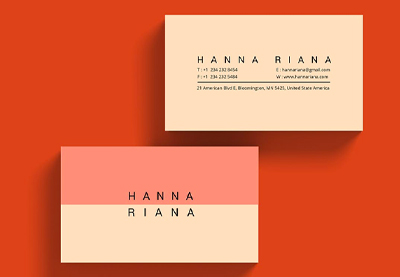 Business CardsWhat to Put on Your Personal Business Card? (+Best Examples for 2019)
Business CardsWhat to Put on Your Personal Business Card? (+Best Examples for 2019).jpg) Business CardsHow to Make Great Business Card Designs (Quick & Cheap) With Templates Online
Business CardsHow to Make Great Business Card Designs (Quick & Cheap) With Templates Online
How to Make Personal Business Cards Online (Fast)
So far, you've seen the very best personal business card templates. If you've got experience in practically any graphic design app, these templates are a fast way to design a great card.
But let's suppose that you don't want to learn or work in a desktop app. The alternative is to use Placeit, a personalized business card design tool that lives inside of your web browser.
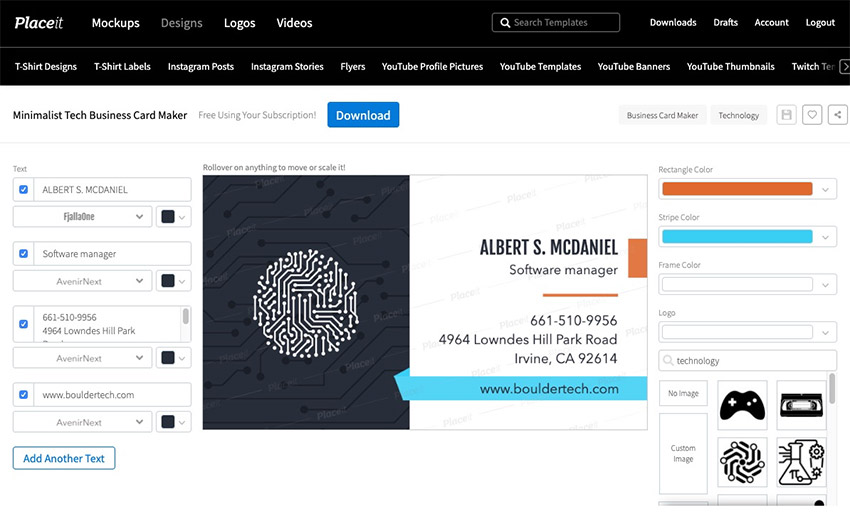
Even though Placeit is a browser-based tool, it's got all of the robust features and tools that you've come to expect in an offline app. There are templates that help you kickstart your design and plenty of freedom to customize the design.
Design Personalized Business Cards Today
A personalized business card is your first point of contact. In this article, you saw the best options to build a personalized business card with the help of templates.
Don't forget: use personal business card templates from Envato Elements, and pay-as-you-go personalized business cards from GraphicRiver. Or, opt for a browser-based solution for personal business cards for networking with Placeit.
Don't be caught off guard! Use one of these options to build your personalized business card today. You never know what connection a personalized business card will help you make.
Original Link: https://business.tutsplus.com/articles/best-personal-business-cards--cms-33850
Freelance Switch
 FreelanceSwitch is a community of expert freelancers from around the world.
FreelanceSwitch is a community of expert freelancers from around the world.More About this Source Visit Freelance Switch

