An Interest In:
Web News this Week
- April 1, 2024
- March 31, 2024
- March 30, 2024
- March 29, 2024
- March 28, 2024
- March 27, 2024
- March 26, 2024
Four Firefox Dev-Tools I use daily
I love Firefox, this is no secret. I find it to be a snappy browser with some phenomenal developer tools built right in.
Most around me use Chrome, (or more recently Brave) and swear by their dev tools. And I'll admit that they're pretty great, I even ended up switching over to Brave for a few weeks and found it to be a fantastic browser. However, after weeks of straight usage both at home and at work, I found myself switching back to Firefox. It felt like coming back home when I launched the developer tools, and started working. Functionality-wise, both FF and Chrome are almost identical, almost. I'll briefly highlight some of what I think, are the most useful features of Firefox's dev-tools.
Highlighting
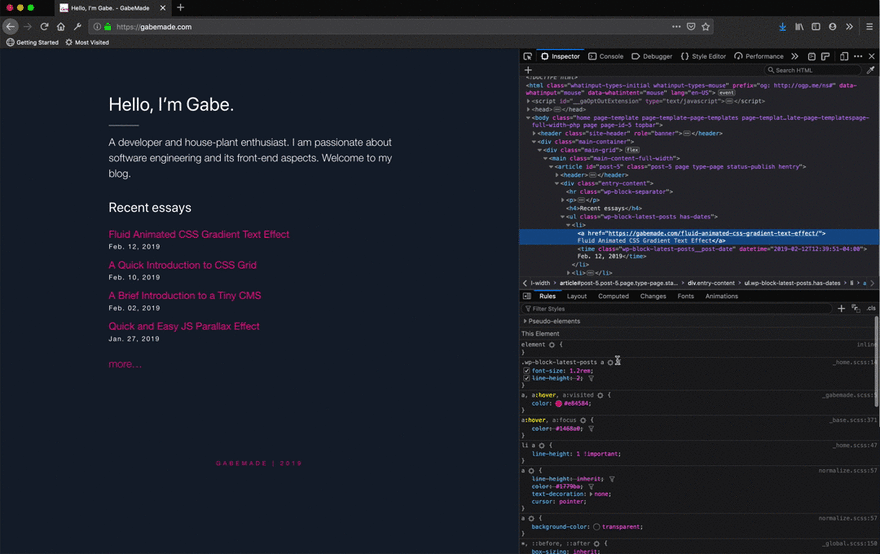
One of the most useful features of Firefox's insepctor tool for me is the ability to highlight elements on a page matching any selector I choose. In my example GIF above, I highlight every anchor tag on my homepage which contains the class .wp-block-latest-posts. This feature is extremely useful when I'm trying to figure out which item or items fall under a certain class name, or need the overview of a certain div box-model while I inspect an element directly above it or below it etc. Elements will stay highlighted even if you switch over to a different tab in your dev tools. So you can leave an element highlighted while you change over to the fonts tab, or browser console. It's a small feature with many uses.
Fonts
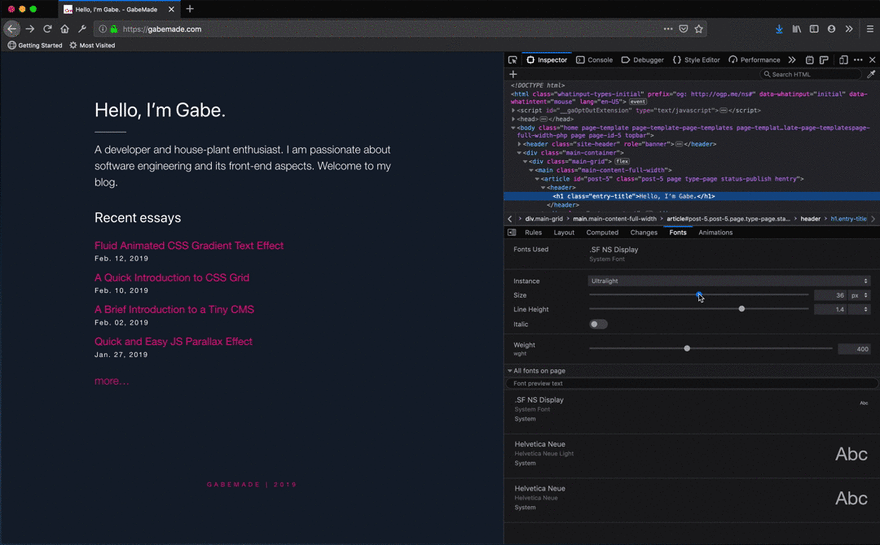
The fonts tab is a newer addition to the Firefox dev tools. Here, you can get a nice overview of the fonts being used on the current page as well as controls to quickly customize their appearance - from font-weight, to font-size and even the line-height.
Changes
I am constantly using the inspector tool to highlight items and make CSS changes right then and there. If I like what I see, I backtrack through my changes and write out the code in my text-editor. The changes tab conveniently takes all the CSS revisions that I have made in the inspector tool during my often long sessions and lumps them together so that I can quickly get an overview as to what exactly I did, Firefox even gives me the ability copy and paste directly from here. Gone are the days of painfully backtracking through an endless number of elements because I no longer remember what exactly I did to make something look as intended.
Scratchpad
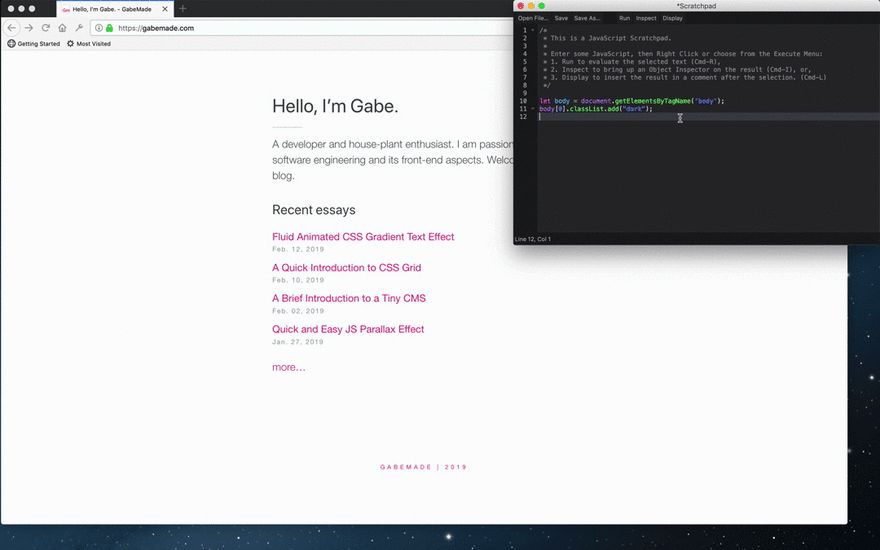
Scratchpad is cool, it allows you to write out some JavaScript and execute it when ready. It also allows you to inspect JS objects. What I like about Scratchpad is that it works more like a text-editor than a browser console. I can write out my JS as if I were in VS Code and it won't execute until I tell it to run, as opposed to the console which at times I have ran mid way through writing some JavaScript thanks to a slippery finger on the return key.
There are so many other cool Firefox dev tool features I did not get to in this post, such as real time CSS tips, or the CSS Grid Inspector. For further reading into what Firefox's dev tools can do, you can hop on over to their DOCS, I'd also recommend giving their twitter a follow for the latest on their developer tools. Enjoy friends!
Original Link: https://dev.to/gabe/four-firefox-dev-tools-i-use-daily-212l
Dev To
 An online community for sharing and discovering great ideas, having debates, and making friends
An online community for sharing and discovering great ideas, having debates, and making friendsMore About this Source Visit Dev To

