An Interest In:
Web News this Week
- May 1, 2024
- April 30, 2024
- April 29, 2024
- April 28, 2024
- April 27, 2024
- April 26, 2024
- April 25, 2024
How to Draw Pokmon

If you want to draw something but you don't consider yourself an artist, you can draw some Pokémon—they can be easily created out of simple shapes, and they're so heavily stylized that you don't need to worry about realism.
In this tutorial, I will show you how to draw three Pokémon with three levels of difficulty: Butterfree, Pikachu, and Charizard.
What You Will Need
If you draw digitally, you need two layers and an ink-like tool. If you draw traditionally, you need a pencil for the guide lines, and something darker for the final lines (marker, fine liner, etc). Remember to sketch the guide lines lightly, without pressing hard on the paper! Also, if you want to lower the level of difficulty, keep your drawings small—this way it will be easier for you to achieve the correct proportions.
1. How to Draw Pikachu
Step 1
Draw two squares, one upon another. You don't need to use a ruler if you can eyeball it correctly.

Step 2
Draw a circle inside each square.

Step 3
Draw the diagonals of the squares.

Step 4
Draw a vertical middle line across the diagonals.

Step 5
Draw two horizontal lines crossing both squares in the middle. Then draw a horizontal line just under them.

Step 6
Draw round pikachu thighs in the lower half of the lower square.

Step 7
Draw tiny feet under the thighs.


Step 8
Draw two circles between the two squares—these will be the shoulders.

Step 9
Draw the basic shape of the arms.

Step 10
Give them thickness.

Step 11
Finish the arms with rounded hands.



Step 12
All the facial features will be placed inside this rectangular area. Sketch it.

Step 13
Draw a line across the rectangle, slightly below halfway.

Step 14
Draw the round cheeks.


Step 15
Draw the eyes in the upper corners of the rectangle. Don't make them perfectly circular—slightly tilted ovals will look cuter!

Step 16
Add the shine dots to the eyes.

Step 17
Draw the mouth and nose.



Step 18
Draw two small circles on the top of the head to create a base for the ears.

Step 19
Draw the length of the ears...

... and their thickness.

Step 20
Sketch the basic shape of the tail.

Step 21
Draw lines roughly parallel to the vertical ones, and one long line at the tip.

Step 22
Add tapering lines to the horizontal ones.

Step 23
The sketch is done! Take a darker tool and outline the final lines.


Step 24
To make the illustration less flat, make the outline thicker.

2. How to Draw Butterfree
Step 1
Draw a "fat teardrop", slightly tilted. This will be the torso of our Butterfree.

Step 2
Add a big, circular head to the torso.

Step 3
Draw two elongated ellipses for the legs. Make the one on the right longer.

Step 4
The main body is defined roughly, so let's add the wings now. First sketch their curve...

... then sketch a teardrop shape around it.

Step 5
Draw the rest of the wings the same way.




Step 6
But
Butterfree has only two pairs of wings, doesn't it? That's
right—connect two upper pairs to create the final shape of the upper
wings.

Step 7
With the main silhouette already established, we can go to the details now. Draw two tilted ovals for the eyes.

Step 8
Two small circles on the torso will be the hands.

Step 9
Draw zigzags across the circles to create the fingers.


Step 10
Draw a circle where the mouth should be.

Step 11
Cut it with a curve to create a smile.

Step 12
Draw two little fangs under it.

Step 13
Draw the long antennae on the head.



Step 14
Draw ovals inside the eyes to make them more detailed.


Step 15
Create the pattern on the wings:




Step 16
Our sketch is done! Take a darker tool now and outline Butterfree.


Step 17
Some parts can be filled with dark tones to create a nice contrast.

Step 18
To make the drawing more interesting without colors, make the main outline thicker.

3. How to Draw Charizard
Step 1
Draw a circle. This will be the lower body of our Charizard.

Step 2
Create a snowman, adding a smaller circle on top.

Step 3
Stick another circle on top, this time with a "neck" in between.

Step 4
Attach the thighs to the bottom of the biggest circle.

Step 5
Draw the ground line under the thighs.

Step 6
Draw the oval feet.

Step 7
Attach the circular shoulders to the torso.

Step 8
Sketch the basic shape of the arms.

Step 9
Add circles for the elbows and hands.

Step 10
Attach three circles to each hand—these will be the fingers.

Step 11
Add a muzzle to the head.

Step 12
Draw a line across the head, keeping its roundness in mind.

Step 13
Sketch the shape of the wings.

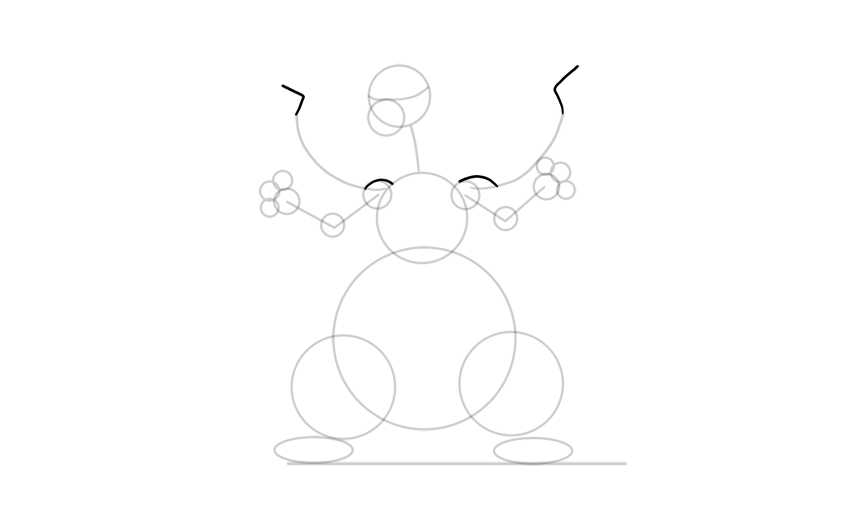


Step 14
Sketch the direction of the tail.

Step 15
To give the tail a proper thickness, draw circles along it—first a big one, then smaller and smaller.

Step 16
Time for the details of the face! Draw a flat heart to create the front of the muzzle.

Step 17
Sketch the nose holes.

Step 18
Draw the smile across the head.

Step 19
Add the fangs.

Step 20
Draw the top of the muzzle.

Step 21
Draw the eyebrows.

Step 22
Draw the typical manga eyes.



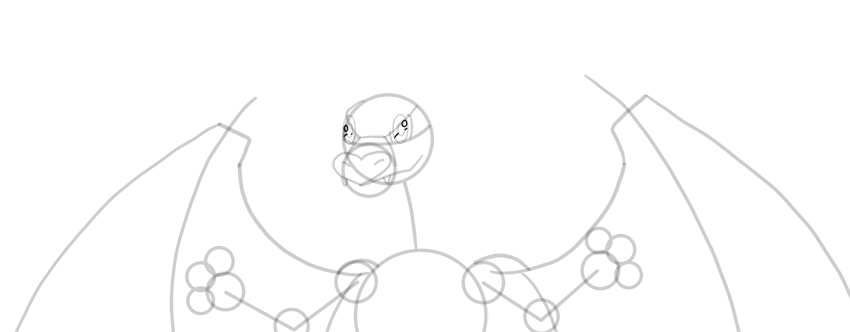
Step 23
Draw the horns.

Step 24
Outline the eyebrows.

Step 25
Add the claws.


Step 26
Draw additional circles in the wings, legs, and feet to better see the thickness you'll need to outline.

Step 27
Sketch the flame.
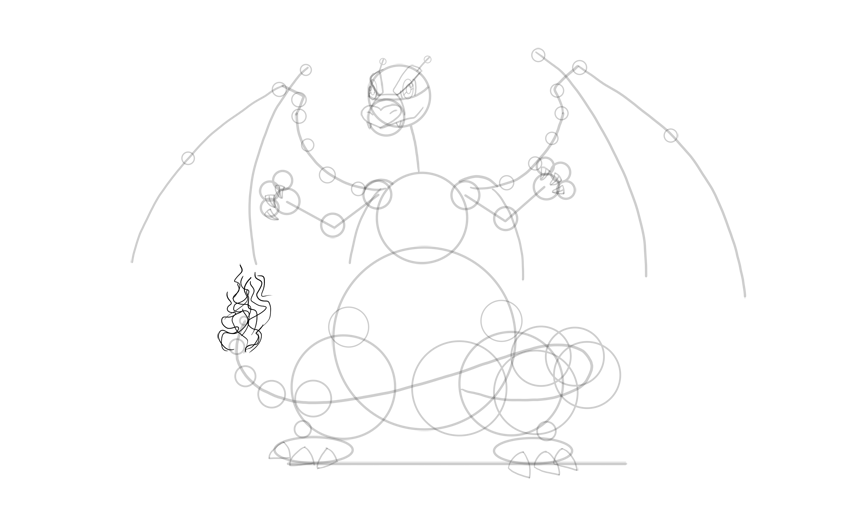
Step 28
The sketch is finished! Take a darker tool now and outline your Charizard.


Step 29
Don't forget to thicken the main outline to make the image more interesting.

Good Job!
Now you know how to draw Butterfree, Pikachu, and Charizard. Do you want to draw other things following a simple step-by-step instruction? Check these out:
 DrawingHow to Draw a Bear
DrawingHow to Draw a Bear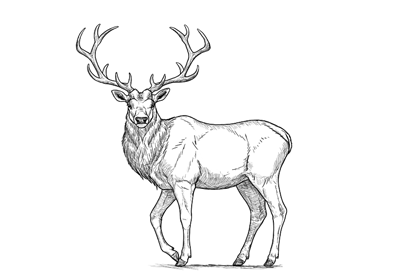 DrawingHow to Draw a Deer Step by Step
DrawingHow to Draw a Deer Step by Step DrawingHow to Draw a Fox Step by Step
DrawingHow to Draw a Fox Step by Step

Original Link: https://design.tutsplus.com/tutorials/how-to-draw-pokemon--cms-30561
TutsPlus - Design
 TutsPlus+ is a blog/Photoshop site made to house and showcase some of the best Photoshop tutorials around.
TutsPlus+ is a blog/Photoshop site made to house and showcase some of the best Photoshop tutorials around.More About this Source Visit TutsPlus - Design

