An Interest In:
Web News this Week
- April 2, 2024
- April 1, 2024
- March 31, 2024
- March 30, 2024
- March 29, 2024
- March 28, 2024
- March 27, 2024
7 Best Free (Open Source) Database Software for Mac (2018)
Database
software can help you to organize, track, and store information securely. Sure,
you can use a spreadsheet like Excel or Google Sheets to store information, but
if the information is complex or connected to other information in multiple
ways, a spreadsheet may not be enough. Spreadsheets can also become unwieldy if
you're dealing with large amounts of information.
Although
database software can be helpful a good database program, such as Microsoft
Access, can be expensive. But there are open source alternatives to a pricey
database. In this article, I'll provide a brief overview of some of the best
free database software tools for Macs.
What
Is Database Software?
Simply put, database software allows you to store, maintain,
and retrieve information. But there's nothing simple about databases. There are
a wide variety of database types ranging from general purpose databases that
can only be used along with a database querying language such as SQL to
specialized databases with user-friendly GUIs and predesigned reports that are
designed for a single purpose, such as keeping track of customers or keeping.

Specialized
predesigned databases are growing in popularity--and with good reason. They're
easy to use and require no programming background. But if you own a business
you may still have a need to invest in a single database software that lets you
keep multiple types of records, design your own reports, and integrate with
your other software tools.
To learn more about databases, take one of our premium
courses. Learn about relational
databases, SQL essentials,
database design, and many other topics. You'll find any of our premium Tuts+ courses in Envato Elements, which also
gives you unlimited access to WordPress and presentation templates, and much
more.
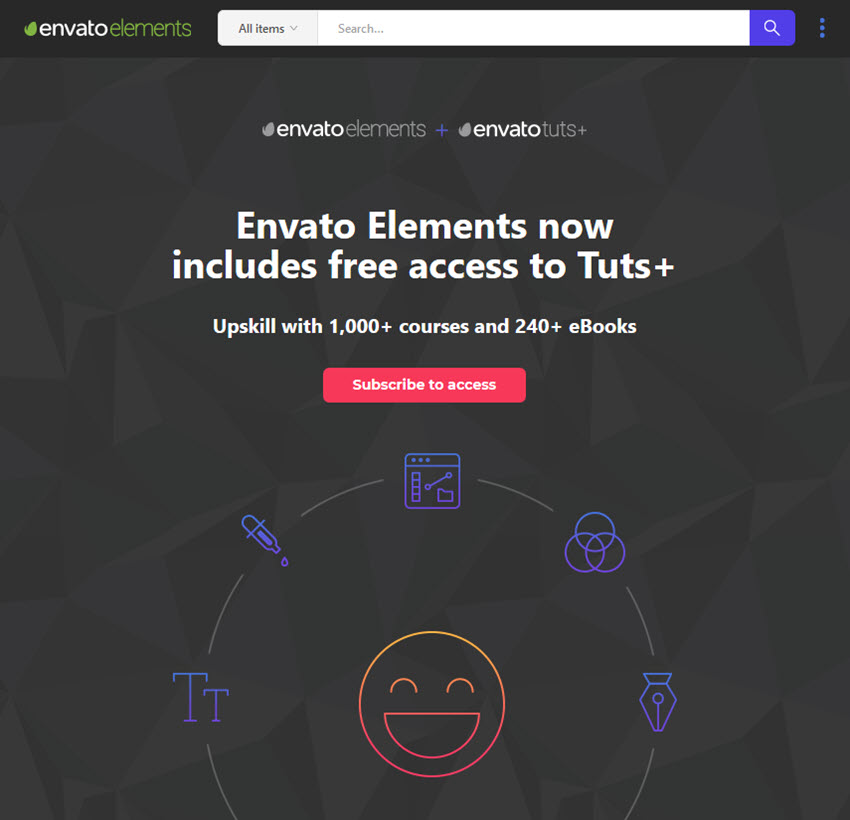
In this article, we're going to look at the type of database
software for Macs that allows you to store various types of information as well
as customize it to meet your needs and also to integrate with other types of
software you may have.
10
Features of Good Database Software
Now
that you've decided you need database software for your Mac, you want to make sure that
the software you select meets your needs. Here are some characteristics of good database software to look for:
Filters information. A good database filter lets
you specify not only the information you want, but also the information you
don't want.
Searchable.
The Mac database software should include a search tool so that you can find a
single record or group of records quickly.
Report features. The software should allow you
to design and print your own reports, drawing information from one or more
tables.
Combine
information. You should be able to combine several types of information in a
report or search.
Updates.
The database should have an update form so that you can update large amounts of
information easily.
Export. It should be able to export data to other formats. Being able to export data to a spreadsheet,
or other software tool, can be extremely useful.
Includes
backups. Any time you store information online, you want the ability to be able
to back it up. Backups protect you from losing information.
Secure.
Your free database software for Macs should have some built-in security features or give you
the option to add your own security.
Support.
Database tools can be quite involved, so it's good to look for one that has
some support features such as an active community, tutorials, and so on.
Documentation.
As you're setting up your Mac database, you'll want good user documentation to
help answer questions and walk you through the process.
Of
course, your own selection criteria for a Mac database might be different. If
you're selecting a free or open source database tool for the Mac, be sure to
research it carefully and thoroughly and develop your own list of must-haves.
How
to Use This List
The
following list of free and open source database software for the Mac provides
overviews only. You'll want to use the list as a starting place for conducting
your own research to find the right Mac database software for your needs.
Remember,
a database that works well for someone else might not be right for you. If
you're looking for open source or free database software for the Mac it's a good idea to get your
database developer and administrator involved. A
basic knowledge of database query languages may be needed to get the most from
your Mac database tool.
Note:
There are many different database tools. Also, many people are using databases on their Macs, such as FileMaker Pro, that aren't on this list because the latest version isn't free or open source. In some cases, databases aren't included on the list because they no longer support the Mac as well as they once did.
7
of the Best Database Tools for Macs
Here's
an overview of some of the best free and open source database software tools
for Macs. I've also included a few personal database tools as well.
1. SQLite
.jpg)
SQLite's
code is in the public domain, which makes it free for commercial or private
use. This relational database management system is one of the most popular
database engines out there, with literally billions of deployments. SQLite is
known for its reliability, with an international team of full-time developers.
It also includes documentation through the SQLite website as well as discussion boards to answer support-type questions.
2. POSTGRESQL
.jpg)
This
popular open source database system is an object-relational database.
POSTGRESQL has an active community, which provides users with support and
documentation. There are also POSTGRESQL events and user groups that provide
further opportunities for learning. This database also has a reputation for
being reliable. It's frequently updated and attempts to conform to SQL standards
unless conforming would lead to poor architecture.
3. MongoDB
.jpg)
MongoDB is a leading NoSQL database with millions of users.
It's licensed under the Free Software Foundation's GNU AGPL v3.0 license,
making it open source. However, the company also offers commercial licenses for
MongoDB, so that's an option too. MongoDB has an encrypted storage engine. The user manual for
MongoDB is licensed under Creative Commons. This popular database has user groups, white papers, as well as other
types of support.
If you're interested in learning more about MongoDB, you may
find this tutorial helpful:
4. CouchDB
.jpg)
CouchDB
is open source software with an active community that's provided documentation
and other guidance for users. There's even helpful CouchDB chats available through
Freenode IRC network and Slack. It's a NoSQL (non-relational) database that
uses JSN to store data. It's also a single node database that can be upgraded to a
cluster if need be. You can store data on your own servers or on the cloud.
5. FoundationDB
.jpg)
FoundationDB
is a NoSQL database known for reliability that was acquired by Apple several years
ago. In April of 2018, it became open source. Distributed systems are one of
the ideas behind this database application. It uses multi-model data store methodology that has the capability of storing different types of information in one database. FoundationDB already has an active user
community as well as online documentation. It's likely we'll see more of this database in the future.
6. Airtable
.jpg)
Airtable
describes its software as "part spreadsheet, part database." If
you're looking for an easy-to-use database application this might be the right
one for you. Airtable offers both a free and premium version of the software.
The free version is pretty powerful, allowing you to create unlimited bases
with up to 1,200 records per base. The free version also includes rich field
types. There's a variety of views available as well including: grid, calendar,
form, kanban, and gallery. Plus, it includes real-time collaboration and
commenting. If you want to try this database out, it's worth a look. If your
business is small or starting out, the free version may be all you need.
7. LibreOffice Base
.jpg)
LibreOffice
base is actually a database front end, but it's worth including on this list because it's
free, maintained by The Document Foundation. For some businesses, this may be just what they're looking for. LibreOffice base draws upon a lot of popular
database engines such as MySQL/MariaDB, MS Access, and PostGresSQL. Plus, it includes
an HSQL relational database engine. If you're already using LibreOffice, you'll
like the fact that it integrates well with other LibreOffice suite tools.
Conclusion
We've
just taken a quick look at some of the best free and open source database
software out there for the Mac. If you're looking for free or open source database software for your Mac,
you'll want to take a closer look at some of these options. As you select your
Mac database software tool, remember that software needs vary. So, make your database software selection
carefully.
Do
you use free or open source Mac database software? Which database tools do you
use?
Original Link:
Freelance Switch
 FreelanceSwitch is a community of expert freelancers from around the world.
FreelanceSwitch is a community of expert freelancers from around the world.More About this Source Visit Freelance Switch


