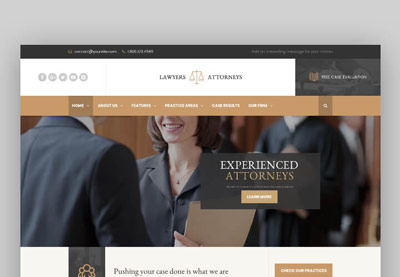An Interest In:
Web News this Week
- April 27, 2024
- April 26, 2024
- April 25, 2024
- April 24, 2024
- April 23, 2024
- April 22, 2024
- April 21, 2024
How to Design a Great Website for Lawyers With WordPress
As a lawyer, you probably want to fight for justice and help as many people as possible. One of the best ways to increase your visibility and promote your expertise is by creating a website for your practice or law firm.
Luckily, creating a website is not as hard as it sounds when you have the right tools to do it. The easiest way to build a great legal website quickly is by using WordPress, which is a very popular platform that allows you to create any type of website. It has plenty of Premium site themes to choose from, and you can add all sorts of functionality to your site easily with the help of plugins.
When it comes to legal websites, there are plenty of site themes that focus on the legal industry. In today’s tutorial, we’ll walk you through the process of setting up your lawyer website using a Premium WordPress theme that was created with attorneys, lawyers, and law firms in mind.
5 Inspiring Lawyer and Legal Websites
Before getting into the details about creating your website, here are a few examples of inspiring lawyer and best legal websites around the web.
The sites below do an excellent job of incorporating all the important elements that every legal website should have. They feature a modern and clean design that looks good on all devices and they make it easy to see what type of law the legal experts specialize in.
They also feature the members of their legal team, as well as make it very obvious how to schedule a free consultation and take action by making contact. Browse through these best attorney website examples to get ideas on what your legal site should include:
1. Birken Law

Jess Birken’s site is a great example of a solo legal practitioner that makes great use of video on her site to welcome potential clients, explaining what she does and who she represents. She also builds trust by displaying logos of past clients and showcasing all the different organizations she's a member of.
2. Small Law

The next example of one of the best lawyer websites also makes it very obvious who their ideal client is, as well as displaying information about their services. This is a great example of a minimalist website that gets straight to the point and presents all the important information in a clear and concise manner.
3. Arnold & Itkin LLP Trial Lawyers

Eye-catching image and a bold headline that immediately highlights the results of this legal team, the Arnold & Itkin LLP Trial Lawyers’s site shares useful information and resources that help potential clients choose the right attorney, learn about their legal rights, and more.
4. Bighorn Law

The Bighorn Law’s website makes it incredibly easy for potential clients to get in touch. They also highlight their attorneys, share areas of practice, and share the results they’ve gotten for their clients.
5. Turks Legal

When you visit TurksLegal, there is no mistaking what they do. Clicking on individual areas of practice reveals more information about their services and highlights relevant publications. Each attorney and key person in the firm has their own page with biography information and ways of getting in touch.
How to Get Started With Your Lawyer Website
To create your new attorney website, you’ll need to purchase a domain name as well as a hosting plan. You will also need to gather all the content that you want to put on your legal site, including lawyer biography information, images, links to publications, and testimonials from past legal clients. Let’s start with the basics:
1. A Domain Name
As a lawyer, it’s important to choose a domain name that will represent you accurately. You can use your own name or your company name. However, you can also choose a domain name that includes the areas of law that you specialize in. If at all possible, choose a .COM extension. You can also try adding words like lawyer, attorney, law, or legal if your desired name is not available on its own.
2. A Professional WordPress Hosting Plan
The next step is to choose a hosting company that will house your website and makes it possible for visitors to find you online. If you’re unsure where to start, consider using Envato Hosted.

Envato Hosted offers premium managed WordPress hosting for $19USD (+ applicable taxes) per month. But, the real benefit is that we can install and setup WordPress along with your chosen Premium theme and take care of the technical details of setting up your site for you.
The plan also includes:
- Up to 100,000 monthly visits of incoming traffic, 5GB of disk space, and 100GB of monthly bandwidth.
- Daily backups, server security, and site monitoring, as well as ongoing support from our team of WordPress experts.
3. Premium WordPress Theme
Once you’ve decided on your WordPress hosting provider and the domain name, you need to find a Premium theme that will have all the necessary features a lawyer would need. There are plenty of great Lawyer WordPress themes to choose from, all of which offer premium support and regular updates:
4. Content
Having your content ready to go is essential if you want to speed up your website setup. Most of the Pro WP themes allow you to import demo content and layouts with one click so it’s really easy to simply delete their content and copy and paste your information into its place. Make sure to include information about you, your areas of practice, your logo, and any images that you want to use.
How to Create Your Attorney Website - Quickly
Once you’ve signed up for your hosting plan and have your content gathered, it’s time to install WordPress and setup your theme. For the purposes of this tutorial, we’ll be using the popular Lawyer Pro WordPress theme:

This legal WordPress website theme features a modern and responsive design and includes all the features that allow you to showcase your areas of practice, attorney profiles, the ability to share your accomplishments and make it easy for potential customers to book a consultation session.
Now let's look at how to install WordPress and quickly setup your lawyer theme:
1. Installing WordPress
The first thing you need to do is install WordPress.
Check your email to find welcome instructions from your host which should contain the username and password for your hosting account’s dashboard or cPanel. It should also contain the link to login to the control panel so follow the link and use the provided login information.
After you have logged in, find the Website or Scripts section and look for WordPress. Select it and then follow the steps to install WordPress on your site.
You’ll need to enter your site title and description set your desired username and password and fill out your email address. Then, click the Install button.
After a couple of minutes, WordPress will be installed and you can now log into your site’s dashboard.
Your site’s dashboard link will look like www.yoursitename.com/wp-admin so simply replace the yoursitename.com with your actual domain name and input the username and password you created during installation.
2. Installing Your Lawyer WordPress Theme
The next step is to install the theme you purchased. Go to Appearance > Themes > Add new. Then, click Upload Theme.

After that, find the zipped folder that contains the theme’s files and upload it. Once the installation is done, click Activate.
3. Installing Required WP Plugins
Your next step is to install any required WordPress plugins. There’s a notification in the dashboard that indicates which plugins are required with a link that points directly to the installation screen.

Select all the plugins and click Install. Once installed, activate the plugins by going to Plugins > All Plugins, selecting Inactive plugins, then clicking Activate.
How to Quickly Customize Your Legal Website
Once your lawyer website theme and plugins have been installed and activated, it’s time to set up your pages and customize the theme to reflect your brand. Like we mentioned earlier, the fastest way to set up all the pages is to import the demo content and then replace it with your own.

Importing Demo Content
To begin, go to Appearance > Import Dummy Data. Click the Import button and wait for the process to finish. You’ll see a notification setting after the import is complete.

After the demo content has been imported, you can customize any page on your new lawyer website. To replace the content, go to Pages and click the Edit button underneath the page you want to work with.
All the pages have been created with Visual Composer, which makes it really easy to edit them. You can click on the pencil icon and you’ll see different options that allow you to control how that element displays.
Using the plus icon allows you to replace or add additional elements to any of your pages simply by dragging and dropping them onto your page.

You’ll also notice a few additional menu items in the sidebar such as Attorneys, Sliders, Practice, and more. Using these submenus allows you to replace the dummy content and paste your own, add any images, and insert various shortcodes to style the pages.
Customizing Your Legal Site's Visual Appearance
Once you’re done replacing the content with your own, it’s time to style the visual appearance of your site. Under Appearance menu, you’ll notice quite a few options.
You can upload your own logo and background image, control the typography, and more. You can also customize default settings for individual pages, and insert your social media as well as configure your newsletter settings.
5 Helpful Plugins for Lawyer Websites
The Lawyer Pro theme has a number of useful features that allow you to create a powerful website for your legal practice. However, there are a few WordPress plugins that can help you take your site to the next level.
1. Events Manager

If you’ve chosen the Lawyer Pro theme, this plugin is one of the required ones, but if you’ve chosen a different theme, then consider using this plugin as well.
It allows you to easily configure bookings and appointments so potential clients can easily schedule a consultation session and discuss their case with you. The plugin also syncs with any calendar that accepts iCal feed so you can easily import all your appointments into your calendar and never miss a single session.
2. Contact Form 7

You’ll also want a contact form on your site so that clients can get in touch with you easily. Contact Form 7 is easy to use and free plugin that allows you to insert the contact form on any page on your site with a simple shortcode and it even supports CAPTCHA filtering to eliminate spam submissions.
3. WP Contacts Manager

Keeping track of your clients and leads can be cumbersome unless you invest in a dedicated CRM tool. Thanks to WP Contacts Manager, you can manage all your clients directly from your website and keep track of your current clients, potential leads, as well as your past customers.
4. All In One SEO Pack

Another essential plugin for your site is an SEO plugin that will help increase the visibility of your site in the search engines. All In One SEO pack allows you to customize the meta description and title for each page and post on your site, generate sitemaps, automatically notify search engines when new content has been added, and much more.
5. ConvertPlus

Lastly, ConvertPlus will help you create beautiful popup forms on your site that you can use to build your email list. This allows you to easily email your subscribers and offer them a complimentary session, a discount on your services, or simply update them with legal news relevant to their industry.
Get Started With Your Lawyer Website
Creating a website for your legal practice is a must if you want to increase your visibility, share your skills and knowledge, and secure more clients. Use this tutorial to help you get started and check out our Premium lawyer WordPress themes to find the perfect theme design for your website. Also, be sure to use professional WordPress hosting provider to host your new legal website securely.
Original Link:
Freelance Switch
 FreelanceSwitch is a community of expert freelancers from around the world.
FreelanceSwitch is a community of expert freelancers from around the world.More About this Source Visit Freelance Switch