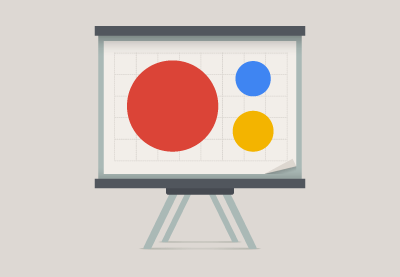An Interest In:
Web News this Week
- April 26, 2024
- April 25, 2024
- April 24, 2024
- April 23, 2024
- April 22, 2024
- April 21, 2024
- April 20, 2024
15 Best Presentation Software Alternatives to PowerPoint (of 2017)
Whether you're a student, a business professional, or a
member of an organization—the odds are good that at some point you'll be asked
to make a presentation. You may even need to create a presentation for online
viewing.
Whatever the need...when the time comes for you to make a presentation,
you'll want to use the best presentation software that fits your needs and your
budget.
Microsoft's PowerPoint is one of the most popular
presentation software packages available. And it does do a very good job. If
you decide to use PowerPoint to create your presentation, our Envato Tuts+ presentation tutorials can help.
Study the following quick video series, How
to Use PowerPoint in 60 Seconds. You can also take advantage of our professional PowerPoint templates.
However, PowerPoint is not the only professional presentation tool out there in 2017. There are many PowerPoint alternatives available if you need to make a presentation.

Most people who create presentations aren't aware of the other options.
But many are quite good, so it's worth taking a careful look at various
presentation programs available before you create your presentation. Some are
even free.
In this article, we've curated a collection of 16 of the
best PowerPoint alternatives so you can make the best decision for your needs.
Let's start by looking at some of the features to look for in a good
presentation software package in 2017.
9 Top Features to Look for in a Presentation Software Package in 2017
Presentation software allows you to share information
visually, usually through a slideshow. While presentations used to be shared
primarily in person, today they are often published online and shared through
the Internet. The scope of presentation software has expanded.
While individual needs vary when it comes to choosing the
right presentation software package, today you can choose between a wide
variety of options. Here are some features that you should look for in deciding the best presentation software program to use in 2017, including:
1. Real-Time Collaboration
In today's teamwork-oriented environment, real-time
coordination is an important consideration for presentation software. Real-time
collaboration allows team members to work together on the same document at the
same time.
The best presentation software packages incorporate tools
for online sharing and collaboration.
2. Mobile Editing
According to recent figures from Pew Research
Center, over 75% of Americans own a smart phone. Likewise, figures from We
Are Social put the usage of mobile devices worldwide at nearly 66%.
Clearly, mobile devices are important in today's culture. To
be most useful to today's user, a presentation software package should include
mobile editing and sharing capabilities.
3. Audio
Sound makes a difference. A good audio track can help users
retain information and make your presentation more professional.
The top presentation software packages allow users to
incorporate sound into their presentation. Some packages even include a library
of sound effects to add to your presentation.
4. Mac vs PC
Presentation software users want options. Teams today may
not all be working on the same equipment—yet they need to be able to work
together on the same presentation using the same presentation software package flexibly.
If you frequently work on your presentations with a team,
you need presentation software that can accommodate a Mac or PC environment.
5. Animation
Animation effects are a good way to spice up your
presentation. There are many uses for animations in presentations, including adding
interest to the transitions between slides, or allowing you to add details to a
slide as you discuss it.
Effective use of animation during a presentation can help
your presentations points stand out, pace your delivery, and make a more engaging impression on your audience.
6. Import/Export Abilities
Because there are a wide variety of presentation software program packages
available, if you do a lot of work with presentations chances are that you will
need to import a presentation from another package. Also, you may need to
export a presentation for another user.
The ability to import or export your presentation as needed
can be an important consideration when it comes to choosing the best tool to create
your software presentation with.
7. Online Sharing
The ability to share a presentation online is important in
two regards:
- Online editing tools allow for collaboration.
- Online publishing tools allow you to share your
presentation on the Web.
If you will be collaborating online or publishing your
presentation to the Internet, make sure you choose a presentation software program that
allows for online sharing.
8. Technical Support
Strong technical support is important for nearly all
software packages, and presentation software packages are no different. If
you're new to creating presentations or if you work with a team that has
varying levels of expertise, be sure to select a presentation software option
that offers strong technical support.
9. Template Availability
Using a professional template for your presentation can save
you hours of time. It can also help to create a more effective presentation.
Fortunately, many presentation software tools include
templates and many templates are available through third parties. At Envato, we offer professional templates for these presentation software packages. Here are the best selling presentation templates that are trending in 2017:
For a more in-depth look at a few of the top presentation
software alternatives, study:
16 Best Presentation Software Alternatives to PowerPoint (2017)
When it comes to choosing presentation software in 2017, you have
many options besides PowerPoint. Here is a list of some of the best PowerPoint alternatives
with a few highlights of each package:
Note: Some of these
presentation software packages offer a free version and a premium version.
Features that are found in the premium version may not be available in the free
version.
1. Google Slides
.jpg)
Google Slides is one of the most popular presentation
software alternatives to PowerPoint in 2017. Currently, it's available when you sign up
for a Google Account as part of Google Dive. The sheer number of potential Google
Slides users is enormous—anyone with a Google account can access basic Google
Slides features at no cost.
Online sharing is one of the strengths of Google Slides
since it is a cloud-based tool. You can easily use it for real-time
collaboration or to publish a slideshow on the Internet. It also works on a PC,
a Mac, or even a mobile device as long as an Internet connection is available.
Google slides also offers a wide variety formatting tools
and special effects. To get started with Google Slides, study this quick start guide, and consider working with a professional, time-saving template that's made with a modern style for 2017:

How to Use Google Slides (Quick Start Guide)
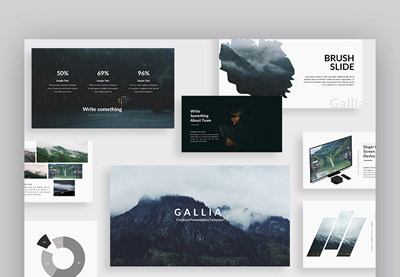
17+ Cool Google Slides Themes (To Make Modern Presentations in 2017)
2. Keynote
.jpg)
Apple's Keynote is another very popular presentation package
designed to work with a Mac, iPad, or iPhone. It's part of Apple's iWork
productivity suite. It can also be used on a PC through iWork for iCloud. It
includes real-time collaboration capabilities to make teamwork easier.
One interesting feature is Magic Move transitions. The Magic
Move transitions feature lets you visually move featured images. This is just one
of the many Keynote effects you can apply.
To learn even more about Keynote, review this beginner tutorial, and find great presentation templates that will save you time and give you a great design to work with:
3. Prezi
.jpg)
Popular PowerPoint alternative for 2017, Prezi, views themselves as a
presentation resource. Instead of using slides, you use a canvas to create your
presentation.
It's non-linear, so you can see the entire presentation at once
or zoom into specific parts. The non-linear approach makes it ideal for less
formal, conversational presentations.
Like many other presentation software packages, you can use
Prezi on any platform. You can also collaborate online and publish to the web.
4. Zoho Show
.jpg)
Zoho Show is part of the Zoho Workplace, which also
includes: Mail, Chat, Connect, Docs, Writer, Sheet, Sites, and Showtime.
Use Zoho show online for creating, editing, or sharing a professional
presentation. Zoho show supports real-time collaboration. You can also publish
to the web. It also has mobile capabilities that work when you are offline and
synch to your Zoho cloud when you go online again.
Get started with Zoho show using this Envato Tuts+ tutorial:
5. PowToon
.jpg)
PowToon specializes in creating animated presentations and
short videos. Collaborate with others to create your own animated presentation.
You can also use the tool to create animated charts and graphs. Take advantage
of their library of royalty free music and royalty free styles. Their templates
are "drag and drop" for ease of use. Special pricing is available for
students and for classroom use.
6. CustomShow
.jpg)
CustomShow is designed for B2B sales and marketing
presentations. It's a cloud-based app that lets you create and deliver
presentations online using a wide variety of platforms using real-time
collaboration. It allows you to build a slide library that your sales team can
customize as needed. A feature that marketing professionals will appreciate is
the integration with Salesforce.
7. Slidebean
.jpg)
Slidebean is another marketing presentation tool. One extra
that this presentation software offers in 2017 is the opportunity to consult with their
designers to get advice and tips for premium users. Premium users are assigned a dedicated support agent to answer questions. Slidebean also has
tools to let you track who is viewing your presentations and determine how
engaged they are.
8. Haiku Deck
.jpg)
Haiku Deck was created to make it easy to create an online
presentation in 2017. They have thousands of templates. It makes use of images licensed
under Creative Commons and automatically provides attribution. Use it with an
iPad or iPad mini.
The web app is compatible with current versions of Chrome,
Safari, and Firefox. Users can also upload PowerPoint or Keynote presentation files.
Currently, a discount is available for educators and students.
9. Visme
.jpg)
Not only can you use Visme to create presentations, you can
use it to create other types of visual content as well—including:
infographics, reports, wireframes, and more. Share your presentations online or
download to present offline. The tool includes the ability to animate objects,
add links, pop-ups, and transitions. Discounts are available for students and
teachers as well as for non-profits.
10. SlideDog
.jpg)
This presentation tool allows you to combine a variety of
media types into a presentation. SlideDog supports a wide variety of file
types, including: PowerPoint, PDF files, Prezi, Video (including YouTube),
image files, web pages, Microsoft Word files, and Excel files. This is a good
option if your presentations draw upon materials from many sources. This tool
supports live sharing and interactive audience polls.
11. Genially
.jpg)
Genially is a helpful tool for creating visual media, such
as presentations, infographics, mind maps, and more. The focus with Genially is
interactivity, and nearly everything created with this tool can include
interactivity. It also includes real-time collaboration and animation. In
addition, statistics help you measure whether your presentation is effective.
12. FlowVella
.jpg)
Another good cloud-based presentation software app for the
mobile world is FlowVella. It works for the iPhone, iPad, or Mac. You can also
use it offline. It includes analytic tools that let you know the details about
how your presentation was seen. Use it in Kiosk mode for secure digital
displays. There are also special teacher rates.
13. LibreOffice Impress
.jpg)
LibreOffice Impress is part of the LibreOffice software suite.
It is open-source software, developed and maintained by users as a project of
the not-for-profit group, The Document
Foundation.
Impress features feel standard to users who are familiar
with other popular presentation software tools. Unfortunately though, it doesn't yet include some of the more
recent presentation innovations you would expect in 2017, such as live sharing or online collaborations.
14. Emaze
.jpg)
PowerPoint alternative emaze is easy to learn to use. It's an
online browser-based presentation building app that lets you use a variety of tools
to create professional presentations. It runs on a wide variety of browsers on
a Mac or PC. It can also operate with smart phones. Special effects include 3D
Zoom and video backgrounds. Discount rates are available for students,
educators, and non-profits.
15. WPS
Presentation
.jpg)
WPS Presentation is part of the WPS office suite, which also
includes Writer and Spreadsheets. It's compatible with PowerPoint and has
similar tools. It does include some good animation features as well as font
resources. When collaborating, leave comments for other users to review later. Current 2017 versions are available for iOS, Android, Windows, and Linux.
16. Niftio
.jpg)
Niftio is a relatively new presentation software that is
still in Beta testing. It includes a wide variety of presentation tools
including access to a large library of images (over 4000). Choose between a
variety of special effects and transition types. The Smart Pointer features
allow you to use any device to play your presentation while letting you see
your notes and timeline.
Choose the Best Presentation Software for Your Needs (In 2017)
At one point or another, most of us will wind up using professional
presentation software. For many, that means relying on PowerPoint. While PowerPoint
may be a good choice, if you need a program for making presentations you should
be aware that there are other good options available in 2017.
The best presentation software for your needs varies,
depending on how you intend to use it. In this article, we've identified nine
key features to consider when you choose your professional presentation
software. We've also explored 16 different presentation programs.
To learn even more about PowerPoint alternatives you could use to create presentations, review:
Do you think there's a better alternative than PowerPoint? What professional presentation software do you use? Leave a comment with your thoughts below.
Original Link:
Freelance Switch
 FreelanceSwitch is a community of expert freelancers from around the world.
FreelanceSwitch is a community of expert freelancers from around the world.More About this Source Visit Freelance Switch