An Interest In:
Web News this Week
- April 28, 2024
- April 27, 2024
- April 26, 2024
- April 25, 2024
- April 24, 2024
- April 23, 2024
- April 22, 2024
15 Best Knowledge-Base WordPress Wiki-Style Themes
As a business owner, customer satisfaction should be at the forefront of your mind. Whether you provide services or sell products, you need to make sure that customers can easily get help and find the answers to their most common questions.
One of the best ways to provide them with answers is to establish an FAQ or a knowledge-base section on your website. In fact, many bigger businesses have an entire subdomain dedicated to their support system which helps their users find the information they need.
If the thought of creating a helpdesk or an FAQ section fills you with the dread of having to build another website, fear not as WordPress knowledge-base themes have you covered.

Knowledge base themes are built with specific purposes in mind:
- To make it easy for anyone to create a website that serves as a wiki of sorts.
- Also, to help your website visitors learn more about a certain product or service you offer.
They've been designed to ensure information is easily accessible and presented in a visually appealing and engaging way that leaves your customers satisfied, with the answers they need resolved.
In this post, we share the best knowledge-base WordPress Wiki-Style themes from ThemeForest as well as tips on what makes a good knowledge-base website.

15+ Best Knowledge-Base (Wiki) WordPress Themes
Here’s our hand-picked selection of the best knowledge-base WordPress themes that will help you create the ultimate FAQ section on your website in wiki-style.
1.Knowledge Base - Responsive Wiki WordPress Theme

Knowledge Base is a responsive Wiki-style WordPress theme with a clean design and plenty of features to provide support and basic product knowledge to your customers. It integrates with bbPress too so you can create a support forum where customers can ask questions if they can’t find the solution for their problem. Features include:
- SEO-optimized code
- AJAX based Live Search
- Three homepage templates
- Custom FAQ post type
- Extensive theme options
The theme also supports localization so you can easily provide support in multiple languages.
2.Flatbase - Easy to Manage Knowledge-Base WP Theme

Flatbase is the perfect WordPress theme if you’re looking to create your all-in-one support system. The theme combines a Knowledge Base, FAQs, bbPress integration, and many other features. It’s also responsive and SEO optimized.
3.Base - Clean & Timeless WordPress Wiki-Style Theme

The Base theme has plenty of great reviews and it’s a perfect choice if you have a large collection of help articles. With feedback like:
“The design is excellent and the functionality is smooth. It is definitely one of my favorite themes.”
This WordPress theme allows you to add them all effortlessly to your site, customize it to match your company branding, and impress your customers with your support or FAQ section.
4.iKnowledge - Fresh Content-Focused Knowledge-Base Theme
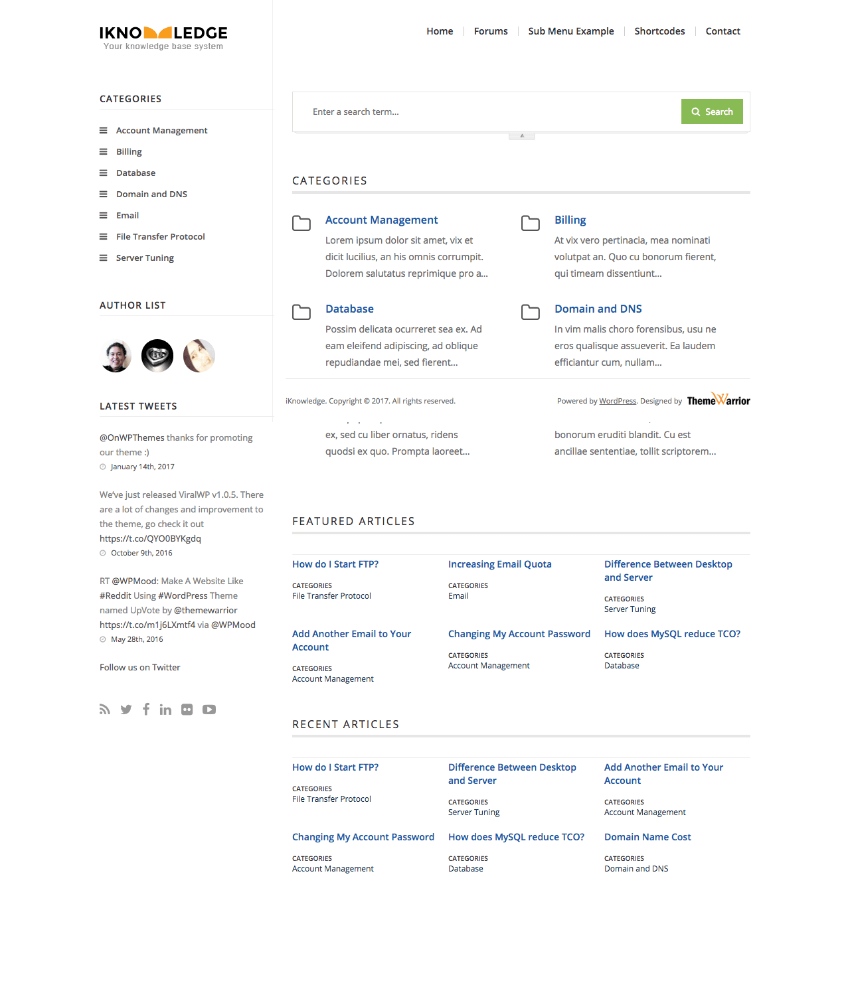
With a fresh and modern design along with fully widgetized homepage and a prominent search bar, the iKnowledge WP theme will help you get your support website up and running in no time. The theme allows you set up help categories on the homepage and the bbPress integration is great for providing an additional support channel.
5.Knowhow - Responsive Knowledge-Base WordPress Theme

Knowhow is a responsive knowledge-base WP theme that’s incredibly easy to set up. Features include:
- AJAX Live Search
- FAQ Page Template
- Video Post Format Support
- Extensive customization
The theme is also translation-ready and includes thorough documentation.
6.TechDesk - Colorful Support Wiki-Style WordPress Theme

The TechDesk theme makes it quick to find the right category for the customer’s problem. The homepage features several differently colored sections and the theme is powered by the SMOF Options Panel, which provides tons of options to manage and modify any aspect of the theme. The WordPress wiki theme also comes with 9 custom widgets, 5 widgetized areas, 5 post formats, and unlimited home page layouts.
7.HelpGuru - A Self-Service Help WordPress Wiki Theme

Try out the HelpGuru WP theme if you would like the ability to receive feedback on your support articles so you know which areas need improvement. This theme also comes with the ability to organize your content and structure it in the most logical way. You can quickly add attachments to your articles and allow customers to download help files.
8.Altera - Feature Rich and Intuitive Knowledge-Base Theme

Altera features a clean and intuitive design and includes live search, widgetized areas, FAQ post format, bbPress integration, shortcodes, and much more. You can even upload your own logo and take advantage of the sticky menus so your customers can always find their way around your site.
9.Lore - Simple and Elegant WordPress Wiki-Style Theme

With positive customer feedback like: “One of the fastest themes that I bought over the years.” Consider the Lore WordPress theme if you want your support site to load as quickly as possible.
The theme has an elegant and simple design with all the functionality needed for a powerful knowledge base. Live Search with filters, bbPress integration, FAQ post types—it’s all there so you can quickly create a support site for your customers.
10.Manual - Versatile Online Documentation & Helpdesk Theme

The Manual WordPress theme is a complete solution for your knowledge base and online documentation website. The theme can be used for a knowledge base, FAQ, online documentation, and support forum site. It includes:
- Multiple Homepage Layouts
- File Attachments
- Targeted Search (entire site, category, and more)
- Visitor Stats
- Article Feedback and more
It’s also fully responsive and customizable as well as translation-ready.
11.Helper - Sleek & Modern Knowledge-Base WordPress Theme

The Helper theme comes with a sleek user interface, powerful page builder, and custom post types to handle all knowledge base posts. The WordPress theme also includes an extensive theme options panel to customize every aspect of your site.
12.SupportDesk - Customizable Helpdesk WordPress Theme

With a responsive design and the ability to customize every aspect of your theme, the SupportDesk theme will ensure the support section of your website looks great on every device and matches your brand. The WordPress theme comes with bbPress support, AJAX Live Search, and an FAQ page template.
13.QAEngine - Question and Answer WordPress Theme

The QAEngine theme is a great way to provide your customers with quick answers to their questions. The WP theme also supports a point and badge system so your customers can upvote the most helpful answer. Questions can be categorized and tagged to facilitate the search. On top of that, the theme is fully responsive.
14.Sentric - Attractive Knowledge-Base WordPress Theme

Sentric packs a ton of features and an attractive design that will make your site stand out. The WordPress wiki-style theme can be used for knowledge-base websites as well as a support forum thanks to integration with bbPress. You can also showcase the most popular articles and accordion support to make your articles easier to find.
15.TicketRama - Knowledge-base & Ticket WordPress Theme

The TicketRama theme is a great choice if you want to allow your customers to submit help tickets in case they can’t find the solution to their problem and need more help. The theme’s features include:
- Fully Functioning Ticket System
- Social Signup and Login System
- Live Search
- Wiki Style Knowledge Base
The WordPress theme is also fully responsive and users can easily get an overview of every ticket they submitted or any topics they participated in.
16.iHelper - SEO Optimized Helpdesk Wiki-Style Theme

The iHelper theme does not only include all the features needed to create a knowledge-base site, it’s also SEO optimized to ensure your customers can find you even if they don’t know that you have a support section.
The WP theme comes with Visual Composer plugin as well as three homepage demos so you can create the perfect layout for your knowledge base. It also includes article voting so you have a clear overview of how good your documentation is.
17.DWHelpdesk - Complete Helpdesk Knowledge-Base Theme

DWHelpdesk will help you create a complete helpdesk system. You can receive, organize, track, and resolve customer support issues. It includes a knowledge-base section, Q&A section, glossary, and an FAQ system.
18.VSDocs - Advanced Documentation WordPress Wiki Theme

The VSDocs takes your knowledge-base and support section to the next level by allowing you to upload and use videos as well as all the standard features of a support website. It comes with an interactive search form, premade templates, and tons of shortcodes so you can build thorough documentation for your product, app, or service.
What Makes A Great Knowledge-Base Website
A good knowledge-base website will be able to answer the most basic questions your customers have and help them get started with your product. But a great knowledge-base will do all that as well as eliminate some of the support requests completely. Here are five tips that will help you make your knowledge-base website great.
1. Decide What to Document
Creating documentation goes beyond writing basic instructions. Aside from helping your customers, it can also help you keep your employees up to date and make it easy for them to find a specific answer needed when they are helping someone in person.
Your documentation should cover the most obvious parts, as well as provide a thorough description of each feature. Don’t forget to keep a running draft of questions that come up during conversation with your customers, and then work on adding the answers into your knowledge-base periodically.
2. Structure Your Documentation
The structure of your documentation is crucial for minimizing support requests. Cover everything in logical steps, from the beginning to the end. Using categories and tags can help you present the support articles in an organized manner as well as help users find what they need. Use a theme like iKnowledge to set up categories right on the homepage of your support site.

3. Make it Easy to Find Answers
Once you have your documentation setup, you need to create the support section for your product. This can easily be done by setting up a subdomain on your main website and then installing WordPress along with the knowledge-base theme.
After that's done, you want to make sure the support section can easily be found on your main website. Include the link to it in the main navigation as well as in the footer of your website.
You can also incorporate it on your contact page and have a custom contact form that asks for more information and refers to the documentation before allowing users to contact you directly.
4. Include Essential Wiki Features
Help articles and documentation are the bare necessities your knowledge-base should include. But in order for your customers to get the most out of it, you need to include a few other essentials:
- A Search Bar: A search bar will make it easier for your customers to find the answer they need immediately. Nobody wants to sift through tons of pages before finding the answer to their problem.
- A Support Forum: No matter how thorough you are, there will always be something you missed. Adding a support forum allows customers to interact with each other and your support team and find solutions even if your knowledge-base doesn’t provide the answer. A theme like Sentric or Lore does a great job of integrating bbPress with the theme. You can also use a theme like QA Engine for a more interactive approach.
- An FAQ:Frequently asked questions should be included on all support sites, regardless of how well-documented your product is.

5. Use Multimedia on Your Support Page
Keep in mind that most of us are better visual learners. If you can show how your product works, how to set it up, and how to use it through the use of images or video, all the better. Consider a theme like VSDocs to make it easy for people to understand and learn everything they need to know to use your product effectively.
Help Your Customers With a Knowledge-Base Theme
Setting up a knowledge-base is essential for keeping your customers happy. Help them understand how your product or service works and how to use it in the way that benefits them the most by using one of our knowledge-base WordPress themes.
Original Link:
Freelance Switch
 FreelanceSwitch is a community of expert freelancers from around the world.
FreelanceSwitch is a community of expert freelancers from around the world.More About this Source Visit Freelance Switch

