An Interest In:
Web News this Week
- April 28, 2024
- April 27, 2024
- April 26, 2024
- April 25, 2024
- April 24, 2024
- April 23, 2024
- April 22, 2024
What Are Wikis, and Why Should You Use Them?
'Wiki' is one of the most prevalent buzzwords on the Internet, right up there with 'cloud computing' and 'responsive design'.
When you hear the word 'wiki', you most likely think immediately of Wikipedia, the famous online encyclopedia. More recently, WikiLeaks, the source of most leaked government secrets in recent years, has been grabbing headlines. With both sites bearing the weird root word, you would be forgiven for thinking they're related. They're not. At least not in the way you might think.
What is a 'wiki' defined as today? This term "wiki" actually means quick in Hawaiian. The journey from that definition to today's definition of "a website that allows collaborative editing of its content and structure by its users" is quite the interesting story, best told by Ward Cunningham, the father of the modern wiki.
The important part of wikis—what makes them different from any other type of website—is collaborative editing by the users. Think about that for a moment: the ability for the users of a wiki to collaboratively edit it. If you can read it, you can edit it. It seems simple at first, yet profoundly powerful in practice—and it's what both Wikipedia and WikiLeaks have in common.
That's what we're going to explore: the benefits a wiki can provide to a business, the sort of problems it can solve, why you might use a wiki, and what sort of options you have for setting up a wiki for yourself. It's a lot to cover, so let's keep things moving.
What Wikis Do
To really appreciate what wikis in and of themselves do for your business, we need to first travel back in time, back to the original days of the web. By looking at what the first wiki was intended to do, the current state of wiki software will make a lot more sense.
I mentioned Ward Cunningham, father of the wiki, earlier. On the front page of his own wiki, he gives some insight into the origins of wikis and what they're designed to do.
The idea of a "Wiki" may seem odd at first, but dive in, explore its links and it will soon seem familiar. "Wiki" is a composition system; it's a discussion medium; it's a repository; it's a mail system; it's a tool for collaboration. We don't know quite what it is, but we do know it's a fun way to communicate asynchronously across the network.
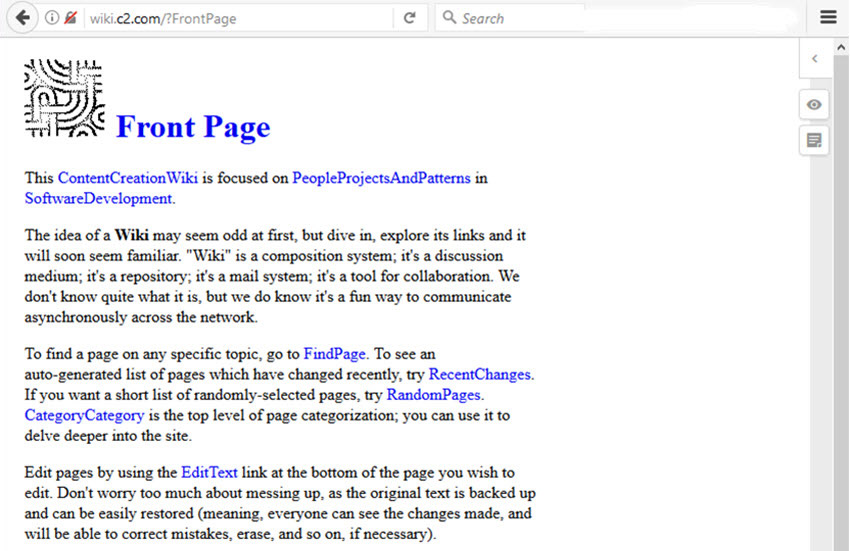
I love that summary. In the beginning, Ward and his colleagues didn't even know what wikis were supposed to do exactly. But they knew it was fun.
From that short summary we can pull out some of the main themes of wikis: composing, discussing, hyperlinking, collaborating, communicating.
Notice something about those words? They're all verbs. They're what wikis do.
1. Quick Composing With Wikis
How do wikis work? At their core, wikis are composition systems. They're trying to make it as easy as possible to write on a webpage. This is so important because it's something that separates wikis from your average website.
Most people only visit a site like Wikipedia to read something, just like they do most websites, so this aspect of wikis is often lost on the casual observer. But back in the late 1990s, when Ward Cunningham built his wiki, it was the easy authoring of web content that he had in mind.
At that time, web pages were almost always written by hand in HTML. HTML is fine as a markup language, and it still powers the web today. But it can be a cumbersome language to type by hand, and frequently gets in the way of just writing. This is especially true when you try to do more than type simple paragraphs. If you want to add any sort of structure or formatting to a document, the HTML markup quickly swallows up the content.
Ward wanted a tool that let people write web pages quickly (see how the name wiki comes back into play here?) and HTML wasn't quick enough. So within his wiki system was a basic text formatting system. It was simpler and easier to type than HTML tags, and was less obtrusive when writing and editing wiki pages. Plus, it enabled anyone to edit a wiki, without having to know how to edit HTML code.

And so in turn, quick and easy composition has become a cornerstone of wiki design. It should be faster and easier to write and edit text in a wiki than hand-writing HTML code. The wiki syntax—which is somewhat similar to the now-popular Markdown syntax—is designed to help decrease friction when writing and editing wiki pages, which in turn helps users to write and edit more frequently.
2. Wikis Are Great For Collaborating
The Internet has simplified communications to such a degree that today, talking to someone on the other side of the world isn't even that exciting. In the early days of the Web that power was all the more tantalizing. Today's Internet-powered communication apps didn't yet exist, so the web itself was the primary way to communicate. That's part of what made the wiki such a fascinating product, it's great for discussing, collaborating, and communicating.
Flexible Access for Editing Wiki Pages
We already looked at how the wiki made things quicker to edit than your average web page. But the wiki allowed for something else unique: anyone who could read a wiki page had the ability to edit that wiki page. In its most open sense, a wiki is editable by any visitor.
It was this feature that Ward was referring to when he called the wiki "a discussion medium; a mail system; a tool for collaboration." These days, wiki software allows for more control over who can edit the wiki, but the power of the feature remains the same. You can make a wiki into all of those things Ward mentioned and more.
Editing doesn't just have to mean working together to make a site—it can also mean just updating a wiki page about a project to let others know how it's progressing, for instance. When you start thinking about it in the context of business, the potential gets pretty exciting, doesn't it?
3. Hyperlinking Powers All Wikis
Hyperlinking is certainly nothing new—it's been around since the dawn of the Web. It's the first word in the acronym "HTML". But how the first wiki handled hyperlinks was what made it so special, and that's why linking has become a cornerstone of wiki design to this day.
Adding Links to Wiki Pages is Quick
Just like everything else we've looked at so far, adding and creating links within the wiki is designed to be fast and easy. Notice I said within the wiki—it's internal links that are designed to be so easy to make.
The specific syntax for creating an internal link differs between different wiki systems, but what they all have in common is efficiency. That, among other reasons, is why it's so easy to get lost in Wikipedia, since there's always more info to explore among the dozens of links on any page.
The Power of Linking to Future Wiki Pages
Beyond just being quick to add, something else that's special about links in wikis is that you can link to something that doesn't exist. What do I mean by that? Well, let me illustrate: what if you're writing a wiki page, and you want to go more in-depth on a particular subject? You can create a link to a page about that subject, even though the other page doesn't yet exist.
Take a moment to think about that. It's simple, yet profound.
And it fits in so neatly with the vision Ward Cunningham had for his wiki in the first place. He wanted it to be a fertile place for communication, discourse, and the sharing of knowledge.
Here we have a simple and straight-forward means for one user to request further thought and discussion on a particular topic. Or, used a different way, the means for a user to map out subjects he wants to elaborate on in the future. A natural to-do list, if you will, one that automatically makes the original project better when the tasks are completed.
These two aspects of linking within wikis come together into something more special than your average hyperlink. They help facilitate growth within the wiki. It's by means of this sort of linking that wikis start becoming magical.
Are Wikis Right for My Business?
So, in a nutshell, wikis:
- Make it quick and easy to write information on web pages.
- Facilitate communication and discussion, since it's easy for those who are reading a wiki page to edit that page themselves.
- Allow for quick and easy linking between wiki pages, including pages that don't yet exist on the wiki.
But that's still a bit abstract. It might help you see how Wikipedia because such a success, but it's a bit harder to see how it can benefit your business. For that, here's some specific examples of what a wiki can do for you. I think you'll be convinced they're the perfect solution for your business.
1. Wikis Are the Documentation Dream
Every business wants detailed, well-maintained documentation. And yet, it so often feels like a pipe dream. Back in the day, maybe your business documentation was a detailed employee handbook, meticulously researched, maybe spiral-bound, and made in-house. But it's the 21st century; nobody wants to use something like that anymore.
You could try modernizing things, going digital with your documentation. Perhaps you could have some Word documents in shared folders for your entire company. That would certainly give you some nice features. It's digital, syncs to your different employees computers, and it's easy to write and edit... well, as long as everyone has Microsoft Word.
But, what if you want to reference a document while you're in a meeting, and you don't have your computer right in front of you? How about trying to search for a particular procedure, or an important technique in those Word docs? After all, it'd take a lot of Word docs to document everything. Then, it'd be way too easy for someone to accidentally delete a document, or edit out something important, and the only way to fix the mistake would be to restore from a backup.
And we haven't even talked about trying to associate different documents with each other. How do you connect documents together when you're talking about Word files in a shared folder? Let's look at a simple scenario:
The Problem With Organizing Business Documents
Let's say you have a few different departments all writing their own documentation. How do you organize all of those documents? Just throwing them all inside one shared folder will get messy quickly. So you start putting some of those documents inside folders.
Let's say you organize those folders by department.
- Now what happens if a document could apply to more than one department, and therefore fits into more than one folder?
- Do you place a copy of that document in each folder?
- What happens when someone edits one of those documents?
- How do those changes make their way to the copies of that same document?
See how things can get out of hand quickly? I don't mean to bash on Word documents in shared folders. If a system like that genuinely works for you, I'm happy for you. But if you've encountered any of the issues I just described, then you owe it to yourself to examine a wiki as a solution for your business.
2. Making That Dream a Reality
How can a wiki help to make your documentation dreams a reality?
Think about office memos, the ones you feel like you're always resending. With a wiki, they turn into a single page with a link you can display somewhere everyone will see it. When it comes time to edit that memo, it's simple and easy. And the best part is, the link will always be accurate, even after you've edited the memo. Cool, right?
Create a Searchable, Online Product Catalog
Do you have a large and complex catalog of products? Imagine it neatly organized in one place. A place that's searchable, easily editable, and links related products together. That's a wiki, my friend. Neat, huh?
Make a Knowledge Base for Your Team
What if you have a sales-based business? With a wiki you can help your salesmen keep track of their sales numbers, client information, or sales tips and tricks, all in one convenient place. And you can set up your wiki so that it's accessible to them when they're out in the field, from any type of mobile device. Now that feels like the 21st century, doesn't it?
Build a Wiki Intranet for Business Training
Now, think about how a wiki can revolutionize employee training. The wiki becomes a consistent place to put business policies, best practices, standards, and guidelines. All the things that you've learned over time, a new employee can benefit from right away just by reading the wiki. You can stop worrying about teaching the same thing over and over again. Write it once now, and it will teach everyone in the future—and will be easy to edit when things change.
A wiki can be home to all of this and more. Remember what makes a wiki unique: they're easy to edit, accessible from anything with a web browser, with simple and intuitive linking between pages. These features help facilitate the sort of environment where quality documentation like you've always wanted can grow and thrive.
Make Your Own Wiki (Take the Next Step)
I hope by now you appreciate what a wiki does, and how it can benefit a small business, school, your personal life, and anything else. Now, all you'll need to do is to make your own wiki, and put it to use in your work.
You can set up a wiki with MediaWiki on your own server, or in one click with most web hosting services. Alternatively, you could use a hosted wiki service like PBworks or Wikia. The basics are the same, no matter which you choose.
You can also use WordPress to setup your wiki with. We offer popular WordPress wiki themes on our ThemeForest marketplace. They're great for making corporate intranets, collaborate knowledge based sites, helpdesk setups, and other types of business wikis.
But it can still be a bit complicated getting your wiki started, and learning how to actually use it to create, edit, and link content. That's where our next tutorial comes in. Here's everything you need to get your wiki up and running.
To learn even more about Wikis,
review this tutorial:
Editorial Note: This post was originally published in 2014. It has been
comprehensively revised to make current, accurate, and up to date by our
staff—with special assistance from Laura
Spencer.
Original Link:
Freelance Switch
 FreelanceSwitch is a community of expert freelancers from around the world.
FreelanceSwitch is a community of expert freelancers from around the world.More About this Source Visit Freelance Switch


