An Interest In:
Web News this Week
- April 27, 2024
- April 26, 2024
- April 25, 2024
- April 24, 2024
- April 23, 2024
- April 22, 2024
- April 21, 2024
How to Use a Resume Website To Land Your Dream Job
Finding a job is not as easy as it once was. By now, you probably know that a personal resume website can greatly increase your chances of getting found and getting on potential employers' radar.
However, creating your resume site is not enough. If you want to get results and see your hard work pay off, you have to put in a little more effort. In other words, you have to optimize your website so that it shows up in search results when an employer is looking for your particular skills.
You also need to make sure your site works across different devices, from desktops and laptops, to smartphones and tablets.

Once you’ve made sure your website is optimized, you need to promote it, both online and offline. Unfortunately, the old adage of “Build it and they will come” no longer applies. With thousands of websites created each day, you’d be foolish in thinking that just because your site is out there, employers will come flocking to it.
That’s why it’s important to develop a promotion plan and stick to a strategy when you embark on a job hunt. By promoting your website, you will generate interest and drive traffic to it.
If you’re looking for advice and tips on what to do after you've created your personal resume website to get the best results, you’ve come to the right place. This article will help you develop an easy to follow strategy to optimize and promote your personal site. Let’s begin!
How to Optimize Your Resume Website
After you have created your site, added crucial elements that every resume needs and you know which mistakes to avoid, it’s time to optimize your site.
1. Include Keywords
First and foremost, make sure your website includes keywords that are related to your desired position. This can include your job title, your degree specialization, and even specific skills required for the type of job you're hoping to get.
The trick with keywords is not to overdo it and make sure the content of your site is written for humans, rather than search engines. Include them where they make the most sense and avoid using them in every single sentence. You want to ensure it looks natural and fits within the context of what you're writing.
2. Use a Responsive Site Template
Whether you've decided to use a WordPress resume theme or an personal HTML template, ensure that it’s responsive.
 WordPress Themes20+ Best WordPress Resume Themes: For Your Personal Website
WordPress Themes20+ Best WordPress Resume Themes: For Your Personal Website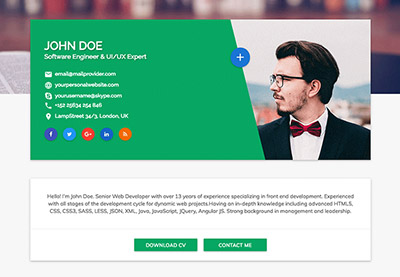 Resumes15 Best HTML Resume Templates for Awesome Personal Sites
Resumes15 Best HTML Resume Templates for Awesome Personal Sites
Nowadays, many people use their smartphones as well as tablets not only to browse the Internet but to also perform work-related tasks. If your site doesn’t look good on smaller screens, chances are employers will move on to the next candidate.
No matter how great your skills are, nobody wants to pinch, zoom, or scroll in various directions in order to see what you have to offer. On top of that, even Google is taking mobile responsiveness into consideration and gives preference in search engine rank to sites that are mobile-friendly.

Both those facts are reason enough to ensure your site looks great no matter what device potential employers might be using.
3. Optimize Your Website Images
Images can enhance your website and make it visually interesting. They help you tell the story but if you’re not careful, they can also slow down load times. Before uploading them to your site, ensure they are saved in the proper format.
If you’re using photos of people, places, or any type of environment, save your image as a JPG. If, on the other hand, you need to preserve the transparency, save them as PNG.
You can also use tools like TinyPNG to compress the image size before uploading them to your website.
Give your images meaningful names instead of uploading them as photo123.jpg. Ensure you have filled out or added the alt tag which describes the image. This will help visitors who are using screen reader devices as well as search engines to understand what the image is about.
4. Improve Your Page Load Times
Another crucial part of optimizing your site is improving the page load times. Nobody likes a slow website, your potential employers included. You can check how fast your site loads using a tool like Google Pagespeed Insights or Pingdom Tools.

Once you get the results back, you will be able to see which areas of your website need improvement and the necessary steps to improve it. This usually involves minifying your stylesheets and any JavaScript files, moving those files to the footer, and compressing images.
You can also use a Content Delivery Network like StackPath to load static resources (the .CSS and .js files) as well as images from their network. If you opted for using WordPress, using a caching plugin can help you speed up your website.
5. Include a Downloadable Version of Your Resume
A personal resume website is a great asset to have, but you shouldn’t forego the traditional resume format. If a potential employer is interested in setting up an interview, it will be easier on them if they have your resume in hand during the meeting. That’s why you should include a downloadable version of your resume on your site, preferably in a PDF format so they can print it out and have it handy.

6. Have a Clear Call to Action
Leaving out a call to action on your website can send a mixed message. On one hand, your resume and skills are there for everyone to see, but on the other hand, anyone who visits has no way of knowing whether you’re still looking for employment or if you’ve already found a new job.
Make the purpose of the website obvious by including a call to action such as "Hire Me" or "Let’s Work Together." Use that call to action throughout your site and link it to your contact form or your contact page.
7. Use Contrasting Colors
This tip is closely related to the previous one; make sure your call to action button stands out from the rest of your website. You want it to be visible so potential employers can easily spot it.

Similarly, make sure there is enough contrast between the background and the text on your site. This will improve legibility and reduce eye strain.
8. Make It Easy to Contact You
Finally, the last part of optimizing your site is to make it as easy as possible for potential employers to hire you. Aside from including your personal information (which should include an email address and your phone number) at the very top of your website, your contact section should include ways of getting in touch with you as well as a contact form. Include the contact section in your main navigation instead of hiding it in a drop down menu—or worse—omitting it altogether.
How to Promote Your Resume Website Online
It goes without saying that you should include a link to your website on every social media profile you have. It’s one of the easiest ways to promote your site and tell people where they can find out more about you.
But, there are other ways to promote your personal resume site which are guaranteed to pique interest and send traffic your way.
1. Add It To Your Email Signature
Email is still one of the most widely used forms of communication and something people check on a daily basis, sometimes even multiple times a day. One of the easiest ways to promote your website is by adding your site’s URL to your signature and include it in every email you send. It works even better if you include a brief and subtle call to action inviting people to check it out.
2. Use LinkedIn Pulse To Your Advantage
If you're looking to get hired, LinkedIn should be the first platform to create a professional profile and connect with others in your industry. However, you can also take advantage of their publishing platform, LinkedIn Pulse to share a post that’s relevant to your niche and demonstrates your knowledge.
By doing so, you will create interest among industry peers and influencers which can lead them to your profile where you have a prominent link to your website. Of course, you can also include a direct link in the post itself to a related piece published on your site.
3. Answer Questions on Quora
While you cannot include a link to your website in your Quora profile, you can answer questions about your industry and include a link to a post on your website for people who want to know more.
4. Share a Slideshow
Another way to drive traffic to your site is to create an engaging presentation on a particular topic in your industry and share the slideshow on Slideshare. You can get creative and create presentations about ways to improve an aspect of your industry, a slideshow of your past projects, a case study, or specific results you've gotten in your previous job.

5. Submit a Guest Post
Guest posting is a tried and true technique for getting more visibility, establishing your authority, and driving traffic to your personal site. With millions of blogs out there, chances are your industry has a number of related blogs. If you get familiar with the type of content they like to publish and don’t mind writing, you can try sending them a guest post pitch.
In most cases, your author bio at the end will allow you to include a link to your website. If done right, this can send you quite a bit of traffic, and who knows? One of the visitors just might be an employer looking for someone like you.
6. Participate in Industry Related Forums and Discussion Boards
There is no better way to demonstrate your involvement with your industry than participating in industry related forums. By sharing your opinion and providing helpful answers, you will be seen as someone who cares deeply about your niche as well as demonstrate your knowledge. Your forum signature can then take care of leading people directly back to your website.
How to Promote Your Resume Site Offline
Even though your website lives online, there is no reason not to promote it offline. Here are a few ways you can do just that.
1. Use Business Cards
Create a set of business cards that has all your contact information along with the website’s URL. You never know who you might come across and having a business card with your information makes it easier for them to find your website or get in touch with you later. You can also hand out a few of them to your friends and family and ask them to give it to someone who is hiring employees with your skillset.
2. Attend a Networking Event
It’s not uncommon for companies in any industry to have some sort of a networking event. You can search for networking events related to your industry or use a site like MeetUp to see if there is an event nearby. The more people you can connect to, the higher your chances of getting hired.
3. Promote Your Website In Your Voicemail Message
There will be times where you won’t be available to answer calls on your phone. Why not record a voicemail message that directs people to your website to get in touch with you? This will ensure that even if you miss the call, people can still get in touch with you via your contact form or your email.
Use Your Resume Website To Land Your Dream Job
As with anything in life, job searching requires planning and strategy. By putting your resume online and creating a personal resume website, you’re already one step ahead of the competition.
Use the tips laid out in this article to take your job search to the next level, promote your personal resume website, and land your dream job. If you’re still looking for a theme or a template for your resume website, be sure to check out our collection of WordPress resume themes and HTML templates to get started. Good luck!
Original Link:
Freelance Switch
 FreelanceSwitch is a community of expert freelancers from around the world.
FreelanceSwitch is a community of expert freelancers from around the world.More About this Source Visit Freelance Switch



