An Interest In:
Web News this Week
- April 27, 2024
- April 26, 2024
- April 25, 2024
- April 24, 2024
- April 23, 2024
- April 22, 2024
- April 21, 2024
Envato Market in 60 Seconds: Author Ratings
In this super-quick video I’ll introduce you to Envato Market’s author ratings. Author ratings are important because they communicate the quality of your items, whilst serving as a metric of customer satisfaction.
Author Ratings
You can find your author rating on the right side of your profile page–for more details open the Reviews tab. Here you’ll find reviews for all your items, including detailed information about which buyers left each review and when. You can choose to leave replies if you feel they’re needed.
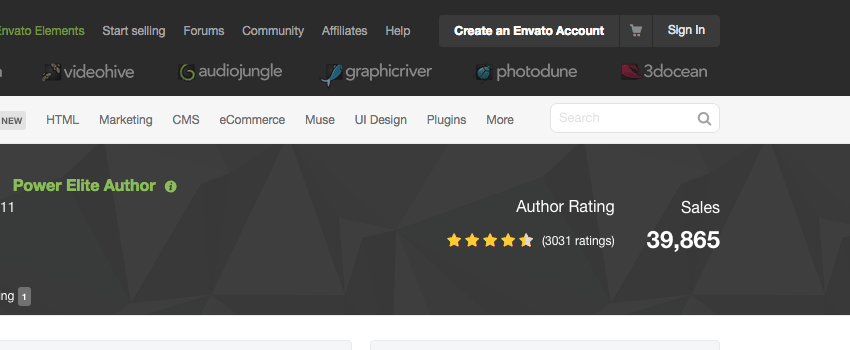
In addition to the general ratings, individual items can also be rated. To see an item’s rating, visit its item page where you’ll see the Item Rating box in the sidebar. Here you’ll also see a more information toggle to give you a rating breakdown.

Opening the Reviews tab (which is only visible to the item author) from this point will give you all the ratings for that specific item.
Useful Links
Original Link:
TutsPlus - Code
 Tuts+ is a site aimed at web developers and designers offering tutorials and articles on technologies, skills and techniques to improve how you design and build websites.
Tuts+ is a site aimed at web developers and designers offering tutorials and articles on technologies, skills and techniques to improve how you design and build websites.More About this Source Visit TutsPlus - Code

