The Best Online Project Management Software for Small Business
Online
project management software is a great resource for all those times when you
need to juggle deadlines, resources and any deliverables. It's important for anytime you have a professional project to manage, which your small business is relying on.
With this
type of software, you can ensure that you keep your small business running efficiently.
You won’t fall behind on projects, loose track of deadlines, or miss critical milestones. With the right project management software online, you’ll always stay on top of the
projects that are currently in your pipeline.

Also, there are advantages to leveraging the cloud and working with software that integrates online, such as being able to more easily work with your team from any location. You can also access your project tracking across multiple devices more easily.
There are many project management choices out there on the web. Of course, not all are created equally, so it’s helpful to know the differences between them and discover which really is the best online project management software given your individual business needs.
What Features to Look for in Online Project
Management Software
Here’s a
sampling of the vital features that your choice of software should include:
Sharing of Files and Access – The ability to share files and access is a central aspect of project management. All project documents should
be in a central file, and notifications should go out to everyone who’s part of
the team when modifications happen. This feature should be secure and have an
easy interface.
Integration of Email and More – This is also a biggie. Very helpful for collaboration inside of
projects and tasks, email integration stops people working on a project from
needing to navigate between two separate platforms when they’re already dealing
with the same project. Usually, you’ll get things like email tracking, history,
a range of templates, and email reminders with this feature. Really good project management software online will even allow you to integrate your email
addresses with your social media profiles linked to that email, thus additionally
consolidating all types of communication. Or integrate with other tools, like Zapier or others.
Visual Charts and Tracking – These are a helpful part of both scheduling and planning when you need to keep track of multiple projects. Having a wider view of a project thanks to a visual timeline is helpful. There are simple visualizations in some software as well as Gantt Charts at the more robust level. Essentially, this lets you view what all of the people in a project are working on at any given time, keep track of deliverables, and analyze planned objectives versus the actual results.
There are additional features that you may want in your online project management software of choice. It's best to scope those out early in the process, or make note of them as you dig deeper into your options. Here are a few to consider:
Invoicing – The invoicing ought to be very automated, so that people on the teams have nothing to worry about in terms of keeping track of it. It’s common for this feature to also be integrated with time-tracking features.
Time Tracking – This is a good component of project management software, time tracking is central to keeping productivity up. It lets project managers monitor costs and empowers shareholders to estimate project time in advance, record the time spent on every task, and then note what was accomplished in said time.
Resource Tracking – Resource tracking is your tool to monitor the specific capacity and availability of every person, empty room, or piece of equipment needed to complete various tasks.
How to Choose Between the Numerous Project
Management Software Online Offerings
There are
many choices to consider between the best online project management software. Here’s
what to look for when you’re evaluating the different options:
- The size and scope of the different projects you and/or your team will be working on.
- The number of people on your team that will be working on any given project at any given time.
- The need or lack thereof of having mobile access when working on team projects.
- How much money you’re willing to spend on project management software.
- Whether or not your and/or your team are already familiar with some types of software.
- How comfortable you are at learning to use a new piece of project management software.
- The amount of time you’re willing to put in to really learn how to optimally use new software.
The 10 Best Online Project Management
Software
Here are several strong online project management solutions that will help you move those projects forward
in an efficient way and keep track of progress. We also include a breakdown of their strengths, to help you quickly choose the best one to work with for your small business.
1. Asana - Streamlined Online Project Management
Asana
promises to help you and your team move your work forward. The thing about Asana is
that it scales well: It’s used by huge companies and small businesses to
nonprofit organizations.
Allowing you to track projects from inception to end,
this online project management software includes capable features and a thoughtful design, so teams aren’t having to waste their valuable time
figuring out how to navigate its interface.
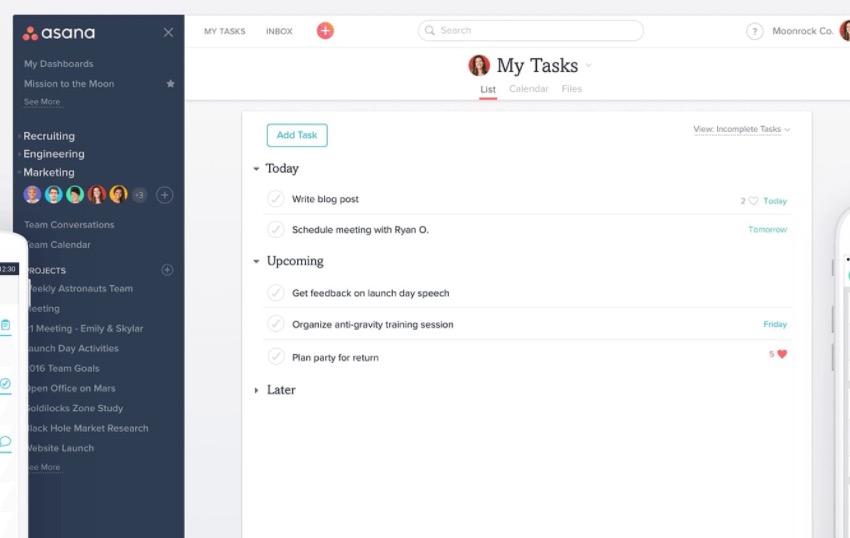
Asana is
known for its flexibility, which is why teams are also fond of using it for
getting through the daily, more mundane tasks of their jobs. In this way, you
can control Asana to your liking, putting you in charge of tracking everything
form workflows and information to minute project details.
See our
tutorial for more on how to start using Asana:
2. Podio - Customizable Online Project Management
An
increasingly popular project management tool, Podio allows you to organize any
communication tool for small businesses. Customizability is very important to
project managers as well, which is why Podio features personalization options
that allow businesses to make this their own.
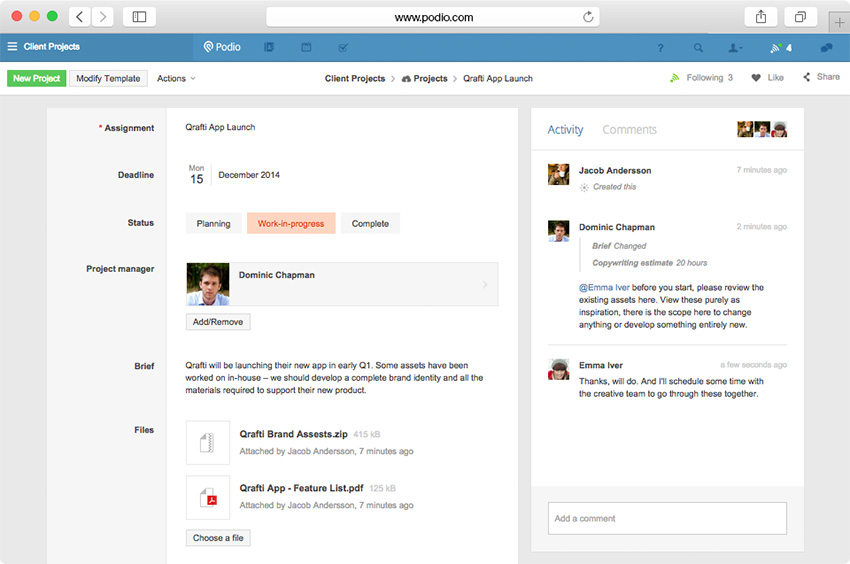
Think of
this tool as an internal intranet for all of your team members in different
departments to effectively interact through, track project, complete tasks, and more.
Here are
some of the things you can do on Podio:
- Communicate as a team
- Configure task management
- Utilize a file storage system
- Create customized
On the other
side of the spectrum, you can also modify this tool into a CRM. Plans are
reasonable, starting at about $9 per month. We use Podio as our completely customized CRM at Envato Tuts+ to keep track of all the instructors we work with, for recruiting fresh contributors, and tracking new applications through from online forms.
3. Wrike - Intuitive Project Management Software
If you want
something that you can set up in a short time, then definitely give Wrike a
look. Teams looking to take on a large amount of work will be pleased with the
unlimited number of projects there’s room for. Time tracking, a coveted feature,
is included here, in addition to integration with Zapier, the web-app
automation solution.

It provides good customizability, as users are free to modify its dashboard to their
liking. For instance, this flexibility allows you and your team to transform it
into a more general work-management and collaboration solution.
Another
benefit of using Wrike is that it doesn’t take much to learn—it’s a very
intuitive platform.
4. Trello - Online Task and Project Management
Trello
relies on the simplicity and straightforwardness of card-based design to
empower teams to move their tasks and projects forward. In this way, one of the best
online project management software solutions uses minimalism to help teams
organize and talk to each other smoothly on various projects. We use this tool here at Envato Tuts+ to plan and track our content projects through production.
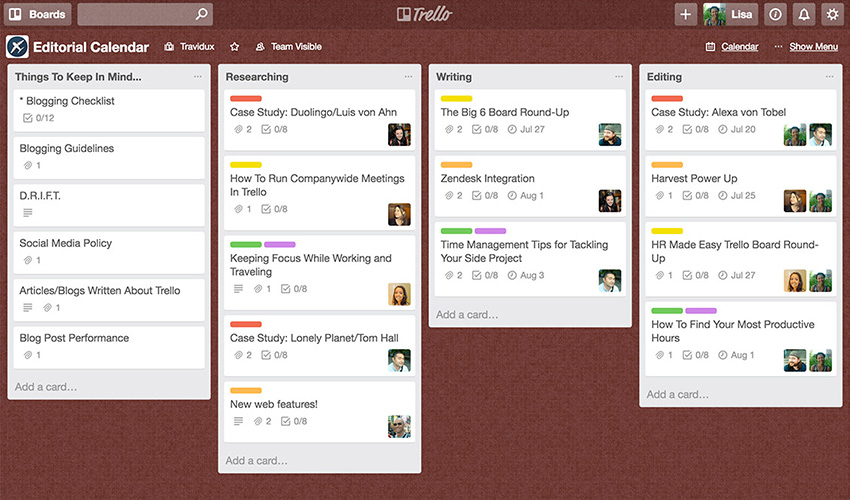
It also
needs to be said that this app is more on the visual side; if you enjoy moving
cards into different columns on a regular basis to update the status of various
projects and collaborations, then Trello will definitely appeal to you. Zappier
integration is also featured here.
Trello is
more suited for teams that have shorter or more flexbile projects to complete instead of ones
that take months. It's simple to use, so you can start working with it quickly. For more on
Trello, see:
5. Liquid Planner - Feature-Rich Project Management Tool
Tracking and
managing resources get a lot easier with Liquid Planner due to its rich
features. Not only is this web app a responsive one, but it also has a great
interface that features drag-and-drop straightforwardness. There’s no need to
learn a whole lot in order to successfully navigate its interface.

There’s also
a good deal of range with this software, as you can do more than just manage
projects from start to finish and track deadlines and deliverables. While it’s
relatively simple to use, you can get quite deep into it to fully realize all
of its capabilities, which takes some getting used to, but will pay off for
teams that have a lot of work they want to manage smoothly.
6. Basecamp - Simple Project Management Software Online
Basecamp is
one of the more popular choices, as far as project management software online
solutions go, having already snatched up a decent section of the market. If
there’s one word to epitomize the Basecamp experience, it would be usability.
Its far-reaching mobile integration is what makes this possible.

Imagine that
you can access your project management software through most any
smartphone or tablet—and you have an idea of Basecamp’s functionality.
Naturally, this winning feature makes it very appealing to stakeholders who are
spread out across the world.
Its inclusion
of many third-party add-ons is another reason to give Basecamp a serious look,
along with its still-affordable price point.
Here’s our
walkthrough on project management in Basecamp:
7. Zoho
Projects - Scalable Online Project Management
Featuring a
clean and straightforward user interface, Zoho Projects has a lot of support
for those times when you want to integrate other work/productivity-related apps
you use, such as Google Apps. This feature-rich platform is generally easy to
set up and begin using, and it’s also responsive.

While there
is a free option available, it naturally won’t allow you access to all of its
features. For that, you’ll have to shell out approximately $50 per month, which
some may see as a bit steep. The good news is that the free option allows you
to test it out to see if it handles your team projects with ease; from there,
you can upgrade. This is one of the only project management solutions to offer
this.
Notwithstanding,
Zoho Projects empowers you to be flexible, too, letting you scale as your team,
business and project sizes and intensity all grow as you become more
successful.
8. Clarizen - Work and Online Project Management Tools
With open
APIs, a chat setup, ease of navigation, and comprehensive work-management
centralization, Clarizen is a good choice. Its best selling point is its
combination of project management together with work management for a software
solution that’s made for a quickly growing small businesses.

Project management software online typically centralizes communication, scheduling and
tasks, so everyone stays on top of what they’re supposed to do. Work management
tools do that, too, but they also allow for work without specific deadlines and
deliverables.
Clarizen’s
big strength is its easy-to-use interface, which makes this ambitious
combination of project and work management more usable, even for newcomers to
this platform.
9. Teamwork
Projects - Collaborative Project Management
Teamwork
Projects is an online project management software solution that combines a
range of different prices with great features and usability. It is well-suited
for smaller teams and project scopes.

In keeping
with its attractiveness to smaller teams and the ease-of-use of a platform with
a great user experience, Teamwork Projects features a self-explanatory user
interface. As such, you and your team members can find your way around
its navigation very intuitively, without having to learn a lot before you use
it or as you go.
This
software solution comes with a range of tools for managing your clients’ bills,
tracking people’s time put into projects, and, of course, monitoring projects and ensuring that
they’re successfully finished on time.
10. Todoist - For Task, Productivity, and Project Management
Todoist is
the popular productivity solution that also incorporates many elements of
team-based work for pushing projects forward effectively. It’s also more of a
good online project management tool for smaller teams, making it a good choice
for small businesses.

One of its
strengths is a user interface based on a tagging and color system that makes
organizing various projects and tasks within projects a breeze. There’s also a
handy chat feature in the UI that makes communication quick and crystal clear.
What’s
equally likeable about Todoist is how accessible it is on numerous platforms on
different operating systems. This makes it a reliable choice for teams working
together that are scattered across the world.
Make Your Small Business Fire on All
Cylinders
Running a
small business is a hassle if you’re poorly organized. Fortunately, project
management software like the ones we’ve highlighted here will take the seeming chaos of
running a small business and transform it into an easily manageable reality—which
means you can productively focus on goals like growing your business, getting
more clients, and earning more revenue.
For additional
inspiration and tips on how to get the most from the best online project
management software, read the following:
 Project ManagementProject Management Kickstart: How to Tackle Large Projects
Project ManagementProject Management Kickstart: How to Tackle Large Projects AutomationWhat is Zapier? How to Automate Your Business Tasks Better
AutomationWhat is Zapier? How to Automate Your Business Tasks Better Task Management20 Best Online To Do List Apps for Freelancers
Task Management20 Best Online To Do List Apps for Freelancers
Let us know in the comments: How do you manage your small business projects and keep track of them? What's your favorite online project management software? Also, what features does it have that you find useful and can't manage without?
Original Link:
Freelance Switch
 FreelanceSwitch is a community of expert freelancers from around the world.
FreelanceSwitch is a community of expert freelancers from around the world.More About this Source Visit Freelance Switch




