An Interest In:
Web News this Week
- April 4, 2024
- April 3, 2024
- April 2, 2024
- April 1, 2024
- March 31, 2024
- March 30, 2024
- March 29, 2024
How to Draw and Render Realistic Fur With Pencils and Charcoal

It is hard to find anyone who doesn't have an affection for an animal of one type or another, but more often than not people will fall for the cutest, most furriest animals there are in the natural world. It is a great challenge for any artist to try and replicate this on paper. Come with me as we explore the methods you can use to draw and render a cute, furry terrier puppy.
What You Will Need


- Drawing paper or newsprint
- Drawing board (optional)
- Masking tape
- Pencils (Types, 7B to 2H)
- Mechanical pencils (Types 6B to 2H)
- Pencil sharpener
- Steel ruler
- T-ruler
- Black coloured pencil
- Compressed charcoal sticks (Extra soft)
- Charcoal pencil
- Tissue/toilet paper
- Cotton buds
- Kneaded eraser
- Gum eraser
- Tombow Square and Circular detailed erasers
- Varied size blending nubs
- Tub of graphite powder
- Soft paint brush
- Artists fixative
1.Setting Up Your Reference
Step 1
From the off, make sure you have a good quality photograph to work from, as it will be very important for working with later on in
this tutorial. You can find the reference we shall be using here from PhotoDune.
Using Adobe Photoshop, open the photograph at a reasonable size. For this tutorial I shall be working a reference that is A4 paper size (11¾ x 8¼ inches).

Step 2
In the View button
on the top bar, look for the Show
option, and click Grid to
show a default grid on your image.

Step 3
This may need adjustment in order to make it
easier to draw the image so look for the Preferences
option within the Photoshopbutton and
adjust the grid lines to the size you require. For this tutorial we are going
on a gridline division of 8 cm by a subdivision of 2 cm.

Step 4
Once your grid is set up correctly, pressShift-Command-4 to take a screenshot and then paste the screen shot on top
of your original photo. Using the resize command(Command-T)adjust your image so it matches the canvas size. Then crop the edges
with the Crop Tool.
You may want to label your grid axis both across the top and
down the side as shown below. I prefer to label mine 1, 2, 3 across the top and
A, B, C down the sides. Doing this can help you keep track of your grid and can
ensure you do not get lost in the reference.

2. Prepare Your Paper
For this tutorial we will be working on A3 size paper (11¾ x
8¼ inches). If you have a drawing board to hand, secure your paper onto it with
tape so that does not slide around as you are drawing. Personally I find a
standard smooth Bristol board is best for this type of drawing.

3. Drawing Your Grid
Step 1
Start by measuring out how big you want this drawing to be.
You can either work to the exact size of the paper or, as I will be doing for
this tutorial, you can work slightly smaller. With your steel ruler, measure
out a box whose width is half a
centimetre smaller than the size of the paper.

Step 2
Use your ruler to measure out the size of your grid. It
would be best to avoid drawing too small a box, as this can complicate the
construction of the image. My best advice would be to use a box that is either
1 x 1 inches or larger. For this tutorial I have decided to use a box measuring
1.9 x 1.9 inches exactly.

Step 3
Draw out your grid on the paper using your T-ruler and a sharp 2B pencil with a moderate touch, as you
may need to erase these lines later. Remember that pressing too
hard on the paper or using too hard a lead can leave unwanted indentations that
you may not be able to erase.

Step 4
If you wish to do so, label your grid axis 1, 2, 3 across
the top and A, B, C down the sides. Make sure the labelling is identical to the
one on the photograph reference.

4. Constructing Your Image
Step 1
For drawing it is best to continue using the 2B pencil. Before
starting to draw, be sure to sharpen your pencil, as one of the most common
mistakes I see with this type of work is artists using a blunt pencil to draw.
Using the reference, choose a focus point to begin your
drawing. Personally, I would choose to start with the puppy’s head as it is a
main point of the image and is easy to construct with a simple circle. Use a
moderate to light touch with your pencil when drawing, as you may need to erase
some lines later on.

Step 2
Continue drawing out basic shapes to define areas of the
image. If you have labelled your grid as explained earlier, it should be easy for
you to draw these points on the image.

Step 3
Once you have all the basic shapes in place, we now have to
fill in the details. At this point, take care when drawing, and be sure to go
back to your reference regularly, as a poor drawing at this stage willbe reflected when we come to rendering. Clean up any loose lines with your putty eraser and
make sure you have a clean image to work with for the next stage.

Step 4
You can now erase your grid lines if you wish to do so before we begin the rendering stage.

5. Begin Rendering Your Image
Step 1
Now that we have the outline of the image, we can begin to fill
in the details and create our fur effects. We shall be working from left to
right on the paper to avoid smudging the graphite and charcoal, but if you are left-handed you can do the opposite to this.
My best advice to you too at this point
is to only work a section at a time and avoid working on too much of the image. If you do work on too much of the image at once, you will find smudging becomes
more of a hazard as you fill in the details.
We will be using three methods of applying graphite to the
paper with pencils and graphite powder:
- circulism
- cross-hatching
- overlaying
Circulism
involves rotating your pencil with moderate pressure in a circular motion
whilst moving the pencil across the page as shown below. Like hatching, this can
be used to build up tone depending on the pressure applied to the paper and how
many times you repeat the motions. I use circulism more for darker tones, and it
is especially useful for black areas as it gives good coverage on the paper.
Cross-hatching is applied by a series of strokes in a diagonal direction going one
way, then repeating the motion in the opposite direction. Levels of tone can be
built up in this method by bringing hatchings closer together or repeating the
motions time and again. You can also choose to blend the area you have shaded
afterwards with a cotton bud or tissue paper if you so wish.
Overlaying
involves laying down a light to medium base tone applied using circulism
and then on top of this, using a 2B
pencil or darker and using medium pressure, stroking the pencil across the paper
repeatedly to give the impression of fur. Be sure to note which direction your
fur is going before you begin this process. Change to a darker pencil and
continue the motions to build up tone.

Step 2
Start by using a small amount of graphite powder on your
soft paint brush to lay down a light base tone on the paper. Apply using the circulism method described earlier. Continue reloading your brush
with powder and working into the paper. Remember to only cover a limited area
of the puppy at this stage.

Step 3
Once the first layer is put down on the paper, take a cotton
bud and work over the top of this layer using the circulism method, again with
graphite powder picking out darker tones.Be sure to follow your reference at
this stage to check where theseare.
Continue applying more graphite powder as
and where needed to build up tone.At this point check your reference and if your image is not quite matching the reference, additional tone may need to be added. For this I would use a soft lead (either a5Bor a6B) and use a tight cross-hatching technique. Additional blending with your tissue paper will be needed here.

Step 4
Now we move on to one of the trickier parts of rendering
fur: working with charcoal. This can be a messy business (even more so with a
soft charcoal stick) but if you are careful you can make it work. As in the previous
steps, use the stick to draw in where the black tones might be.

Step 5
Now you blend in the charcoal you have drawn in with another
cotton bud. At this point do not worry about fine details—just concentrate on
getting your tones right. After you have finished blending the first round of
tones together, you may need to go over this layer again as you might find your
tones look more grey than black.

Step 6
Now we go from working in black tones to drawing out white
tones. Using either of our Tombow detailed erasers, take the edge of the
eraser, and using a limited amount of the overlay technique, erase parts of the
charcoal and create the effect of lighter hairs in the puppy’s ear.

Step 7
Now you hopefully have your lighter tones sculpted out. We
can now go in again with a charcoal pencil and a black coloured pencil and draw
in individual hairs both inside the ear and on the edge of it.
As in the previous
step, it is very worthwhile taking your time with this one, as
concentrating on details like fine hairs will make a massive impact at the end
of the drawing. For really fine hairs, it is my best advice to use a sharp black
coloured pencil to draw these, and make sure you keep sharpening it regularly.

6. Rendering Lighter Tones, the Head
Step 1
Now we move down the image a little and we begin rendering a
section of the puppy’s head. Begin as in the previous section by laying down a
graphite powder base.Next, instead of applying compressed charcoal, continue applying
graphite to areas of the reference that appear darker. You should be left with
a base that we can now work on.

Step 2
We shall now begin using the overlay technique we talked
about earlier. Using a sharp 4B, 5B or6B pencil and with a moderate touch, begin to overlay pencil strokes in the direction the
puppy’s fur is going. It is obviously important to pay close
attention to your reference to see which direction the fur is actually going.

Step 3
Now
take one of your Tombow erasers and, using the edge of the eraser, begin
carving out highlights in the puppy’s fur. As in the previous section, if you
have done the first steps right this step should be no problem. Just be sure to
take care when you erase, and do not go overboard.

Step 4
If
you find you have any darker hairs that need touching in, you can use either a 7B or a black coloured pencil to do this. Lighter hairs can be drawn in using a HB, 2B or a 4B mechanical
pencil.
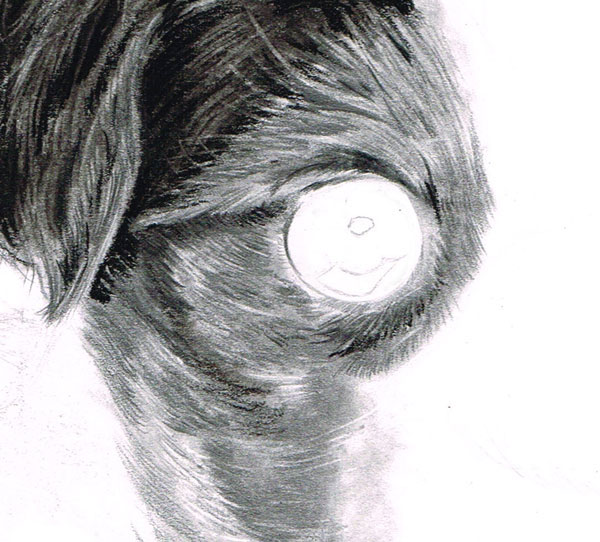
7.The Left Side and the Lower Legs
Step
1
Now
we continue moving down the body but still working on the left side of the
puppy. For this first part of this section we are going to use the same methods we used to render the puppy's ear. Start off by applying a layer of graphite powder, and then blend it in using a cotton bud or your soft paint brush.

Step 2
Once you have applied your base, fill in any black areas with a layer of charcoal using your soft charcoal stickand then blend this in too using another clean cotton bud.

Step 3
Once you have your charcoal layer down on the paper, take your circular Tombow eraser and, using a light touch and only short strokes, erase the edges of the puppy's legs.
If you are using the right amount of pressure you will find that you will be left with a light grey tone on the paper. This is ideal, because if you look at your reference the fur of the edge of the puppy's legs is highlighted, and it is this effect we are looking to achieve in this step.
Finally, using your black colour pencil, draw in any fine details like tufts of hair. Remember not to rush this step, as these tiny details matter.

Step 4
Moving on now to his forelegs, you need to follow the same method we used in previous
sections, starting again by laying down a base tone using graphite powder.

Step 5
Returning
to the technique of overlaying, using a 4B
pencil, begin drawing in the hairs on the puppy’s legs. Use only a moderate
touch to build up the layers here, as once this stage is complete we will need
to resort to our Tombow erasers to bring out the lighter hairs.

Step 6
Moving
on to the darker sections of fur, using a regular or mechanical 6B pencil or darker, touch in darker
hairs using the overlay method. For very fine black hairs on the puppy's feet, it's best to use your black coloured pencil, although remember to keep it sharpened.

8.Working on the Bridge of the Nose
Step
1
Now
we come to another focal part of this image, the bridge of the nose. Start as
in previous steps by laying down our graphite base. Because the bridge of
the puppy’s nose is quite dark, it might be worth your while working over the
base with more graphite powder to darken the tones.

Step
2
After
you have laid the base tones with short overlaying strokes, build up your fur
layers with a 5B pencil. This is another
one of those steps where paying close attention to your reference will pay
dividends in the long run.

Step
3
When
it comes to working in darker hairs, my best advice would be to use a sharp 7B or black coloured pencil. This
section of the image may take a while to build up as the hairs are only short,
but it is one of the main focal points on the picture so taking care is
essential.
Lighter hairs are few and far between in this part of the image, but
any that do need working in are best created using our square Tombow eraser.

9.Working on the Underbody
Step 1
For the lower parts of the puppy’s underbody, it is best to follow the same technique as we have used on his head, applying a layer of charcoal with our soft charcoal stick and then working into it with a cotton bud.After applying the base layer, take your Tombow erasers or putty eraser if you wish and, using a light touch, draw out lighter hairs on the body.

Step 2
Following the overlay technique we have used throughout this tutorial, you should have no problem rendering the fine, dark hairs on the puppy's underbody. It is best to do this stage with either a6Bmechanical pencil, a sharp7Bregular pencil or a black colour pencil.

10.Back Legs and Adding Lens Blur
Step
1
Now
we shall move on to the parts of the puppy which, if you notice in our reference,
are slightly out of focus in the shot. To create this we begin as we have done
in previous steps by putting down a base layer of graphite powder and then
working over the top with our soft charcoal.

Step
2
Next,
if you have blended the charcoal, take your square Tombow eraser and begin
carving out lighter tones, but only use a light touch to carve out hairs. This
is because we do not want to be left with big white spaces—as you will notice
in your reference, the hairs on his back legs are not that well highlighted due
to being out of focus.

Step
3
To
further dull the features, you can either use a cotton bud, soft brush or tissue
paper to blend the tones on the puppy’s back legs. For the edges of the legs it
will best to use a clean cotton bud or medium blending nub to work on these,
using tight circulism with a light touch to blend the edges.
You may need to go
over the edges a few times to achieve the right effect and, again, pay close
attention to your reference, as this is another one of those points where you
may need to work hard but the payoff is more than worth it.
After you have
finished blending, you may want to come in with your square Tombow eraser or
regular gum eraser to clean up the edges where you have been blending.

11.Creating Floor Shadows
Step
1
Now
for a relatively simple part of our process, working on the shadows underneath
the puppy. To work on this, take a sharp B
pencil and, using light cross-hatching, work in a light tone underneath the
puppy. Nearer the back legs it might be worthwhile going over your hatchings
again to darken the tones.
For blending, take a piece of tissue paper and, using
the circulism method, bring your tones together.

Step
2
Paying
close attention to our reference again, you may notice on the floor there is a
slight reflection of the puppy’s claws. To simply create this, take your round
Tombow eraser and remove a section of tone where the reflection is.

12. Working on the Eyes
Step
1
One
of the main focal points of this image is the puppy’s eyes. They
are one of the main features that make him so loveable, so it is worthwhile
paying very close attention to them.
Start by laying down a layer of graphite using your cotton bud in the
highlights of his eye, but only use a light
touch at this stage as we may need to erase areas of these as we proceed.
Afterward, take
one of your compressed charcoal sticks and with a moderate touch, begin working in the black areas such as the pupils
and shadow around the eye. Avoid filling the edges near the highlights for now.

Step 2
Take
a clean cotton bud and, using our reference, begin blending the edges of our
black areas to give the impression of shadows in the eyes.
As before, you may
notice that blending does draw out the charcoal, giving it a “grey” look
rather than pure black. To fix this it might be worthwhile taking a charcoal
pencil and going over the pupils and other black areas that require a fine
touch.

Step 3
Now
we move on to the reflections in the eyes and, if you have done the first steps
properly, this should be straightforward. It is worth remembering that there
are no pure whites in the eyes themselves, and even the so called “white of the
eyes” have a little tone in them. The only pure white is for our specular
highlights.
So for this step, take anHB
or a B pencil and, using light cross-hatching, blend in lighter tones in the iris and then take a small blending nub
to blend these together. Any fine details in the iris can be drawn in with a
mechanical HB or 2B pencil.
Finally,
for the specular highlights in the eye, take your circular Tombow eraser and
remove any traces of graphite in this area. Now you should have an eye that
will strike any viewer of your work.

13. Working on the Nose
Step
1
Having
worked on breathing life into a dog’s soulful eyes, we now move on to another
part of a dog which really adds cuteness: his wet nose. For this we begin by placing a few layers of graphite using our cotton buds and circulism
application methods to create a good base.

Step
2
Now
to begin creating the “wet look” on his nose, take your circular Tombow eraser
and begin “tapping” the paper with a light touch to create the pores on his
nose. For pores that are quite highly reflective, use a harder touch to remove
the graphite.
At this point, take note of your reference closely and do not go
crazy in creating pointless effects, a useful tip being “less is more”.

Step
3
Now
for the darker tones, using a sharp 6B or
7B pencil, touch in darker pores
along what would be the edge of the puppy’s nose. As with the above, be measured in how many
pores you wish to put in, and remember to pay close attention to your reference.
For
the nostrils, continue using your 6B
pencil to fill in shadow areas. For pure blacks, take one of your black colour
pencils and work this in using tight circulism. It may be necessary to use your
putty eraser for the dull highlights under the nostrils.

14.Finishing Touches
You
should now have an image that is more or less finished! At this point I
would recommend you go over your work and check it carefully against our
reference to make sure you have not missed any details. If you have been
careful and have taken your time with this image, hopefully you will find that this
is not the case.
To
seal your work, you should now spray your drawing with artist’s fixative. This
substance prevents any accidental smudging of your drawing when it is in
storage or on display.

And at Last We Are Done!
Now you have a cutesy, cuddly drawing that either you or others can treasure for many years to come. Also, you now hopefully have the knowledge to take forward and try drawing and rendering your own pets at home or ones you observe in the natural world.
Original Link:
TutsPlus - Design
 TutsPlus+ is a blog/Photoshop site made to house and showcase some of the best Photoshop tutorials around.
TutsPlus+ is a blog/Photoshop site made to house and showcase some of the best Photoshop tutorials around.More About this Source Visit TutsPlus - Design

