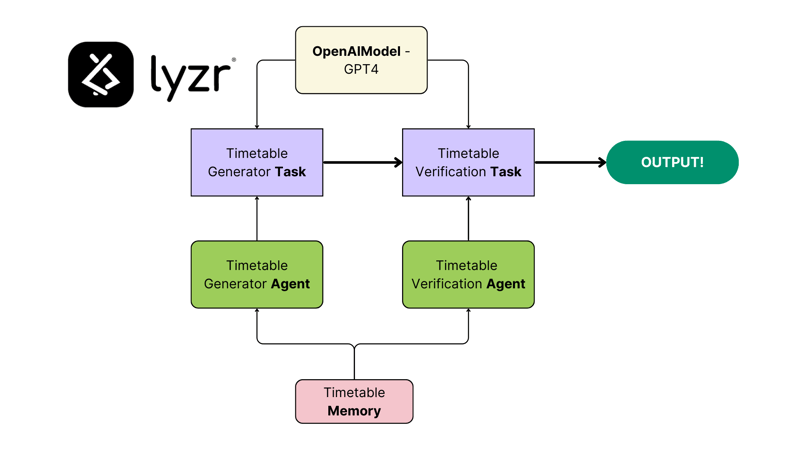An Interest In:
Web News this Week
- April 16, 2024
- April 15, 2024
- April 14, 2024
- April 13, 2024
- April 12, 2024
- April 11, 2024
- April 10, 2024
Optimizing Classroom Time: Using Lyzr-Automata to Generate Effective Timetables
Juggling teacher availability, student needs, and subject requirements for your classroom can be quite a hassle. But what if there was a way to take the stress out of scheduling? In this blog post, we'll explore how Lyzr-Automata can help you build efficient, balanced, and fair timetables that meet the needs of your students and teachers.
Setup
Create a folder, set up a virtual environment and activate it. Create .env file with your OPENAI_API_KEY. Then install the following libraries to get started.
Libraries
streamlit: for building the web app interface.lyzr_automata: for implementing our AI models, and tasks.dotenv: for loading environment variables (API key).
lyzr-automata==0.1.2streamlit==1.33.0python-dotenv==1.0.1Getting Started
We will split the task into 2 files. One for frontend components (main.py) while the other for Lyzr-Automata (lyzr_functions.py)
main.py
1.Import Libraries
import streamlit as stfrom lyzr_functions import generate_basic_timetable2. Input Components
st.text_areaText area to enter timeslots, subjects list and constraints.st.buttonButton to submit input
# Time Slotstimeslot_input = st.text_area( "TIMESLOTS", '''08:00 AM - 09:00 AM09:15 AM - 10:15 AM10:30 AM - 11:30 AM11:45 AM - 12:45 PM01:00 PM - 02:00 PM02:15 PM - 03:15 PM03:30 PM - 04:30 PM04:45 PM - 05:45 PM''')# Subjectssubjects_input = st.text_area( "SUBJECTS", '''MathematicsScienceEnglishSocial StudiesHistoryGeographyPhysical EducationComputerArtMusic''')# Constraintsconstraints_input = st.text_area( "CONSTRAINTS", '''1. Mathematics - 5 classes a week2. Science - 5 classes a week3. English - 4 classes a week4. Social Studies - 4 classes a week5. History - 3 classes a week6. Geography - 3 classes a week7. Physical Education - 4 classes a week8. Computer - 5 classes a week9. Art - 2 class a week10. Music - 2 class a week11. Each classroom is allocated once per time slot on any given day.12. Same subjects cannot be assigned consecutively''')# Submit buttonsubmit_inputs = st.button("Submit", type="primary")3. Handle Inputs
if submit_inputs: # Save inputs to a file with open("example_slot.txt", "w") as my_file: my_file.write("TIMESLOTS") my_file.write("
") my_file.write(timeslot_input) my_file.write("
") my_file.write("SUBJECTS") my_file.write("
") my_file.write(subjects_input) my_file.write("
") my_file.write("CONSTRAINTS") my_file.write("
") my_file.write(constraints_input) # Call timetable generator generate_basic_timetable() # Read and display from result file with open("example_result.txt", "r") as my_file: content = my_file.read() st.write(content)lyzr_functions.py
1.Import Libraries
from lyzr_automata.ai_models.openai import OpenAIModelfrom lyzr_automata.memory.open_ai import OpenAIMemoryfrom lyzr_automata import Agent, Taskfrom lyzr_automata.tasks.task_literals import InputType, OutputTypefrom dotenv import load_dotenvimport osload_dotenv()OPENAI_API_KEY = os.getenv("OPENAI_API_KEY")2. Initialize Model and Memory
OpenAIModelCreate our models using OpenAI Key and specify the model type and name.OpenAIMemorytimetable_memory, Create a memory of instructions for the agent.
# OpenAI Text Modelopen_ai_model_text = OpenAIModel(api_key=OPENAI_API_KEY,parameters={ "model": "gpt-4-turbo-preview", "temperature": 0.1, "max_tokens": 4096, },)# OpenAI Memory filetimetable_memory = OpenAIMemory( file_path='example_slot.txt')3. generate_basic_timetable functions
Agenttimetable_agent, Lyzr Agent with instructions and persona to create timetable.Tasktimetable_task, Lyzr Task to create timetable.Agenttimetable_checker_agent, Lyzr Agent with instructions and persona to verify timetable.Tasktimetable_checker_task, Lyzr Task to verify if the timetable is valid.
def generate_basic_timetable(): # Remove file if exists if os.path.exists("assistant_ids.json"): os.remove("assistant_ids.json") # Timetable generator Agent timetable_agent = Agent( prompt_persona="You are an intelligent agent that can create efficient class timetables for a week in a simple, structured format. Do not assign more classes than required, assign free slots instead. Generate timetable for every day from Monday to Friday.", role="Timetable creator", memory=timetable_memory ) # Timetable generator Task timetable_task = Task( name="Timetable Creator", agent=timetable_agent, output_type=OutputType.TEXT, input_type=InputType.TEXT, model=open_ai_model_text, instructions="Using the time slots, subject details and requirements, create a timetable that satisfies every constraint. Return the timetable in a simple format and a count of number of classes scheduled for each subject.", log_output=True, enhance_prompt=False, ).execute() # Save output to a file with open("example_result.txt", "w") as my_file: my_file.write("# GENERATED TIMETABLE - Timetable Agent") my_file.write("
") my_file.write(timetable_task) my_file.write("
") # Timetable verification Agent timetable_checker_agent = Agent( prompt_persona="You are an intelligent agent that can verify if a generated timetable fulfills all the constraints or not. Make sure all classes meet the exact requirements; not more, not less.", role="Timetable checker", memory=timetable_memory ) # Timetable verification Task timetable_checker_task = Task( name="Timetable Checker", agent=timetable_checker_agent, output_type=OutputType.TEXT, input_type=InputType.TEXT, model=open_ai_model_text, instructions="Verify that the generated timetable input fulfills the requirements mentioned in the file. If VALID, return <!VALID!> and the timetable in a table format; If INVALID, return <!INVALID!> the reason why invalid. Do not return anything else.", log_output=True, enhance_prompt=False, previous_output=timetable_task ).execute() # Save output to a file with open("example_result.txt", "a") as my_file: my_file.write("
") my_file.write("# GENERATED VERIFICATION - Verification Agent") my_file.write("
") my_file.write(timetable_checker_task) my_file.write("
")Run App
streamlit run main.py
Flow Diagram
Want to create more of such amazing AI Workflows? Visit our website at GitHub to learn more about Lyzr-Automata!
Also checkout Lyzr SDKs at GitHub
Lyzr Website: Lyzr.ai
Lyzr Community Channel: Discord
Code: https://github.com/rasswanth-lyzr/timetable_bot
Video Walkthrough: https://youtu.be/h9c-bL0a3TM
Demo: https://rasswanth-lyzr-timetable-bot-main-n3n6ul.streamlit.app/
Original Link: https://dev.to/iamrash/optimizing-classroom-time-using-lyzr-automata-to-generate-effective-timetables-17p7
Dev To
 An online community for sharing and discovering great ideas, having debates, and making friends
An online community for sharing and discovering great ideas, having debates, and making friendsMore About this Source Visit Dev To