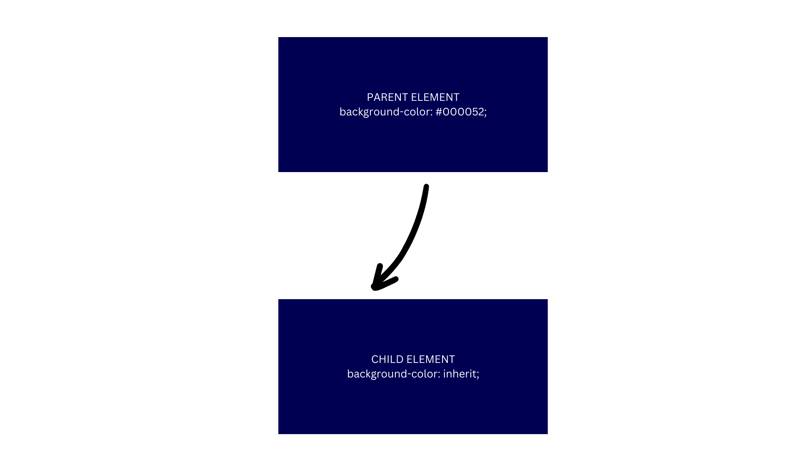An Interest In:
Web News this Week
- April 28, 2024
- April 27, 2024
- April 26, 2024
- April 25, 2024
- April 24, 2024
- April 23, 2024
- April 22, 2024
The CSS inherit Property
As a web developer, imagine you are working on a project and you've spent hours crafting a beautiful layout for your website, carefully styling each element to perfection. However, as you start adding more content, you encounter a problem: inconsistency in the appearance of certain elements. Some text is the wrong color, some buttons are the wrong size, and overall, your design lacks cohesion. Now that's where the inherit property comes in. One of the powerful features of CSS is inheritance, which enables styles to be passed down from parent elements to their children. The inherit property plays a crucial role in this inheritance mechanism.
Introduction to CSS Inheritance
Inheritance in CSS refers to the process by which styles applied to a parent element are passed down to its children. This feature simplifies styling by reducing redundancy and allowing developers to establish consistent design patterns across a website.
The inherit property is used to explicitly specify that an element should inherit a certain style property from its parent element. By default, most CSS properties inherit their values from the parent element. However, there are cases where you may want to override this behavior or explicitly enforce inheritance, which is where the inherit property comes into play.
Syntax
The syntax for the inherit property is straightforward:
selector { property: inherit;}Here, selector represents the CSS selector for the element you want to apply the inherit property to, and property is the specific style property you want to inherit.
How inherit Works
When you apply the inherit value to a CSS property, it instructs the browser to look for the value of that property on the element's parent element and apply it to the current element. This process continues recursively up the DOM tree until a value is found or until it reaches the root element (usually <html>).
Let's illustrate this with a simple example. Suppose you have the following HTML structure:
<!DOCTYPE html><html><head> <title>CSS Inheritance Example</title> <style> .parent { color: blue; } .child { color: inherit; } </style></head><body> <div class="parent"> Parent <div class="child"> Child </div> </div></body></html>In this example, the .parent class sets the text color to blue, while the .child class uses the inherit property for the color property. As a result, the text inside the .child element will inherit the color blue from its parent .parent element.
Common Use Cases
Text Properties
The inherit property is often used with text-related properties such as color, font-family, font-size, line-height, and text-align. By setting these properties to inherit, you can ensure consistent typography throughout your website.
.child { font-family: inherit; font-size: inherit; color: inherit; line-height: inherit; text-align: inherit;}Box Model Properties
Box model properties like margin, padding, border, and width can also benefit from inheritance. This can be particularly useful for creating responsive layouts where child elements inherit dimensions or spacing from their parent containers.
.child { margin: inherit; padding: inherit; border: inherit; width: inherit;}Custom Properties
In addition to built-in CSS properties, you can also inherit custom properties (CSS variables) using the inherit keyword. This allows you to create reusable design tokens and propagate them across your stylesheets.
:root { --primary-color: blue;}.parent { --primary-color: inherit; color: var(--primary-color);}Overriding Inherited Styles
While inheritance is useful for maintaining consistency, there are situations where you may need to override inherited styles. This can be accomplished by simply specifying a new value for the property on the child element.
.parent { color: blue;}.child { color: red; /* Overrides inherited color */}In this example, the text color of the .child element will be red instead of inheriting the blue color from its parent.
Browser Compatibility
The inherit property is widely supported by modern web browsers, including Chrome, Firefox, Safari, and Edge. However, it's essential to test your CSS code across different browsers to ensure consistent behavior.
Conclusion
The inherit property in CSS is a powerful tool for managing styles across your website. By allowing elements to inherit styles from their parent elements, you can create more maintainable and consistent designs. Whether you're working with text properties, box model properties, or custom properties, understanding how to use the inherit property effectively can significantly streamline your CSS workflow. Experiment with inherit in your projects to see how it can improve your styling practices and make your code more efficient and manageable.
Connect with me on LinkedIn
Original Link: https://dev.to/joanayebola/the-css-inherit-property-4l81
Dev To
 An online community for sharing and discovering great ideas, having debates, and making friends
An online community for sharing and discovering great ideas, having debates, and making friendsMore About this Source Visit Dev To