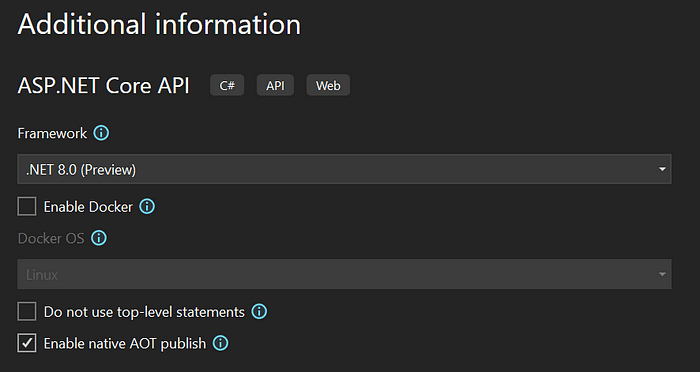An Interest In:
Web News this Week
- April 29, 2024
- April 28, 2024
- April 27, 2024
- April 26, 2024
- April 25, 2024
- April 24, 2024
- April 23, 2024
ASP.NET Core in.NET 8 is On The Way! 5 New FeaturesReviewed
In this article, we delve into the exciting new features and updates introduced in ASP.NET Core .NET 8 Preview 3.
We will explore the addition of ASP.NET Core support for native AOT, server-side rendering with Blazor, rendering Razor components outside of ASP.NET Core, sections support in Blazor, monitoring Blazor Server circuit activity, SIMD enabled by default for Blazor WebAssembly apps, request timeouts, and short circuit routes.
Join us as we take a closer look at these enhancements and how they can improve your web development experience!
Native AOT in ASP.NET Core
Hold onto your hats! .NET 8 Preview 3 brings native AOT support for ASP.NET Core, perfect for cloud-native API apps. Now, publishing an ASP.NET Core app with native AOT creates a self-contained app AOT compiled to native code. No more need for the .NET runtime on the machine!
Why native AOT rocks in ASP.NET Core
ASP.NET Core apps with native AOT have a smaller footprint, lightning-fast startup, and use less memory. How cool is that? Plus, the benefits shine in workloads with many instances like cloud infrastructure and massive services.
Native AOT offers:
- Smaller disk footprint: One executable contains the program and used code from external dependencies, leading to smaller container images and quicker deployment.
- Faster startup time: No more JIT compilation means the app is ready in a jiffy, making deployments with container orchestrators a breeze.
- Lower memory use: With less memory needed, youll see better deployment density and scalability.
In Microsofts tests, a simple ASP.NET Core API app with native AOT saw 80% faster startup time and 87% smaller app size. Thats a game-changer!
Minimal APIs Meet Native AOT
Get ready for a fantastic combo! Minimal APIs are now compatible with native AOT, thanks to the Request Delegate Generator (RDG). As a source generator, RDG turns those MapGet(), MapPost(), and other calls into RequestDelegates with routes during compile-time. No more runtime code generation!
RDG comes to life when you enable native AOT publishing. Want to test your projects readiness for native AOT or reduce startup time? Manually enable RDG with <EnableRequestDelegateGenerator>true</EnableRequestDelegateGenerator> in your project file.
Minimal APIs love JSON payloads, so the System.Text.Json source generator steps in to handle them. Just register a JsonSerializerContext with ASP.NET Cores dependency injection.
Check Microsoft example:
// Register the JSON serializer context with DIbuilder.Services.ConfigureHttpJsonOptions(options =>{ options.SerializerOptions.AddContext<AppJsonSerializerContext>();});...// Add types used in your Minimal APIs to source generated JSON serializer content[JsonSerializable(typeof(Todo[]))]internal partial class AppJsonSerializerContext : JsonSerializerContext{}Now youve got a powerful mix of Minimal APIs and native AOT!
Get Started with Native AOT-ready Templates
Source: Microsoft
In this preview, Microsoft unveils two native AOT-enabled project templates for ASP.NET Core.
The ASP.NET Core gRPC Service template now has an Enable native AOT publish option. Tick that box, and <PublishAot>true</PublishAot> pops up in your .csproj file.
Introducing the fresh ASP.NET Core API template, designed for cloud-native, API-first projects. Its different from the Web API template because it:
- Only uses Minimal APIs (no MVC yet)
- Employs
WebApplication.CreateSlimBuilderfor essential features - Listens to HTTP only (cloud-native deployments handle HTTPS)
- Skips IIS or IIS Express launch profiles
- Enables JSON serializer source generator for native AOT
- Swaps weather forecast sample for a Todos API
- Temporarily uses Workstation GC to minimize memory use
Create a new API project with native AOT using the dotnet CLI:
$ dotnet new api -aotThe new ASP.NET Core API template generates this Program.cs content as you can see in the Microsoft example:
using System.Text.Json.Serialization;using MyApiApplication;var builder = WebApplication.CreateSlimBuilder(args);builder.Logging.AddConsole();builder.Services.ConfigureHttpJsonOptions(options =>{ options.SerializerOptions.AddContext<AppJsonSerializerContext>();});var app = builder.Build();var sampleTodos = TodoGenerator.GenerateTodos().ToArray();var todosApi = app.MapGroup("/todos");todosApi.MapGet("/", () => sampleTodos);todosApi.MapGet("/{id}", (int id) => sampleTodos.FirstOrDefault(a => a.Id == id) is { } todo ? Results.Ok(todo) : Results.NotFound());app.Run();[JsonSerializable(typeof(Todo[]))]internal partial class AppJsonSerializerContext : JsonSerializerContext{}Ready, set, go with native AOT templates!
Manage Request Timeouts
In this preview release, Microsoft presents a new middleware for handling request timeouts. Now, you can easily set timeouts for specific endpoints, controllers, or on-the-fly per request.
First, add the request timeout services:
builder.Services.AddRequestTimeouts();Next, apply request timeouts using middleware with UseRequestTimeouts():
app.UseRequestTimeouts();For specific endpoints, use WithRequestTimeout(timeout) or add [RequestTimeout(timeout)] to the controller or action.
Keep in mind, timeouts are cooperative. When they expire, HttpContext.RequestAborted triggers, but requests wont be forcibly stopped. Your app should keep an eye on the token and decide when to wrap up request processing.
Quick Route Short Circuit
In this update, Microsoft introduces a new option for quicker route handling. Usually, when a route matches an endpoint, the middleware pipeline runs before invoking the endpoint logic. However, you might not need this for certain requests, like robots.txt or favicon.ico.
Use the ShortCircuit() option to immediately invoke the endpoint logic and end the request:
app.MapGet("/", () => "Hello World").ShortCircuit();For quickly sending a 404 or another status code without further processing, try MapShortCircuit:
app.MapShortCircuit(404, "robots.txt", "favicon.ico");This efficient approach bypasses unnecessary features like authentication and CORS.
Blazors Handy Sections
Microsoft introduces SectionOutlet and SectionContent components in Blazor, making it easy to create content placeholders in layouts. These sections can later be filled by specific pages using unique names or object IDs.
For instance, add a SectionOutlet to the top row of MainLayout in a Blazor template. Dont forget to include the Microsoft.AspNetCore.Components.Sections directive in the root _Imports.razor file:
@using Microsoft.AspNetCore.Components.Sections...<div class="top-row px-4"> <SectionOutlet SectionName="TopRowSection" /> <a href="https://docs.microsoft.com/aspnet/" target="_blank">About</a></div>Now, pages can display content in the TopRowSection using SectionContent. In Counter.razor, you could add a button to increment the counter:
<SectionContent SectionName="TopRowSection"> <button class="btn btn-primary" @onclick="IncrementCount">Click me</button></SectionContent>Sections make organizing content a breeze!
Original Link: https://dev.to/bytehide/aspnet-core-in-net-8-is-on-the-way-5-new-features-reviewed-4014
Dev To
 An online community for sharing and discovering great ideas, having debates, and making friends
An online community for sharing and discovering great ideas, having debates, and making friendsMore About this Source Visit Dev To