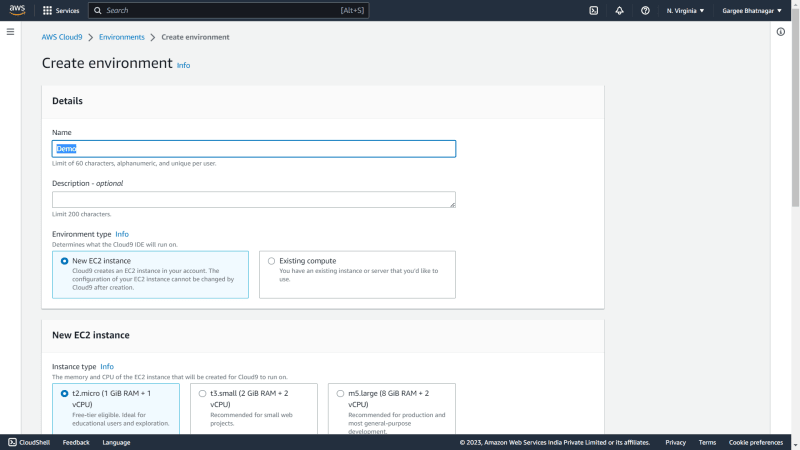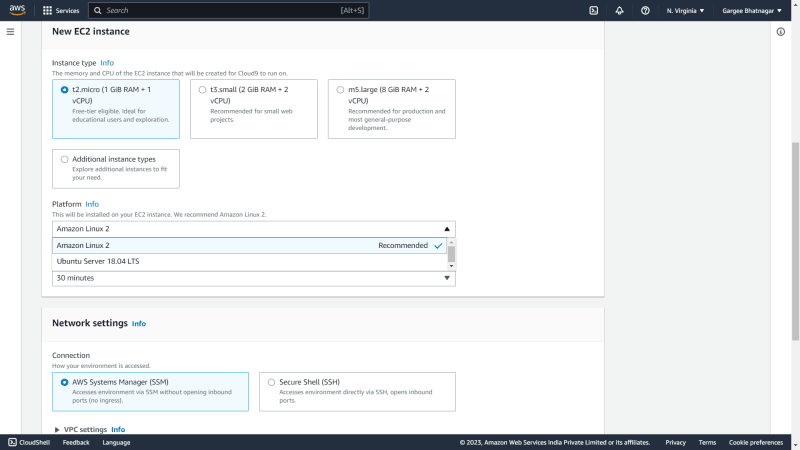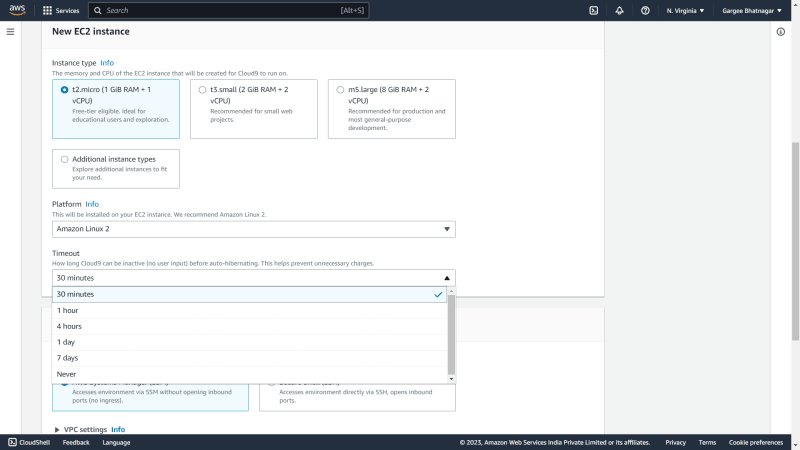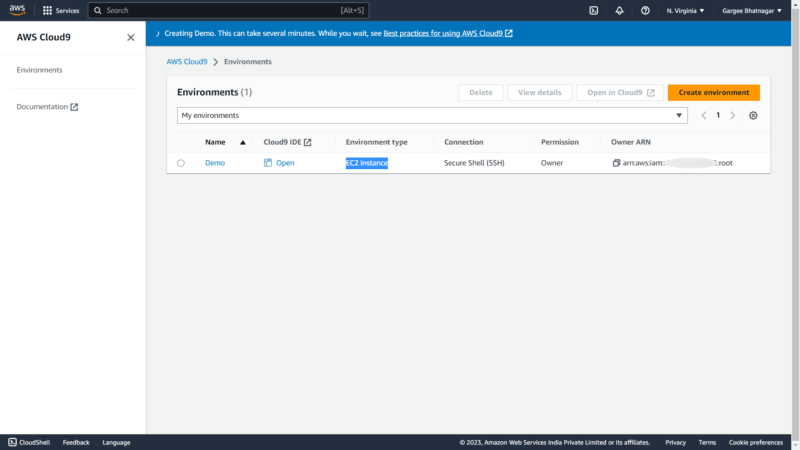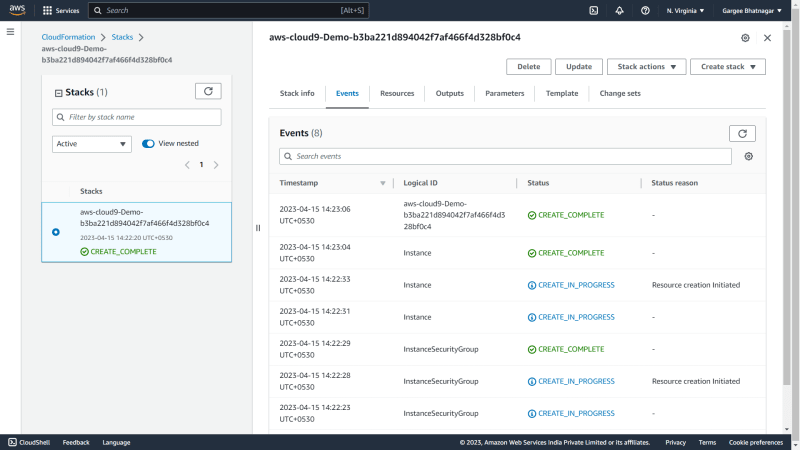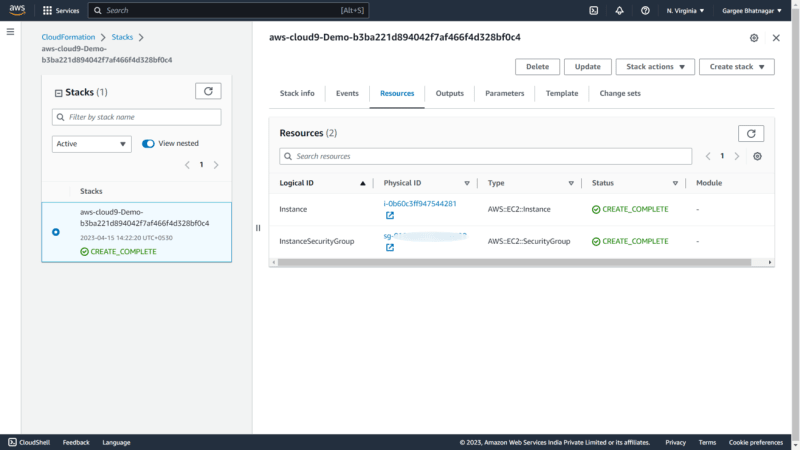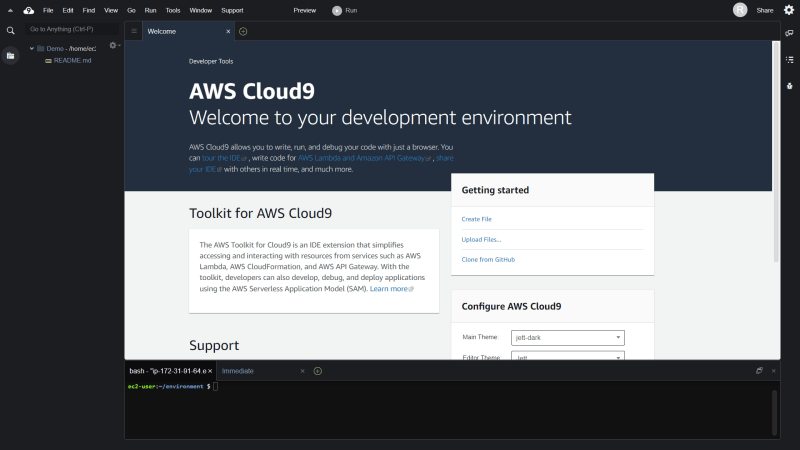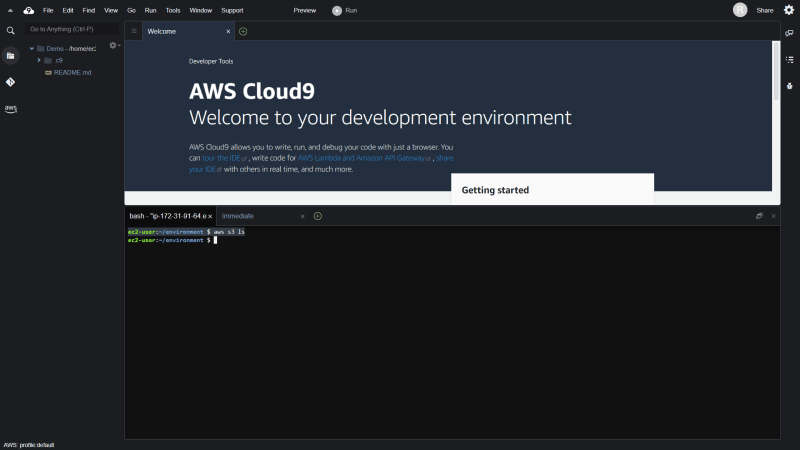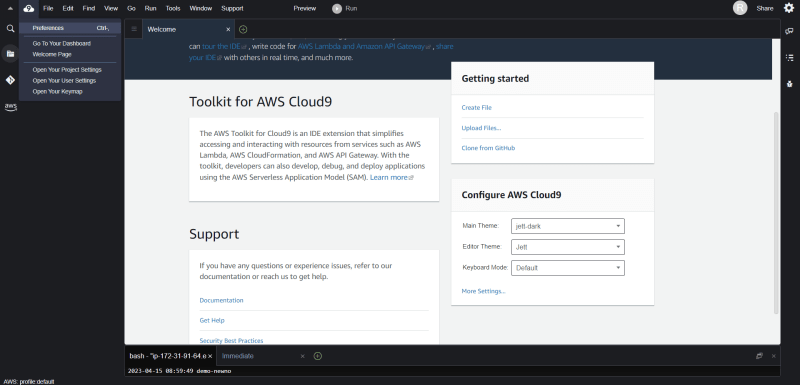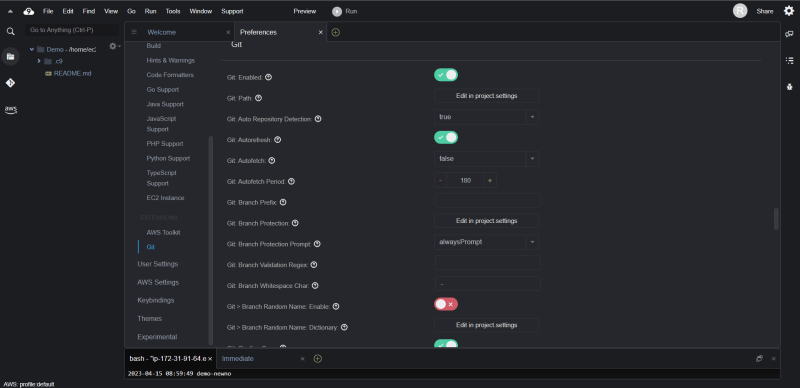An Interest In:
Web News this Week
- April 3, 2024
- April 2, 2024
- April 1, 2024
- March 31, 2024
- March 30, 2024
- March 29, 2024
- March 28, 2024
Explore AWS Cloud9! Environment Creation with EC2 Instance
I have checked the documents of AWS to do the creation of the environment with ec2 instance . So I got the AWS Cloud9 IDE. Pricing of AWS Cloud9 depends on compute (ec2) and storage (ebs).
AWS Cloud9 is a cloud-based integrated development environment that lets you write, run and debug your code with just a browser. It includes a code editor, debugger and terminal. Cloud9 comes prepackaged with essential tools for popular programming languages including JavaScript, python, php and more so you dont need to install files or configure your development machine.
In this post, you will get to know how to explore aws cloud9! environment creation with ec2 instance. Here I have used a s3 bucket for accessing the bucket using cloud9 IDE.
Architecture Overview
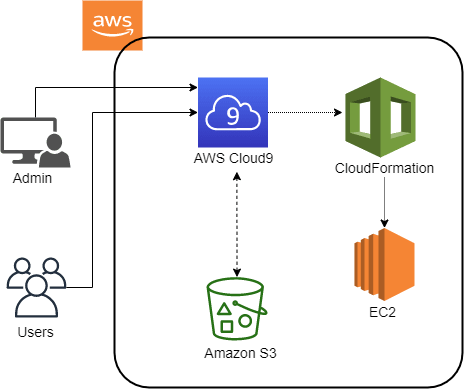
The architecture diagram shows the overall deployment architecture with data flow, aws cloud9, amazon s3, cloudformation and ec2.
Solution overview
The blog post consists of the following phases:
- Create Environment with Required Parameters in AWS Cloud9
- List the S3 Bucket in Cloud9 IDE and Walkthrough the Settings of Cloud9 IDE
Phase 1: Create Environment with Required Parameters in AWS Cloud9
- Open the AWS Cloud9 console and create the environment with environment type, instance type, platform, timeout and vpc details. Check the cloudformation and ec2 created after creating the environment in cloud9.
Phase 2: List the S3 Bucket in Cloud9 IDE and Walkthrough the Settings of Cloud9 IDE
- Open the Cloud9 IDE and check the s3 bucket list from cloud9 terminal. Create a s3 bucket and check the same from cloud9 terminal. Also you can walkthrough the cloud9 IDE preferences and project settings.
Clean-up
Delete the Cloud9 Environment and S3 Bucket.
Pricing
I review the pricing and estimated cost of this example.
Cost of AWS Cloud9 = $0.00
Cost of EC2 Instance = $0.0116
Cost of EBS Volume = $0.10
Cost of S3 = $0.01
Total Cost = $(0.00 + 0.0116 + 0.10 + 0.01) = $0.1216
Summary
In this post, I showed how to explore aws cloud9! environment creation with ec2 instance.
For more details on AWS Cloud9, Checkout Get started AWS Cloud9, open the AWS Cloud9 console. To learn more, read the AWS Cloud9 documentation.
Thanks for reading!
Connect with me: Linkedin
Original Link: https://dev.to/aws-builders/explore-aws-cloud9-environment-creation-with-ec2-instance-3odg
Dev To
 An online community for sharing and discovering great ideas, having debates, and making friends
An online community for sharing and discovering great ideas, having debates, and making friendsMore About this Source Visit Dev To