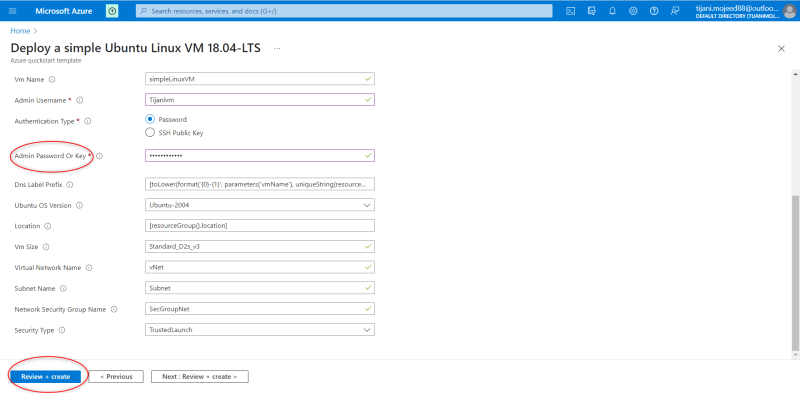An Interest In:
Web News this Week
- April 14, 2024
- April 13, 2024
- April 12, 2024
- April 11, 2024
- April 10, 2024
- April 9, 2024
- April 8, 2024
April 12, 2023 01:25 pm GMT
Original Link: https://dev.to/mojeed88/creating-a-virtual-machine-within-60-seconds-using-quickstart-template-in-azure-32ib
Creating a Virtual Machine within 60 seconds using Quickstart Template in Azure
Go to Azure portal
Search and click on Custom deployment, after that select Linux virtual machine and select Quick Start template as shown in the image below.

Create a resource group
Put your user name and password and then leave the information as default.
Click on create and review
After creating and deployment have completed the click on go to Resource
Then you have your Simple Linux Virtual Machine created
Original Link: https://dev.to/mojeed88/creating-a-virtual-machine-within-60-seconds-using-quickstart-template-in-azure-32ib
Share this article:
Tweet

View Full Article
Dev To
 An online community for sharing and discovering great ideas, having debates, and making friends
An online community for sharing and discovering great ideas, having debates, and making friendsMore About this Source Visit Dev To