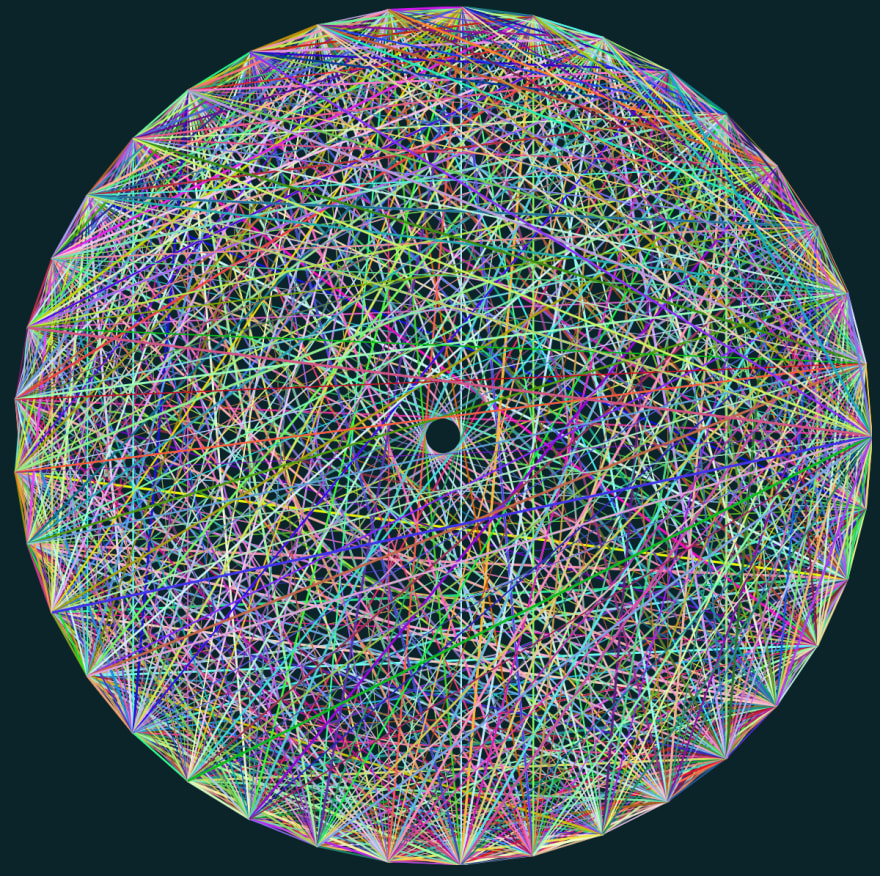SVG, Geometry and a dash of JavaScript
I'm currently reading Science Illustration A History of Visual Knowledge from the 15th Century to Today. Highly recommended! Great books on science and/or design, are always a source of inspiration for me.
The book is a treasure trove of great illustrations and some of them are just meant to be coded in <svg>! ... like this one (sorry for the bad quality, picture taken with my phone):
Luckily, it's not overly complex to do in <svg>.
We just need a bit of Math and JavaScript.
To start with, we need a canvas:
<svg viewBox="0 0 1000 1000"></svg>Now, we need some data!
The viewBox has a size of 1000, and we need 16 points around the circle:
const size = 1000;const radius = size / 2;const numOfPoints = 16;Next, let's create an array of points:
const data = [...new Array(numOfPoints)].map((_a, index) => { const angle = 360 / numOfPoints; const radian = angle * (index + 1); return polarToCartesian(radius, radian) })We need a small helper-method, polarToCartesian, to get the coordinates of our 16 points:
const polarToCartesian = (r, degrees) => { const radians = degrees * Math.PI / 180.0; return [r + (r * Math.cos(radians)), r + (r * Math.sin(radians))] }A method like this typically needs x and y as well, but since these are the same as radius (in this case), we can go for a simpler version.
Cool, now we have an array of arrays:
[ [961.9397662556433, 691.3417161825449], [853.5533905932738, 853.5533905932737], ...etc,]For each point, we need to draw a line to all the other points, feeding in the X and Yof the current point:
const renderLines = (X,Y) => { return data.map(entry => { const [x,y] = entry; if (X !== x && Y !== y) return `<line x1="${X}" y1="${Y}" x2="${x}" y2="${y}"></line>` }) }Now, the only thing remaining is to call that method and set the returned string as innerHTML of our <svg>:
svg.innerHTML = data.map(entry => { const [x,y] = entry; return renderLines(x,y).join(''); })Let's see what we've built:
Looks great, but a bit dull! Let's add a method for generating random values between a min and a max-range:
const random = (max, min = 0) => Math.floor(Math.random() * (max - min) + min);... and then use it to create random colors and stroke-widths:
const stroke = `hsl(${random(360)}, ${random(100, 50)}%, ${random(90, 30)}%)`;const strokeWidth = random(30, 3) / 10;Much better! Let's try to change the numberOfPoints-variable to a much lower value:
Or perhaps a much higher value?
Wow! Almost like a kaleidoscope. Or a rubber-ball!
Demo
I hope this little post inspired you to do some creative things with <svg>.
Below is a Pen, where you can drag the "points"-slider to in- or decrease the number of points.
Original Link: https://dev.to/madsstoumann/svg-geometry-and-a-dash-of-javascript-3f9l
Dev To
 An online community for sharing and discovering great ideas, having debates, and making friends
An online community for sharing and discovering great ideas, having debates, and making friendsMore About this Source Visit Dev To