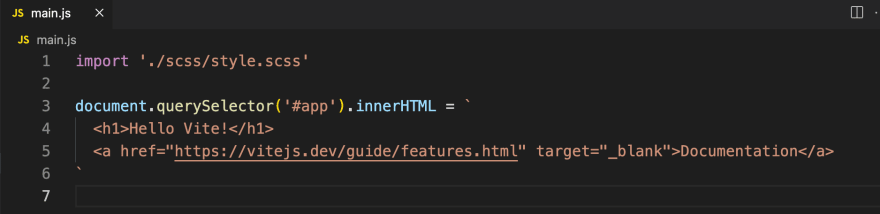An Interest In:
Web News this Week
- April 2, 2024
- April 1, 2024
- March 31, 2024
- March 30, 2024
- March 29, 2024
- March 28, 2024
- March 27, 2024
How to start a TailwindCSS project with SCSS
TailwindCSS is a utility first framework. It's tiny in comparison to Bootstrap, which includes hundreds of large, clunky, pre-built components.Instead, Tailwind includes hundreds of simple, easy to chain together classes to style your pages. These classes can also be stripped and minified when youre finished designing, resulting in a tiny css file.
SASS is a CSS preprocessor that makes writing CSS more efficient and in my opinion much easier.
In this post, I'll show you how you can set up SASS with TailwindCSS in your project. For this purpose we will use Vite as a build tool.
Getting Started
Open up your terminal and run the following command
npm init vite my-projectFrom the dropdown select framework to vanilla
Select variant to vanilla also. If you want to use typescript then choose to vanilla-ts
Now cd into your project
cd my-projectInstall tailwindcss and its peer dependencies via npm, and then run the init command to generate both tailwind.config.jsand postcss.config.js.
npm install -D tailwindcss postcss autoprefixernpx tailwindcss init -pAdd the paths to all of your template files in your tailwind.config.js file.
module.exports = { content: [ "./index.html", "./src/**/*.{vue,js,ts,jsx,tsx}", ], theme: { extend: {}, }, plugins: [],}Now install sass as a dev dependency
npm install -D sassCreate a folder scss and move the style.css file to scss folder and rename it to style.scss
Now add the @tailwind directives for each of Tailwinds layers on your style.scss file.
@tailwind base;@tailwind components;@tailwind utilities;Import the ./scss/style.cssfile in your ./main.js file.
import './scss/style.scss'Run your build process with the following command
npm run devYour local development server will run on http://localhost:3000
Start using Tailwinds utility classes to style your content from your index.html file.
<h1 class="text-3xl font-bold underline"> Hello world!</h1>You can also use this GitHub repository as a starter template.
Original Link: https://dev.to/mdmostafizurrahaman/how-to-start-a-tailwindcss-project-with-scss-1g00
Dev To
 An online community for sharing and discovering great ideas, having debates, and making friends
An online community for sharing and discovering great ideas, having debates, and making friendsMore About this Source Visit Dev To