An Interest In:
Web News this Week
- April 27, 2024
- April 26, 2024
- April 25, 2024
- April 24, 2024
- April 23, 2024
- April 22, 2024
- April 21, 2024
Publishing your first Typescript npm package using Github actions
As Javascript/Typescript developer, have you ever dreamed to publish an npm package? If yes, then I'll walk you through the steps I've done to publish my first npm package.
Things we're going to use/tackle
- Github actions
- Npm
What you need to know
- Git
- Git tags
- Nodejs
- Typescript
- Github
- Github Secrets
First thing to do
You have to create your github repository.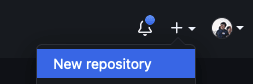 and then clone it and initialize your node application using
and then clone it and initialize your node application using
npm initAfter setting up your project, you have to take a look at these package.json properties:
{ "name": "<@org_name>/<pkg_name>", // you can simply just add the package name and omit `"<@org_name>/` if you don't want to publish it into a certain organization "version": "1.1.2", // update this if you want to release a new version of you package "main": "lib/index.js", // entry point of your package "repository": { "type": "git", "url": "git+https://github.com/<username>/<repo_name>.git" }, "keywords": ["node"], "author": "<your_name>", "bugs": { "url": "https://github.com/<username>/<repo_name>/issues" },// add these for devs/collaborators to submit an issue on your repository "homepage": "https://github.com/<username>/<repo_name>#readme", // add these to show the homepage of your package "typings": "./lib/index.d.ts" // add this to have a typescript badge in your package, this shows that your package has built in types}Configure your typescript application
Add the following dev dependencies:
# using yarnyarn add -D typescript @types/node nodemon ts-nodeThen we have to create tsconfig.json:
{ "compilerOptions": { "module": "commonjs", "target": "es6", "noImplicitAny": true, "removeComments": true, "preserveConstEnums": true, "sourceMap": true, "outDir": "lib", "moduleResolution": "Node", "rootDir": "./src", "allowSyntheticDefaultImports": true, "declaration": true, "types": ["node"], "esModuleInterop": true }, "compileOnSave": true, "exclude": [ "node_modules/**/*", ".webpack/**/*", "_warmup/**/*", ".github/**/*", ".vscode/**/*" ], "include": ["src/*.ts"], "buildOptions": { "assumeChangesOnlyAffectDirectDependencies": false }}This configuration outputs the transpiled code from
src/*folder tolibdirectory.
Excluding files from git
We also have to exclude some files/folders in our repository. To exclude them, we have to create .gitignore, in my case these are the following files I have to ignore:
# .gitignorenode_modules # these are the packages installed in our applicationlib # these are the transpiled output filesCreate the application
Now, we have to create files inside the src directory.
src index.ts # entry point of our application types.ts # optionalInside src/index.ts, we can just write anything beyond this point. (We can create a package to check if a number is odd like this one)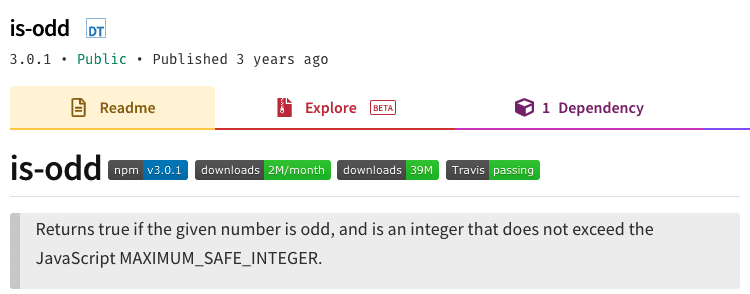
Well just as an example, we can do it!
// src/index.tsconst isOdd = (number: number): boolean => number % 2 !== 0;export { isOdd };Create scripts for your package
- You have to run your app locally before publishing it. We can create
devscript inside thescriptsproperty in yourpackage.json. - You should also add a build script so you can transpile your code into javascript.
"scripts": { "dev": "nodemon --watch \"src/**\" --ext \"ts,json\" --ignore \"src/**/*.spec.ts\" --exec \"ts-node src/index.ts\"", // dev script "build": "tsc -p .", // build script}Publishing our package
We're now ready publishing our first package but first things first.
- We have to get our npm access token which you can get in your npm profile
- You can generate token by selecting either of these scopes:

Note: You can use automation if you wanted to bypass 2-factor authentication. It is highly recommended to use in your ci/cd
- After getting the access token, you can now put it in Github secrets.
Tip: You can find it here.
https://github.com/<username>/<repo_name>/settings/secrets/actions
- Now we can use github actions to publish our npm package. You can use this yaml file for our publish action.
Note: In the yml file, we're going to publish a new version once there is a tag pushed into our repository
Additional note: In order to create a tag, you have to commit all the changes first in your repository. Then you have to create a tag using this command:
git tag -a <version> -m '<message>' # the tag version should match the package version which can be seen on `package.json` Once everything is settled, you can push the tag using
git push --tagsYou just have to wait and check if the ci/cd succeeds.
Note: If anything breaks in your development, you can reference my project here https://github.com/nljms/ph-mobile-networks
I hope this helps you in your journey building your first npm package!
Original Link: https://dev.to/nljmsmnzls/publishing-your-first-typescript-npm-package-using-github-actions-3fbf
Dev To
 An online community for sharing and discovering great ideas, having debates, and making friends
An online community for sharing and discovering great ideas, having debates, and making friendsMore About this Source Visit Dev To



