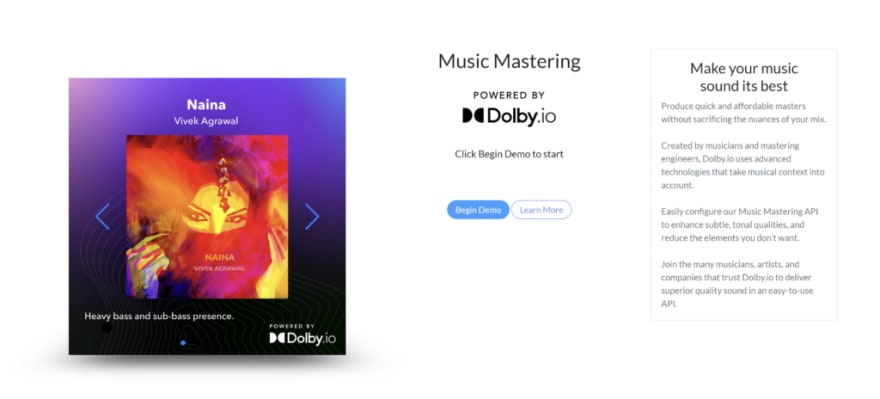An Interest In:
Web News this Week
- April 27, 2024
- April 26, 2024
- April 25, 2024
- April 24, 2024
- April 23, 2024
- April 22, 2024
- April 21, 2024
"Take Me Out to the Ball Game" Algorithmically Remastered inPython
The 1908Jack NorworthandAlbert Von Tilzersong "Take Me Out to the Ball Game" has been a classic staple across ballparks becoming synonymous with America's favorite pastime. At over 114 years old, the original version of "Take Me Out to the Ball Game" was recorded on atwo-minute Edison Wax Cylinderby singer and performerEdward Meeker, quickly becoming a beloved classic. With the baseball season getting underway thisApril 7thwe thought it about time to dust off the gloves, pick up our bats,step up toour Python environments, and get to work algorithmically remastering the classic anthem with theDolby.ioMusic Mastering API.
Typically performed by audio engineers, Mastering is a labor-intensive post-production process usually applied as the last step in creating a song and is the final polish that takes a track from good to great. Because "Take Me Out to the Ball Game" was recorded and produced in 1908 the mastering and post-production technology was very limited andhence it could be interesting to explore the impact of applying a music mastering algorithm on the original recording, and the effect that has on the palatabilityof the track.
Picking a Version:
Before we can get started remastering "Take Me Out to the Ball Game", we first need to pick a version of the song. Whilst we often hear the catchy tune played during the middle of the seventh inning,thatversion isn't the original and is subject to copyright protection. For this project, we will be using the 1908 version foundhere, as it is now available in thepublic domain and free to use. Unfortunately, the highest-quality version of the 1908 song is stored as an MP3. Whilst this works with the API, Free Lossless Audio Codec (FLAC) or other lossless file types are preferred asthey produce the best results during the mastering post-production process.
The Music Mastering API:
With our song in hand, it's time to introduce the tool that will be doing the majority of the heavy lifting.TheDolby.ioMusic Mastering APIis a music enhancement tool that allows users to programmatically master files via a number of sound profiles specific to certain genres and styles. The API isn't free, however,the companyoffers trial credits if you sign up and additional trial credits if you add your credit card to the platform.
For this project, the trial tier will be sufficient which is available if yousign up here.
Once you have created an account and logged in, navigate over to the applications tab,select "my_first_app", and locate yourMedia APIs API Key.
An example screenshot of the Dolby.io dashboard.
It's important to note that allDobly.iomedia APIs adhere to the[REST framework,](https://www.redhat.com/en/topics/api/what-is-a-rest-api#:~:text=A%20REST%20API%20(also%20known,by%20computer%20scientist%20Roy%20Fielding.)meaning they are language agnostic. For the purposes of this project, I will be using the tool in Python, however, it works in any other language.
Adding it to theDolby.ioServer
To utilize the Music Mastering API we first need to store the MP3 file on the cloud. This can be done with either a cloud service provider such asAWS, or you can use theDolby.ioMedia Storage platform. For simplicity, we will use theDolby.ioplatform which can be accessed via a REST API call.
To get started we need to import the Python "Requests" package and specify a path to the MP3 file on our local machine.
import requests #Requests is useful for making HTTP requests and interacting with REST APIsfile_path = "Take-Me-Out-to-the-Ball-Game.mp3"Next, we need to specify the URL we want the Requests package to interact with, specifically theDolby.ioMedia Input address. In addition to the input URL, we also need to format a header that will authenticate our request to theDolby.ioserver with our API key.
url = "https://api.dolby.com/media/input"headers = { "x-api-key": "YOUR DOLBY.IO MEDIA API KEY", "Content-Type": "application/json", "Accept": "application/json",}Finally, we need to format a body that specifies the name we want to give our file once it is added to the server.
body = { "url": "dlb://input-example.mp3",}With the URL, Head, and Body all formatted correctly we can use the Requests package to create a pre-signed URL to which we can upload our MP3 file to.
response = requests.post(url, json=body, headers=headers)response.raise_for_status()presigned_url = response.json()["url"]print("Uploading {0} to {1}".format(file_path, presigned_url))with open(file_path, "rb") as input_file: requests.put(presigned_url, data=input_file)Starting a Mastering Job
Once the audio file has been moved to the cloud we can begin calling a mastering job.The Music Mastering API includes a number of predefined "profiles" which match up to a selection of audio genres such as Hip Hop or Rock. For the best results, aRock song should be mastered with the Rock profile, however, the process of picking a profile can require a bit of experimentation.
Because matching creative intent with different sound profiles can take a few trials the API offers a "preview version"where you can master a 30 seconds segment of a song with 3 different profiles. We format the body of this request to include this information as well as when we want the segment to begin.
body = { "inputs": [ {"source": "dlb://input-example.mp3", "segment": {"start": 36, "duration": 30}} #36 seconds is the start of the iconic chorus. ], "outputs": [ { "destination": "dlb://example-master-preview-l.mp3", "master": {"dynamic_eq": {"preset": "l"}} #Lets master with the Vocal profile }, { "destination": "dlb://example-master-preview-m.mp3", "master": {"dynamic_eq": {"preset": "m"}} #Lets master with the Folk profile }, { "destination": "dlb://example-master-preview-n.mp3", "master": {"dynamic_eq": {"preset": "n"}} #Lets master with the Classical profile } ]}The Header stays the same as the one we used to upload the file to theDolby.ioServer and the URL changes to match the Music Mastering endpoint.
url = "https://api.dolby.com/media/master/preview"headers = { "x-api-key": "YOUR DOLBY.IO MEDIA API KEY", "Content-Type": "application/json", "Accept": "application/json",}We can use the Requests package to deliver our profile selections and start the mastering job.
response = requests.post(url, json=body, headers=headers)response.raise_for_status()print(response.json())job_id = response.json()["job_id"]This process can take a minute to complete. To check the status of the job we can format another request to the same URL with theJob_IDincluded in the body to check the progress of the master.
url = "https://api.dolby.com/media/master/preview"headers = { "x-api-key": "YOUR DOLBY.IO MEDIA API KEY", "Content-Type": "application/json", "Accept": "application/json", }params = {"job_id": job_id}response = requests.get(url, params=params, headers=headers)response.raise_for_status()print(response.json())The response from the request outputs the progress of the job between 0% and 100%.
Downloading the Mastered File
With our file mastered it's time to download the three master previews so we can hear the difference. The workflow for downloading files mirrors that of how the rest of theDolby.ioAPIs work. Much like uploading a file or starting a job, we format a header with our API key and a body that points to the mastering output on the Dolby.io server.
import shutil #File operations package useful for downloading files from a server.url = "https://api.dolby.com/media/output"headers = { "x-api-key": api_key, "Content-Type": "application/json", "Accept": "application/json", }for profile in ["l","m","n"]: output_path = "out/preview-" + profile + ".mp3" preview_url = "dlb://example-master-preview-" + profile + ".mp3" args = {"url": preview_url} with requests.get(url, params=args, headers=headers, stream=True) as response: response.raise_for_status() response.raw.decode_content = True print("Downloading from {0} into {1}".format(response.url, output_path)) with open(output_path, "wb") as output_file: shutil.copyfileobj(response.raw, output_file)Summary of mastering job workflow from locating the file to downloading results.
With the mastered files downloaded locally, we can listen to both and hear the difference between the original and one of our Masters.
The original version of "Take Me Out to the Ball Game", sung by Edward Meeker in 1908.
Mastered version of "Take Me Out to the Ball Game" with the Dolby.io Classical music profile (Profile n) focusing on wide dynamics, and warm full tones for orchestral instruments.
We can also hear the subtle differences between the Masters.
Mastered version of "Take Me Out to the Ball Game" with the Dolby.io Vocal music profile (Profile l) focusing on the mid-frequencies to highlight vocals.
Mastered version of "Take Me Out to the Ball Game" with the Dolby.io Folk music profile (Profile m) focusing on light touch with ample mid-frequency clarity to let acoustic instruments shine in the mix.
Mastered version of "Take Me Out to the Ball Game" with the Dolby.io Classical music profile (Profile n) focusing on wide dynamics, and warm full tones for orchestral instruments.
For the purposes of this demo, we only mastered with the last three profiles, however, there are14 different music mastering profilesto pick from. From my testing, I like the "Classical" profile (Profile n) the best, but everyone is different, try it out yourself.
A More Modern Example
Whilst the classic still doesn't sound modern, remastering the track does make it alittle more clear and hence more enjoyable to listen to.Typically theDolby.ioMusic Mastering API is built for contemporary samples recorded on more modern equipment in lossless formats such as FLAC and is not designed to be an audio restoration tool. For the purposes of this investigation, we wanted to see the impact post-production mastering would have on the track rather than attempting to outright "fix" the original.
Currently, the Dolby.io team has ademo hosted herethat lets you listen to before and after examples of licensed contemporary tracks which better exemplifies the use case of the API. Because Dolby.io owns the licenses to those songs they are allowed to host the content, whereas for this projectIwanted to pick a track in the public domain so anyone with an interest can test it out for themselveswithout fear of infringing on copyright law.
The Dolby.io Music Mastering demo,available here.
If the Music Mastering API is something you are interested in further exploring check out thedolby.iodocumentationaround the API or thelive demo mentioned above, otherwise let's get excited for an awesome Baseball season ahead and "root, root, root for the home team".
Original Link: https://dev.to/dolbyio/take-me-out-to-the-ball-game-algorithmically-remastered-in-python-2o96
Dev To
 An online community for sharing and discovering great ideas, having debates, and making friends
An online community for sharing and discovering great ideas, having debates, and making friendsMore About this Source Visit Dev To