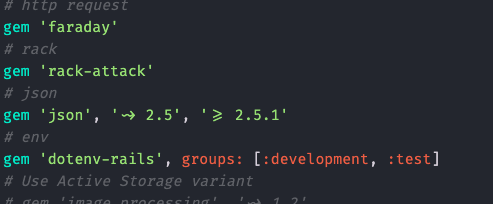An Interest In:
Web News this Week
- April 2, 2024
- April 1, 2024
- March 31, 2024
- March 30, 2024
- March 29, 2024
- March 28, 2024
- March 27, 2024
Requesting data from an API with Rails
I'll be using polygon.io API in the below examples.
Gem to Install
Gemfile:
gem 'faraday'gem 'json', '~> 2.5', '>= 2.5.1'gem 'dotenv-rails', groups: [:development, :test]bundleGenerate Controller & View for making API requests
rails g resource stockNow open /config/routes.rb and add this:
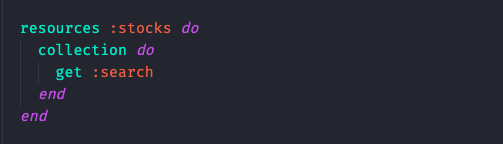
We'll make API requests using this route and display responses on a browser on the same route.
Open /app/views/stocks/search and fill it with:

Which gives us a form to enter a ticker whose stock data we can pull from Polygon API. And in the if statement, we have a response variable set to response from API if we made a call in the controller.
if params['stock'] @response = Searchstock::Search.by_stock(params['stock'])endCreate API module
Now let's actually get into the process of making an API request to Searchstock.
Although we have Faraday installed, it can't be directly called from within the controller.
Add it inside /controller/concerns/searchstock.rb. Make sure not to change the name of the folder.
I'll create searchstock.rb inside /concerns/searchstock.rb
The class inside the module and the method inside the class can be named anything.
From the code above, we can make out that - by calling Searchstock::Search.by_stock method with a ticker parameter would make an API call to Searchstock, but what about ENV['API_KEY']?
We sure can replace ENV['API_KEY'] with Polygon's actual API key, but leaving an API key within the code is not right. So, we are going to place our API key as an Environment variable.
First, let's place the API key as an Environment variable in our local machine.
To do this, we'll be using dotenv gem.
Install Dotenv-rails
Add this line to the top of your application's Gemfile:
gem 'dotenv-rails', groups: [:development, :test]
And then execute:
bundle
Now add a file named .env to the root of your application. Make sure not to change the name of the file. Add your API key in the first line like so:
API_KEY=your_api_key
Replace your_api_key with your actual key provided by OpenWeather.
If you're going to commit your work, add the .env file to .gitignore so that git does not track it.
Call API from the controller
Now for the final part, add this to the search action of your controller /app/controllers/stock_controller.rb
if params['stock'] @response = Searchstock::Search.by_stock(params['stock'])endMake sure to match the names of the module, class, and function that you named earlier.
Check the result
Now, open the server
rails server
And visit http://localhost:3000/stocks/search from your browser.
Search for a ticker to see the response.
Original Link: https://dev.to/blindbat/requesting-data-from-an-api-with-rails-47b4
Dev To
 An online community for sharing and discovering great ideas, having debates, and making friends
An online community for sharing and discovering great ideas, having debates, and making friendsMore About this Source Visit Dev To