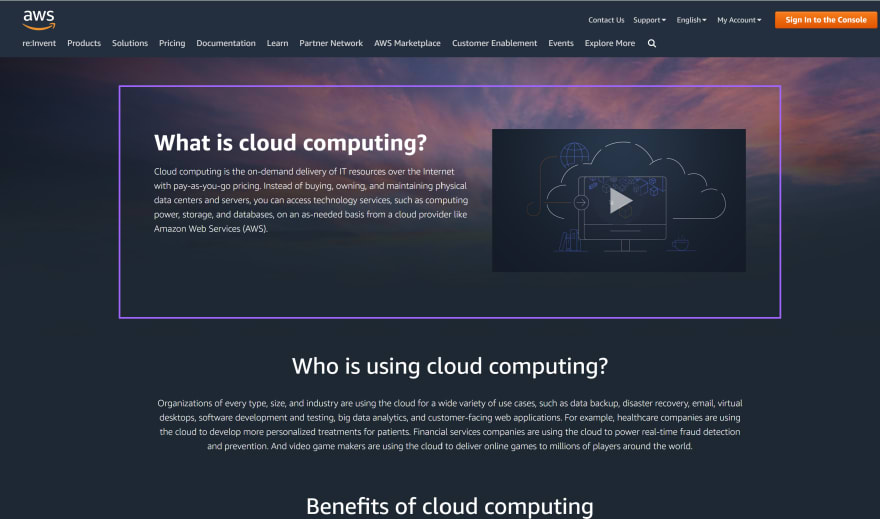An Interest In:
Web News this Week
- April 4, 2024
- April 3, 2024
- April 2, 2024
- April 1, 2024
- March 31, 2024
- March 30, 2024
- March 29, 2024
So you want to fly to the moon? Start with AWS Cloud Practitioner Certification and Exam Tips
What are your learning goals?
"You are never too old to set another goal or to dream a new dream." C.S. Lewis
Your learning goals may include wanting to re-skill, upskill, re-enter the workforce, build something amazing for a side project, help your organization understand cloud or move workloads to the cloud.
Every goal starts with a setting a vision
It's been quite the journey. At the start of 2021, I set a goal to learn more about cloud computing.
In my Master's degree, unfortunately we did not have an elective on cloud computing, I tinkered with AWS at an AI startup who were part of the AWS Partner Network and I also used AWS in a data science hackathon.
My goals to learn cloud computing included:
- To have an appreciation of the AWS ecosystem
- Understand core AWS services
- Understand fully managed databases (SQL and NoSQL)
- Understand AWS storage options so I can explain it to my leaders
- Understand AWS analytics services and explain it to my team
- Understand AWS data warehouse solutions to explain requirements to a data engineer and discuss non-technical concepts to business leaders and data analysts for our modernization strategy
Why does your organization need to understand cloud?
You can explain what is cloud computing and the benefits to different stakeholders to help get them on board for a digital transformation journey to cloud e.g. in banking, insurance and government.
IT Leader: What are the benefits of moving workloads from on-premises the cloud?
- Cost savings - with the pay as you go pricing model, you pay for what you use.
- Go global in minutes - you may deploy a solution in minutes into multiple geographic locations.
- Elasticity - You may scale up or scale down the right sizing of an Amazon resource and you do not have to provision it beforehand.
- Agility - you have access storage, databases and data lakes quickly when those resources are needed.
Platform Manager: What is the current costs and forecasts by launching an EC2 instance and building machine learning models for our data science team?
You may wish to use AWS Cost Explorer to view your current usage and estimate your usage in the next 6 months especially if you are building.
You might want to use AWS Organizations to analyze a single bill for one member account across different departments such as product, analytics and engineering.
Legal Team: How can you ensure that customer data is protected in the cloud and there is no data breach or reputational risk in the media?
You might give confidence to your data governance team to ensure that data privacy is maintained and customer sensitive data is protected in Amazon S3 buckets with machine learning and analyzing patterns using Amazon Macie.
You may also provide your organization with access to Amazon's compliance reports using Amazon Artifact.
Business Leader: How can my team innovate with cloud and start experimenting with AWS?
You will receive an IAM role as a user from your administrator or platform team. If you work in a team, IAM users may be created for a group whereby permissions will be assigned to your team.
Digital Team: What AWS analytics services can we use to analyze customer campaigns?
You may wish to use Amazon QuickSight to produce business intelligence dashboards if your role includes reporting results to your business leaders
Is the AWS Cloud Practitioner Certification suitable for me?
The AWS Cloud Practitioner certification is for everyone, as long as you are curious and have the willingness to learn. The intended audience includes IT professionals, sales, business analysts, legal and project managers. However you are welcome to receive this free 6 hour digital training even if you are from a non-engineering background!
You may access the 6 hours of free digital training from the AWS Skills Builder launched in October 2021 here is the link.
You may sign-in to AWS Skills Builder using your existing AWS account, which is the Amazon account that you also use to sign-in to purchase Amazon products online or access the Management Console. If you don't already have an Amazon account, here is a link with steps to walk you through how to create an account.
What will you learn? AWS Cloud Practitioner Certification: Course outline
Module 1: Introduction to Amazon Web Services
- Summarize the benefits of AWS
- Describe differences between on-demand delivery and cloud deployments
- Summarize the pay-as-you-go pricing model
Module 2: Compute in the Cloud
- Describe the benefits of Amazon Elastic Compute Cloud (Amazon EC2) at a basic level
- Identify the different Amazon EC2 instance types
- Differentiate between the various billing options for Amazon EC2
- Describe the benefits of Amazon EC2 Auto Scaling
- Summarize the benefits of Elastic Load BalancingGive an example of the uses for Elastic Load Balancing
- Summarize the differences between Amazon Simple Notification Service (Amazon SNS) and Amazon Simple Queue Services (Amazon SQS)Summarize additional AWS compute options
Module 3: Global Infrastructure and Reliability
- Summarize the benefits of the AWS Global Infrastructure
- Describe the basic concept of Availability Zones
- Describe the benefits of Amazon CloudFront and Edge locations
- Compare different methods for provisioning AWS services
Module 4: Networking
- Describe the basic concepts of networking
- Describe the difference between public and private networking resources
- Explain a virtual private gateway using a real life scenario
- Explain a virtual private network (VPN) using a real life scenario
- Describe the benefit of AWS Direct Connect
- Describe the benefit of hybrid deployments
- Describe the layers of security used in an IT strategy
- Describe which services are used to interact with the AWS global network
Module 5: Storage and Databases
- Summarize the basic concept of storage and databases
- Describe benefits of Amazon Elastic Block Store (Amazon EBS)
- Describe benefits of Amazon Simple Storage Service (Amazon S3)
- Describe the benefits of Amazon Elastic File System (Amazon EFS)
- Summarize various storage solutions
- Describe the benefits of Amazon Relational Database Service (Amazon RDS)
- Describe the benefits of Amazon DynamoDB
- Summarize various database services
Module 6: Security
- Explain the benefits of the shared responsibility model
- Describe multi-factor authentication (MFA)
- Differentiate between the AWS Identity and Access Management (IAM) security levels
- Describe security policies at a basic level
- Explain the benefits of AWS Organizations
- Summarize the benefits of compliance with AWS
- Explain primary AWS security services at a basic level
Module 7: Monitoring and Analytics
- Summarize approaches to monitoring your AWS environment
- Describe the benefits of Amazon CloudWatch
- Describe the benefits of AWS CloudTrail
- Describe the benefits of AWS Trusted Advisor
Module 8: Pricing and Support
- Understand AWS pricing and support models
- Describe the AWS Free Tier
- Describe key benefits of AWS Organizations and consolidated billing
- Explain the benefits of AWS Budgets
- Explain the benefits of AWS Cost Explorer
- Explain the primary benefits of the AWS Pricing Calculator
- Distinguish between the various AWS Support Plans
- Describe the benefits of AWS Marketplace
Module 9: Migration and Innovation
- Understand migration and innovation in the AWS Cloud
- Summarize the AWS Cloud Adoption Framework (AWS CAF)
- Summarize six key factors of a cloud migration strategy
- Describe the benefits of various AWS data migration solutions, such as AWS Snowcone, AWS Snowball, and AWS Snowmobile
- Summarize the broad scope of innovative solutions that AWS offers
Module 10: The Cloud Journey
- Summarize the five pillars of the AWS Well-Architected Framework
- Explain the six benefits of cloud computing
Module 11: AWS Certified Cloud Practitioner Basics
- Determine resources for preparing for the AWS Certified Cloud Practitioner examination
- Describe benefits of becoming AWS Certified
You will receive a certification of completion when you complete all the modules and an email from the AWS Training and Certification Team.
Exam Readiness: Tips
Here is a link covering useful resources to help you prepare for the AWS Cloud Practitioner Certification
Step 1: The next step is to book your exam 2-3 weeks ahead so you can also continue studying and prepare for your exam.
- Book my exam 2-3 weeks ahead after completing the digital training and online modules.
- Book an online proctored exam with Pearson VUE on a Saturday or Sunday that does not interrupt your work schedule.
Step 2: Prepare for the exam by following all the links recommended by AWS on Prepare for the Exam with the link here:
Step 3: Download the exam guide
The exam guide will help you understand the scope of the domains covered including:
Domain 1: Cloud Concepts 26%
Domain 2: Security & Compliance 25%
Domain 3: Technology 33%
Domain 4: Billing & Pricing 16%
There are 65 multiple choice questions and you have 90 minutes to complete the exam.
Step 4: Download the sample exam questions located here
Step 5: Complete the official AWS Certified Cloud Practitioner Practice Exam at this AWS Skill Builders link
By completing the practice exam it will help you understand your overall performance and readiness for the exam preparation.
Step 6: Attend an Exam Readiness webinar to consolidate your knowledge by booking a session here
Step 7: Watch on-demand training on Twitch
You may watch any of the AWS Power Hour: Cloud Practitioner on-demand episodes and read the list of resources as provided to help further your preparation for the exam
Step 8: Enrol into the AWS Cloud Practitioner course a second time via AWS Skill Builder for extra revision
I completed the digital training a second time and took notes to reinforce my learning so I could explain to myself the areas:
- What is an availability zone?
- What is the difference between Amazon S3 and Amazon Elastic Block Store (Amazon EBS)?
- What is a VPC?
- What is a subnet?
- What is decoupling?
- What is the AWS Shared Responsibility Model?
- What is the benefit of cloud computing?
- What are the different EC2 instances?
- What is the difference between elastic load balancing and auto scaling?
- What is Amazon Route 53?
Step 9: Read the suggested whitepapers
It is useful to also understand the AWS core services by exploring the documentation listing to be able to understand the use cases for storage, compute, machine learning, analytics, security and other uncommon AWS services that are not covered in detail in the digital training.
No coding is required for this certification. You may login to the Management Console to explore and 'play' with some of the AWS Services to understand how they fit into the overall picture for the exam.
Step 10: Optional: Review a AWS Cheat Sheets
You may watch some helpful videos to consolidate your learning from the AWS cheat sheets provided by Tutorials Dojo
Step 11: Complete Practice Exams
Tutorials Dojo: https://tutorialsdojo.com/courses/aws-certified-cloud-practitioner-practice-exams/
Step 12: Join an AWS User Group near you that offer mentoring in AWS Certified Cloud Practitioner
You can reach out and ask your local AWS User Group if they have a current mentoring group for this certification so you may learn together.
At the moment, if you identify as female there is an AWS User Group BuildHers based in Manila that currently offer mentoring in AWS Cloud Practitioner certification on Sunday at 1pm Manila local time. You may contact the organizer if you are interested in joining this community to learn together online.
The next Meetup is on the 28 November, please contact the organizer if you would like to join.
Step 13: Optional: Join She Builds Mentoring Program in 2022
The 2021 AWS She Builds mentoring program commenced in September 2021(before I became an AWS Community Builder) and assisted women aged over 18 to study, receive mentoring, complete the AWS Cloud Practitioner certification and receive a free exam voucher sponsored by Accenture. Details of the program are explained by Code by Pratik here
The AWS She Builds Summit 2021 was broadcast on Twitch on 19 November 2021 it featured the AWS She Builds Mentoring Program in 2021 which was organized by President Kim Bonilla and the She Builds training team led Donna Edwards and AWS mentors including Navi Kaur.
You may watch on Twitch the AWS She Builds Summit 2021 starting at 00:39 minutes to learn more about the mentoring program in the AWS Cloud Practitioner certification for women and how you may join in 2022.
This was a supportive global community of women in the 2021 cohort who received optional weekly webinars to support learning from the digital modules, access to the exam readinesss webinars and access to weekend mentoring online from the Australian based training team for the time zones AESD and IST on Saturday and Sunday.
Thank You

Thank you to the 2021 AWS SheBuilds program for Kim, Donna, Navi, AWS and Accenture for the AWS Cloud Practitioner training and mentorship.
Step 14: Final tips for the exam day
Ensure you are adequately rested for your exam on the weekend.
- Have one morning coffee if your exam is scheduled in the afternoon
- Test your computer by following the emailed instructions you receive from your online proctor
- Important: Allow extra time as you would at an airport to complete the check-in process at least 30-minutes before your exam time so that you are feeling confident and do not need to worry about any computer glitches
- You will use your cell-phone as part of the check-in process to take photos of your testing environment. Ensure that your phone is fully charged.
Final Words of Encouragement
Good luck with your certification. I know you've got this!
- Set aside a few hours a day for learning
- Build consistency
"Don't worry if you're making waves just by being yourself. The moon does it all the time." Scott Stabile
Happy learning!
Original Link: https://dev.to/aws-builders/so-you-want-to-fly-to-the-moon-start-with-the-aws-cloud-practitioner-certification-exam-tips-me6
Dev To
 An online community for sharing and discovering great ideas, having debates, and making friends
An online community for sharing and discovering great ideas, having debates, and making friendsMore About this Source Visit Dev To