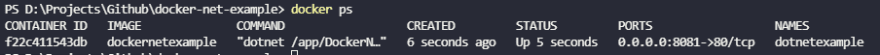An Interest In:
Web News this Week
- April 26, 2024
- April 25, 2024
- April 24, 2024
- April 23, 2024
- April 22, 2024
- April 21, 2024
- April 20, 2024
October 20, 2021 03:57 pm GMT
Original Link: https://dev.to/berviantoleo/web-api-in-net-6-docker-41d5
Web API in NET 6 Docker
Hello!
How are you? I hope all of you are stay safe and having a great day!
If you want to follow this step-by-step. Please install some tools that will be required here.
Project Preparation
- Create the Web API from template.
dotnet new webapi -o DockerNetExample- Create the solution to link the project and link the project.
dotnet new slndotnet sln add DocketNetExample- Your project is ready now. :)
Prepare for Dockerfile
- Create your
Dockerfileat the root, similar place with the.slnfile.
FROM mcr.microsoft.com/dotnet/sdk:6.0-alpine as buildWORKDIR /appCOPY . .RUN dotnet restoreRUN dotnet publish -o /app/published-appFROM mcr.microsoft.com/dotnet/aspnet:6.0-alpine as runtimeWORKDIR /appCOPY --from=build /app/published-app /appENTRYPOINT [ "dotnet", "/app/DockerNetExample.dll" ]Build the Image and Run the Container
Build your image use
docker build . -t dotnetexampleRun a container with previous image.
docker run --name dotnetexample -p 8081:80 -d dotnetexampleCheck your container.
docker ps. You would see like this.
- Check your API use browser or another things.
Note: If you use Firefox, the return will be like this, the value maybe will be different, since it returns randomly.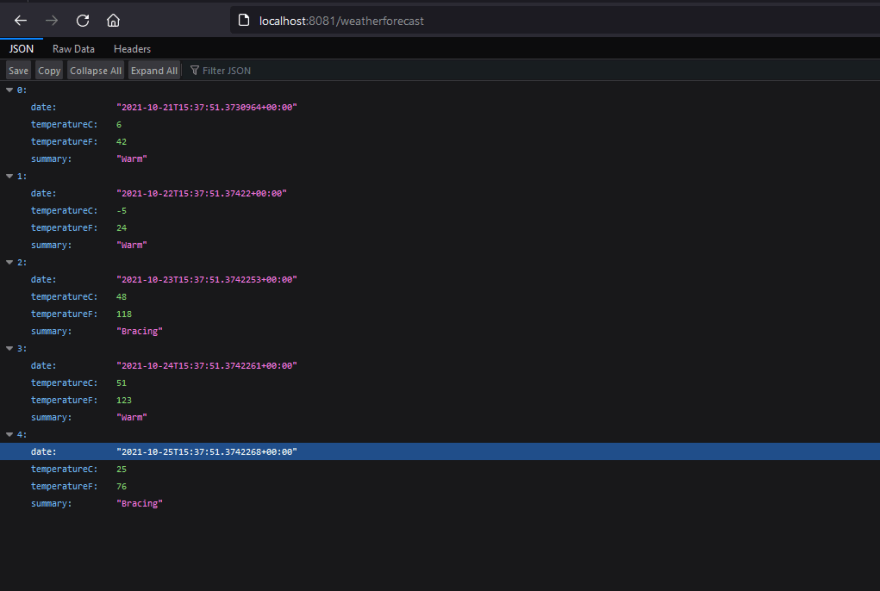
- Congrats. You are done. :)
Repository
Thank you
Thank you for visiting this tutorial. If you have any questions or suggestions, please comment in here.
Original Link: https://dev.to/berviantoleo/web-api-in-net-6-docker-41d5
Share this article:
Tweet

View Full Article
Dev To
 An online community for sharing and discovering great ideas, having debates, and making friends
An online community for sharing and discovering great ideas, having debates, and making friendsMore About this Source Visit Dev To