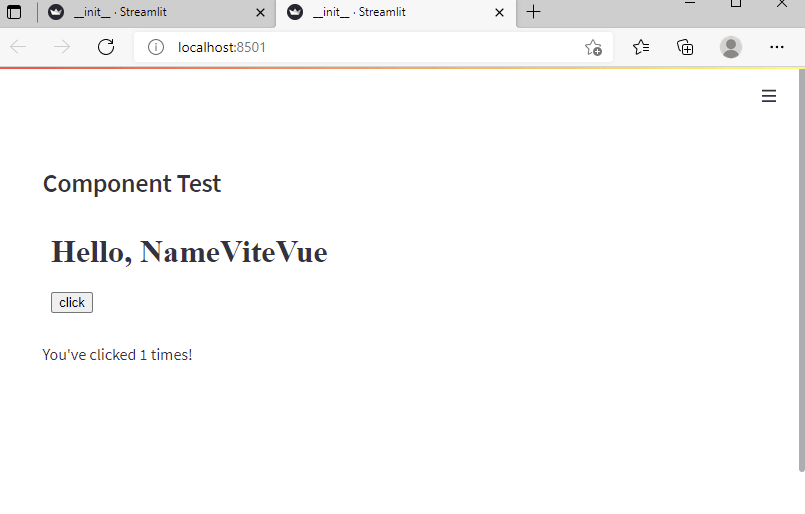An Interest In:
Web News this Week
- April 26, 2024
- April 25, 2024
- April 24, 2024
- April 23, 2024
- April 22, 2024
- April 21, 2024
- April 20, 2024
September 23, 2021 08:08 am GMT
Original Link: https://dev.to/aisone/streamlit-custom-components-vite-vuejs-58p4
Streamlit Custom Components Vite VueJS
Create Component based on VueJS
- From the template folder
- Create new component using vite and add init.py code for testing the component
$ mkdir vite_vue_component$ cd vite_vue_component$ npm init vite@latest frontend --template vue # npm v6 (v7 is different)$ touch __init__.py # command may be different in Windows- Add in the init.py code below
import osimport streamlit.components.v1 as components_RELEASE = Falseif not _RELEASE: _component_func = components.declare_component( "vite_vue_component", url="http://localhost:3000", # vite dev server port )else: parent_dir = os.path.dirname(os.path.abspath(__file__)) build_dir = os.path.join(parent_dir, "frontend/dist") _component_func = components.declare_component("vite_vue_component", path=build_dir)def my_component(name, key=None): component_value = _component_func(name=name, key=key, default=0) return component_valueif not _RELEASE: import streamlit as st st.subheader("Component Test") num_clicks = my_component(name = "NameViteVue") st.markdown("You've clicked %s times!" % int(num_clicks))- install the frontend node libraries, streamlit-component-lib, create vite.config.js
$ cd frontend$ npm i$ npm i streamlit-component-lib- Add the following property to vite.config.js
base: './',- replace App.vue file with the following code
<template> <div> <h1>{{ msg }}</h1> <button @click="doClick">click</button> <p>Count {{ count }}</p> </div></template><script>import { Streamlit } from 'streamlit-component-lib'import { ref, onMounted } from 'vue'export default { setup(props, context) { const msg = ref('No Msg') const count = ref(0) const doClick = () => { count.value += 1 Streamlit.setComponentValue(count.value) } const onRender = (event) => { const data = event.detail msg.value = `Hello, ` + data.args['name'] Streamlit.setFrameHeight() } onMounted(() => { Streamlit.events.addEventListener(Streamlit.RENDER_EVENT, onRender) Streamlit.setComponentReady() Streamlit.setFrameHeight() }) return { doClick, count, msg } }}</script>Running the example
From the base directory, navigate to the frontend and serve it from a dev server:
$ cd template/vite_vue_component/frontend$ npm run devOn a separate terminal, from base directory, navigate to and run the Streamlit app (assuming python environment has been activated):
$ cd template$ streamlit run vite_vue_component/__init__.py # run the exampleYou should see the following image below. Button click will increment the count.
Original Link: https://dev.to/aisone/streamlit-custom-components-vite-vuejs-58p4
Share this article:
Tweet

View Full Article
Dev To
 An online community for sharing and discovering great ideas, having debates, and making friends
An online community for sharing and discovering great ideas, having debates, and making friendsMore About this Source Visit Dev To