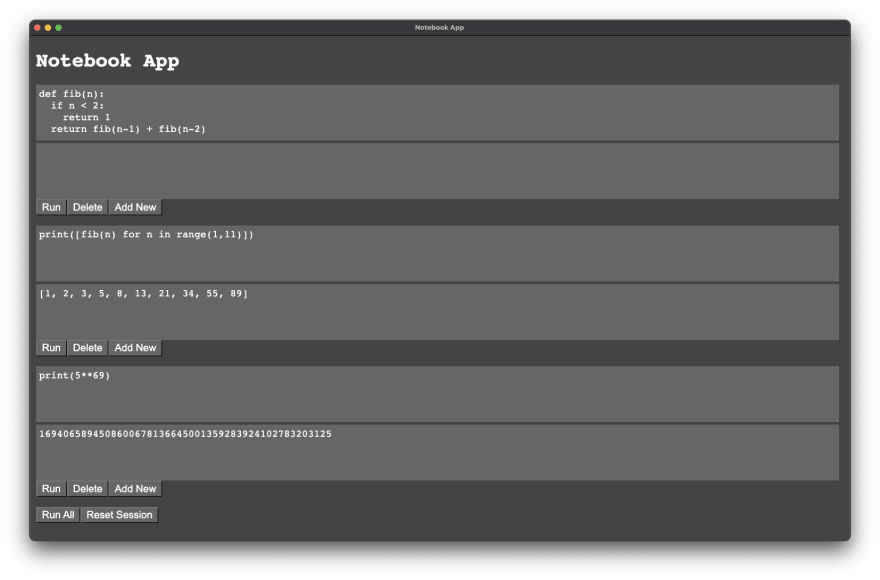An Interest In:
Web News this Week
- April 26, 2024
- April 25, 2024
- April 24, 2024
- April 23, 2024
- April 22, 2024
- April 21, 2024
- April 20, 2024
Electron Adventures: Episode 59: Notebook Python Engine
In previous episodes we created:
- HTTP-based Ruby language server
- HTTP-based Python language server
- process-based Ruby language server
So now it's time to create a process-based Python language server as well.
We'll be reusing the whole frontend from the previous episode - other than changing name of the script we run from ruby_language_server to python_language_server, and replacing Ruby code examples by Python examples.
All the new code will be Python.
python_language_server
#!/usr/bin/env python3from io import StringIOimport sysimport jsonclass Capturing(list): def __enter__(self): self._stdout = sys.stdout self._stderr = sys.stderr self._stringio = StringIO() sys.stdout = self._stringio sys.stderr = self._stringio return self def __exit__(self, *args): output = self._stringio.getvalue() self.append(output) sys.stdout = self._stdout sys.stderr = self._stderrsessions = {}for line in sys.stdin: body = json.loads(line) session_id = body["session_id"] code = body["code"] sessions.setdefault(session_id, {}) error = None with Capturing() as output: try: exec(code, sessions[session_id]) except Exception as e: error = str(e) result = {"output": output[0], "error": error} print(json.dumps(result), flush=True)There's very little new. We already had all the code for executing code and capturing the output in the Flask version.
We just need to:
- read the input with
for line in sys.stdin - parse it with
body = json.loads(line) - print the result with
print(json.dumps(result), flush=True)
The flush=True is important, as communication between processes is normally buffered, so it won't actually be sent until the 4kB buffer is full. This buffering does not happen if you print to the terminal, and normally if you send things to files, you don't care about exact timing of when each line gets there. But when talking to processes, we need to do this.
We don't need to do any tricks on input, as only the sending process can potentially have such a buffer.
Result
Here's the result if we press "Run All" button:
It was all very easy as we basically just merged what we did in previous two episodes.
In the next episode we'll do something a little more complicated and try to do the same for a language you might not have heard of in a while. And we'll also move session control into Electron side.
As usual, all the code for the episode is here.
Original Link: https://dev.to/taw/electron-adventures-episode-59-notebook-python-engine-1e79
Dev To
 An online community for sharing and discovering great ideas, having debates, and making friends
An online community for sharing and discovering great ideas, having debates, and making friendsMore About this Source Visit Dev To