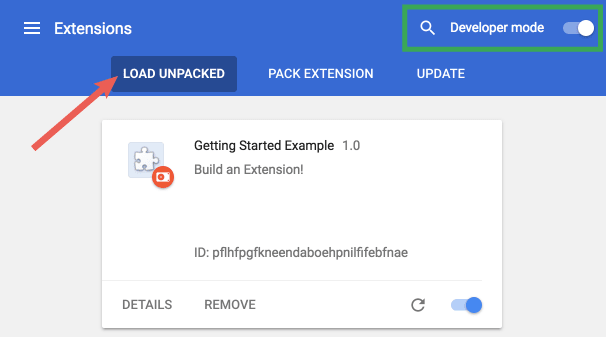An Interest In:
Web News this Week
- April 1, 2024
- March 31, 2024
- March 30, 2024
- March 29, 2024
- March 28, 2024
- March 27, 2024
- March 26, 2024
Build a chrome extension with modern code setup
In the previous article, I covered How to set a chrome extension base code setup. In this article, I am going to cover how to use test it and publish to chrome extension marketplace app.
Once you completed the all previous article step. you will have the below folder structure in your code directory.
public images background.js (Require for a chrome extension) index.html (Extension home file) manifest.json (Detect as a chrome extension) src assets App.vue (Main UI screen) main.js (Vue main JS file) dist (Build folder) node_modules README.md package.json babel.config.js .gitignoreAbove the folder, you don't find any dist folder. please use the below command in your code main directory
$ yarn buildOnce you find the dist folder. dist folder will be the major part of the chrome extension. because we will test the app in the local port. but, we compress(.zip) and sent the dist inside code only.
Follow the above screen steps and target the dist to the target directory. Once you opened the chrome extension directory.
you will find the chrome extension name called Cool chrome theme. Then, test all features which you did in the Vue app. once done the dev testing. it's time to publish the app.
Chrome already has some articles about how to publish the app. please check it out.
FYI
Why I used VUE for the chrome extension?
Even though we able to develop a UI screen using plain HTML, JS, and CSS. when we build a complex screen I HTML and JS. it will take more time and complexity in development.
Thanks for reading the post .
Original Link: https://dev.to/lakshmananarumugam/build-a-chrome-extension-with-modern-code-setup-1ka1
Dev To
 An online community for sharing and discovering great ideas, having debates, and making friends
An online community for sharing and discovering great ideas, having debates, and making friendsMore About this Source Visit Dev To