A simple guide to Action Cable
Action cable is the Rails way of implementing WebSockets - with some Rails magic.
Why use it
Usually your client to connects with your server by making requests: 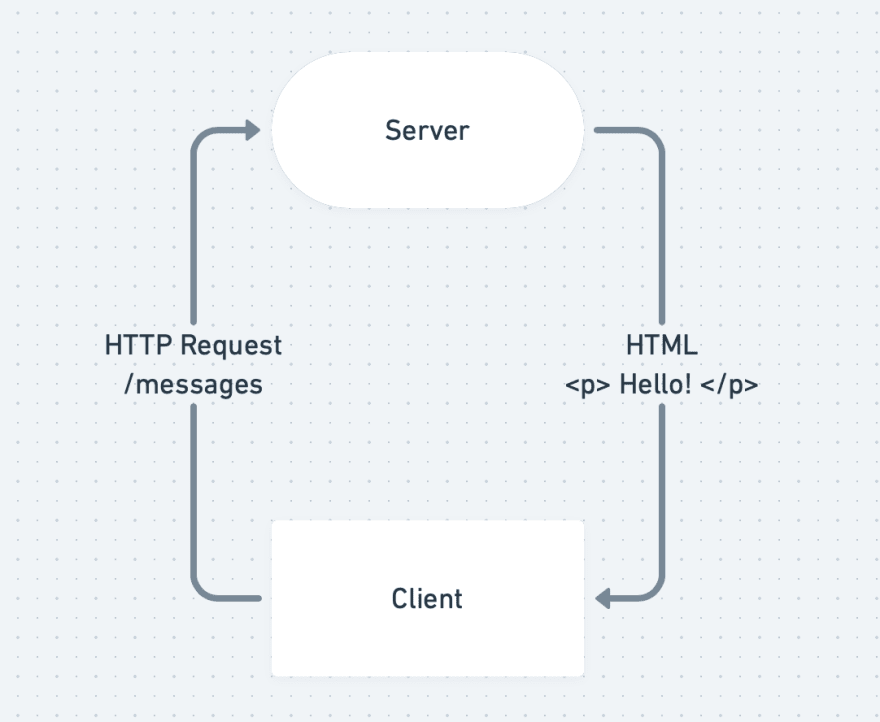
With ActionCable, you create an open connection between your client and your server, allowing a communication flow: 
Example:
You have a simple blog - posts and comments - and multiple users reading that post. If one user adds a comment, the other one will never know: 
But with the open connection from ActionCable, he will receive updates from that posts (the important comments from other people) 
How to do it
First of all, generate a channel for your Posts. This class will be able to broadcast updates to all clients listening:
rails generate channel postsWhich will create some files for you:
create test/channels/posts_channel_test.rb create app/channels/posts_channel.rb identical app/javascript/channels/index.js identical app/javascript/channels/consumer.js create app/javascript/channels/posts_channel.jsSending messages
We will work with our newly generated posts_channel.rb
We want to specify from which channel to stream, so we can pass the an idparams and ask rails to make a stream for that post:
class PostsChannel < ApplicationCable::Channel def subscribed post = Post.find(params[:id]) stream_for post endendAnd now, from anywhere in our app, we can call PostsChannel and ask it to broadcast something to anyone listening to that post:
PostsChannel.broadcast_to(@post, @comment.body)We will add this to our create action, to broadcast the comment to the post channel every time a comment is created:
# app/controllers/comments_controller.rbdef create @comment = @post.comments.new(comment_params) if @comment.save PostsChannel.broadcast_to(@post, @comment.body) redirect_to @post, notice: "Comment was successfully created." else render :new endendAnd that does nothing so far, since no one is listening to this broadcast. Moving forward!
Receiving messages
Opinionated setup:
I do not like to create a separate file for every consumer, I prefer to do the connection in script tags in the view. It feels more like a separate front end, where only the views that need a connection create one. To do so, change your app/javascript/channels/consumer.js to expose the action cable:
import { createConsumer } from "@rails/actioncable"(function() { window.App || (window.App = {}); window.App.cable = ActionCable.createConsumer();}).call(this);export default createConsumer()Note: Exposing the cable was the default according to official docs until Rails 6, where Webpacker was introduced
By default, the generator we used before creates a file in app/javascript/channels/posts_channel.js
This might be bad for some reasons:
- It it always required, so it always run
- We might not want to have everyone on our app to try and open a connection, just the ones listening to our post show page
So you can go ahead and delete the created posts_channel.js
Now, we can make the listener to our broadcast in the view:
<!-- app/views/posts/show.html.erb --><script> App.cable.subscriptions.create({ channel: "PostsChannel", id: "<%= @post.id %>" }, { connected() { console.log("Connected to the channel:", this); }, disconnected() { console.log("Disconnected"); }, received(data) { console.log("Received some data:", data); } });</script>And now, upon opening our blog post page, we can see the connected message on our Console, and some Rails main that enabled this connection on our terminal: 
The posts:Z2lkOi8vYWN0aW9uY2FibGUtYXBwL1Bvc3QvMg is the name of the channel created by rails when we told it to stream_for post in our posts_channel file.
And youre done!
~Almost~
While the above script received data, it doesnt show it on the page. We can update it to add the comment to our list upon receiving it:
App.cable.subscriptions.create({ channel: "PostsChannel", id: "<%= @post.id %>" }, { received(comment) { el = document.createElement('li'); el.innerHTML = comment; document.querySelector('ul').appendChild(el) } });(All functions are optional, I removed the disconnected and connected from here)
And there you go, your app now talks to any browser listening to it via Action Cable: 
References
Rails Guide:
https://guides.rubyonrails.org/action_cable_overview.html
Heroku Guide:
https://blog.heroku.com/real_time_rails_implementing_websockets_in_rails_5_with_action_cable
Cable.yml Config:
https://github.com/rails/rails/issues/28118
Cable for specific pages:
https://stackoverflow.com/questions/39597665/rails-actioncable-for-specific-pages
https://stackoverflow.com/questions/36438323/page-specific-actioncable
Good JS subscription examples:
https://stackoverflow.com/questions/39597665/rails-actioncable-for-specific-pages
https://samuelmullen.com/articles/introduction-to-actioncable-in-rails-5/
https://stackoverflow.com/questions/36266746/actioncable-not-receiving-data
Usage with ActiveJob
https://www.pluralsight.com/guides/creating-a-chat-using-rails-action-cable
Cable on ReactNative
https://stackoverflow.com/questions/43510021/action-cable-not-receiving-response-on-client
AnyCable
Action Cable vs AnyCable: fight! | Nebulab
Original Link: https://dev.to/lucaskuhn/a-simple-guide-to-action-cable-2dk2
Dev To
 An online community for sharing and discovering great ideas, having debates, and making friends
An online community for sharing and discovering great ideas, having debates, and making friendsMore About this Source Visit Dev To

