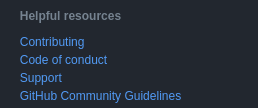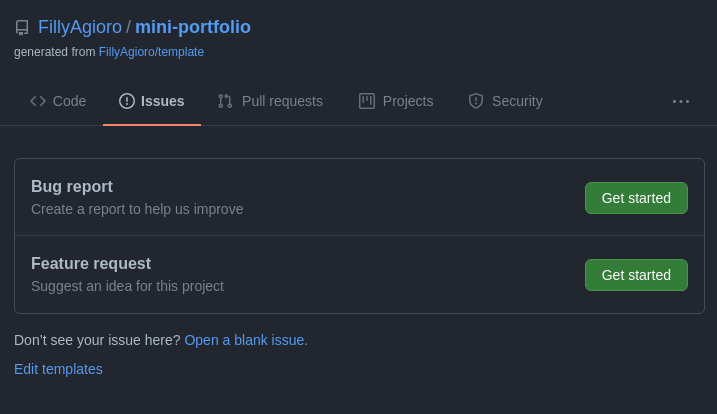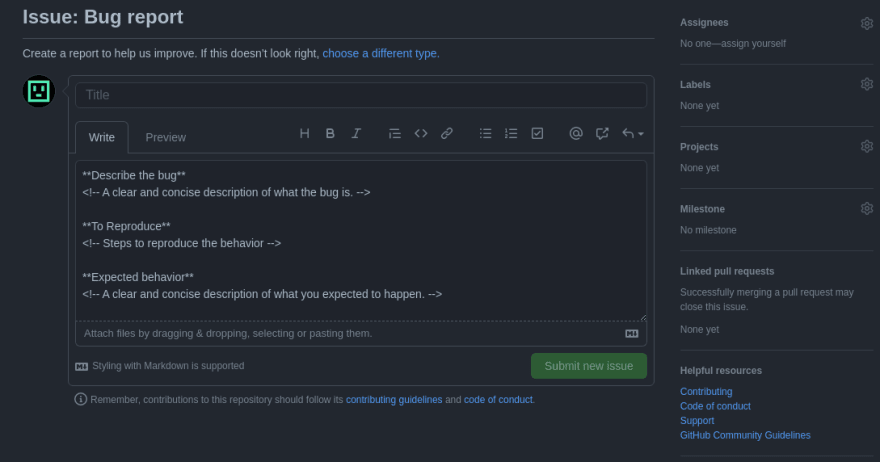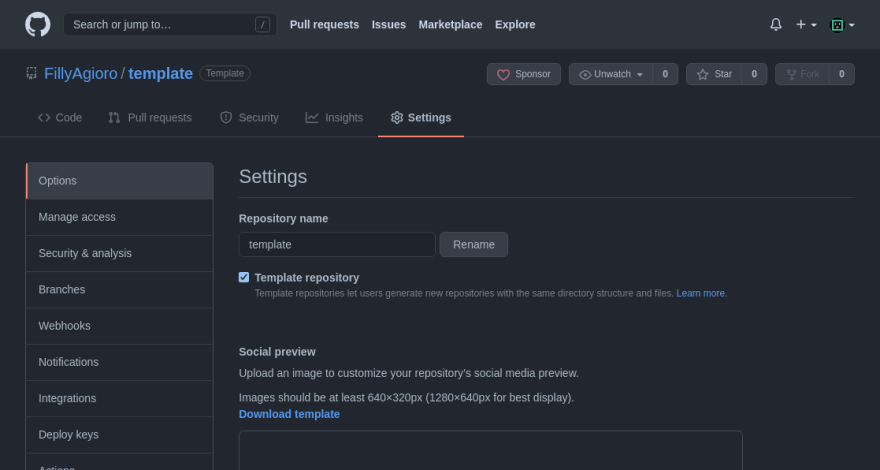An Interest In:
Web News this Week
- April 16, 2024
- April 15, 2024
- April 14, 2024
- April 13, 2024
- April 12, 2024
- April 11, 2024
- April 10, 2024
How to make GitHub more Productive?
In this post, I am going to talk about how to make your GitHub workflow faster, smoother, and more productive with these few tricks.
Make .github repository
Most people don't use this but it pretty useful. First should make a repository named .github then start making these files CODE_OF_CONDUCT.md, CONTRIBUTING.md, FUNDING.yml, & SUPPORT.md. Now when you open your other repositories of your own you will see that it showing the .github repository file content there also.
What does this file do:
CODE_OF_CONDUCT.md: A code of conduct defines standards for how to engage in a community.CONTRIBUTING.md: This file, in your open source repository or site, provides potential project contributors with a short guide to how they can help with your project or study group.FUNDING.yml: By adding this file you show your sponsor button in your repo.
Now you don't have to go to every repo to edit these files you can it one's and done for the day. If you don't want to do these then you can fork or download my repo also.
 FillyAgioro / .github
FillyAgioro / .github
Default files for Projects
Make a template for Issues and Pull Request
Make your contributor's experience more smoother with templates. By making issues and pull request templates your contributors don't have to write the whole thing also. Reading the issues and pull requests will easier because it will be formatted.
How to make a template:
- Go to your
.githubrepo. - Make
.githubfolder inside it. - Make
ISSUE_TEMPLATEinsidePULL_REQUEST_TEMPLATEfolder makebug_report.md,feature_request.mdor you can make other topic files by your choice.ndPULL_REQUEST_TEMPLATEfolder inside.githubfolder. - Inside the
ISSUE_TEMPLATEfolder makebug_report.md,feature_request.mdor you can make other topic files by your choice. - Inside the
PULL_REQUEST_TEMPLATEfolder makepull_request_template.mdor you can make other topic files by your choice.
If you want to see how it look go to my repo:
 FillyAgioro / .github
FillyAgioro / .github
Default files for Projects
Make a template repo
In template repo, you only have to make two files you make more of them also but mostly you need README.md & LICENSE if you use a default license for your projects.
To make repo a template:
- Go to the repo that you want to make the template.
- Go to Settings.
- And tick the Template repository option.
Template Readme
Make a structured readme so the reader will easily find the content he/she needed and also you don't have to look on a blank page every time you write a readme file. In this way, you know what and where to write. It also makes everything more beautiful to look at.
Here the Structured Readme made by me:-
https://github.com/FillyAgioro/template/blob/master/README.md
Don't fork too many repositories
Don't fork too many repositories if you are not contributing or doing something with it. How you are going to delete it first?. If you some easy way to delete it then do it but don't do it if you not don't something useful with it.
If you have any questions ask me in the comment or the post.
Original Link: https://dev.to/fillyagioro/how-to-make-github-more-productive-19fg
Dev To
 An online community for sharing and discovering great ideas, having debates, and making friends
An online community for sharing and discovering great ideas, having debates, and making friendsMore About this Source Visit Dev To