An Interest In:
Web News this Week
- April 1, 2024
- March 31, 2024
- March 30, 2024
- March 29, 2024
- March 28, 2024
- March 27, 2024
- March 26, 2024
Pomodoro - A technique to rescue your eyes as a software developer
A career in software or computing can involve years of staring at a computer screen for extended periods. The consequences to your vision, which can affect not only your productivity as a software developer but also your quality of life in general, should be taken seriously.
The most important part of a software job is to work with computers all time and look at the screen consistently. The screen is bright and can cause eye troubles over a period of time. We stare at the screen all the time especially when we want to find a bug, searching for a solution to fix the bug, or improving the software and we do R&D a lot.
One of the best techniques you can do for your eyes when working on a computer is to remember the 20/20/20 rule which means taking a break every 20 minutes and stare at an object 20 feet away for 20 seconds.
Another technique is Pomodoro. The Pomodoro Technique is a time management method developed by Francesco Cirillo in the late 1980s.[1] The technique uses a timer to break down work into intervals, traditionally 25 minutes in length, separated by short breaks. Each interval is known as a pomodoro, from the Italian word for 'tomato', after the tomato-shaped kitchen timer that Cirillo used as a university student.
The technique has been widely popularized by dozens of apps and websites providing timers and instructions. Closely related to concepts such as timeboxing and iterative and incremental development used in software design, the method has been adopted in pair programming contexts.
There are six steps in the original technique:
- Decide on the task to be done.
- Set the pomodoro timer (traditionally to 25 minutes).[1]
- Work on the task.
- End work when the timer rings and put a checkmark on a piece of paper.
- If you have fewer than four checkmarks, take a short break (35 minutes) and then return to step 2; otherwise continue to step 6.
- After four pomodoros, take a longer break (1530 minutes), reset your checkmark count to zero, then go to step.
One of the best software for adopting Pomodoro is TeamViz Pomodoro app. 
Since 2015 I,m using TeamViz Pomodoro app and I have logs of all my works until now.
TeamViz Pomodoro app has clients for Windows, Mac, iOS and Android and you can sync your work logs across all devices you are using.
After Download and install the app follow these steps:
Step 1: (optional) create a new named list, for example, Sprint 1. market research. The list here can also be a project or an epic in agile methodology.

Step 2: Add your tasks to the currently selected list. After input text, press ENTER to confirm.

Step 3: The default estimation to a task is 1 Pomodoro timer. You can change it by double-clicking the number.
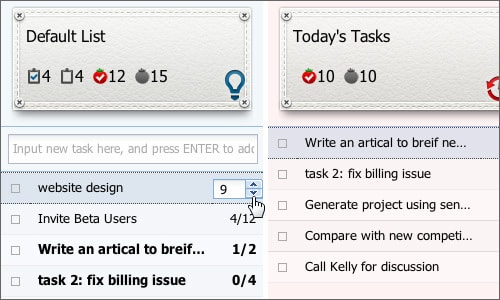
Step 4: Hover onto the task, youll see some small tools. Hover your cursor onto the tool, there will be some tooltips. You can click the timer button to add it to todays list. This is useful before you start your work every morning. You can take a review of existing tasks and add tasks by priority based on importance and level of urgency.

Step 5: After you marked a task as to do today, the tasks will appear on the lane of To Do Today, hover your cursor on the task there, there will be a small play button. Click the button there to start the timer. So once you made a plan for the whole day, you can now focus only on todays tasks.

Step 6: Once the timer started, the main window will automatically minimize after 3 seconds. You can now focus on your tasks and avoid interruption in the Pomodoro timer.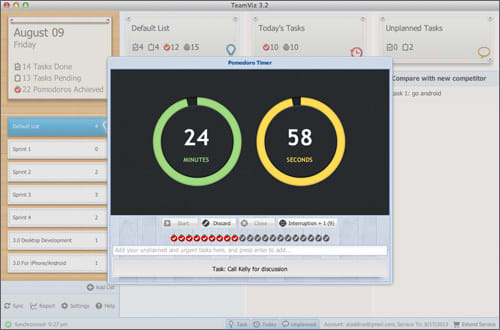
At the end:
- Make sure your workspace is properly lighted
- Adjust the brightness and contrast of your screen
- Remember to blink
- Take breaks
- Have yearly eye exams
- Read this great article The definitive guide of software engineers for eye care
Original Link: https://dev.to/moesmp/pomodoro-a-technique-to-rescue-your-eyes-as-a-software-developer-4865
Dev To
 An online community for sharing and discovering great ideas, having debates, and making friends
An online community for sharing and discovering great ideas, having debates, and making friendsMore About this Source Visit Dev To

