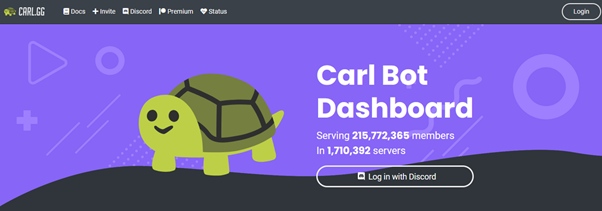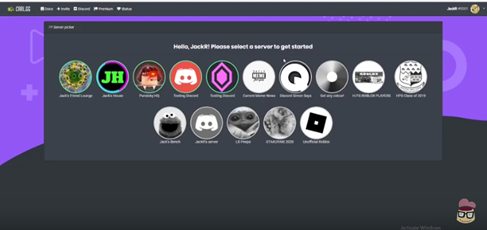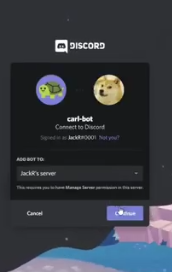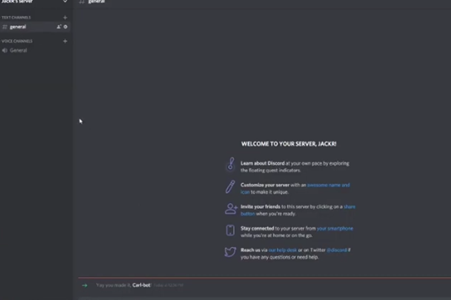An Interest In:
Web News this Week
- April 27, 2024
- April 26, 2024
- April 25, 2024
- April 24, 2024
- April 23, 2024
- April 22, 2024
- April 21, 2024
What is Carl Bot For Discord?
Running a Discord server is nothing short of an adventure, and while the platform offers you much freedom on how your community should look and function, there can be times when things can get too much.
What with rowdy members, unexpected conflicts, civilized discussions taking a turn for the worst, and taking care of trolls, it can seem like an uphill battle trying to control and manage your Discord server. But the good news is you don't have to do it all.
Discord is one of the best places to hang out, text, and chat about your favorite TV shows, video games, books, or other activities. While there is a Discord community for literally any category available under the sun, it can be a pain managing a large audience. But by installing and using bots, things become more manageable.
In fact, you can use bots to manage your Discord server better and create streamlined processes for both existing and new members. Plus, they are free, and most of them come with a premium offer that gives you a whole set of other features to use along with the existing free features. And so today we'll be talking about Carl-Bot, how to use Carl bot, how to set it up and much more.
So if you want to know how to make things easier for yourself as a Discord server manager and your members, keep on reading.
Table of Contents
What is Carl Bot
The Carl Bot is an advanced bot that allows you to manage logs, store chats, and create reaction roles, like many Discord server bots available online. It also takes AutoMod to the next level by not letting spam material, attachments, or links through and penalizes the people who post such stuff.
Plus, it lets you be on top of your user engagement through starboards and creating a friendly community for new members by posting welcomes messages. If you're still getting the hang of using the Discord server, diving into Carl bot may seem hard. It is better to use different bots available, like Dyno Bot. We have made an extensive guide on using the Dyno Bot for your Discord server.
Coming back to Carl bot, if you are up to the challenge of doing advanced custom changes to your Discord server, then Carl bot is the way to go.
For starters, it has a whole list of features that give you much authorization and freedom to proceed with moderating members and the content that goes up on your Discord server and channels. We're going to talk about them in detail in the next section.
Carl Bot Commands and Features
Carl bot has some fantastic features for managing and moderating your Discord server. Being used by more than 1,700,000 servers, here are some essential points to keep an eye out for:
Reaction roles: One of Carl bot's best features is the ability to set and define roles for members and moderators, which can be extremely beneficial for large communities. Once you set up a message for members to react to, a role will automatically be assigned to them depending upon the reaction you choose.
There are more than 250 roles to choose from, and it is an effective way of limiting and banning spammers that can sneak into your Discord server. You can also write neat embeds without having to type out each emoji or role and can blacklist or whitelist available to your members.
Log chats and everything else: you can also log every message that occurs in your server, member updates, number of members joined and left any updates you applied, and much more. It is a helpful tool to keep a backlog of all the events on your server.
AutoMod to moderate effectively even when you're offline: configuring AutoMod with Carl bot is highly beneficial as you can set the limit of the punishment members can receive for breaking any rules, setting those rules, handling spam, offensive language, and much more.
Welcome new members: create automatic welcome messages for your new members or members who are leaving, and easily embed them with different variables.
Permission system: the permission system in the Carl bot allows you to manage command rules in bulk from the main dashboard. It creates a system, where you're not annoying anyone else. And once set up, you won't have to interfere unless any new update or upgrade is required. It also allows you to customize commands and use the bot's potential to mutate commands' behavior or override default settings with ease.
How to Set Up Carl Bot
Now that you've become acquainted with Carl bot, we're sure you must be wondering how you can set it up. Well, that is a piece of cake and won't require much tweaking.
Follow these steps to set up Carl bot for your Discord Server:
- Go to: carl.gg in your web browser.
- Click on Login in the upper right corner. Register your Discord server through your email address or enter your email details if you're already registered.
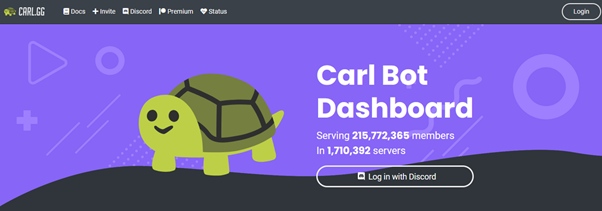
- Once logged in, simply select your Discord server from the list available.
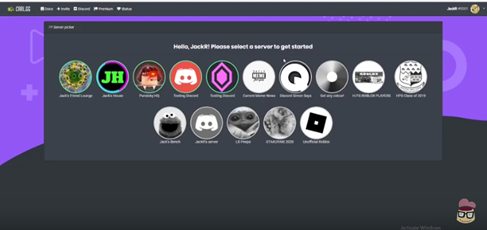
- On the next page, select the features you want to include and press on Accept.
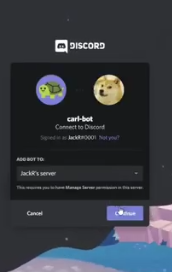
- Login back to your Discord Server, and you must be able to see the Carl bot present in your main dashboard.
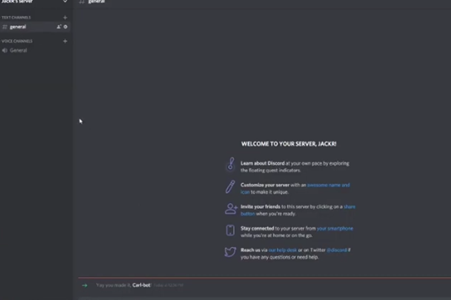
- Now go to the Commands tab on your Carl Bot dashboard, and you will be able to apply all the commands we've discussed above and much more.
As you can see, setting up Carl bot for your Discord server is pretty easy and can be accomplished fast. We hope you found this article helpful.
This post was originally published on The Smart Coder by Naomi Mazoto.
Original Link: https://dev.to/thesmartcoder/what-is-carl-bot-for-discord-2n6h
Dev To
 An online community for sharing and discovering great ideas, having debates, and making friends
An online community for sharing and discovering great ideas, having debates, and making friendsMore About this Source Visit Dev To