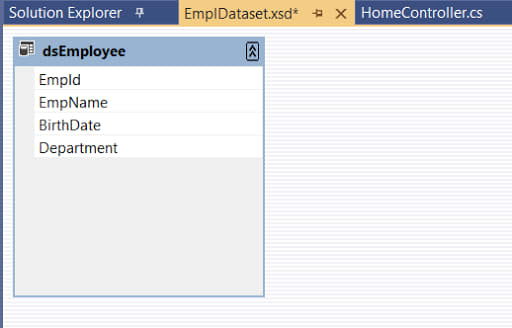An Interest In:
Web News this Week
- April 13, 2024
- April 12, 2024
- April 11, 2024
- April 10, 2024
- April 9, 2024
- April 8, 2024
- April 7, 2024
December 3, 2020 11:54 am GMT
Original Link: https://dev.to/zoltanhalasz/print-pdf-and-export-excel-from-rdlc-in-asp-net-core-1on2
Print PDF and Export Excel from RDLC in Asp.Net Core
This blog post is providing some more insight and the source code to a youtube tutorial, that I consider being worthwile looking at more closely.
Original Youtube video that inspired me:
Github code repo: https://github.com/zoltanhalasz/CoreRDLCReport.git
Live sample application: https://rdlc-aspnetcore.zoltanhalasz.net/
Prerequisites:
- Asp.Net Core MVC basics
- Basic RDLC knowledge
Steps To follow:
- Create an Asp.Net Core 3.1 MVC project
- Add following Nuget Packages:"AspNetCore.Reporting","System.CodeDom","System.Data.SqlClient"
- Modify the Program.cs Class, by making sure it has the below function as:
public static IHostBuilder CreateHostBuilder(string[] args) => Host.CreateDefaultBuilder(args) .ConfigureWebHostDefaults(webBuilder => { webBuilder.UseContentRoot(Directory.GetCurrentDirectory()); webBuilder.UseWebRoot("wwwroot"); webBuilder.UseStartup<Startup>(); }); Enter fullscreen mode Exit fullscreen mode
- Add a new project to the existing solution, a WinForm application. Create an empty RDLC report there, and also a DataSet for the report.
If your Visual Studio does not include the extension for RDLC reports, please take a look
Move the empty report to your MVC project, into wwwroot/Reports folder, and the dataset to a ReportDataset folder in the MVC project.
The above report will have a string (text parameter) "prm" in it.
- Create the HomeController in the following way:
public class HomeController : Controller { private readonly ILogger<HomeController> _logger; private readonly IWebHostEnvironment _webHostEnvironment; public HomeController(ILogger<HomeController> logger, IWebHostEnvironment webHostEnvironment) { _logger = logger; _webHostEnvironment = webHostEnvironment; System.Text.Encoding.RegisterProvider(System.Text.CodePagesEncodingProvider.Instance); } public IActionResult Index() { return View(); } public IActionResult Print() { var dt = new DataTable(); dt = GetEmployeeList(); string mimetype = ""; int extension = 1; var path = $"{this._webHostEnvironment.WebRootPath}\\Reports\\Employees.rdlc"; Dictionary<string, string> parameters = new Dictionary<string, string>(); parameters.Add("prm", "RDLC report (Set as parameter)"); LocalReport lr = new LocalReport(path); lr.AddDataSource("dsEmployee", dt); var result = lr.Execute(RenderType.Pdf, extension, parameters, mimetype); return File(result.MainStream,"application/pdf"); } public IActionResult Export() { var dt = new DataTable(); dt = GetEmployeeList(); string mimetype = ""; int extension = 1; var path = $"{this._webHostEnvironment.WebRootPath}\\Reports\\Employees.rdlc"; Dictionary<string, string> parameters = new Dictionary<string, string>(); parameters.Add("prm", "RDLC report (Set as parameter)"); LocalReport lr = new LocalReport(path); lr.AddDataSource("dsEmployee", dt); var result = lr.Execute(RenderType.Excel, extension, parameters, mimetype); return File(result.MainStream, "application/msexcel", "Export.xls"); } private DataTable GetEmployeeList() { var dt = new DataTable(); dt.Columns.Add("EmpId"); dt.Columns.Add("EmpName"); dt.Columns.Add("Department"); dt.Columns.Add("BirthDate"); DataRow row; for (int i = 1; i< 100; i++) { row = dt.NewRow(); row["EmpId"] = i; row["EmpName"] = i.ToString() + " Empl"; row["Department"] = "XXYY"; row["BirthDate"] = DateTime.Now.AddDays(-10000); dt.Rows.Add(row); } return dt; } } Enter fullscreen mode Exit fullscreen mode
- Then, add the view for the Home controller (Index.cshtml)
<div class="text-center"> <h1 class="display-4">RDLC Print</h1> <div> <a href="../home/print" target="_blank" class="btn btn-primary">Print PDF</a> <a href="../home/export" target="_blank" class="btn btn-secondary">Export Excel</a> </div></div> Enter fullscreen mode Exit fullscreen mode
This will generate PDF and export excel, based on the dummy data we populated the report.
- The result will be:
Original Link: https://dev.to/zoltanhalasz/print-pdf-and-export-excel-from-rdlc-in-asp-net-core-1on2
Share this article:
Tweet

View Full Article
Dev To
 An online community for sharing and discovering great ideas, having debates, and making friends
An online community for sharing and discovering great ideas, having debates, and making friendsMore About this Source Visit Dev To