An Interest In:
Web News this Week
- April 3, 2024
- April 2, 2024
- April 1, 2024
- March 31, 2024
- March 30, 2024
- March 29, 2024
- March 28, 2024
My Top 10 Visual Studio Code Extensions for Python in 2020
1.Python extension for Visual Studio Code
by Microsoft
First and foremost - the Python plugin for VS Code. Out of the box, there is no support for Python in the VS Code, but when you open a Python file, VS Code will immediately suggest this plugin. It adds all the necessary features like:
- Syntax highlighting for Python files
- Intellisense (code-completion suggestions)
- Ability to start a debugger
2. Bracket Pair Colorizer
by CoenraadS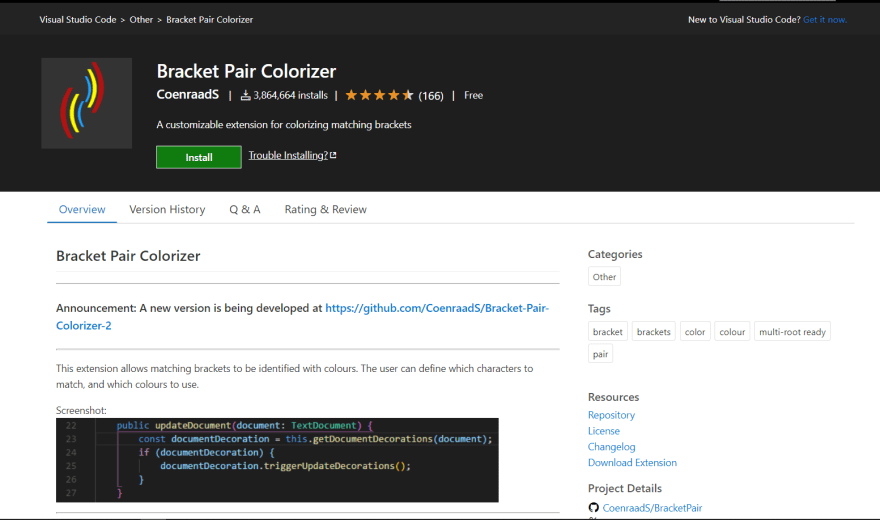
This extension allows matching brackets to be identified with colors. The user can define which tokens to match, and which colors to use.
3. Better Comments
by Aaron Bond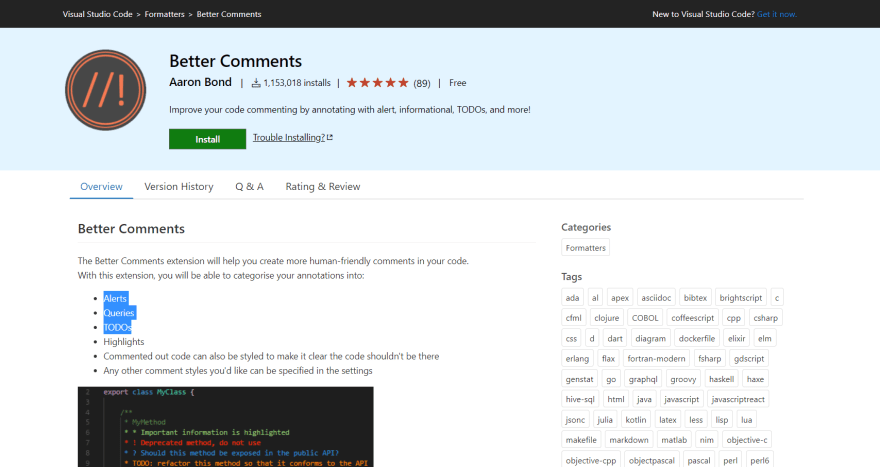
The Better Comments extension will help you create more human-friendly comments in your code.
With this extension, you will be able to categorize your annotations into, Alerts, Queries, TODOs.
4. Error Lens
by Alexander
Sometimes the error marks in VS Code are hard to spot (especially the info hints). If you dont wrap lines, its even worse - the error can be in the part of the code not visible on the screen.
Thats why Im using Error Lens. It lets me modify how the errors should be displayed. It can display the error message next to the line where it occurs and a Sublime-like error icon in the gutter (next to the line number)
5. Git Graph
by Mhutchie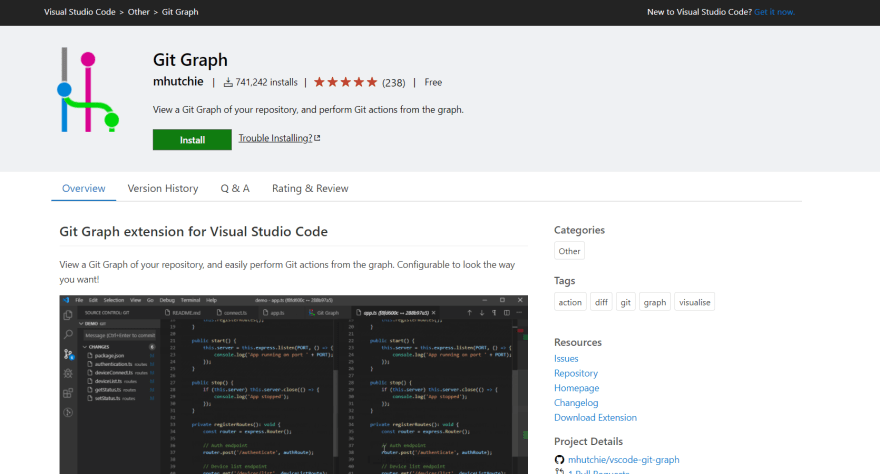
If your working with code I assume you use a repository to safely store it. Git graph adds another dimension to the way you use the VS Code. It adds a nice user interface of your Git history and adds the ability to create/checkout new branches with the click of a button.
6. GitLens Git supercharged
by Eric Amodio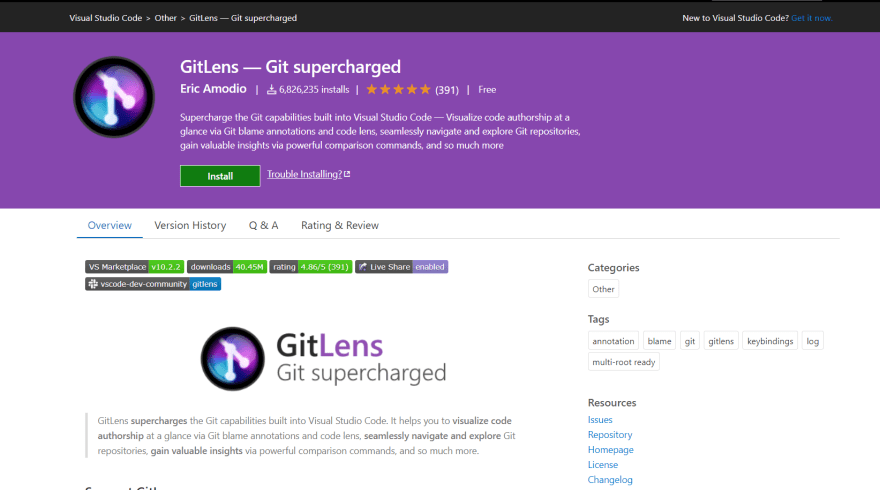
This extension has at the time of writing already has more than 5 million downloads! This extension is not only a game-changer it makes sure you use Git in other ways you normally wouldnt have used it within your CLI.
7. Python Preview
by Dongli
This extension is really simple but extremely handy. It brings a visual view to VSCode for Python, which makes debugging code far simpler and likely quite a bit faster.
8. Bookmarks
by Alessandro Fragnani
This extension lets you bookmark locations in your code, easily list all your bookmarks in a sidebar, and move between them with keyboard shortcuts.
9. TODO Highlight
by Wayou Liu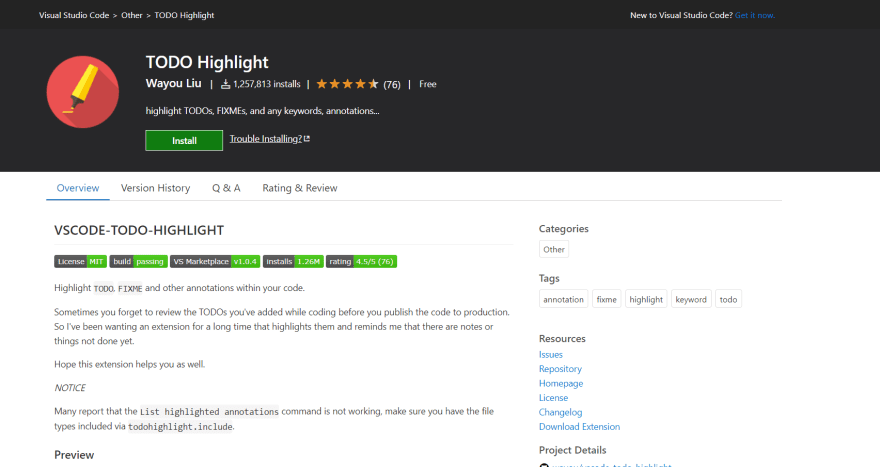
Highlights all TODO/FIXME/NOTE in the code, so you can easily spot them. You can easily customize it by adding new words and changing the highlight style.
10. Python Indent
by Kevin Rose
Every time you press the Enter key in a python context, this extension will parse your python file up to the location of your cursor, and determine exactly how much the next line (or two in the case of hanging indents) should be indented and how much nearby lines should be un-indented.
Conclusion
These are my top extensions for python that I am using in 2020, there are of-course more extensions that I am using (Django-snippets, Flask-snippets) but I wanted to focus on the extensions that I am using for python only. If you have an extension that is not included in this list, please share it in the comments. Happy Coding!
Original Link: https://dev.to/ritulsingh/my-top-10-visual-studio-code-extensions-for-python-in-2020-l3g
Dev To
 An online community for sharing and discovering great ideas, having debates, and making friends
An online community for sharing and discovering great ideas, having debates, and making friendsMore About this Source Visit Dev To

