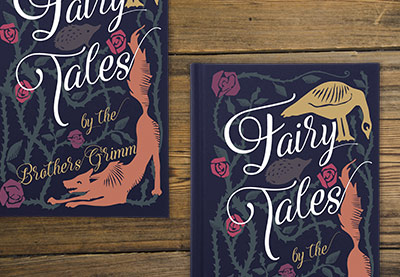An Interest In:
Web News this Week
- April 3, 2024
- April 2, 2024
- April 1, 2024
- March 31, 2024
- March 30, 2024
- March 29, 2024
- March 28, 2024
How to Make a Book Cover
In this article, you’ll learn how to make a book cover. Here, you’ll pick up tips on how to make a book cover on the computer using InDesign. You'll create your own InDesign book template, using InDesign templates to put together your cover artwork.
If you’re looking to self-publish your own books and sell them online, or you are making your first steps into professional cover design for clients, this guide will introduce you to the essentials of creating print book cover templates.
Looking for a quick start? InDesign templates are great value and easy to adapt. You can find a huge range of customizable InDesign book cover templates and book layout templates on Envato Elements and GraphicRiver.

And if you don't want to use InDesign or you don't have any design software installed, you can also learn to design your own book cover using Placeit, a book cover maker with amazing templates to design your book cover online:
Scroll to the bottom of this article to find a great list with resources on how to make a book cover from scratch on your computer.
How to Design a Book Cover
If you like video tutorials, you'll love our free course on how to make a book cover from scratch, using a book cover design software like InDesign. You'll learn everything from where to look for inspiration to how to achieve a technically flawless print book cover.
Remember to subscribe to our Envato Tuts+ YouTube channel, where you'll find the best video tutorials about creative software and more!
Now, read on to discover eight key steps for helping you create a print book cover design that's guaranteed to draw in readers.
1. Pick Your Book Cover Design Software Wisely
If you’re dipping a toe into the publishing design world, it can be tricky to know which book cover design software you should use to create your book cover.
You can use almost any design software to create a cover, but some programs are more specialised for creating professional-quality covers.
Adobe Photoshop isn’t suited for creating inside layouts, but it works perfectly well for creating covers, which are drafted as one page (with the back cover, spine, and front cover as one image).
Professional cover designers tend to opt for publishing software as standard, as these tend to give you more control over print specs and typography. Adobe InDesign is the most popular choice, with QuarkXPress a good, if more simplified, alternative, and the more recently launched Affinity Publisher swiftly gaining in popularity.

Quick Tip: Which Software Should I Use for Book Design?

Affinity Publisher: Your Guide to InDesign’s New Rival

The Beginner’s Quick-Start Guide to InDesign (Tutorials, Tips & Resources)

How to Create an eBook in Adobe InDesign
2. Make a Confident Start With a Book Cover Template
If you don't know how to make a book cover in InDesign, starting with a downloadable InDesign template can be a sensible and reassuring place to begin designing your cover. Ready-made InDesign book templates can be downloaded from sites like GraphicRiver and can be updated with your own content.
By adapting an existing template, you can learn more about cover design by observing the work a designer has put into a template. Look at how the document has been set up in InDesign to pick up tips for designing your own covers in the future.
Go to File > Document Setup to view the page size and bleed specs, and Layout > Margins and Columns will show you more details about how the cover has been structured. Has the designer included a flexible spine? Noting these key details will help you understand how professional cover designers work and give you pointers for your own custom book covers.
Ready to take the next step and design your own book cover in InDesign? Check out these book cover templates which are quick and easy to customize with your own text and images:



3. Discover Creative Inspiration
To learn how to create a front cover for a book, you need inspiration. Book cover design is one of the most creative areas of print design. Why? Compared to more commercial print media, like flyers and business cards, book covers are intrinsically linked to art—the connection between a book and a potential reader is emotionally charged.
Although we are told not to judge a book by its cover, we can’t help doing just that when we browse a bookshelf. By making your cover as creative and striking as possible, you can hope to win the hearts and minds of your readership and convert browsing to sales.
Professional cover designers know the power of treating a cover like an art canvas. So look to inspirational sources like the fantastic Book Cover Archive and Pinterest to really get your creative juices flowing.


It’s also important not to allow your creativity to outpace your judgement about making the cover genre- and audience-appropriate.
So crime thrillers have a certain design language (large sans serif fonts in punchy colours like red and blue), as do historical romance novels (which tend towards script fonts and pastel colours).
If you’re self-publishing an eBook, it pays to be aware of the sorts of design styles which are trending on eBook stores, like the Kindle Store and Google Play.

Check out these tutorials and courses which show you how to make a book cover tailored to specific audiences, from young adults to thriller fans:

New Course: Designing Covers for Children's Books

Back to School: Design for Self-Publishing

Design a Crime Thriller Book Cover in Adobe InDesign

Design a Hardback Cover
for a Young Adult Fiction Book in Adobe InDesign
4. Get the Essentials Right
Now, let's get on to how to make a book cover on the computer. When you start to design your book cover, you should take a bit of time to carefully prepare your artwork before you begin designing.

Consider the format and size of the cover—will you print the book as a paperback (softcover) or hardback, or create a digital eBook? Do you have a standard size in mind, such as Pocket Book, Demy, or Royal? Look up industry-recommended book sizes, and don’t be tempted to stray from the norm.
Top tip: If you want to adjust the size of your cover artwork without starting over in a new document, you can use the Free Transform Tool (E) in InDesign to scale the artwork.
You’ll also need to add a bleed to your cover artwork, which allows background elements and colour to extend past the page (trim) edge, making for a more seamless printed result. In InDesign, go to File > Document Setup to add a bleed width to your artwork.
Consider also the expected spine width of your cover, which will have a knock-on effect on the overall width of the cover artwork (which includes the back cover, spine and front cover, from left to right). You can work out the width of the spine once you know the final page count of your book and the paper stock the inside pages will be printed on (which will affect how bulky the book is, and therefore how wide the spine is).
Use an online spine width calculator to find the final width, or ask for a width spec from your printer.
Looking for a more in-depth walk-through on how to make a book cover? This book cover design course shows you how to comprehensively design a cover for a paperback book, from setting up the artwork all the way through to exporting the design for professional printing.
5. For the Front Cover, Focus on Balance, Impact, and Legibility
When designing your front cover, it’s a good tip to let yourself be creative and experiment with different layouts, styles, and themes. The more eye-catching and imaginative you can make your print book cover, the better!

However, you do tend to find that covers still follow some rules of layout. After all, you will always need to include some essential information, including the book title and author name. The publisher might also want to include a review or short blurb on the front of the book.
Some cover designers choose to make a feature of the title, creating covers which prioritise typographic design. Alternatively, a single strong photo or graphic can be the dominant feature, with type taking a secondary role.
Above all, you want to foster balance on your cover, and because covers tend to be relatively small it usually looks best if either type or graphic are highlighted more than the other. This also contributes to the improved legibility of the cover, which is also incredibly important when a cover is viewed from a distance away.
This tutorial shows you how to create a cover design which balances an absorbing image with legible text:
6. Use the Back Cover to Seal the Deal
While the front cover should be designed to advertise the book and provoke an immediate reaction from a reader, the back cover should be used to ‘seal the deal’, providing more enticing information about the book.
Here is the place to include a blurb (a short, interesting summary of the narrative), and possibly reviews (it goes without saying to only include positive ones!).
You will also need to place a barcode (use a barcode generator once you have an ISBN to hand) and optional pricing information on the back cover too. The publisher may also want to include their logo and website, which is usually placed at the bottom of the back cover.

7. Don’t Neglect the Spine
A very important aspect of how to create a front cover for a book is the spine. Readers won’t always come into contact with your book through looking at the front cover. The sheer volume of books in stores can mean retailers can choose to stack your book alongside thousands of other competing titles, with only the spine visible. So this small area of spine can spell the difference between someone picking up your book or dismissing it in an instant.
Take the time to consider the design of your spine. You can lift elements from the front cover, such as the title and author name, but you can also add extra quirky details.
In this example, I designed a vintage-inspired cover for a book of fairy tales. The artwork on the front cover is intricate and fantastical, and I wanted to translate this mood to the spine of the book.

In this print book cover, the spine has trailing vines and a rose detail, which frame the script type and make the spine just as romantic and ethereal as the front cover.

8. Export Your Cover for Printing
When you’ve finished the artwork for your print book cover, you’ll need to export your design as a press-ready PDF file to be printed.
To do this, head up to File > Export in InDesign, and choose Adobe PDF (Print) from the Format menu. Choose Press Quality from the Preset options to ensure your artwork is exported at very high quality.
Top tip: The cover should be exported as one whole image (including back cover, front cover, and spine).

Find out more about the essentials of preparing your book artwork for print with this must-read tutorial:
How to Make a Book Cover Online
Looking for the easiest way to design your own book cover? Maker apps like Placeit can also provide a helpful solution for new cover designers wanting to build confidence.
The biggest advantage of this book cover maker is that you don't need any design software installed on your computer. You can design your own book cover right in your browser.
You only need to choose an existing cover design and adapt it quickly, tailoring the size for multiple print formats or adapting it as an eBook cover. Make sure to check our video tutorial and resources here:

How to Make a Book Cover Mockup Without Photoshop

15+ Best Book Covers to Design Online With a Maker App

27 Best Book Mockups Using a Book Mockup Generator
How to Make a Book Cover From Scratch
Now you know everything about how to create a front cover for a book. Still unsure about how to make a book cover on the computer? A downloadable InDesign book cover template is a sensible place to get started, and can be great for boosting your confidence when you're dipping a toe into book design.
You can find a wide range of customizable InDesign book templates for book covers and book layouts on Envato Elements and GraphicRiver.
If you're still curious about how to make a book cover from scratch, explore our pick of the best book design tutorials for beginners below:

Create Beautiful Page Layouts and a Striking Cover for a Children’s Fiction Book

How to Create a Children’s Picture Book in Adobe InDesign

How to Design a Classic Book Cover With a Modern Twist!

How to Create a Vintage-Inspired Clothbound Book Cover in Adobe InDesign

How to Make an InDesign Book Template (Cover & Layout)

How to Make a Book Layout Template in InDesign

How to Make a Comic Book Cover

How to Design a Romance Book Cover

How to Make a Book in InDesign

How to Create a Historical Fiction Book Cover in Adobe InDesign
Original Link: https://design.tutsplus.com/articles/how-to-make-a-book-cover--cms-32561
TutsPlus - Design
 TutsPlus+ is a blog/Photoshop site made to house and showcase some of the best Photoshop tutorials around.
TutsPlus+ is a blog/Photoshop site made to house and showcase some of the best Photoshop tutorials around.More About this Source Visit TutsPlus - Design