The Best Free To-Do List Apps For Android and How to Make One Yourself
Keeping track of your tasks can be overwhelming if you don't have them organized. That's where a to-do list helps. In this post I'll show you some of the best free to-do lists apps for Android. Then I'll give you some pointers on how to create your own to-do list app.
A to-do list app lets you keep your tasks organized and ensures that they are always accessible. A good to-do list app should also show notifications on the device to let uses set and see reminders.
The Best Free To-Do List Apps for Android
There are many Android to-do list apps, and some of them are worth a try. Let's look at some of the best.
Microsoft To-Do: List, Task & Reminder

Microsoft To-Doo List, Task & Reminder by Microsoft is one of the most advanced apps available for capturing to-do tasks. The UI is top-notch, and its interface is easy to access. It contains all the functionality needed to make and maintain tasks.
Key features:
- lets you share your task list and plan with your friends and family
- features an intelligent suggestions algorithm that recommends tasks from across your lists that may be relevant for the day
- ability to customize your lists with features like emoji, colorful themes, dark mode, and more
- multipurpose to-do lists such as shopping list, reminders, notes, etc.
- ability to attach large files up to 25 MB to tasks
- daily organizer
- allows you to group lists together by topic or project
Google Tasks: Any Task, Any Goal. Get Things Done

Google Tasks by Google is one of the most popular to-do list apps for Android. It's easy to use and comes with tons of stunning features. It also integrates with Gmail and Google Calendar to help you get tasks done faster. It will also save you time and energy by reminding you about your plans. Other features of this app include:
- edit details about any task as your work progresses
- organize your tasks by date or prioritize using the drag-and-drop feature
- break your task into subtasks
TickTick

TickTick is the perfect to-do list app if you are looking to stay organized and creative. If you are always missing deadlines on your tasks, you can set a reminder and avoid missing deadlines altogether. Unlike most other to-do apps, TickTick offers an unlimited amount of space for storing notes for each task.
TickTick also promotes collaboration by allowing user-based comments which come in handy when collaborating on a task with others.
Other key features include:
- tasks are organized into lists and folders, so you can have different folders for work, home, and hobbies
- simple design that lets you easily switch to various tasks
- organize tasks by priority
- add repeats and location reminders to the task
To-Do List

To Do List is a very simple and straightforward Android app with a very easy-to-use interface. There are just a few buttons which make it easy to make, edit, and view any task.
Key features include:
- support for recurring tasks
- support for different kinds of such as tasks without a due date, all-day-long tasks, and tasks at a specific hour of the day
- user-friendly task management system
- smart home screen widgets show you what you should do next
- Google sync
Todoist

Todoist is also a popular to-do list app for Android. This app comes with both free and premium versions. The Todoist free version features a lot of advanced features such as an easy way to add a new reminder, a list of projects on the home screen, and a slick design.
Key features include:
- capture and organize tasks instantly
- reminders to help you remember deadlines and due dates
- assigning tasks to others
- track the progress of tasks with personalized productivity trends
- prioritize your tasks with priority levels
Create an To-Do List App With an Android App Template
App templates are a great way to speed up your development project or to learn how to create an app. Templates can also serve as a source of inspiration! CodeCanyon is the world's best marketplace for Android app templates, with many comprehensive starter templates that are guaranteed to save you much work on your to-do list Android app.
By downloading a app template, you can easily create a complete Android app that can be uploaded to to Play Store. By building on the professional design and features of the app template, you can get your app started quickly and focus on the unique parts that make it stand out from the rest.
Here are some of the best templates for to-do list apps.
Task List To Do Template

The Task List To Do template has a simple to-do list editor which features a reminders option and allows you to create quickly, edit, delete, or check tasks. The user can also create lists, set icons for the lists. You can also create additional items inside the lists.
Other notable features of this app template include:
- beautiful UI design
- unlimited tasks and lists
- displays tasks on widget
- set icons for lists
- ability to add a task to a specific day
- ability to customize icons from camera and photo gallery
- files are stored locally instead of a server
- works offline
MyTodo: Todo List Flutter App

MyTodo is a simple app that helps you keep track of all your to-do lists from simple errands to more complex projects. All your tasks are organized in a beautiful interface. Key features include:
- ability to add and remove tasks easily
- ability to group tasks under categories.
- personalize to do items category using color and icon.
- beautiful design
Create an Android To-Do List App With an API
APIs make it possible to exchange data between mobile apps and web services.
There are two options when it comes to building apps: either integrate an existing API or create a new one. Using an already existing API saves lots of money and time. Integrating with an existing API cuts down on the coding you have to do and makes it easier to get your project started. One such API is the Todoist REST API.
Todoist REST API
The Todoist API is free to use for any developer who wants to add Todoist features into their applications.
The Todoist REST API allows developers to programmatically access most of Todoist's basic features for managing tasks and projects. With this API, you can create an Android app that allows users to create recurring tasks, organize tasks by project, assign tasks to other people, and more.
Toodledo API provides access to the following tools.
- ability to add, edit, and delete tasks
- manage labels for tasks
- organize your ideas by breaking them down into sections.
- manage projects
- add different color schemes
Conclusion
In this article, we saw some of the best to-do list apps. However you don't have to be limited to the apps in this list. You can also make one yourself and customize it to your needs! An Android app template is a great way to get started.
CodeCanyon is a Marketplace for App Templates and Builders
CodeCanyon is an online marketplace that has hundreds of additional professional Android app templates and builder tools. Some of these are incredibly feature-rich and well-designed. You can sometimes save days, even months, of effort by using one of them.
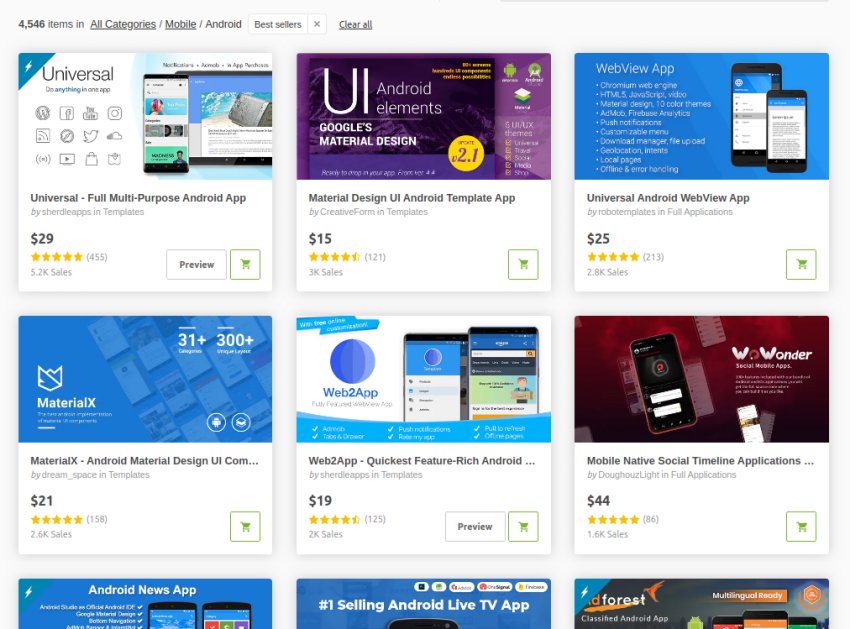
If you have trouble deciding which template on CodeCanyon is right for you, these articles should help:
 App Templates20 Best Android App Templates of 2020
App Templates20 Best Android App Templates of 2020 Android SDK10 Best Android Game Templates
Android SDK10 Best Android Game Templates App Templates15 Best eCommerce Android App Templates
App Templates15 Best eCommerce Android App Templates Material DesignBest Material Design Android App Templates
Material DesignBest Material Design Android App Templates
Original Link: https://code.tutsplus.com/tutorials/the-best-to-do-list-app-for-android-that-you-can-make-yourself--cms-35048
TutsPlus - Code
 Tuts+ is a site aimed at web developers and designers offering tutorials and articles on technologies, skills and techniques to improve how you design and build websites.
Tuts+ is a site aimed at web developers and designers offering tutorials and articles on technologies, skills and techniques to improve how you design and build websites.More About this Source Visit TutsPlus - Code

