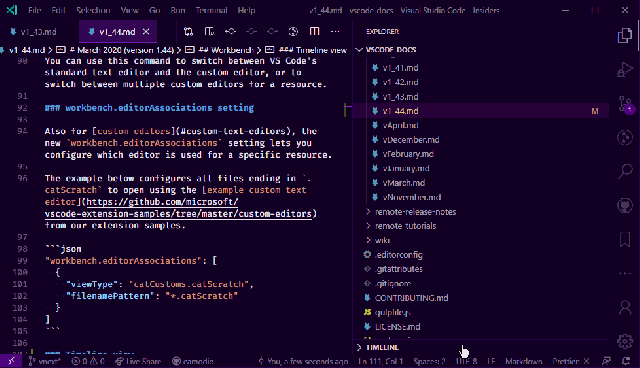An Interest In:
Web News this Week
- April 19, 2024
- April 18, 2024
- April 17, 2024
- April 16, 2024
- April 15, 2024
- April 14, 2024
- April 13, 2024
If you use Git and VS Code Read This!
I am, like many other developers nowadays, using Git and VS Code as my version control and code editor. Couple of weeks ago I wrote about the Best extensions for VS Code in 2020.
In that post I mentioned GitLens as one of my favourite plugins. This was mostly because I use Git and I need to see Git commit history and changes for a given file and VS Code itself doesnt offer a good tool for that. Well not until March 2020 update.
Introducing Timeline
In the March 2020 update Timeline view was out of preview and enabled by default. Timeline view is a unified view for visualising time-series events (for example, Git commits, file saves, test runs, etc.) for a file.
So basically you can select different sources for the timeline and if you for example select Git as a source, you get nice view of Git commit history for a file. You can also view the commits and see a diff view for the file.
Here is a quote from the release notes: In this release, the built-in Git extension contributes a timeline source that provides the Git commit history of the specified file. Selecting a commit will open a diff view of the changes introduced by that commit. A context menu provides commands to Copy Commit ID and Copy Commit Message. There is also a new Open Timeline command on the File Explorers context menu, to quickly show the timeline for the selected file.
I have been using the timeline view quite a lot for the past few weeks and personally I think its a great and very needed addition to VS Code. What do you think?
Originally published at codepulse.blog on May 2, 2020.
Original Link: https://dev.to/tumee/if-you-use-git-and-vs-code-read-this-25je
Dev To
 An online community for sharing and discovering great ideas, having debates, and making friends
An online community for sharing and discovering great ideas, having debates, and making friendsMore About this Source Visit Dev To